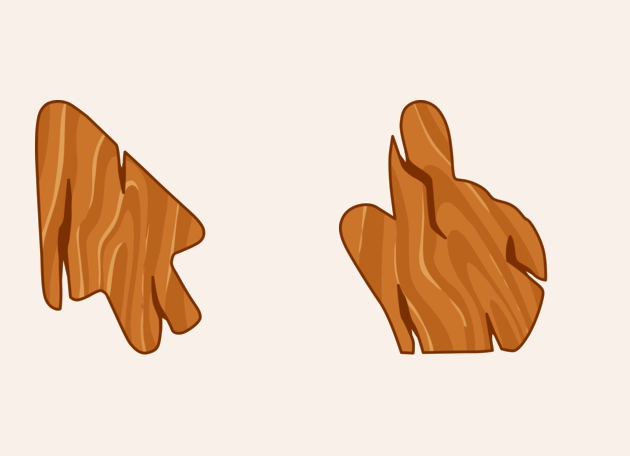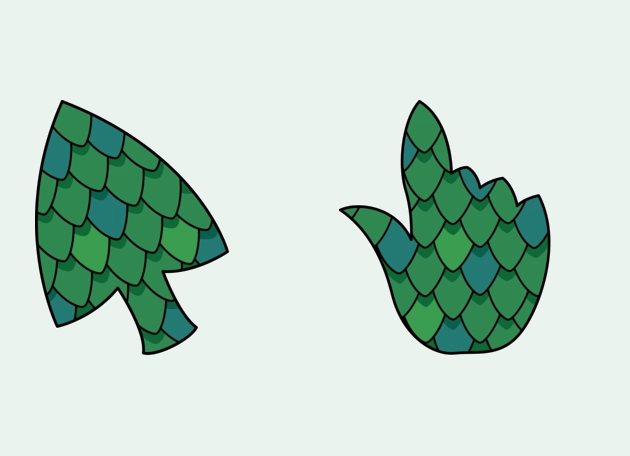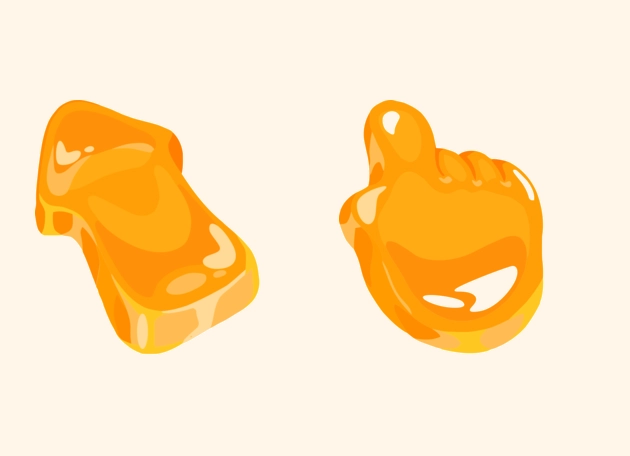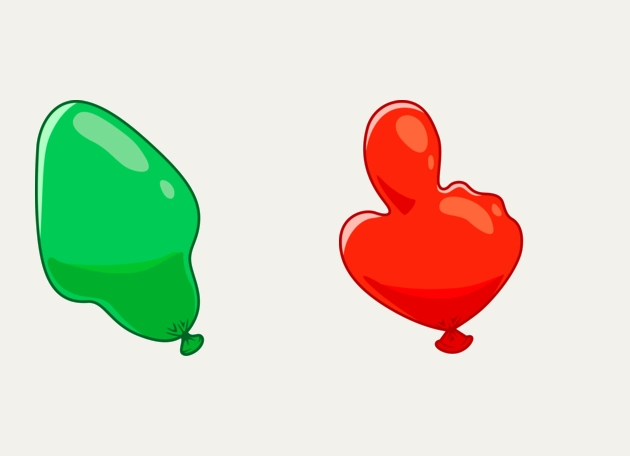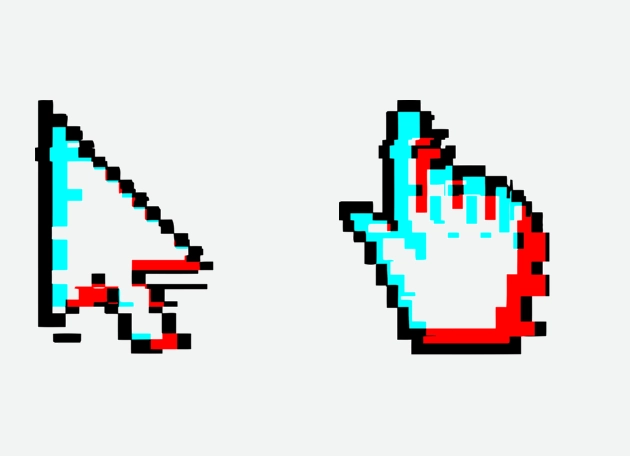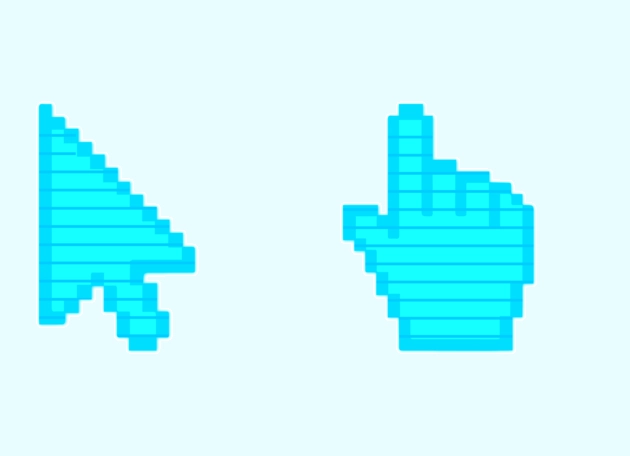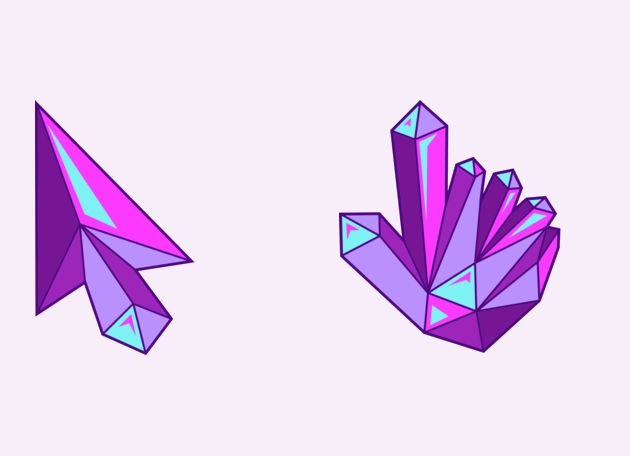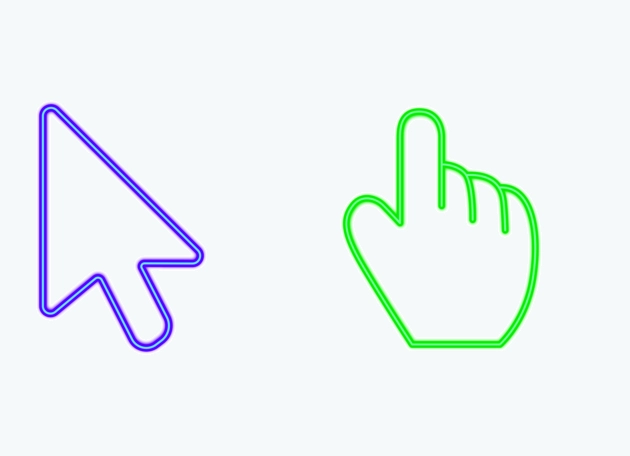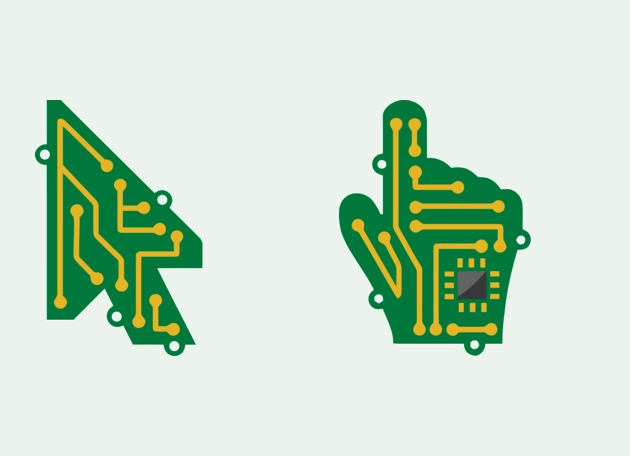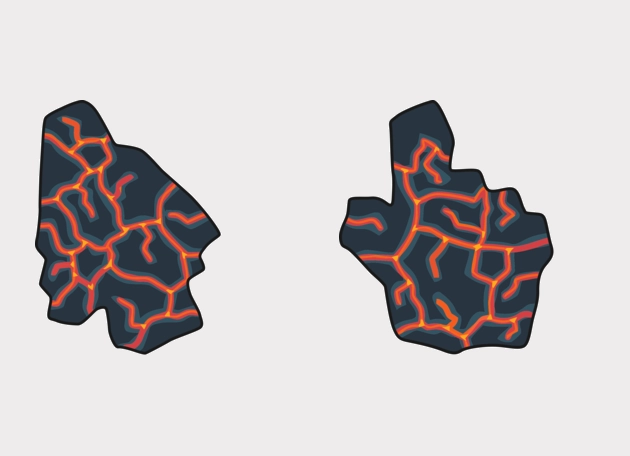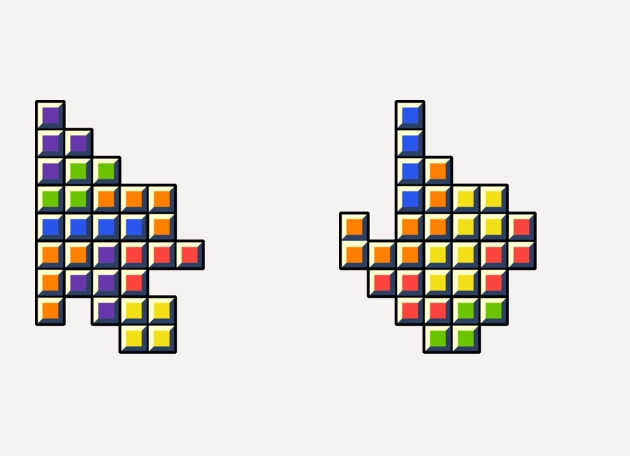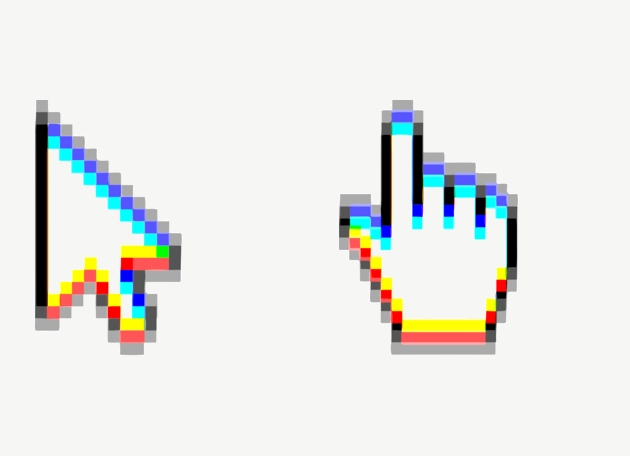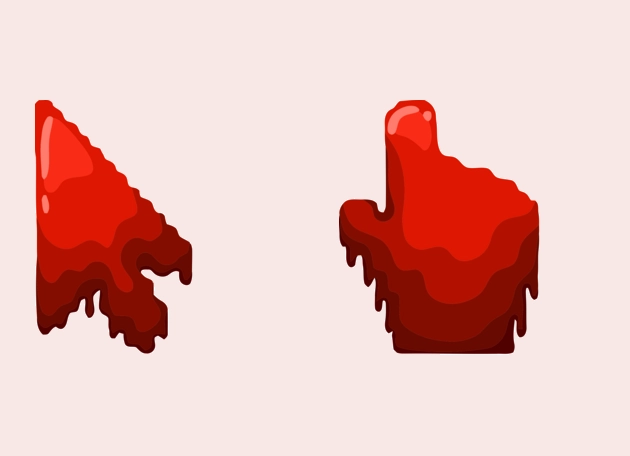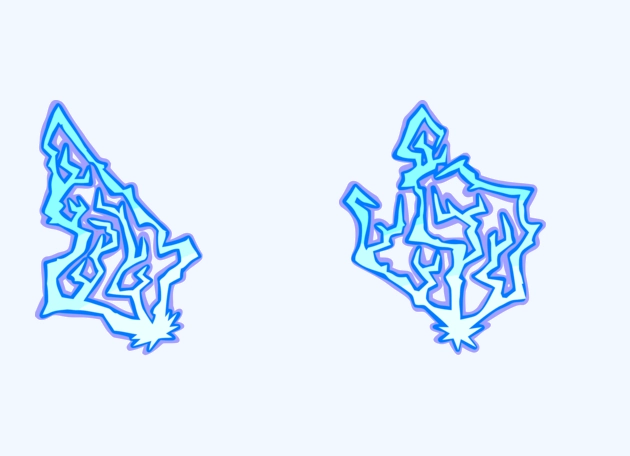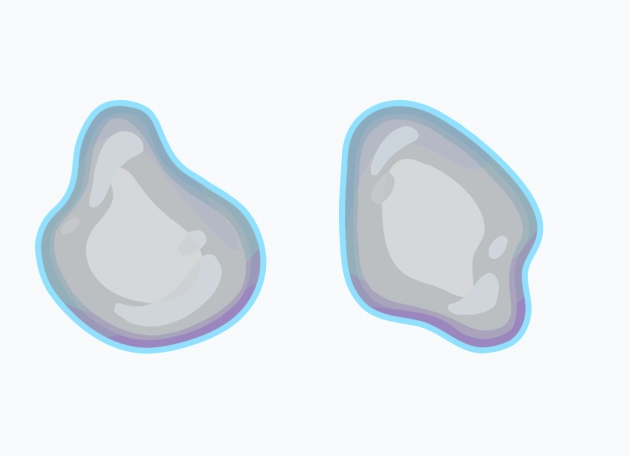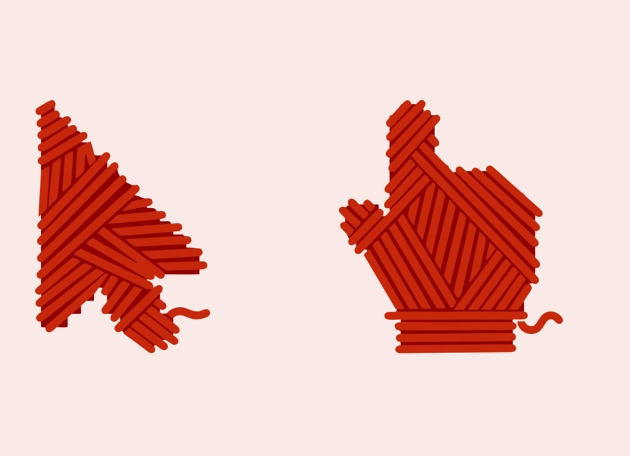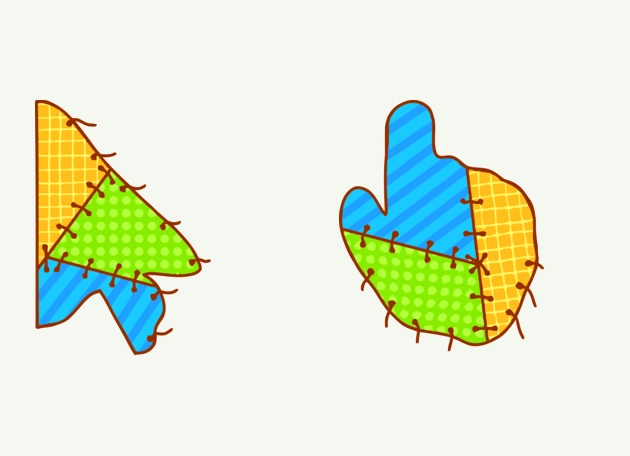The Wood cursor is a beautifully designed custom pointer that brings a touch of nature to your digital workspace. If you’re tired of the plain, default cursor and want something with warmth and character, this wooden-themed cursor is the perfect choice. With its realistic wood grain texture, it adds a cozy, organic feel to your screen, making every click and scroll feel more natural and inviting.
What makes the Wood cursor special is its attention to detail. The grain patterns mimic real wood, giving it an authentic look that stands out without being distracting. Whether you’re browsing the web, working on documents, or just navigating your desktop, this cursor provides a smooth, polished experience—just like running your fingers over finely sanded timber. It’s a small change that makes a big difference in how your computer feels to use.
One of the best things about the Wood cursor is how seamlessly it fits into any setup. Whether you prefer light or dark themes, this cursor’s natural aesthetic complements them all. It’s not just a visual upgrade—it’s a tactile one too. The smooth movement and subtle texture make interactions feel more deliberate and satisfying, turning everyday tasks into a more enjoyable experience.
To get the Wood cursor installed quickly and easily, the best way is to download the “New Cursors” extension from the Chrome Web Store. This handy tool lets you switch between different cursor styles, including the Wood cursor, with just a few clicks. No complicated setups or manual installations—just a simple, hassle-free way to refresh your browsing experience.
If you love the idea of bringing a little bit of the outdoors into your digital life, the Wood cursor is a fantastic choice. It’s more than just a pointer—it’s a statement of style and a nod to the beauty of natural materials. Try it out today and see how a simple change can make your screen feel warmer, friendlier, and more uniquely yours.