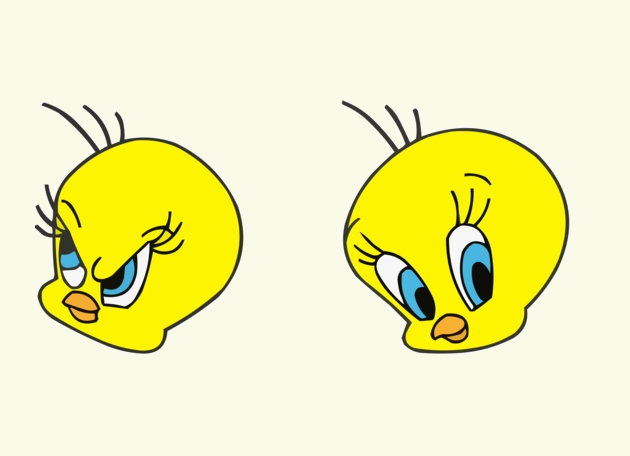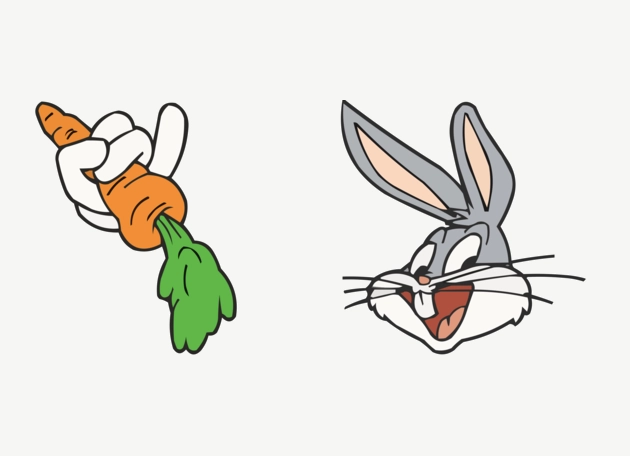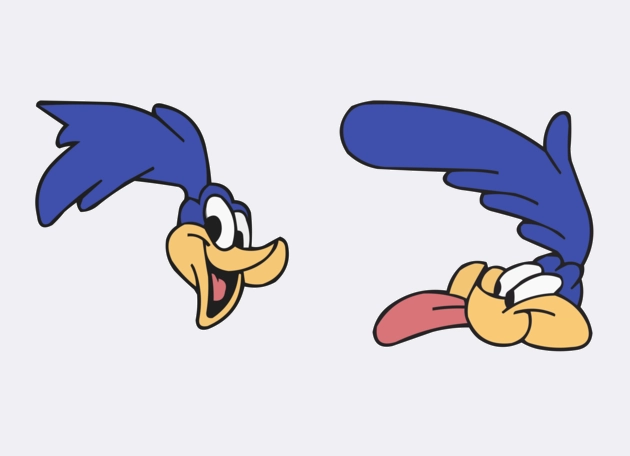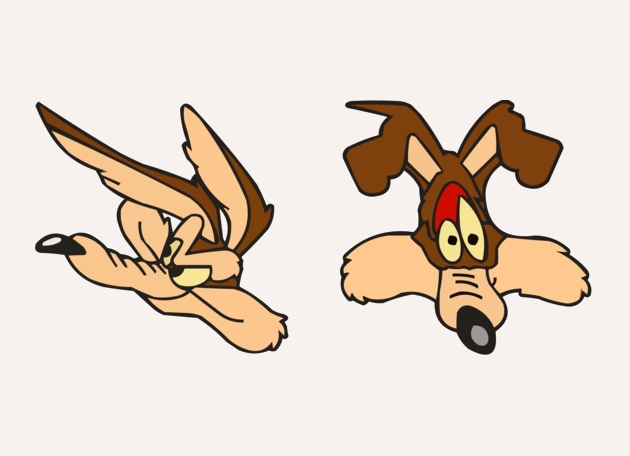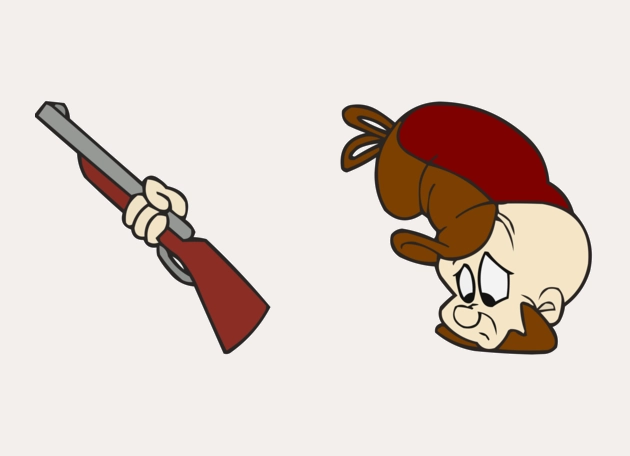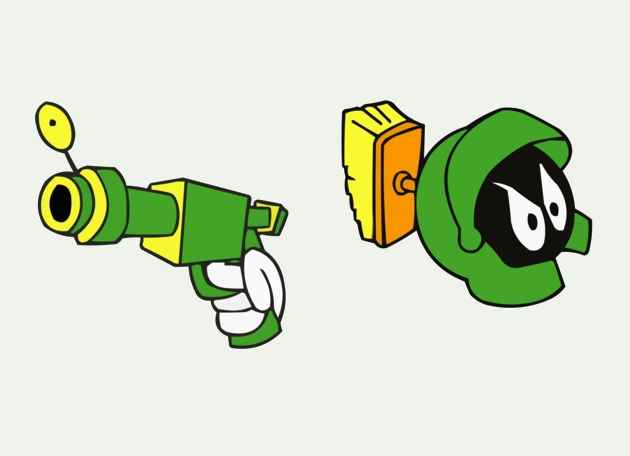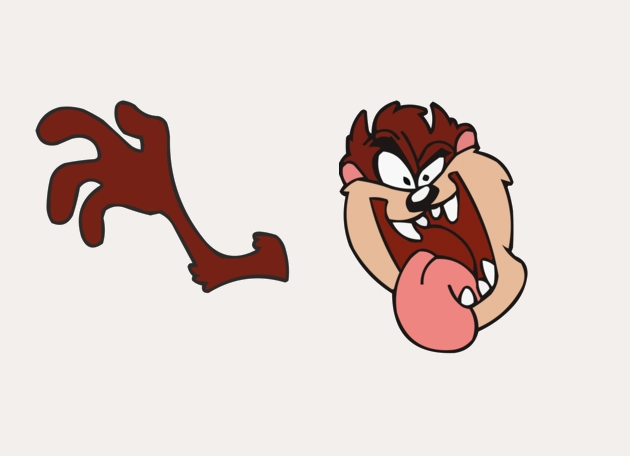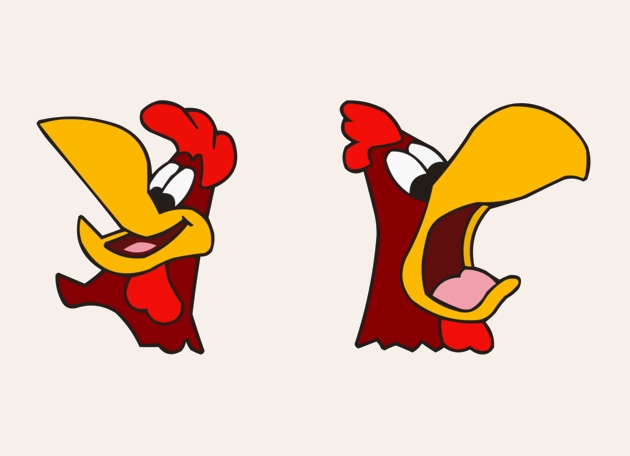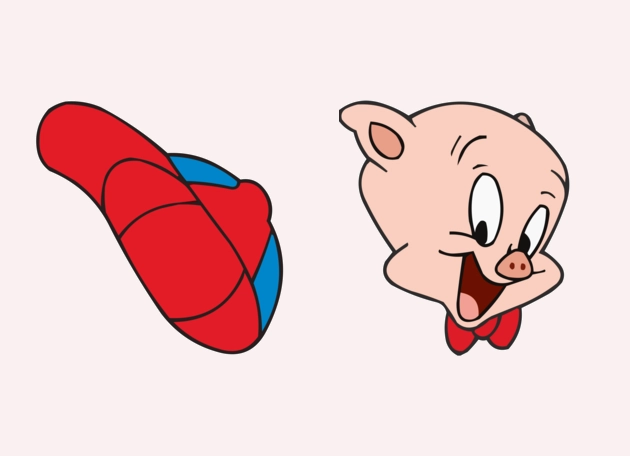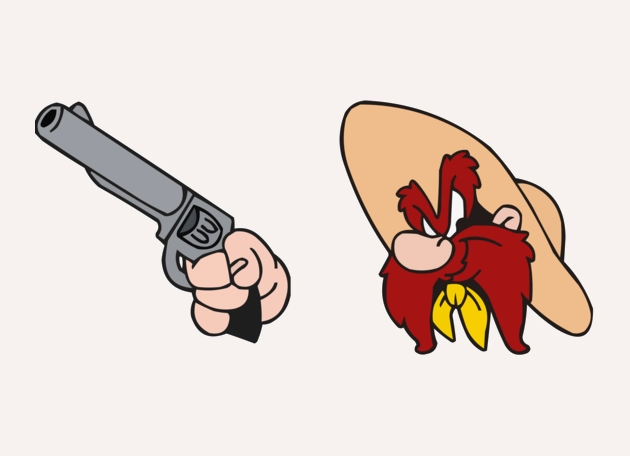The Tweety cursor is a delightful way to bring the iconic yellow canary from Looney Tunes right to your computer screen. Perfect for fans of classic animation, this cursor transforms your ordinary pointer into a playful companion that adds a touch of nostalgia and fun to your digital experience. With its bright yellow feathers and cheerful design, the Tweety cursor captures the essence of the beloved character, making every click and scroll feel more enjoyable.
Whether you’re working, browsing, or just relaxing online, the Tweety cursor brings a smile to your face with its whimsical charm. The design stays true to the original character, ensuring that fans of the classic cartoon will instantly recognize their favorite little bird. The cursor moves smoothly across your screen, making navigation feel lighthearted and engaging. It’s a small change that makes a big difference in how you interact with your computer.
The best way to get the Tweety cursor installed is by downloading the “New Cursors” extension from the Chrome Web Store. This makes the setup process quick and hassle-free, so you can start enjoying your new cursor in no time. Once installed, Tweety will follow your every move, turning even the most mundane tasks into a fun experience. The extension offers a variety of customization options, but the Tweety cursor stands out as a fan-favorite for its timeless appeal.
Ideal for both casual users and die-hard Looney Tunes fans, the Tweety cursor is a fantastic way to personalize your digital workspace. It’s not just a cursor—it’s a little piece of childhood nostalgia that brightens up your screen. So why stick with a boring default pointer when you can have Tweety guiding your way? Give your computer a playful upgrade and let this cheerful bird add some joy to your daily browsing.