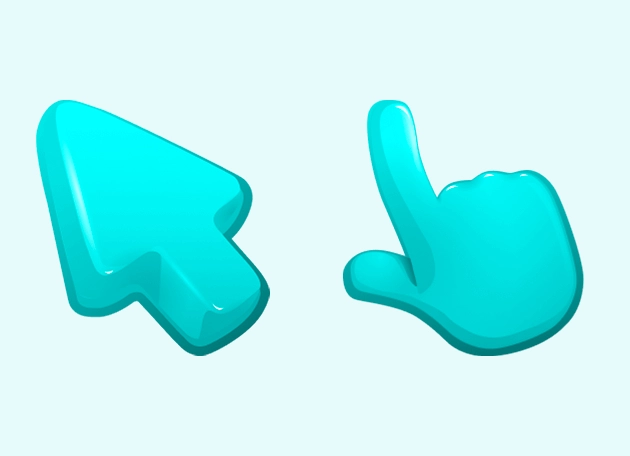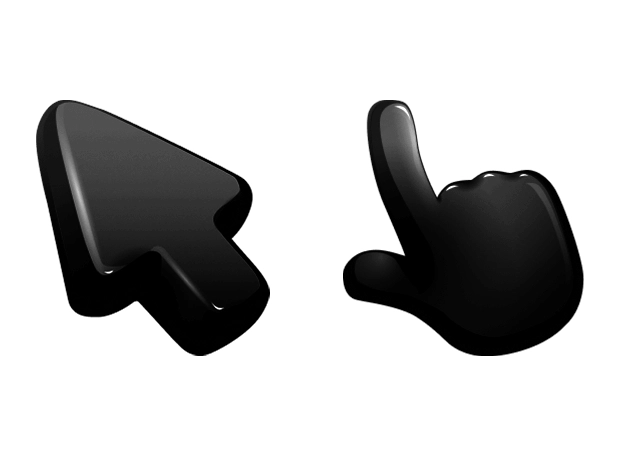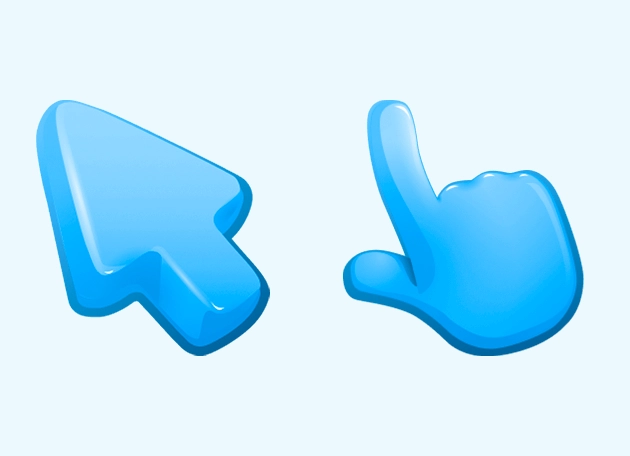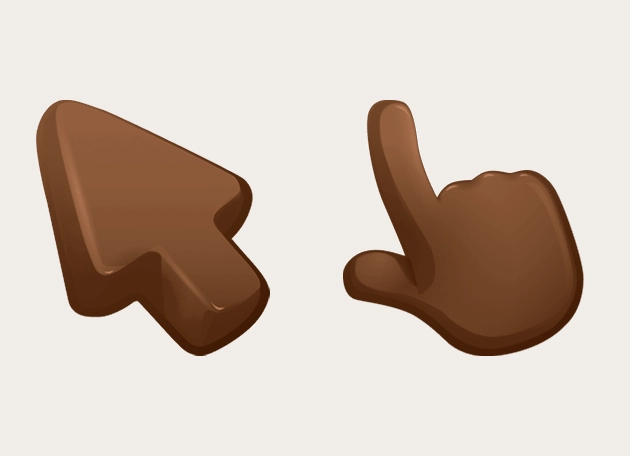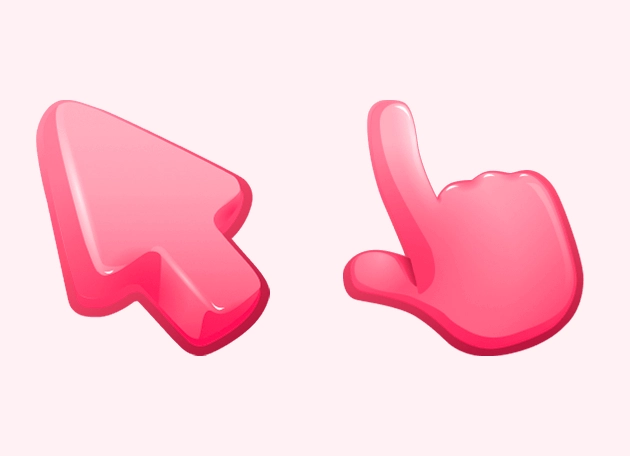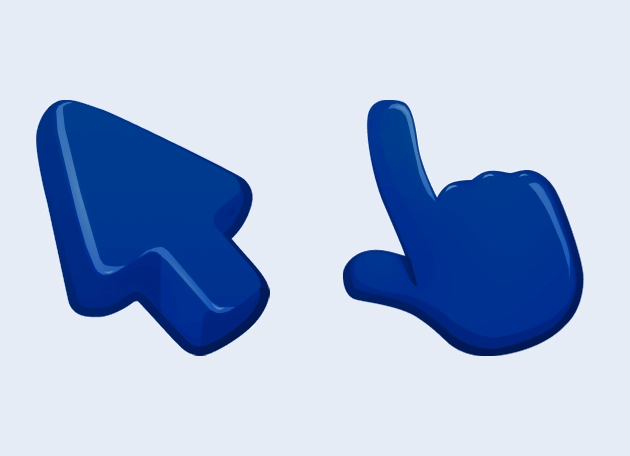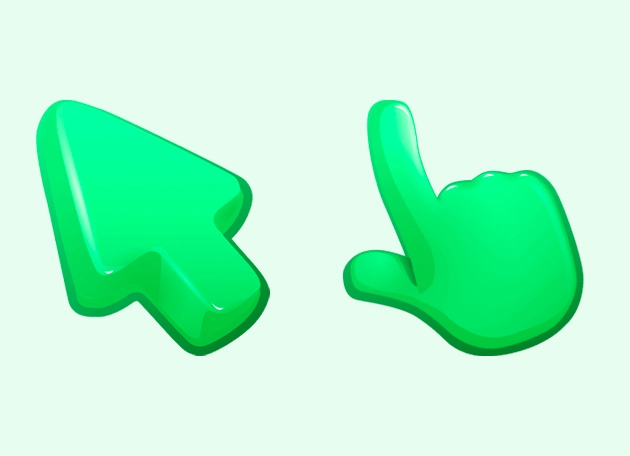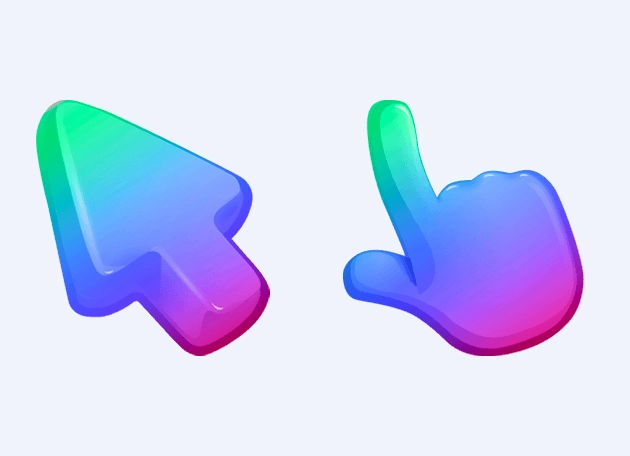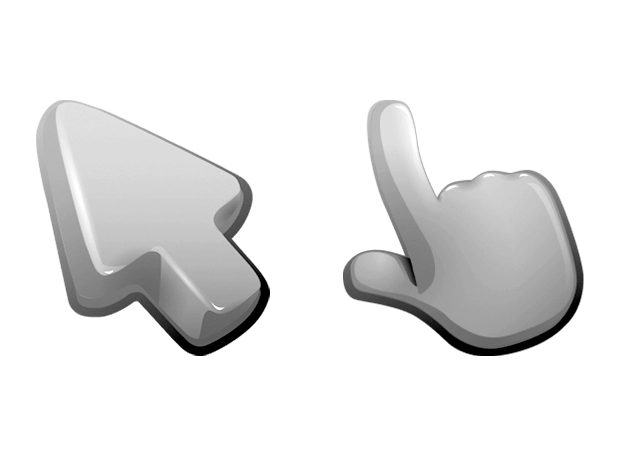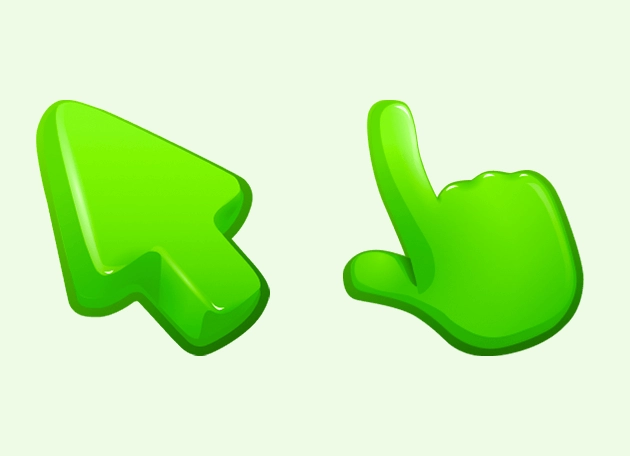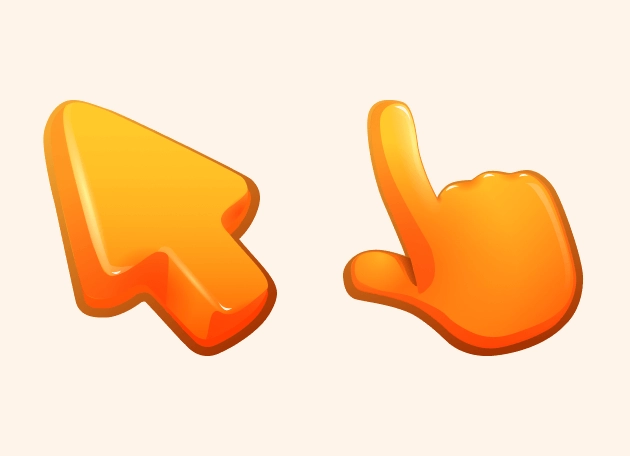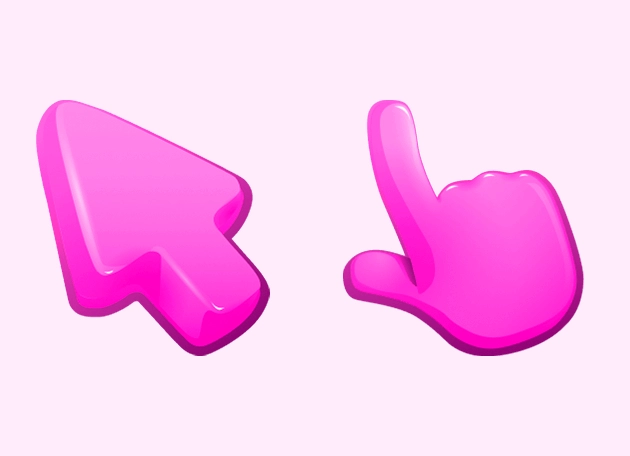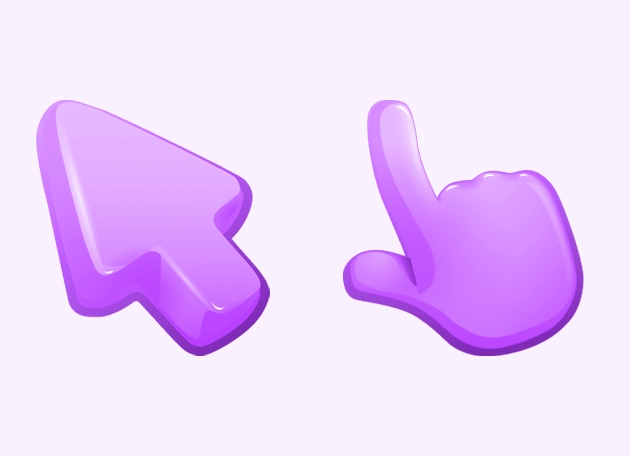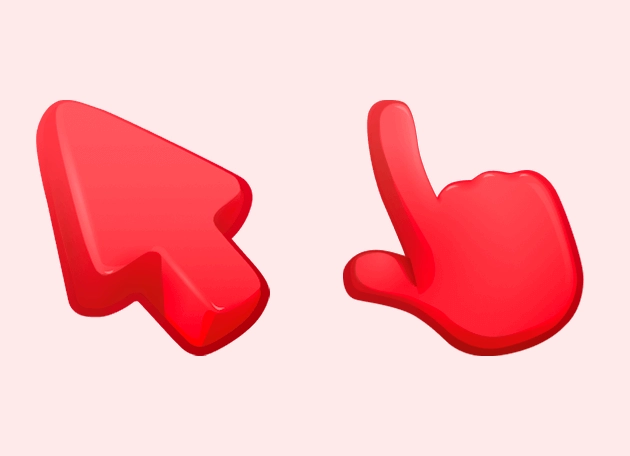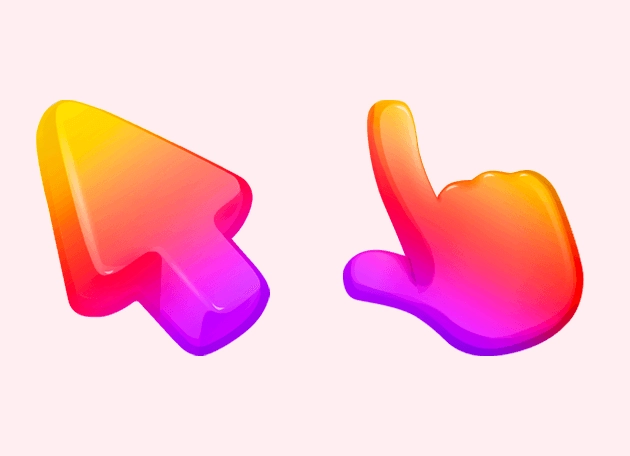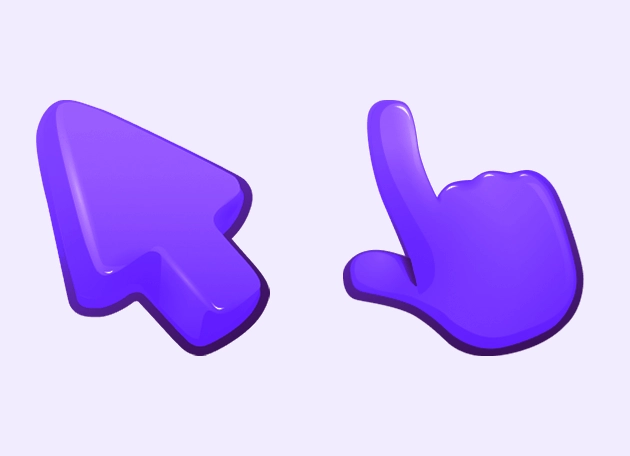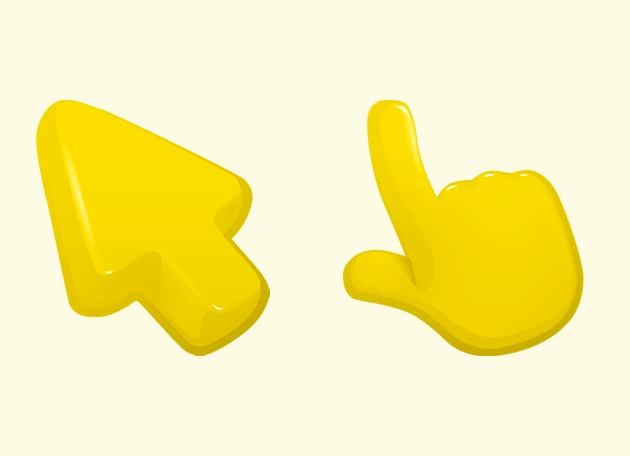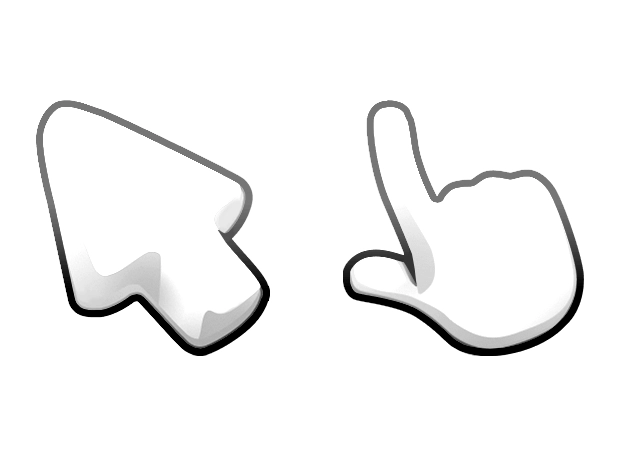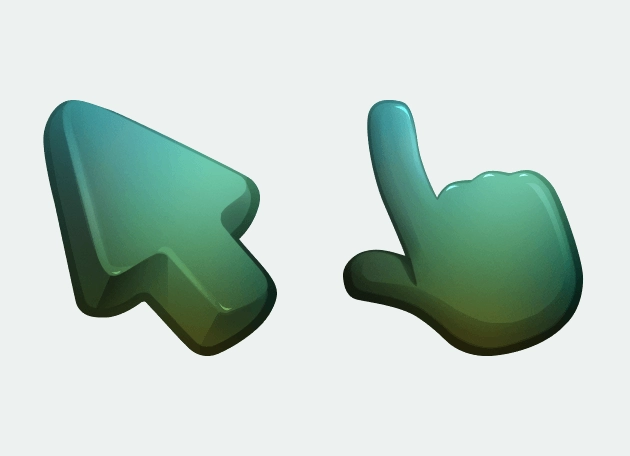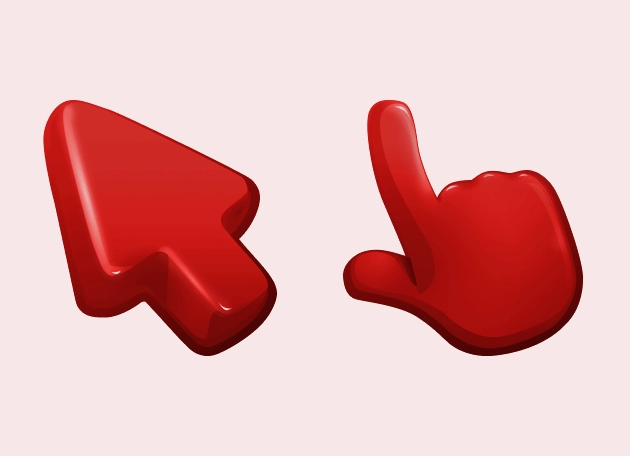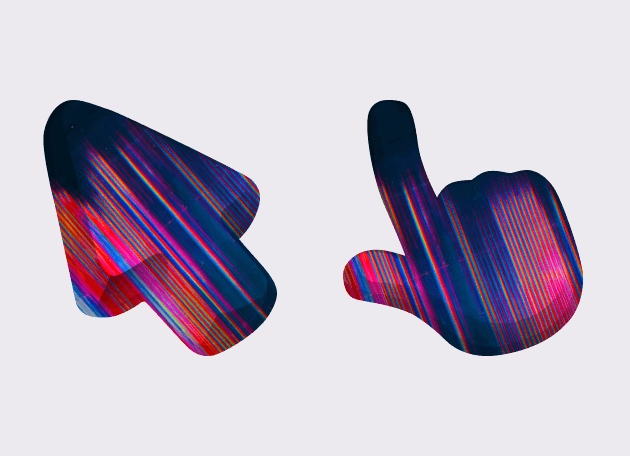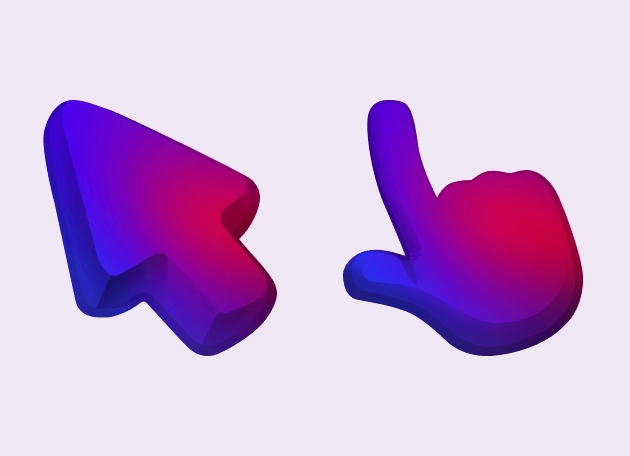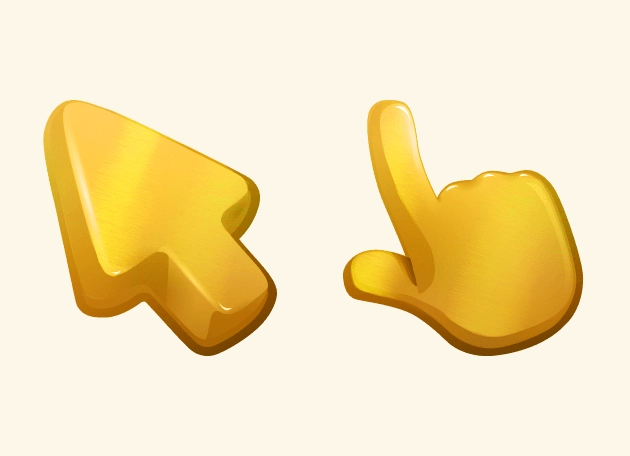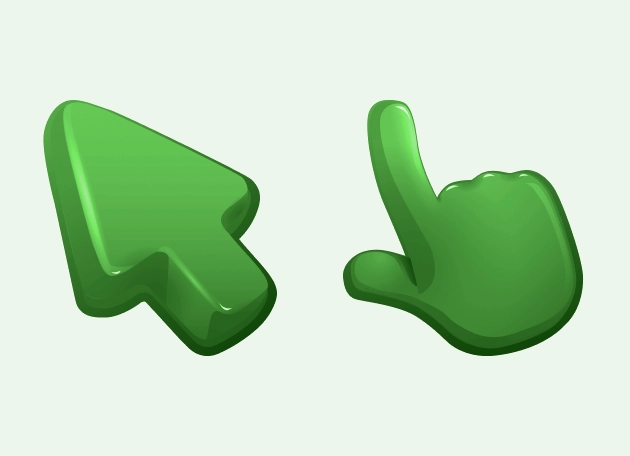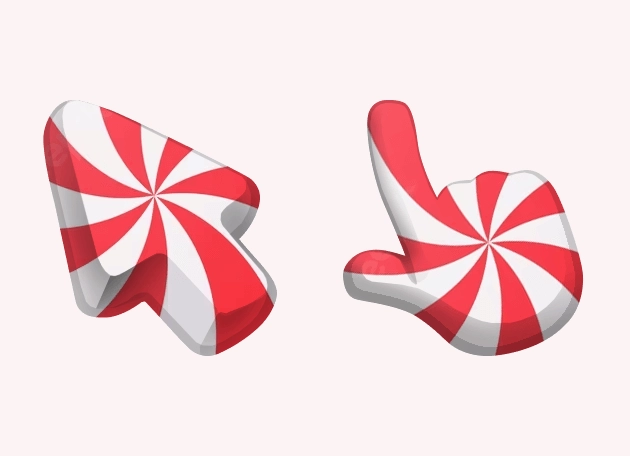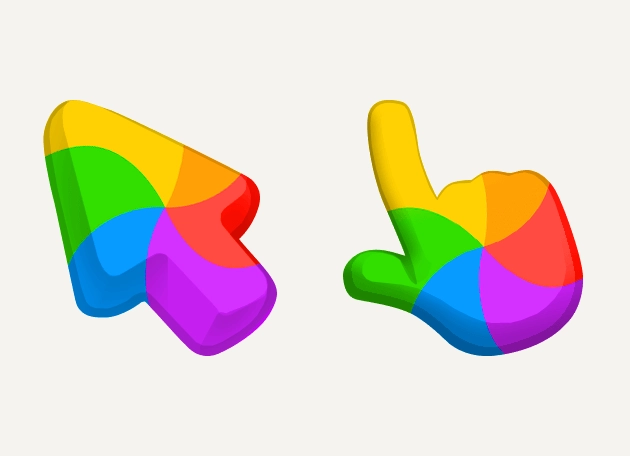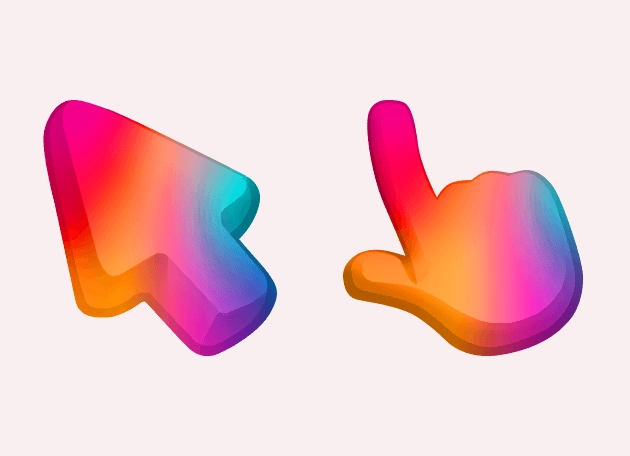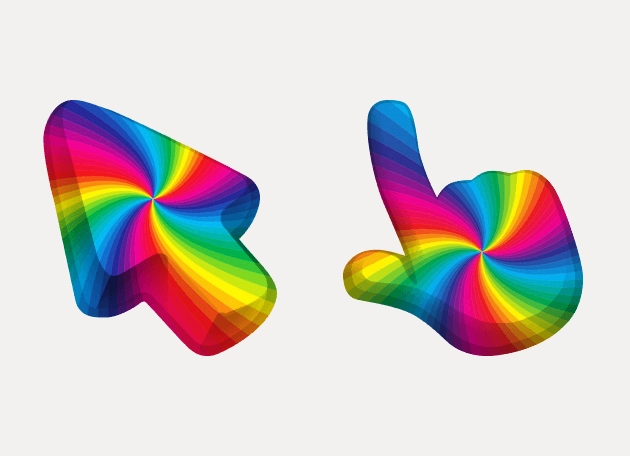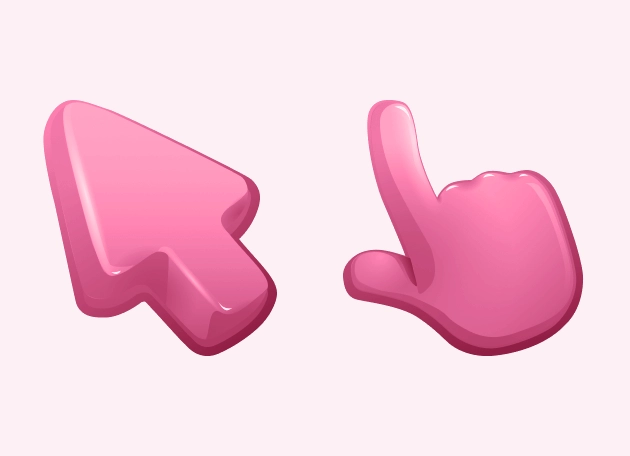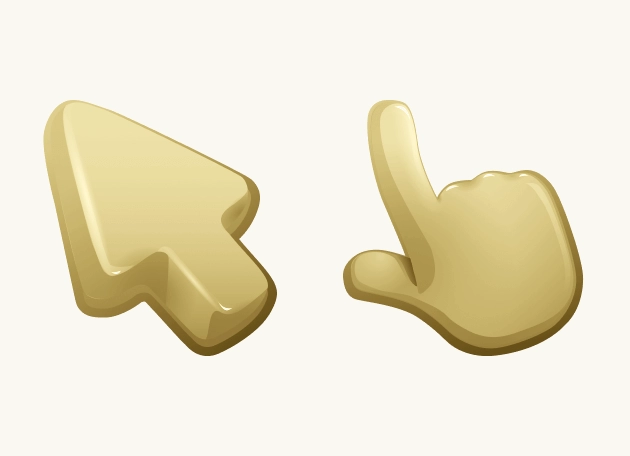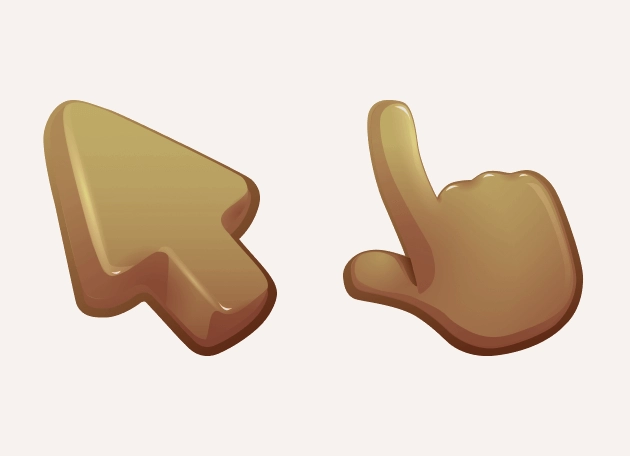The Turquoise Color Cursor is a vibrant and refreshing way to personalize your browsing experience. With its soothing yet lively shade, this cursor stands out on any screen, adding a touch of elegance and tranquility to your everyday tasks. Whether you’re scrolling through social media, working on a project, or simply navigating the web, the Turquoise Color Cursor brings a splash of color to your digital interactions.
What makes the Turquoise Color Cursor special is its ability to blend style with functionality. The soft turquoise tone is easy on the eyes, reducing strain during long browsing sessions while still being visually distinct. Unlike standard cursors, this one adds a subtle yet noticeable flair, making your screen feel more personalized and engaging. It’s perfect for those who appreciate a minimalist yet stylish upgrade to their cursor.
Installing the Turquoise Color Cursor is a breeze—just download the “New Cursors” extension from the Chrome Web Store. This handy tool lets you switch between a variety of colorful cursors, including this stunning turquoise option, with just a few clicks. No complicated setups or technical know-how required! Once installed, you can enjoy a seamless transition to a more vibrant and customized browsing experience.
Part of the broader Color Cursors Collection, the Turquoise Color Cursor is designed for users who want to express their personality through their digital workspace. Its calming hue is ideal for creatives, professionals, or anyone who values a touch of serenity in their online routine. Plus, it’s completely free, so you can refresh your cursor without spending a dime.
If you’re tired of the same old white or black cursor, the Turquoise Color Cursor offers a delightful change. It’s more than just a pointer—it’s a small but meaningful way to make your screen feel uniquely yours. Try it today and see how a simple splash of turquoise can transform your browsing experience!