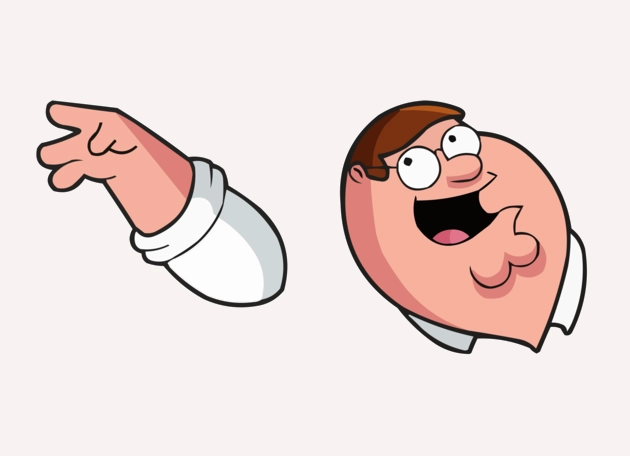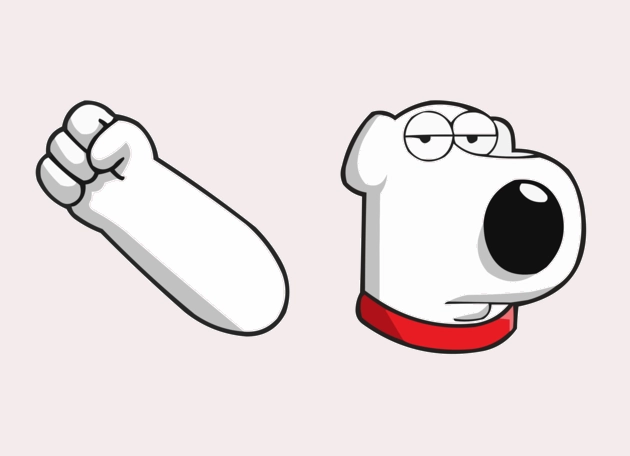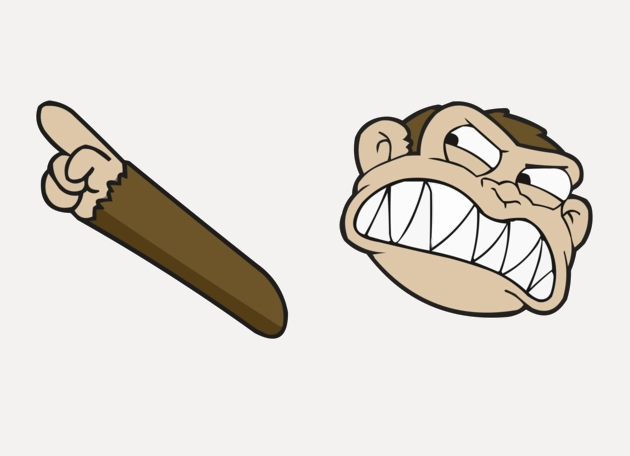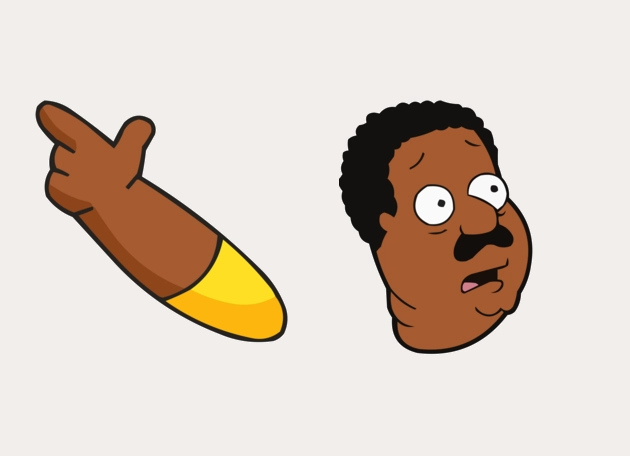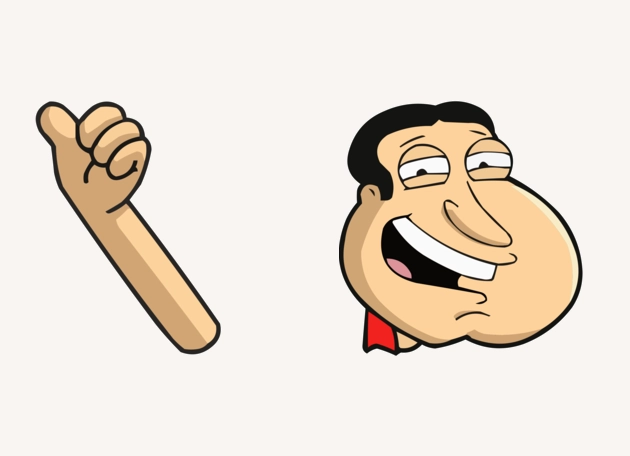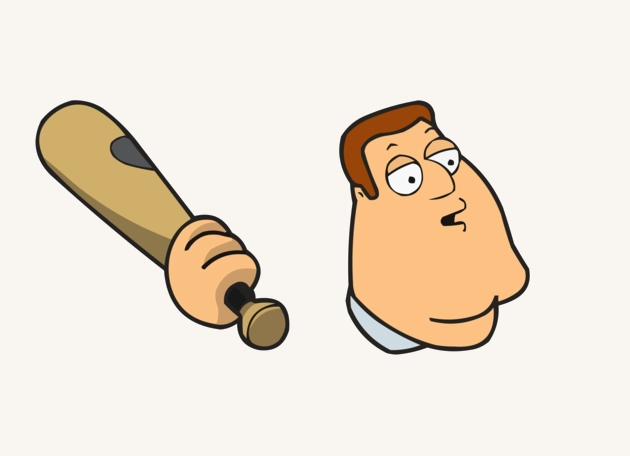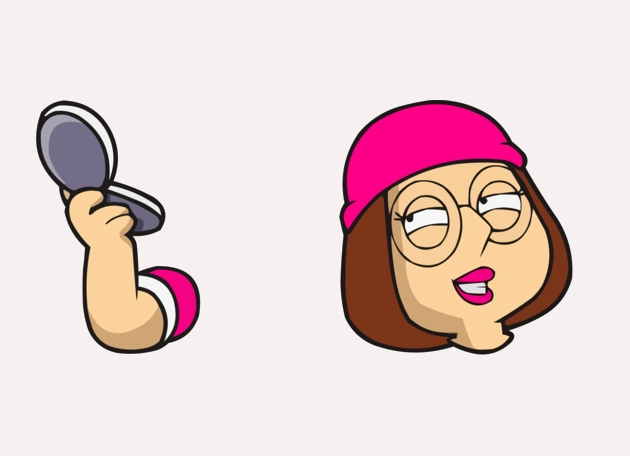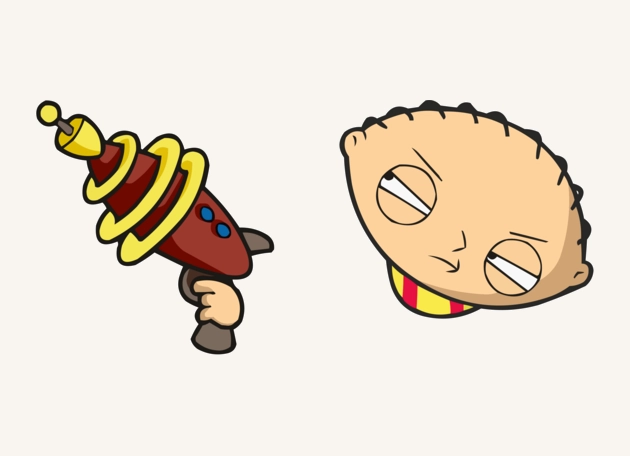The Tricia Takanawa cursor is a delightful way to bring the iconic “Family Guy” reporter to your digital life, transforming your browsing experience with a touch of Quahog charm. This custom cursor replaces the standard arrow with a fun and recognizable design inspired by Tricia Takanawa, the ambitious and determined news anchor known for her memorable presence on the show. Whether you’re a die-hard “Family Guy” fan or just love quirky customization, this cursor adds personality to every click and scroll.
With the Tricia Takanawa cursor, your mouse pointer becomes a mini-tribute to the character, complete with her signature style. Imagine navigating your favorite websites with Tricia guiding your way—her determined expression and sharp wit (figuratively, of course) making even mundane tasks feel a little more entertaining. The cursor changes dynamically, just like the default one, adapting to different actions such as hovering over links or selecting text, ensuring a seamless yet playful experience.
The best way to get this cursor installed is to download the “New Cursors” extension from the Chrome Web Store. This user-friendly tool makes it easy to switch between a variety of custom cursors, including the Tricia Takanawa option, with just a few clicks. No complicated setups or technical know-how required—just instant fun for your browsing sessions.
Why settle for a boring, standard cursor when you can have one that reflects your love for pop culture? The Tricia Takanawa cursor is perfect for fans who want to add a bit of humor and nostalgia to their daily internet use. It’s a small change that makes a big difference, turning routine web navigation into a more engaging and personalized experience. So why wait? Spice up your screen with Tricia Takanawa today!
Tricia Takanawa is a cursor for Windows, MacOS, Linux with Google Chrome or Edge. Download now with the browser extension and enjoy your New Cursor!