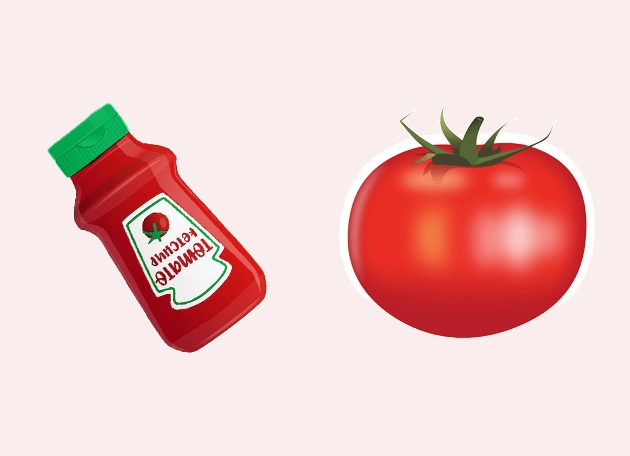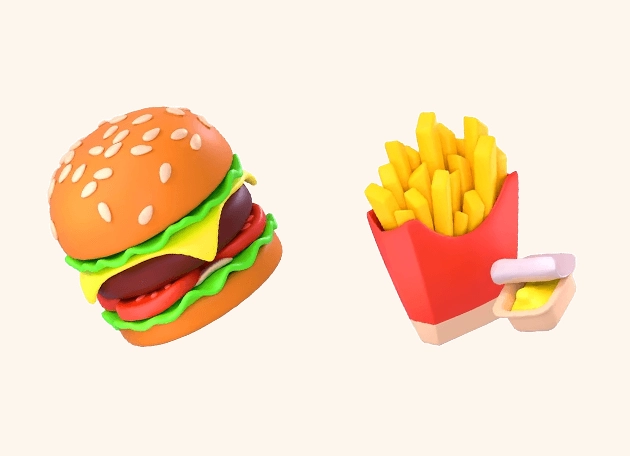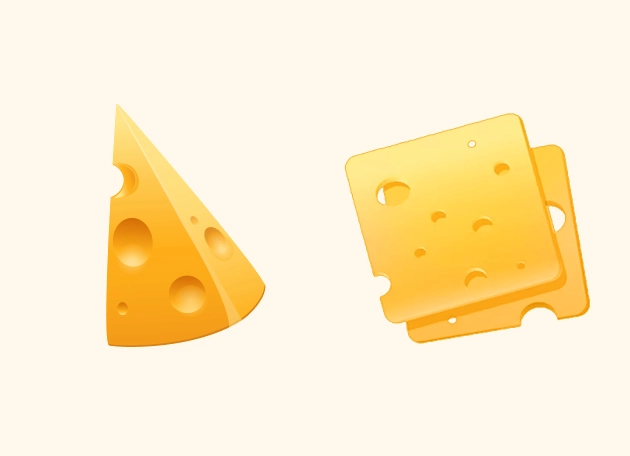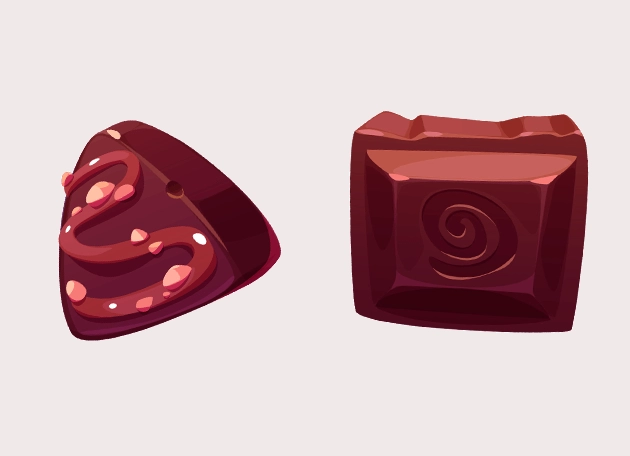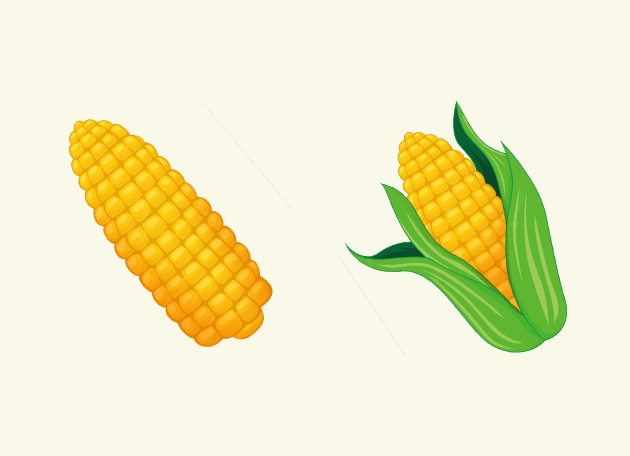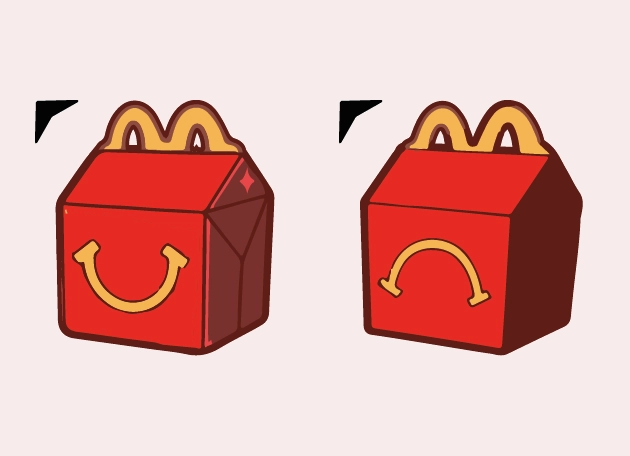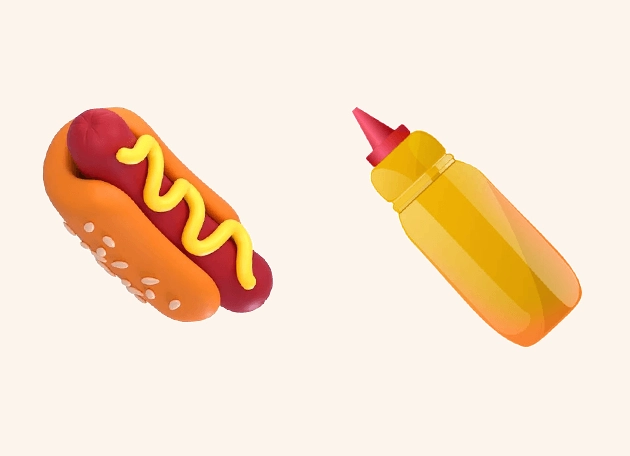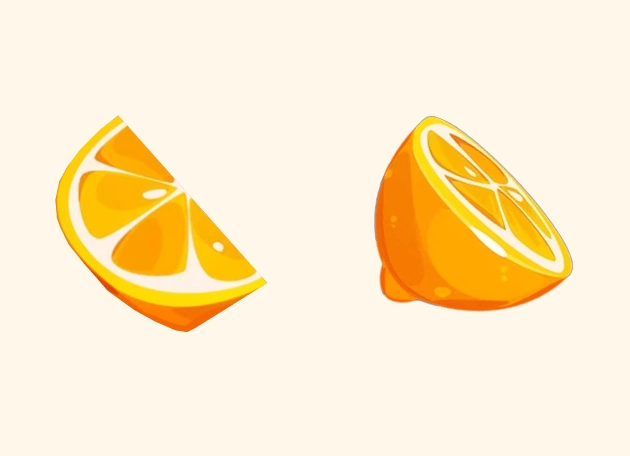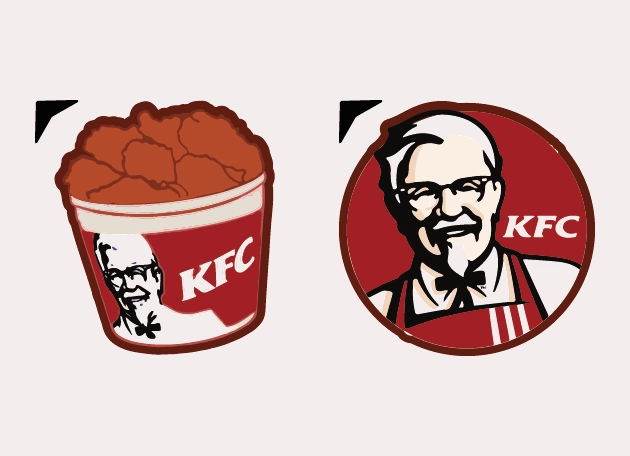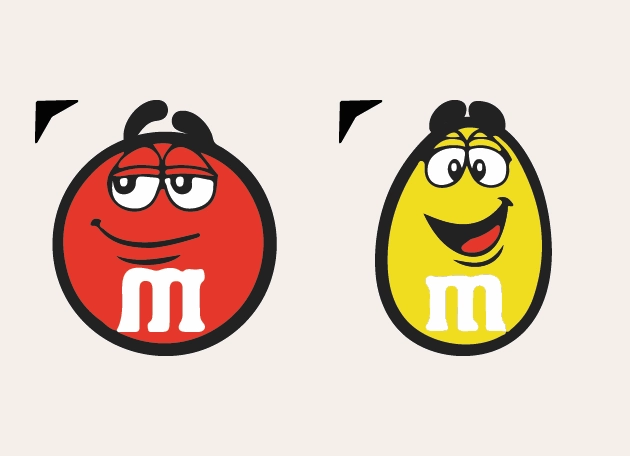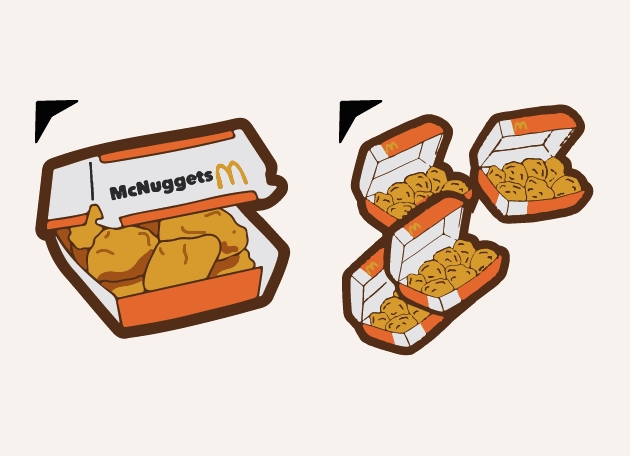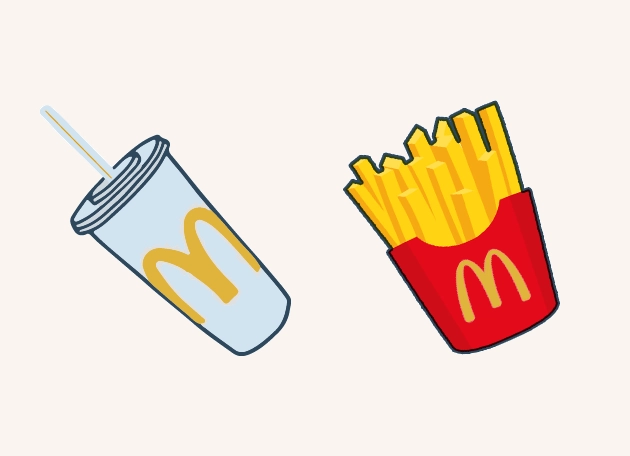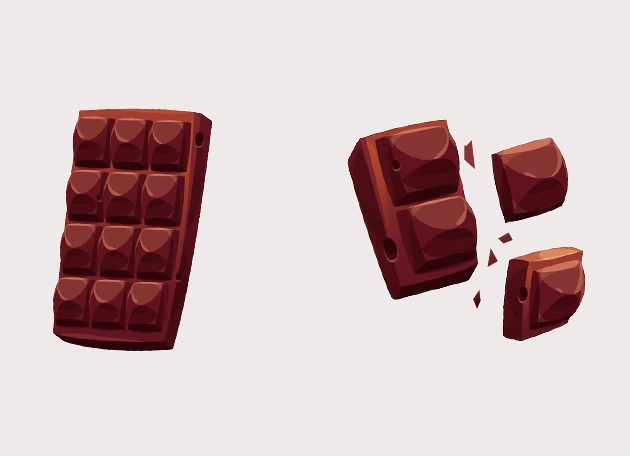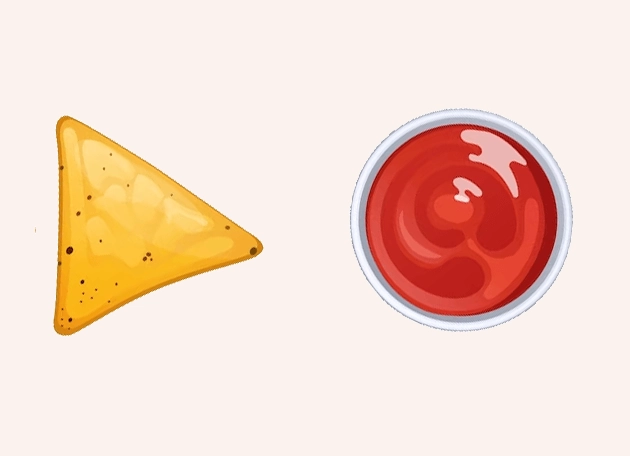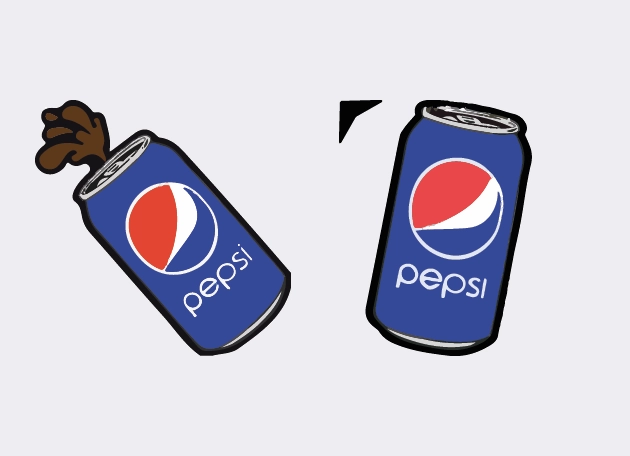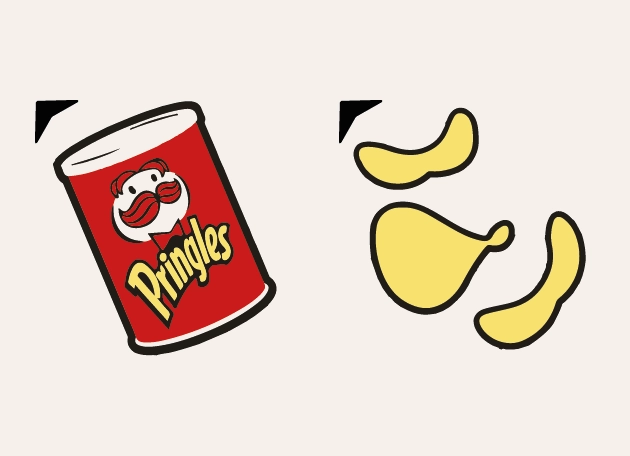The Tomato Ketchup Eats And Drinks Cursor is a playful and vibrant way to spice up your browsing experience. Inspired by the beloved condiment that graces tables worldwide, this cursor brings a touch of fun to your everyday digital interactions. With its rich red color and smooth, flowing design, it mimics the look of real tomato ketchup, making your mouse movements feel like you’re gliding across the screen with a delicious squeeze of flavor.
This cursor is perfect for food lovers, ketchup enthusiasts, or anyone who enjoys adding a little personality to their computer setup. Whether you’re scrolling through recipes, ordering takeout online, or just browsing social media, the Tomato Ketchup Eats And Drinks Cursor keeps things lighthearted and engaging. It’s a small but delightful way to make your screen time feel a bit more appetizing.
One of the best features of this cursor is how seamlessly it integrates into your workflow. The smooth animation and eye-catching design ensure that it’s not just a novelty—it’s a functional and fun upgrade to your default mouse pointer. And the best part? It’s completely free! No need to settle for boring cursors when you can have one that adds a little zest to your digital life.
To get the Tomato Ketchup Eats And Drinks Cursor installed on your browser, the easiest way is to download the “New Cursors” extension from the Chrome Web Store. This handy tool gives you access to a wide variety of unique cursors, including this tasty ketchup-themed one, with just a few clicks. Once installed, you can switch between different styles whenever you want, keeping your browsing experience fresh and exciting.
If you’re tired of the same old mouse pointer and want something that stands out, the Tomato Ketchup Eats And Drinks Cursor is a fantastic choice. It’s fun, functional, and free—what more could you ask for? Give your screen a splash of color and make every click feel like a condiment-filled adventure with this delightful cursor.