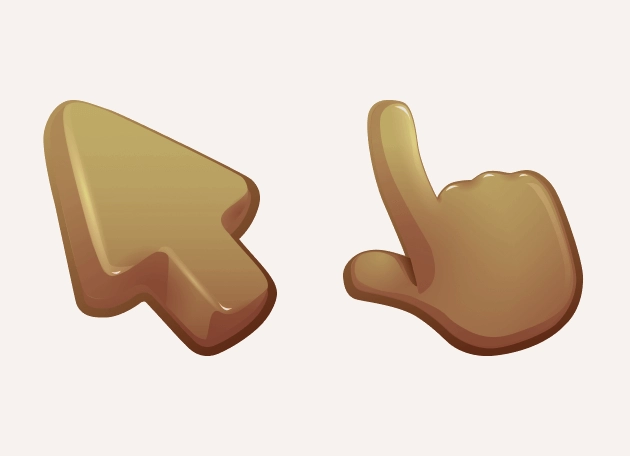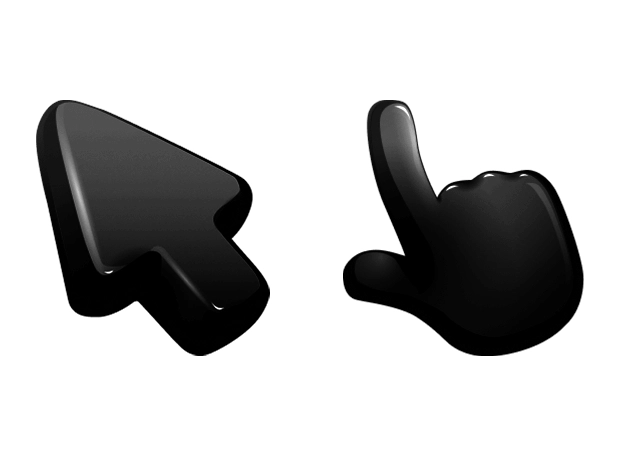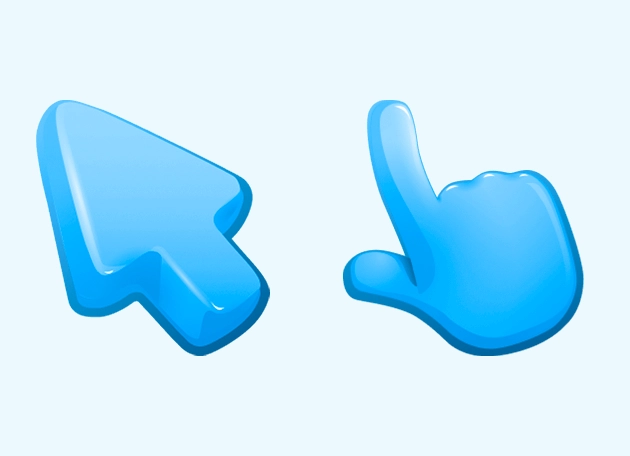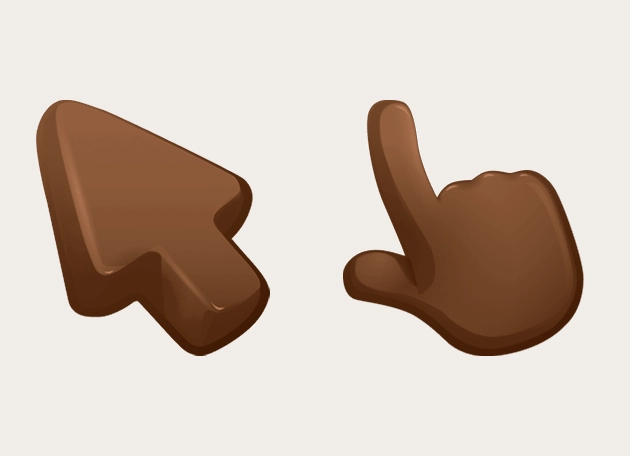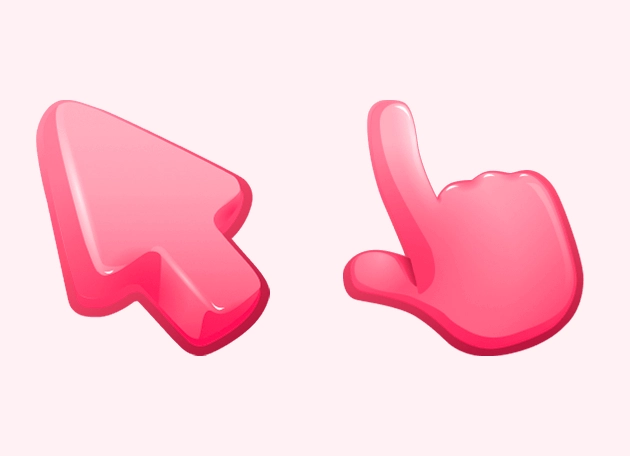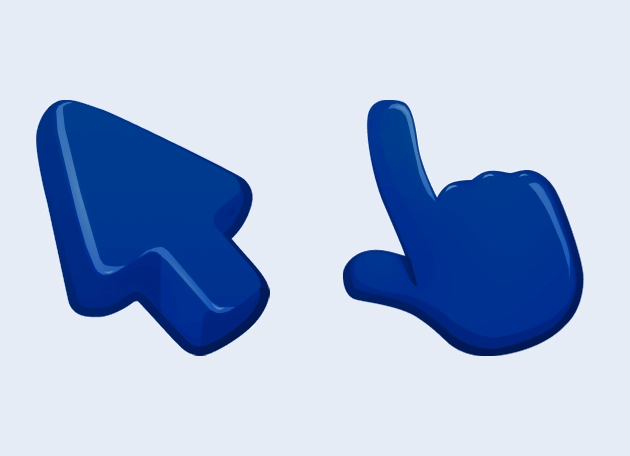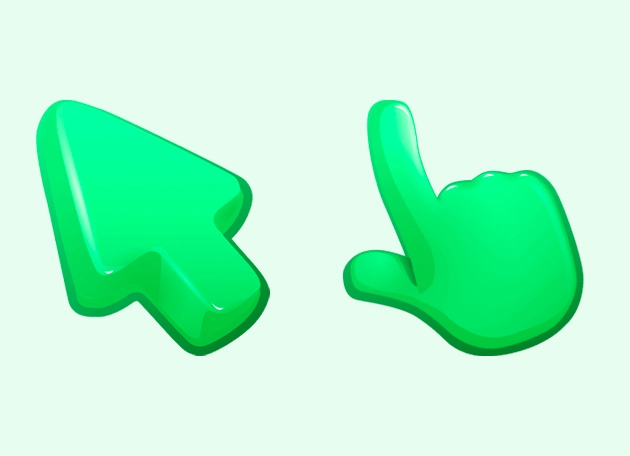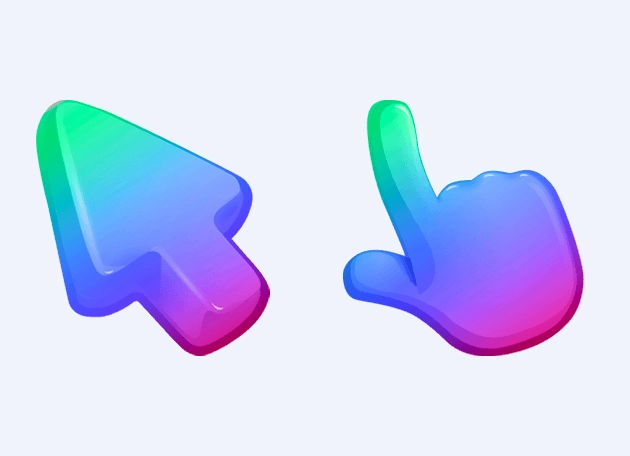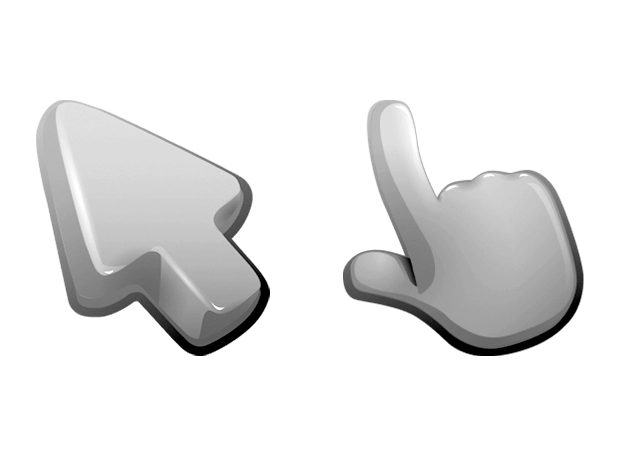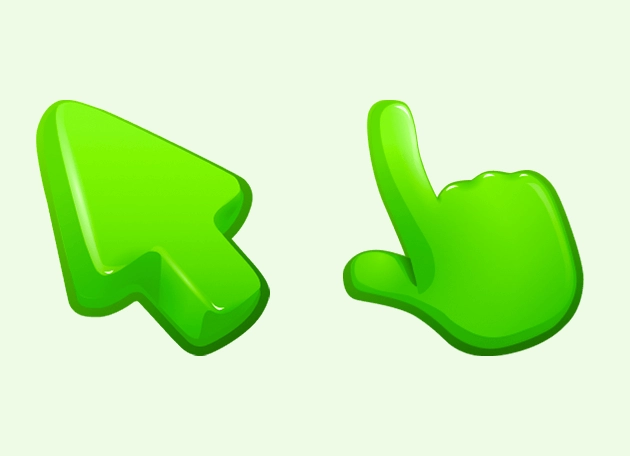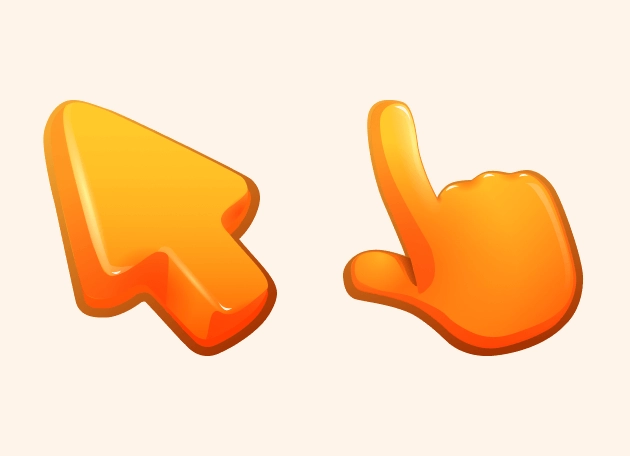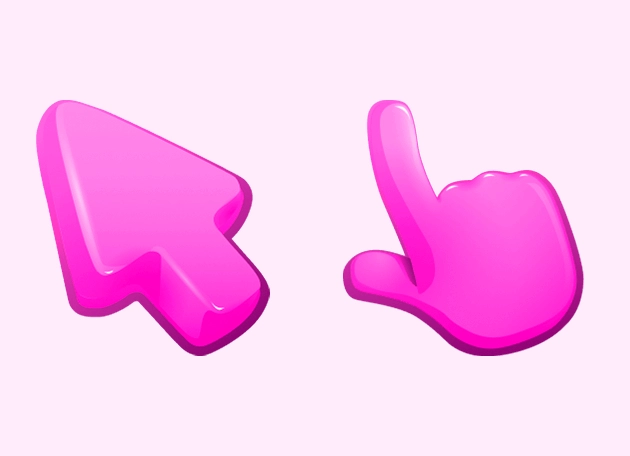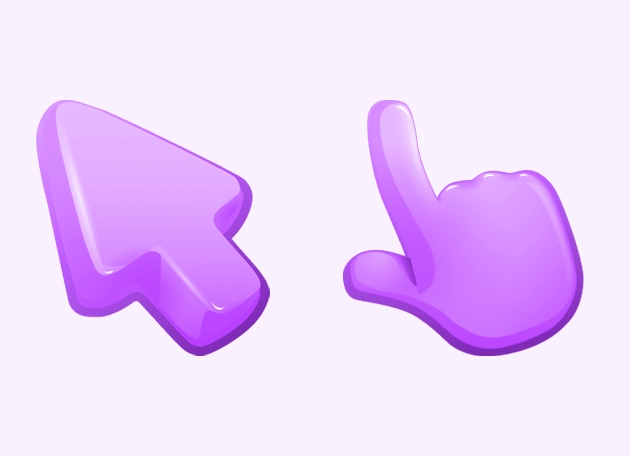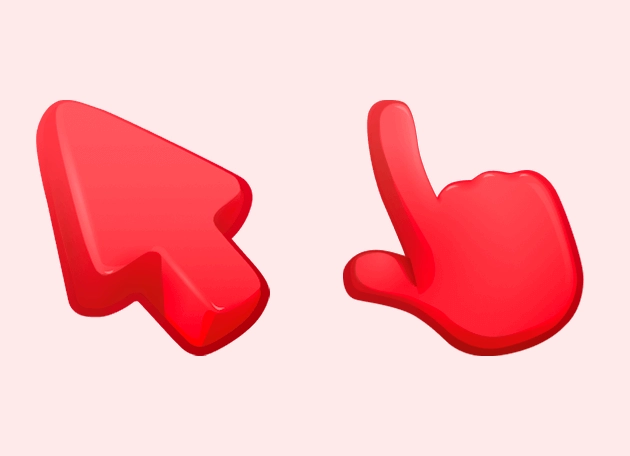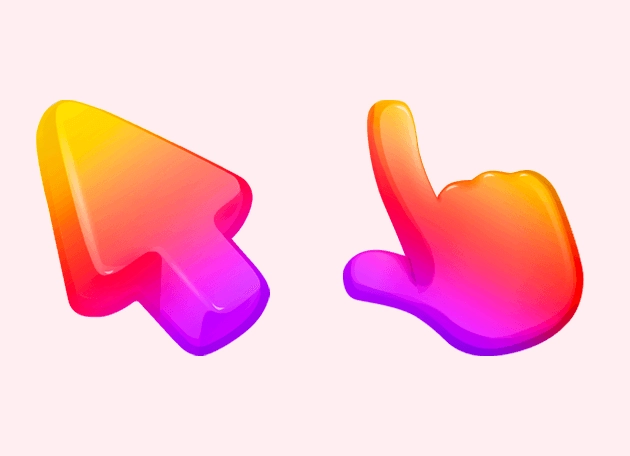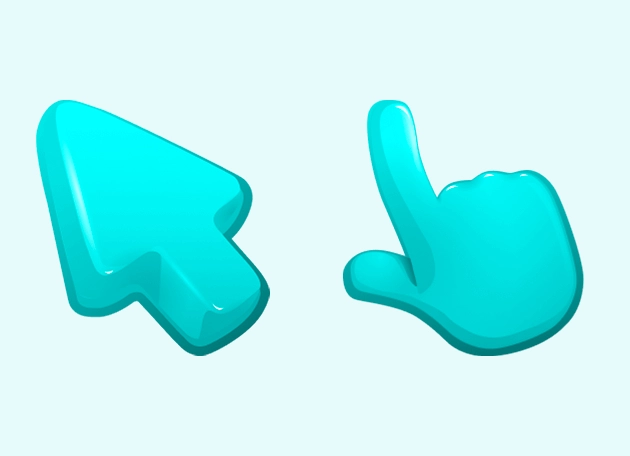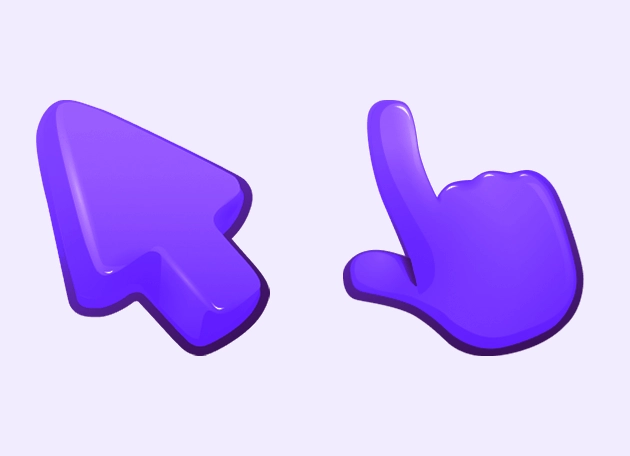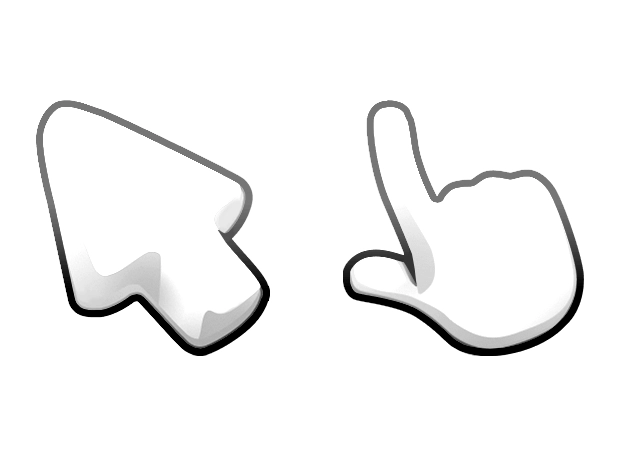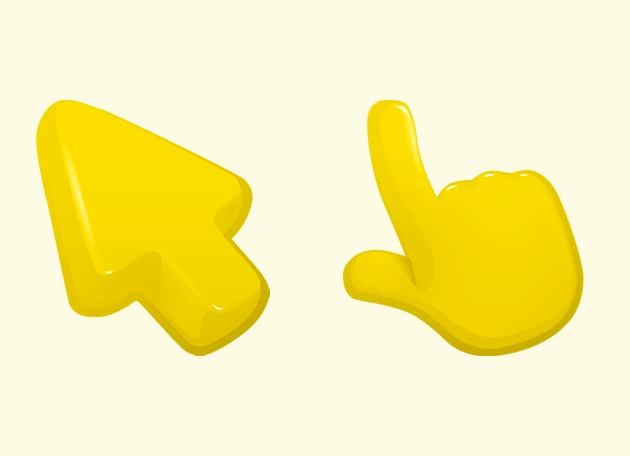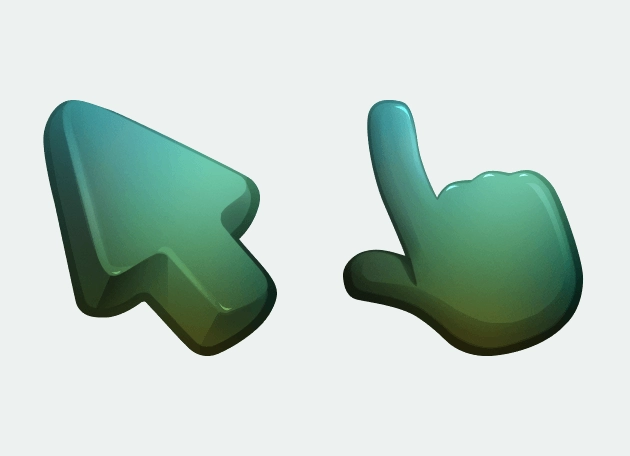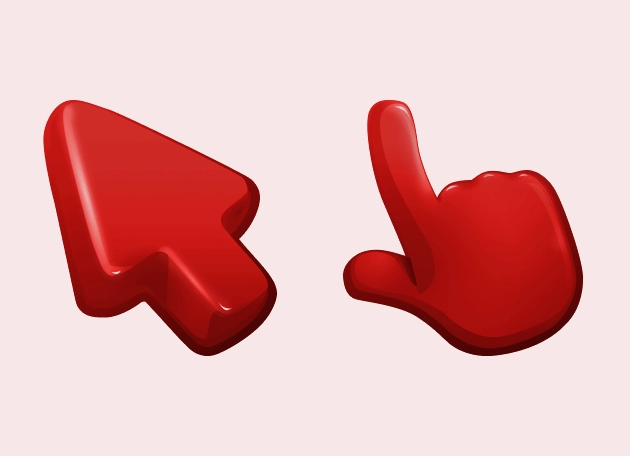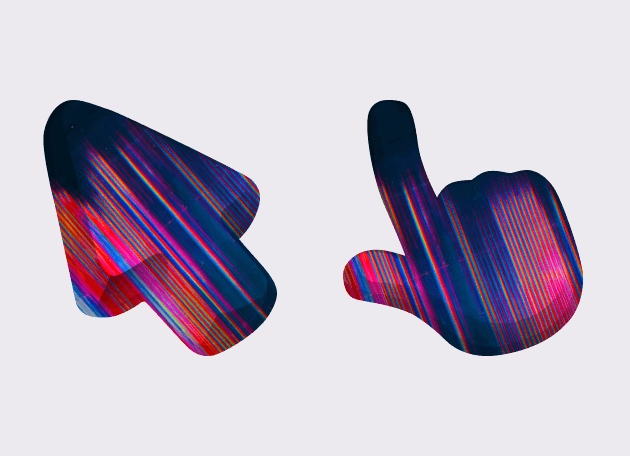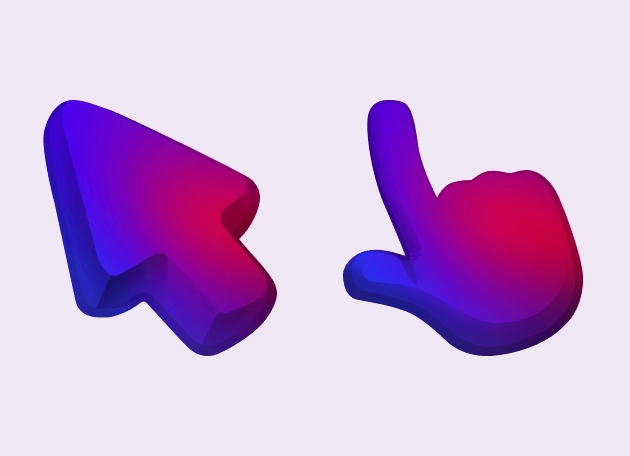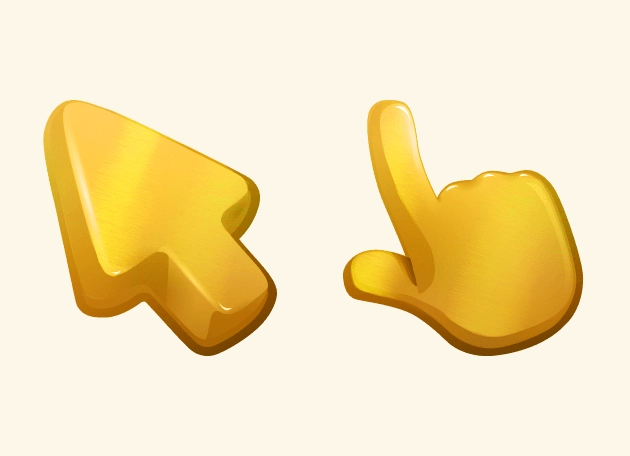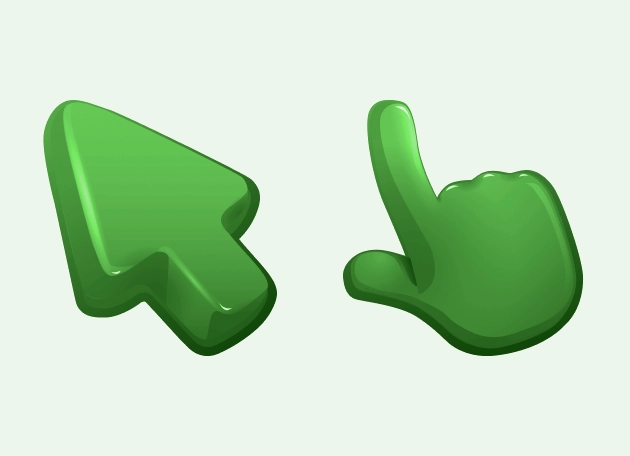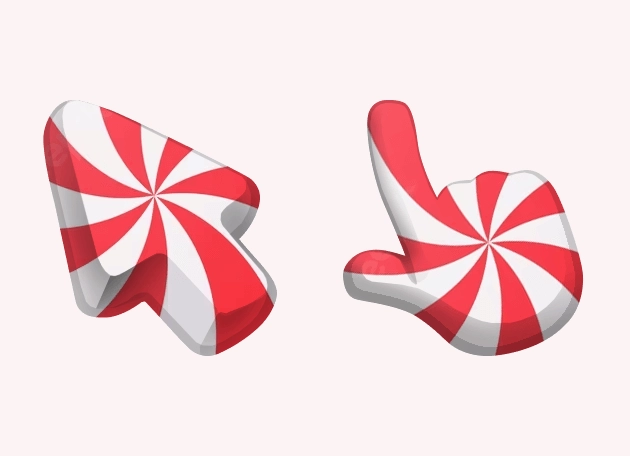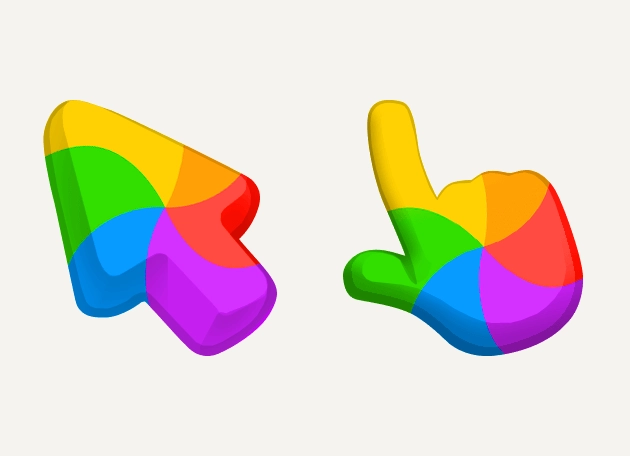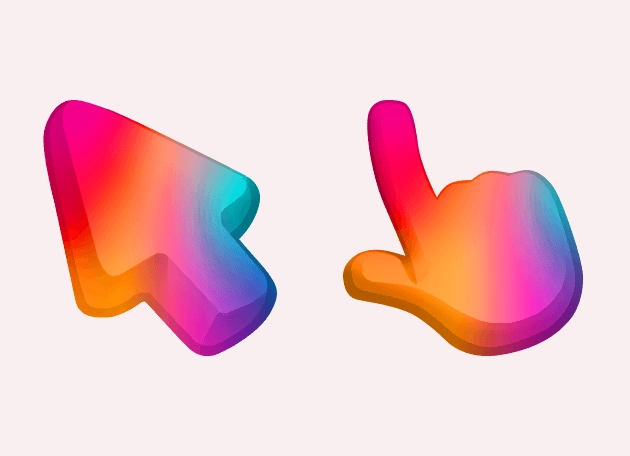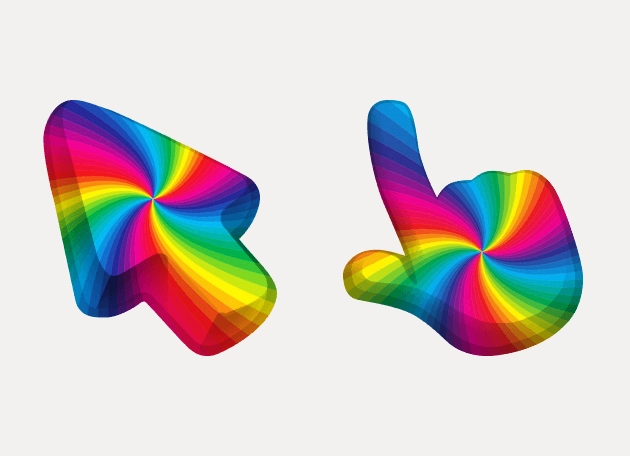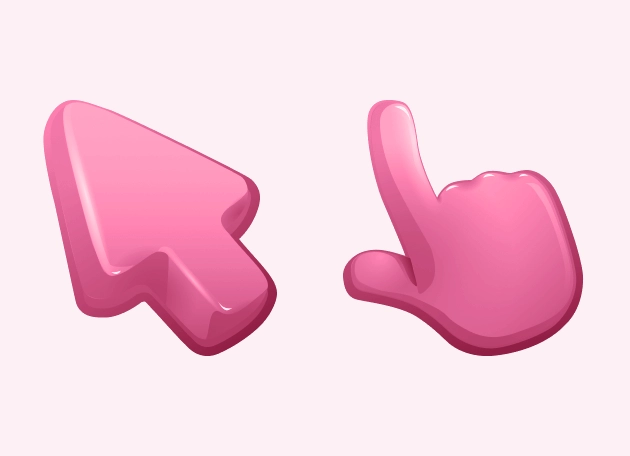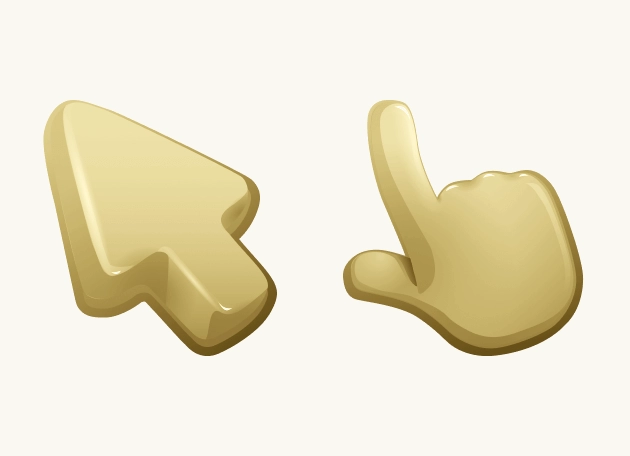The Tan Color Cursor is a sleek and understated mouse pointer designed to bring a touch of warmth and simplicity to your digital interactions. With its neutral tan hue, this cursor strikes the perfect balance between style and functionality, making it an ideal choice for users who appreciate a minimalist yet elegant aesthetic. Whether you’re browsing the web, working on documents, or navigating your desktop, the Tan Color Cursor ensures a smooth and visually pleasing experience.
One of the standout features of the Tan Color Cursor is its versatility. The soft tan shade is easy on the eyes and complements a wide range of screen backgrounds, from light to dark themes. Unlike overly bright or flashy cursors, this one maintains a professional and refined look while still standing out just enough to keep your pointer visible at all times. It’s perfect for those who want a cursor that enhances usability without distracting from their workflow.
Installing the Tan Color Cursor is a breeze, especially if you use the “New Cursors” extension from the Chrome Web Store. This handy tool allows you to effortlessly switch between different cursor styles, including the Tan Color Cursor, with just a few clicks. No complicated setups or technical know-how required—just download the extension, select your preferred cursor, and enjoy an instant upgrade to your browsing experience.
Beyond its visual appeal, the Tan Color Cursor is part of our Color Cursors Collection, which focuses on delivering high-quality, free cursor options for users who love to personalize their devices. It’s a fantastic way to add a subtle yet distinctive touch to your computer without overwhelming your screen. Whether you’re a fan of earthy tones or simply looking for a cursor that blends seamlessly with any theme, this one is a standout choice.
If you’re ready to give your cursor a fresh new look, the Tan Color Cursor is waiting for you. Download the “New Cursors” extension today and discover how a simple change can make your digital navigation feel more polished and personalized. It’s a small upgrade with a big impact!