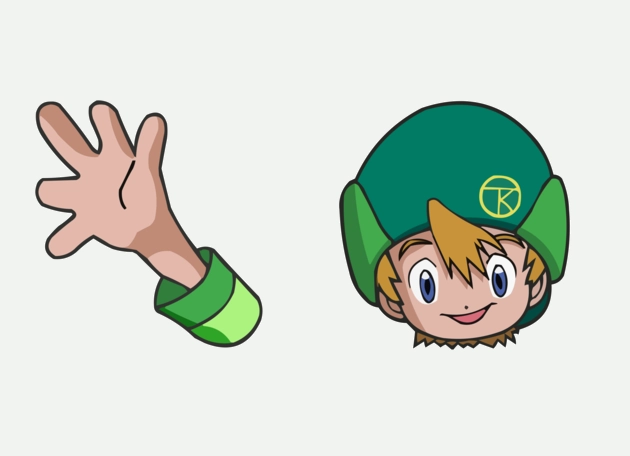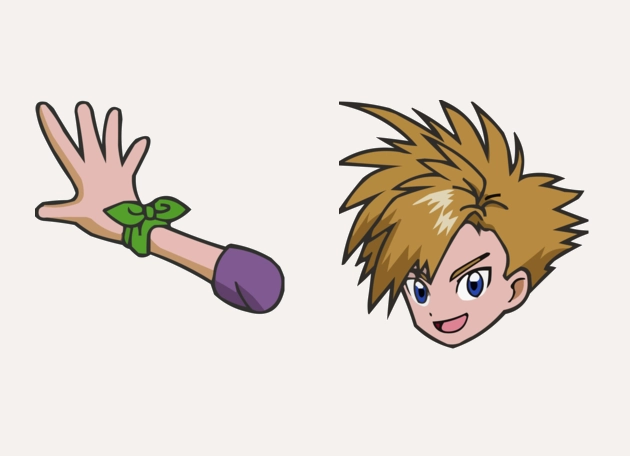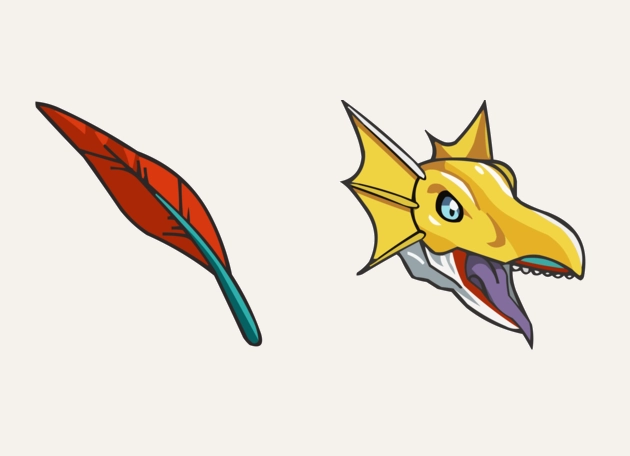The Tai Kamiya cursor is a must-have for any Digimon fan looking to bring a touch of adventure to their digital experience. Inspired by the fearless leader of the DigiDestined, this cursor set captures Tai’s bold spirit with vibrant designs featuring his iconic goggles and energetic personality. Whether you’re browsing the web or working on your computer, this cursor transforms your pointer into a fun and dynamic reminder of Tai’s courage and leadership.
One of the standout features of the Tai Kamiya cursor is its attention to detail. The designs are carefully crafted to reflect Tai’s adventurous nature, with smooth animations and bright colors that make every click feel exciting. From the standard pointer to the busy loading icon, each element of the cursor set is infused with Digimon charm, ensuring a cohesive and immersive experience. It’s like having a little piece of the Digital World right at your fingertips!
Installing the Tai Kamiya cursor is a breeze, especially if you use the “New Cursors” extension from the Chrome Web Store. This handy tool makes it easy to swap out your default cursor for this custom set, so you can start enjoying Tai’s energetic vibe in no time. No complicated setups or downloads—just a quick installation, and you’re ready to go! The extension also offers a variety of other themed cursors, so you can switch things up whenever you want.
Whether you’re a longtime Digimon enthusiast or just someone who loves unique desktop customizations, the Tai Kamiya cursor is a fantastic way to personalize your browsing experience. It’s more than just a pointer—it’s a tribute to one of anime’s most beloved characters, bringing a sense of nostalgia and fun to your everyday tasks. So why settle for a boring default cursor when you can let Tai guide your way? Try it out today and add a little Digimon magic to your screen!