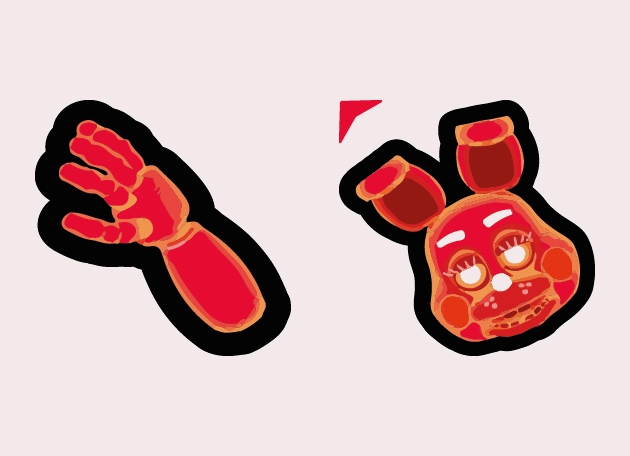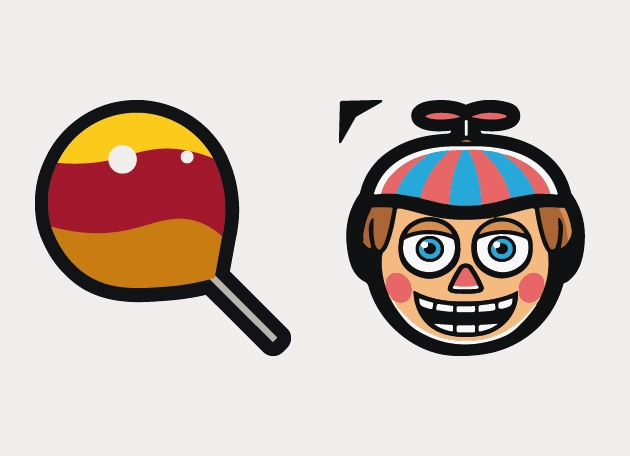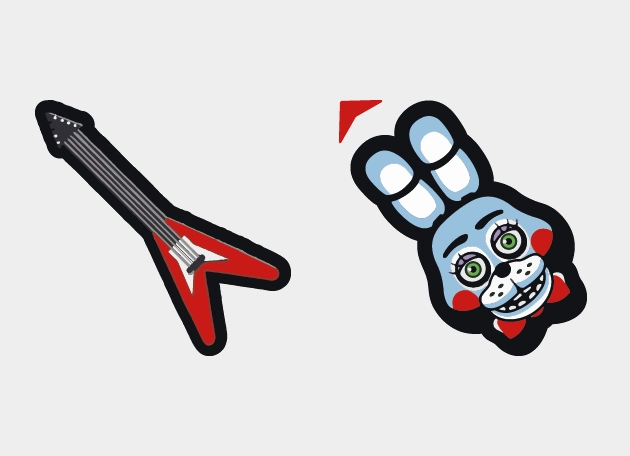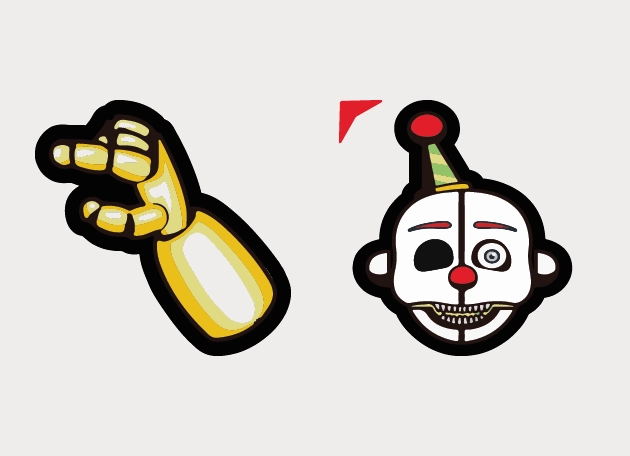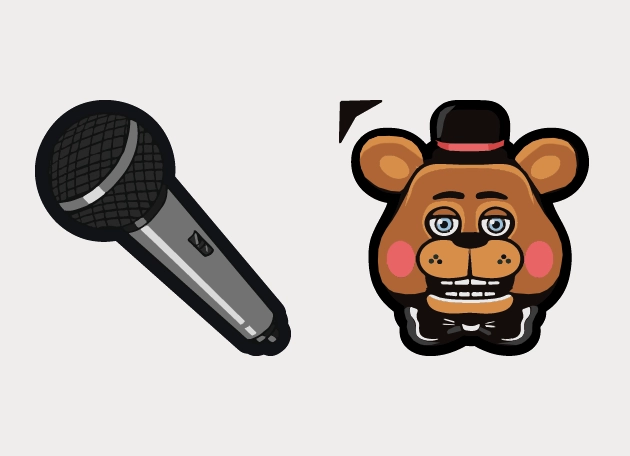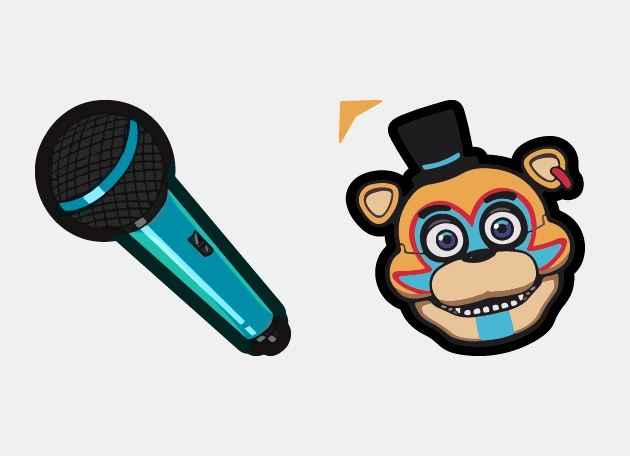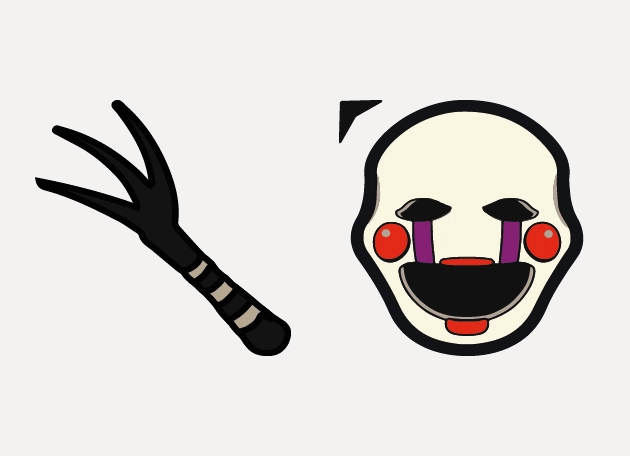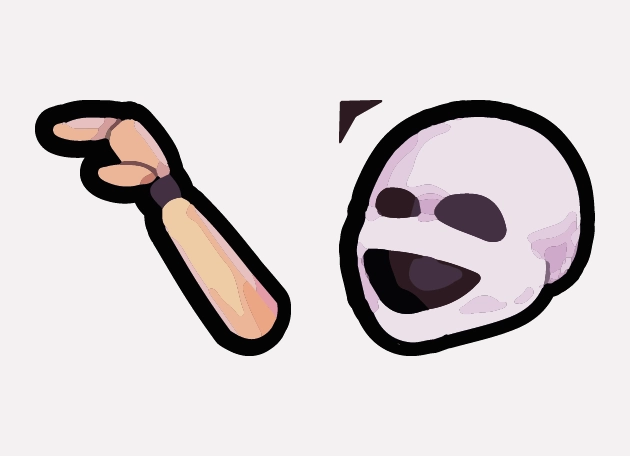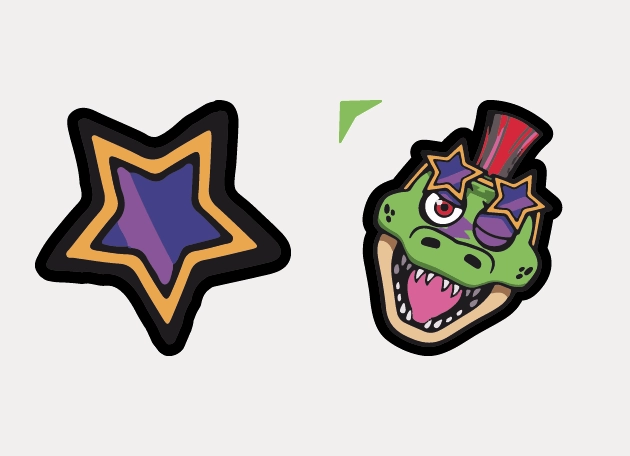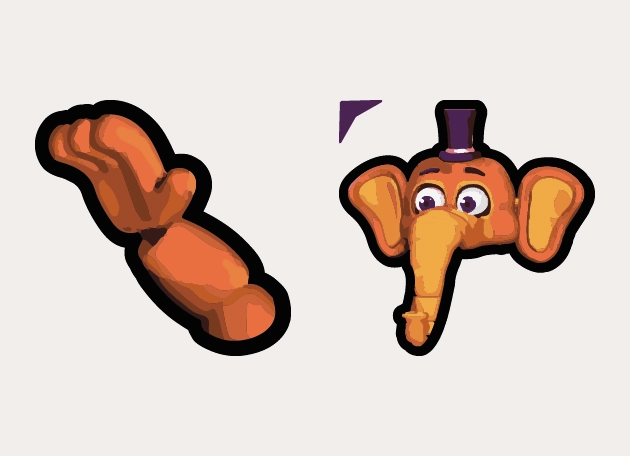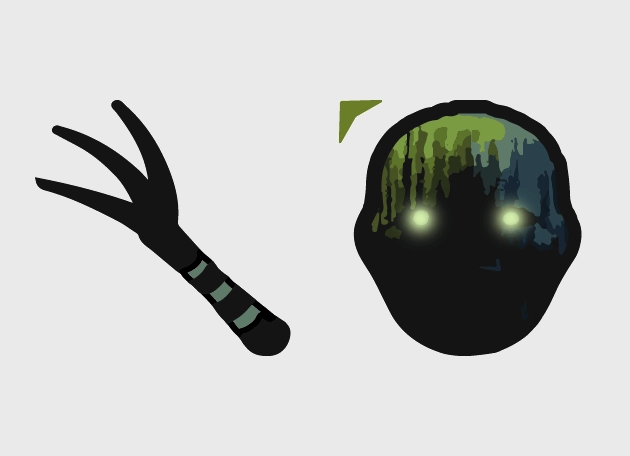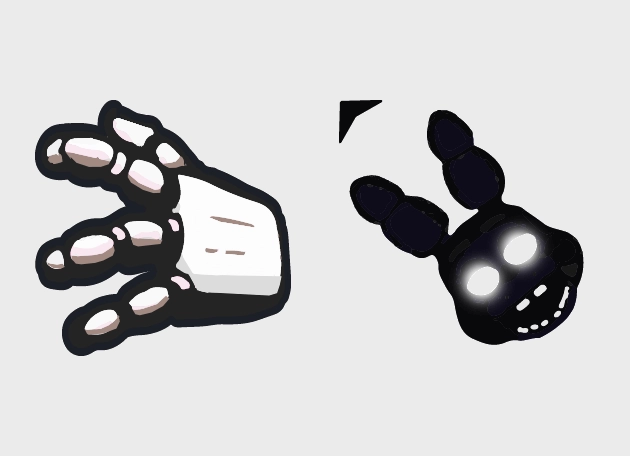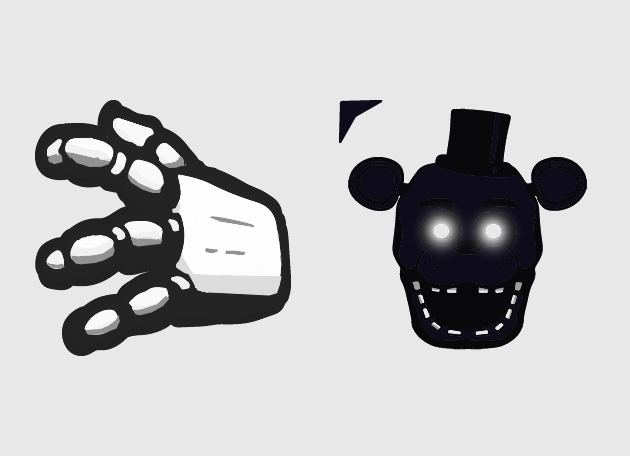The System Error Toy Bonnie Five Nights at Freddy’s Cursor is a must-have for any FNaF fan looking to add a touch of eerie charm to their browsing experience. Inspired by the glitchy, corrupted version of Toy Bonnie from FNaF AR, this cursor captures the unsettling yet captivating vibe of the Arcade Mayhem Event. With its pixelated distortions and eerie blue glow, it’s perfect for those who love a mix of nostalgia and digital chaos.
This cursor brings the iconic animatronic to life in a whole new way, transforming your mouse into a miniaturized version of System Error Toy Bonnie. Whether you’re navigating your favorite websites or diving into FNaF lore, this cursor adds a fun and immersive layer to your daily routine. The design stays true to the in-game aesthetic, with jagged edges and a distorted appearance that makes it feel like it’s straight out of the game.
Installing the System Error Toy Bonnie Five Nights at Freddy’s Cursor is a breeze—just download the “New Cursors” extension from the Chrome Web Store. This handy tool lets you customize your cursor with ease, offering a wide range of themes to suit your style. Once installed, you can switch to this cursor in seconds and enjoy a personalized browsing experience that stands out from the crowd.
Fans of Five Nights at Freddy’s will especially appreciate the attention to detail in this cursor. From the flickering glitch effects to the haunting blue hue, it’s a subtle yet powerful nod to the game’s lore. Whether you’re a longtime follower of the franchise or just discovering its creepy charm, this cursor is a fantastic way to show off your fandom.
Don’t settle for a boring default cursor when you can have the System Error Toy Bonnie Five Nights at Freddy’s Cursor bringing a little FNaF magic to your screen. Download the “New Cursors” extension today and give your mouse a makeover that’s as unique as your love for the game. Happy clicking—just watch out for any unexpected glitches!