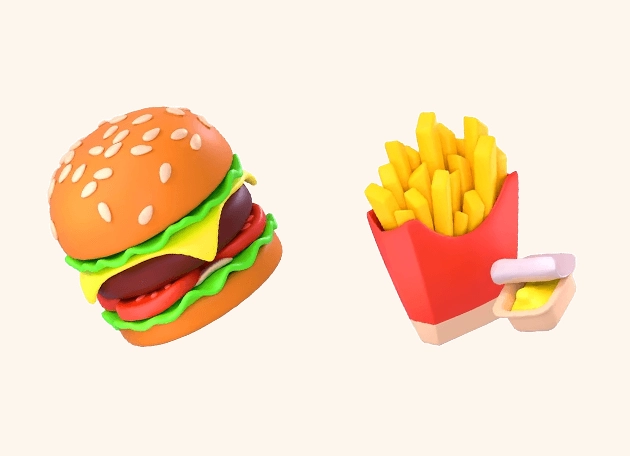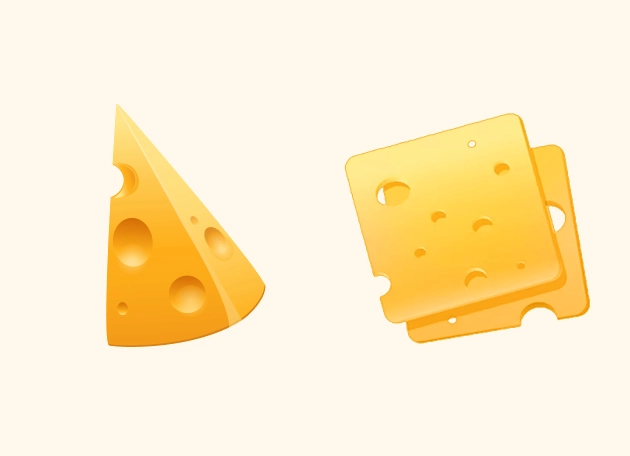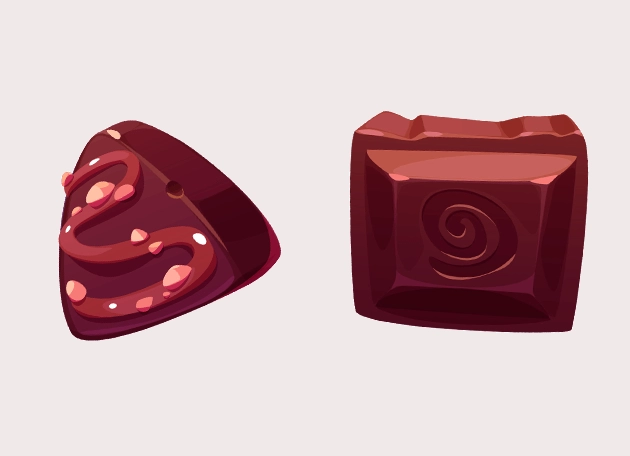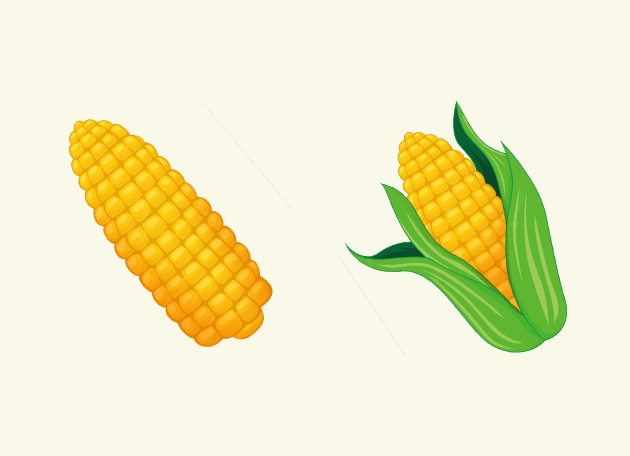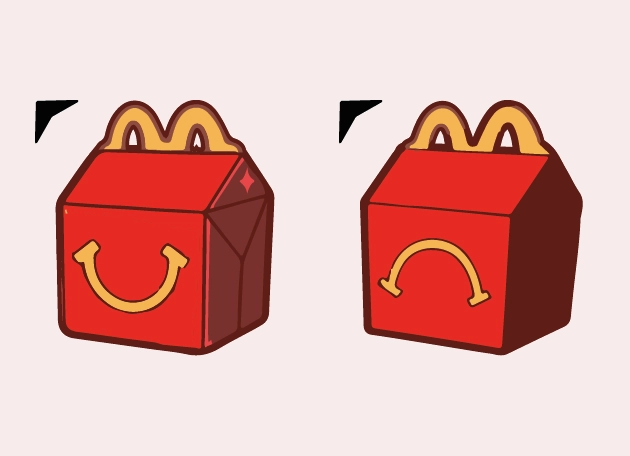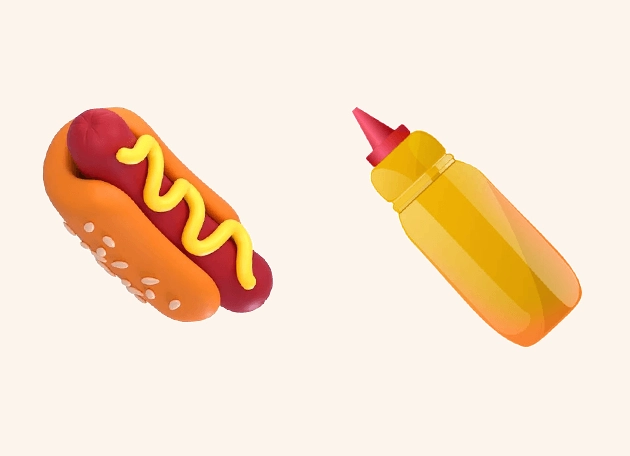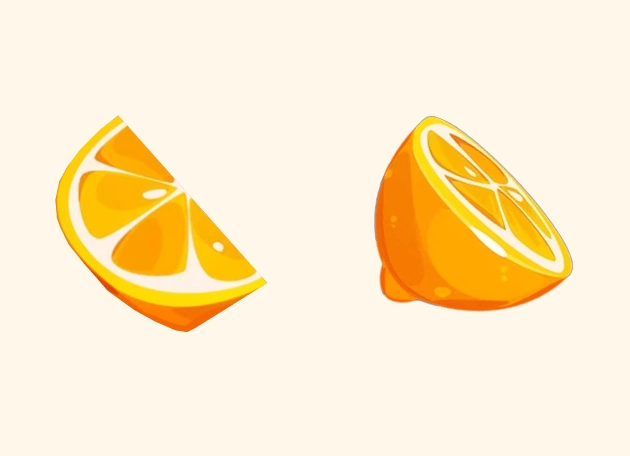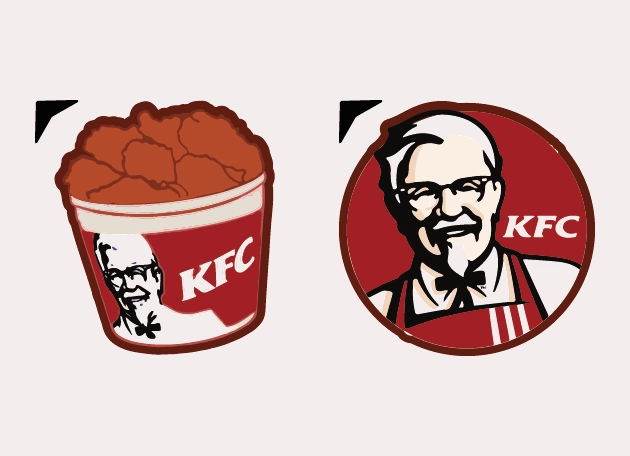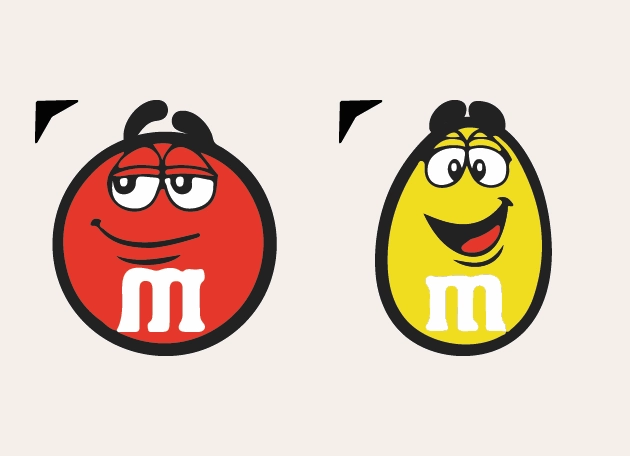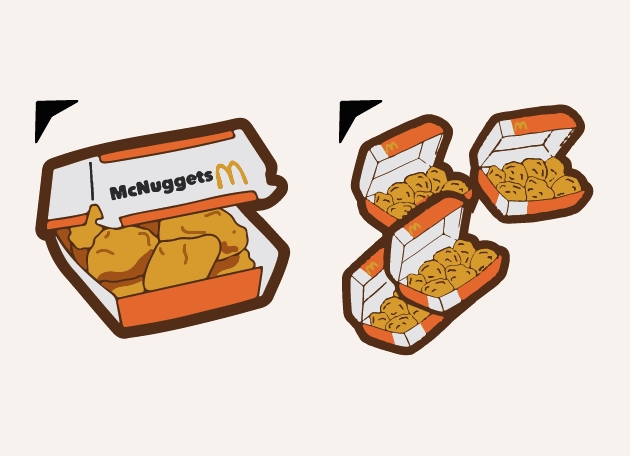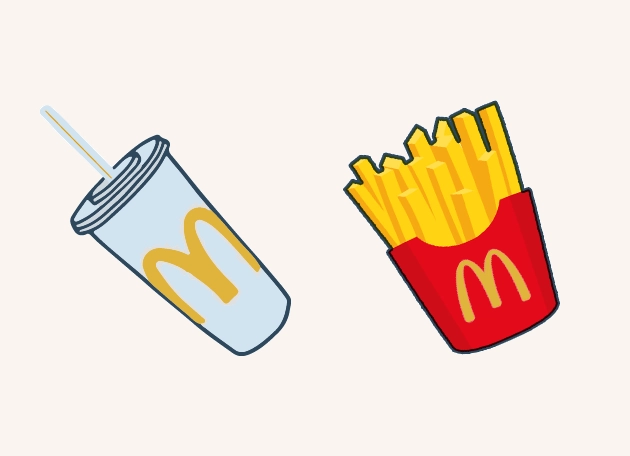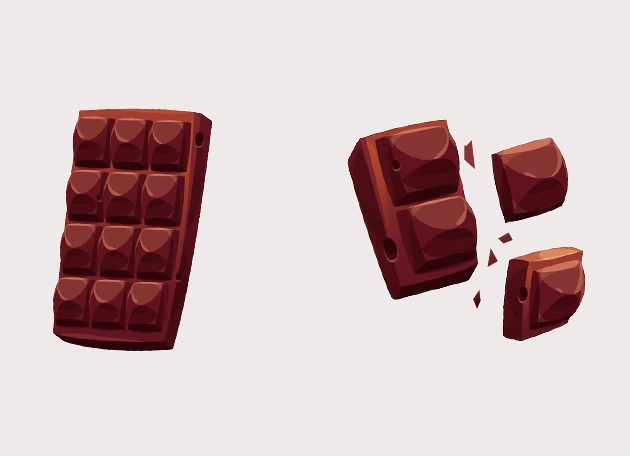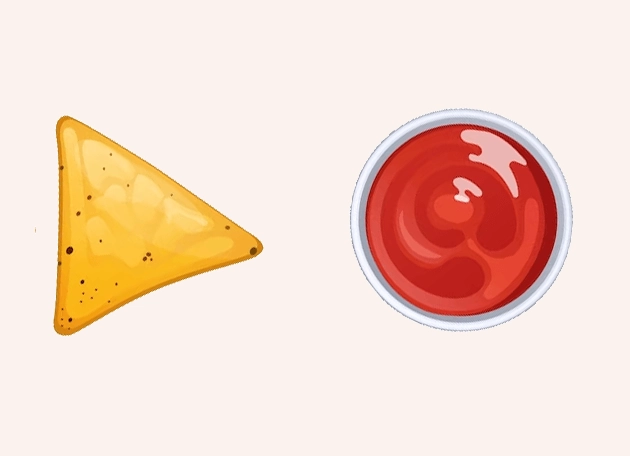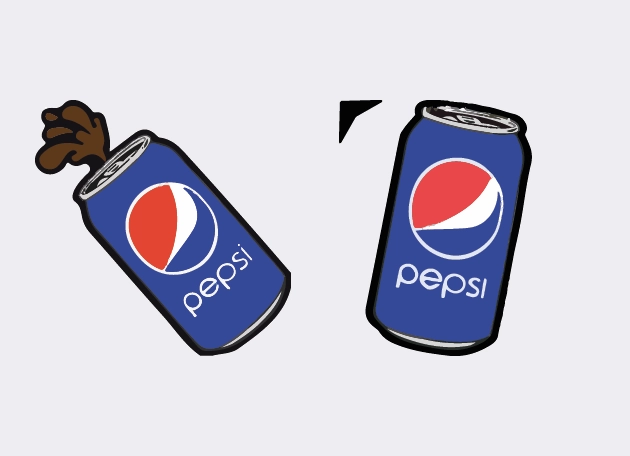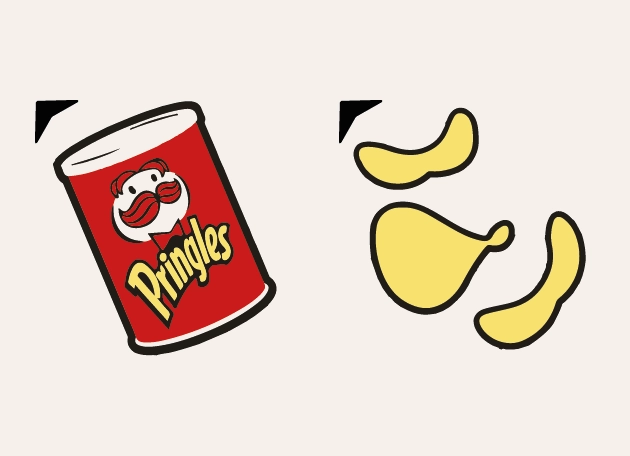The Strawberry Eats And Drinks Cursor is a playful and vibrant way to bring a touch of sweetness to your browsing experience. This cursor transforms your standard pointer into a juicy strawberry, making every click feel like a refreshing treat. Whether you’re scrolling through recipes, chatting with friends, or working on a project, this cursor adds a fun and fruity twist to your digital interactions.
Designed with attention to detail, the Strawberry Eats And Drinks Cursor captures the essence of ripe strawberries with its bright red hue and glossy finish. The cursor isn’t just visually appealing—it’s also smooth and responsive, ensuring seamless navigation across your screen. It’s perfect for food lovers, strawberry enthusiasts, or anyone who wants to add a little extra charm to their daily computer use.
One of the best ways to install this cursor is by downloading the “New Cursors” extension from the Chrome Web Store. This extension makes it incredibly easy to switch between different cursor styles, including the Strawberry Eats And Drinks Cursor, without any complicated setup. With just a few clicks, you can replace your default cursor with this delicious-looking alternative and enjoy a more personalized browsing experience.
Part of the Eats And Drinks Cursors Collection, this cursor is more than just a visual upgrade—it’s a mood booster. Imagine clicking through your favorite websites with a cursor that looks good enough to eat! The playful design is sure to bring a smile to your face and might even inspire cravings for a strawberry smoothie or a fresh fruit salad.
If you’re tired of the same old mouse pointer and want something fresh and fun, the Strawberry Eats And Drinks Cursor is the perfect choice. It’s free, easy to install, and adds a delightful pop of color to your screen. Try it today and let every click remind you of the sweet things in life!