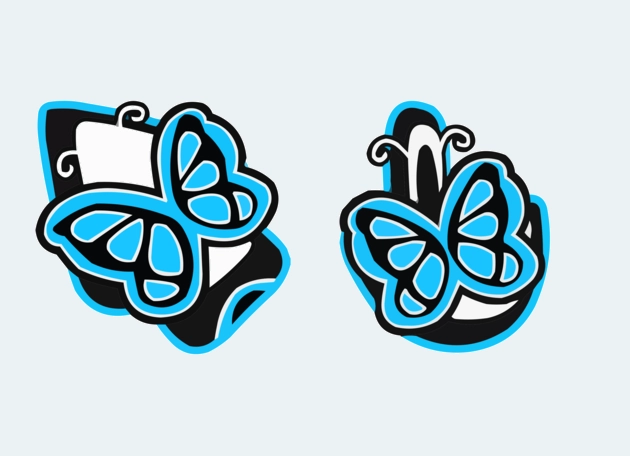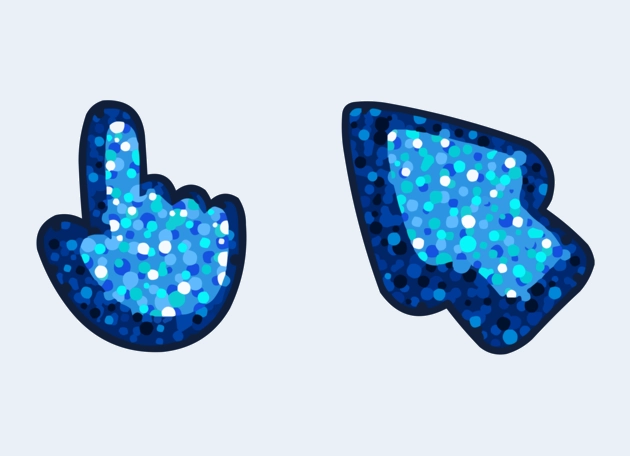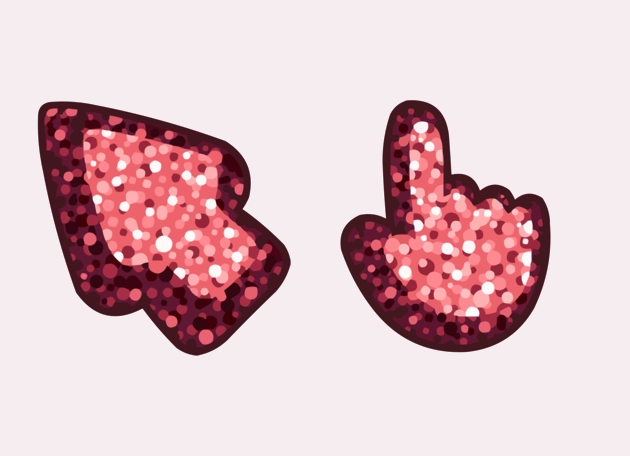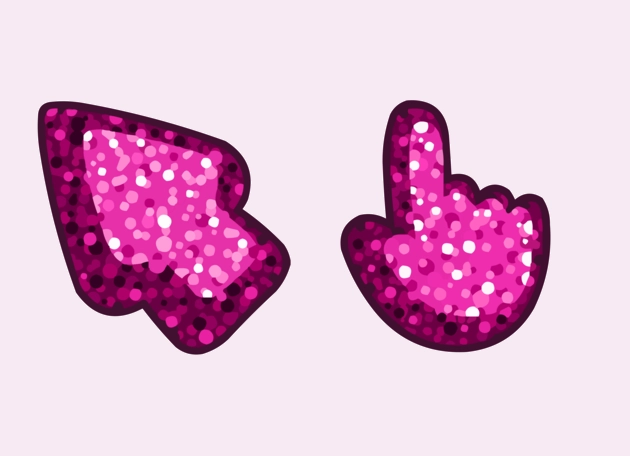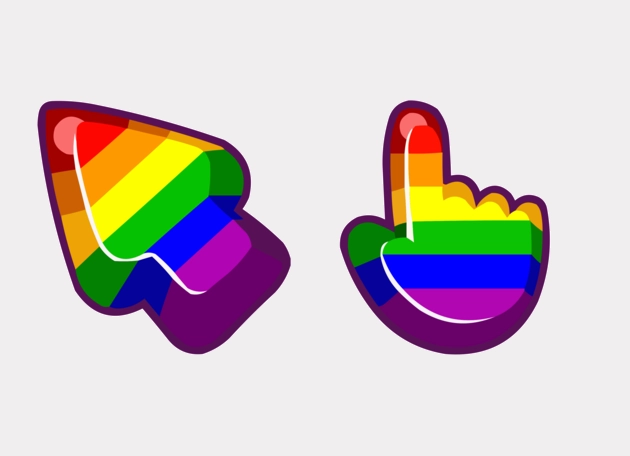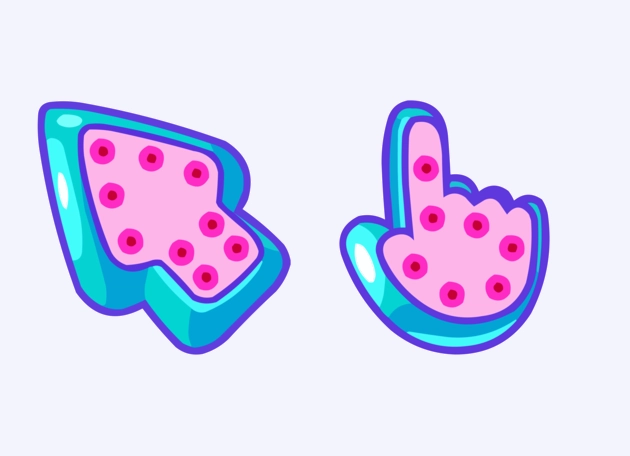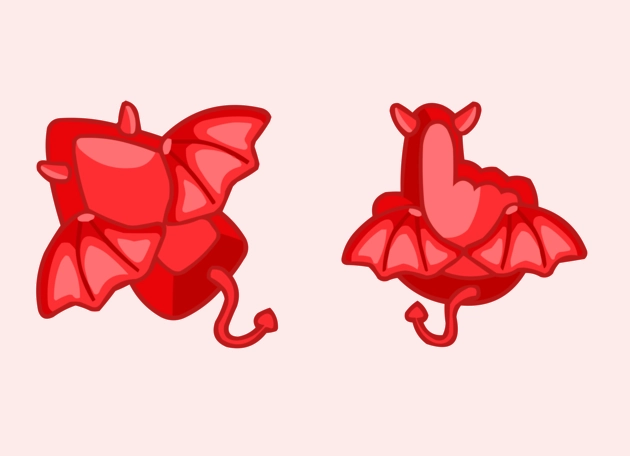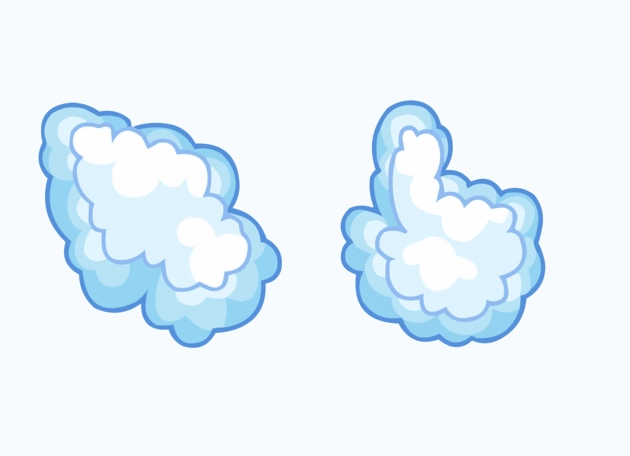The Strawberry Arrow cursor is a vibrant and playful way to add a splash of fruity fun to your everyday browsing. This custom cursor transforms your standard arrow into a charming strawberry, complete with a rich red hue and intricate details that make it look almost good enough to eat. Whether you’re scrolling through social media, working on a project, or just exploring the web, the Strawberry Arrow cursor brings a cheerful and unique touch to your screen.
Designed with care, the Strawberry Arrow cursor isn’t just a simple icon—it’s a mini work of art. The texture mimics the tiny seeds and glossy surface of a real strawberry, making it visually appealing while remaining smooth and responsive. Unlike generic cursors, this one stands out with its bold color and whimsical shape, ensuring that every click and hover feels a little more special. It’s perfect for anyone who loves customization, bright aesthetics, or just wants to break away from the monotony of default pointers.
Installing the Strawberry Arrow cursor is a breeze—just download the “New Cursors” extension from the Chrome Web Store. With this handy tool, you can easily switch between a variety of fun cursor designs, including this delightful strawberry-themed one. No complicated setups or technical know-how required—just a few clicks, and your browsing experience instantly becomes more colorful and engaging.
Why stick with a plain, uninspiring cursor when you can have one that reflects your personality? The Strawberry Arrow cursor is more than just a pointer—it’s a small but joyful upgrade to your digital life. Whether you’re a fan of cute designs, fruity themes, or simply want to make your screen more lively, this cursor is a fantastic choice. Try it today and let your mouse movements bloom with sweetness!
Strawberry Arrow is a cursor for Windows, MacOS, Linux with Google Chrome or Edge. Download now with the browser extension and enjoy your New Cursor!