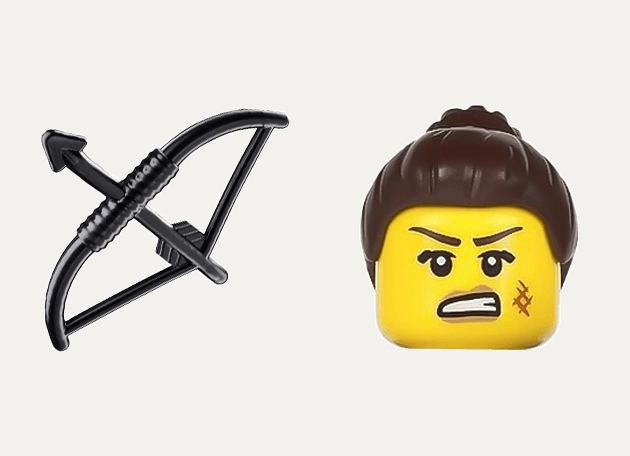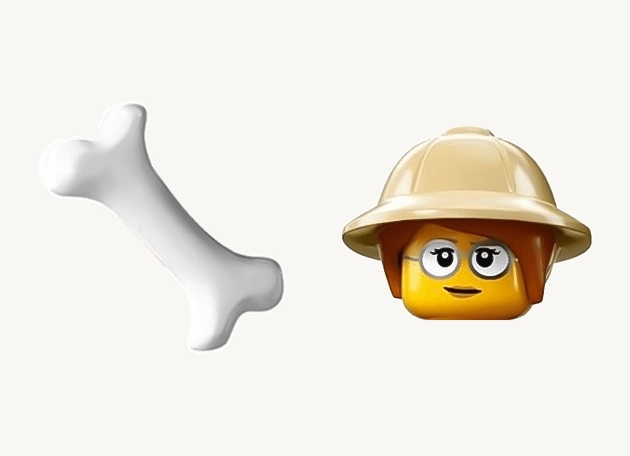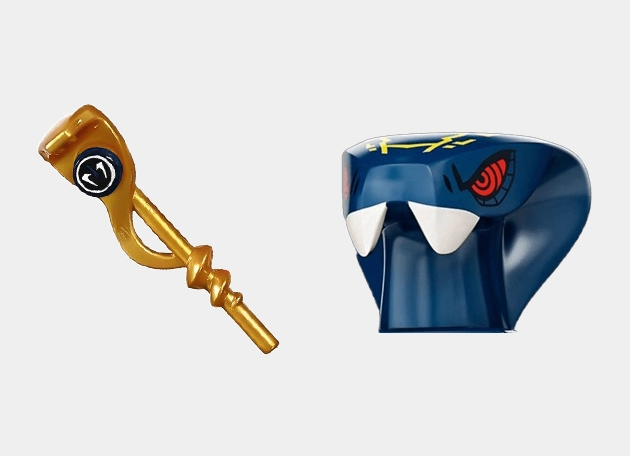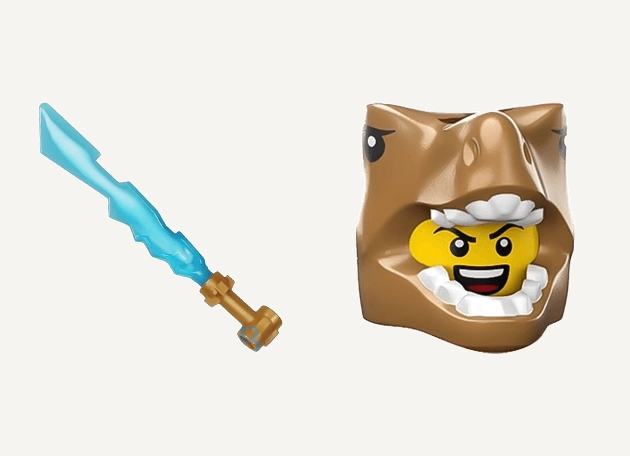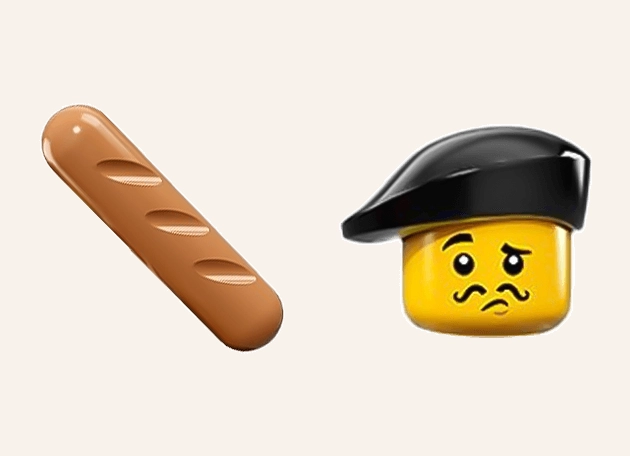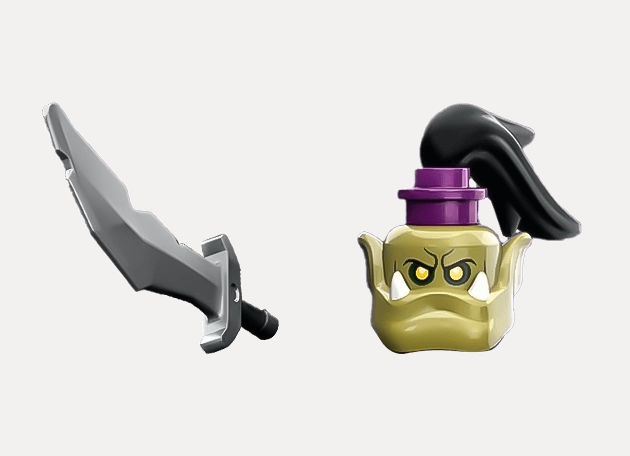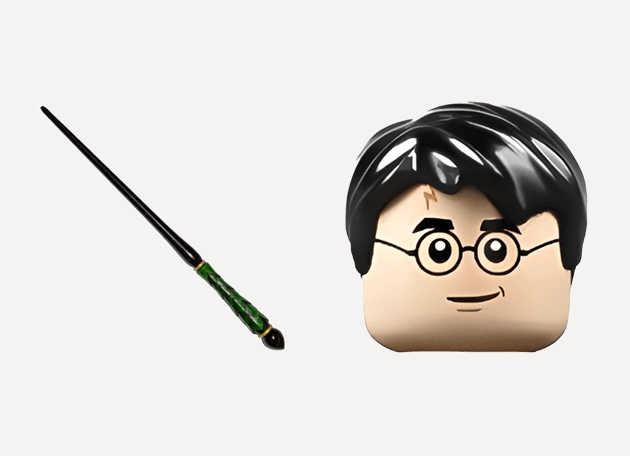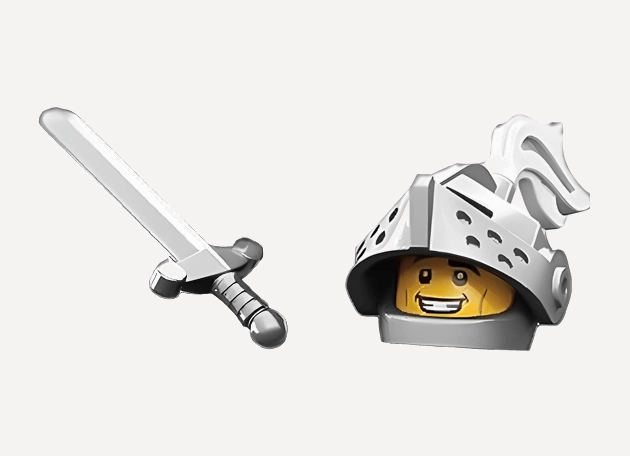Welcome to the world of the Spiderman Noir Lego Cursor, a sleek and stylish cursor inspired by the brooding, noir-inspired version of everyone’s favorite web-slinger from Lego Marvel Superheroes 2. This cursor captures the essence of Spider-Man Noir’s gritty, monochromatic aesthetic, blending it seamlessly with the playful charm of Lego. Whether you’re swinging through the digital streets of your browser or navigating your desktop, this cursor adds a touch of superhero flair to your everyday computing experience.
The Spiderman Noir Lego Cursor is designed to reflect the character’s unique origins, where Peter Parker fights crime in a shadowy, 1930s-inspired New York. The cursor’s design mimics the Lego version of Spider-Man Noir, complete with his signature trench coat and fedora, all rendered in a crisp, high-resolution format. Every click and hover feels like stepping into the shoes of this alternate-universe hero, bringing a dash of adventure to your screen.
One of the best things about this cursor is how effortlessly it integrates into your workflow. The easiest way to get the Spiderman Noir Lego Cursor up and running is by downloading the “New Cursors” extension from the Chrome Web Store. With just a few clicks, you can transform your cursor into this iconic Lego superhero, making browsing, gaming, or even just scrolling through social media feel like a mission straight out of Lego Marvel Superheroes 2.
Perfect for fans of Spider-Man Noir, Lego enthusiasts, or anyone who loves customizing their digital experience, this cursor is more than just a visual upgrade—it’s a statement. Whether you’re reliving Level 9: Noir Night Mayor or just appreciate the darker, detective-style vibe of this Spider-Man variant, the Spiderman Noir Lego Cursor is a must-have. So why settle for a boring default cursor when you can swing into action with this one?
Give your screen a touch of superhero noir today and let the Spiderman Noir Lego Cursor bring a little extra excitement to your digital adventures. Don’t forget—the quickest way to install it is through the “New Cursors” extension, so head over to the Chrome Web Store and start your transformation now!