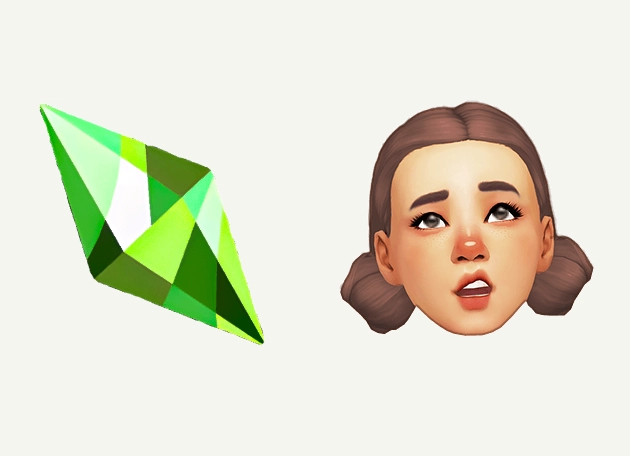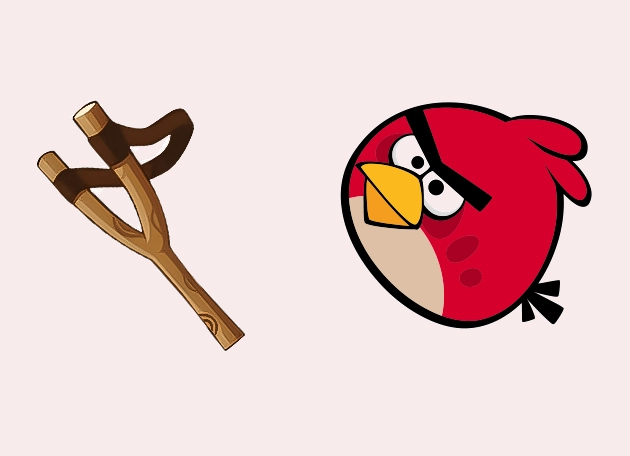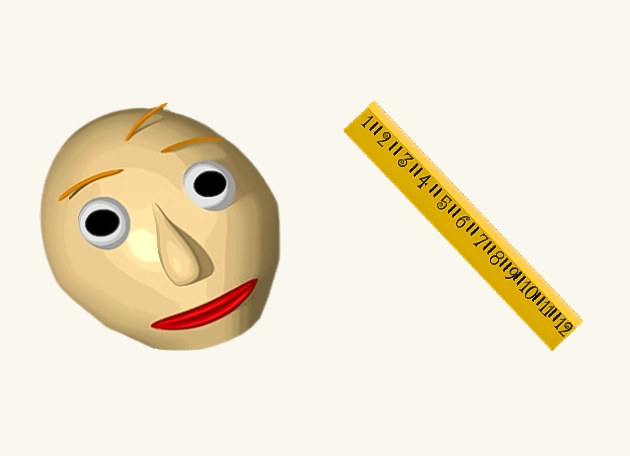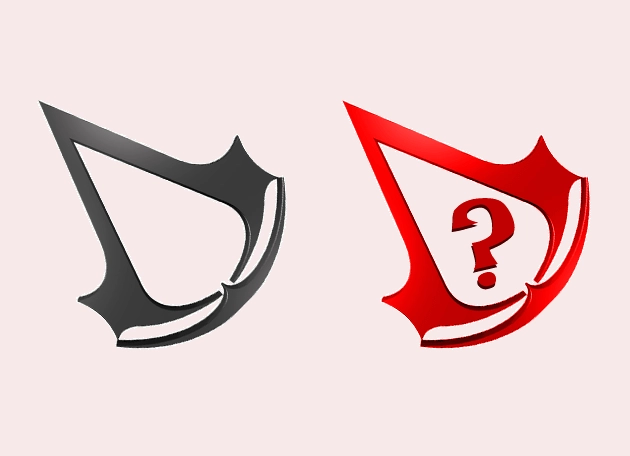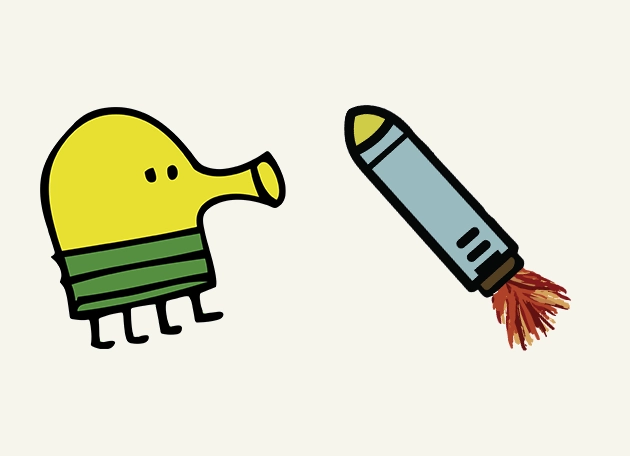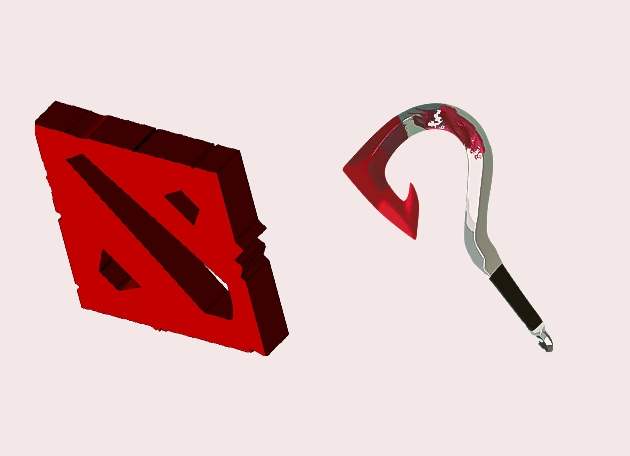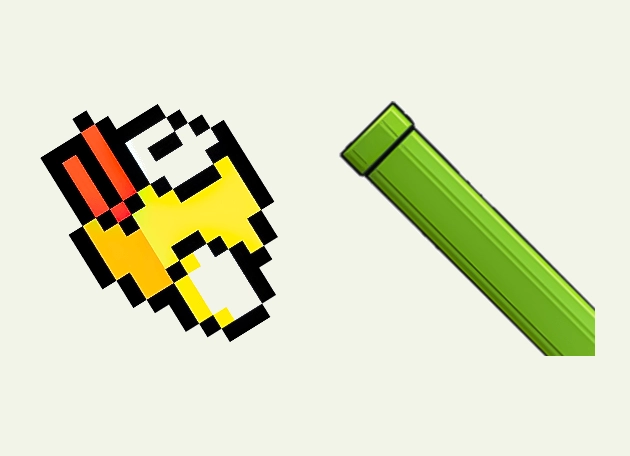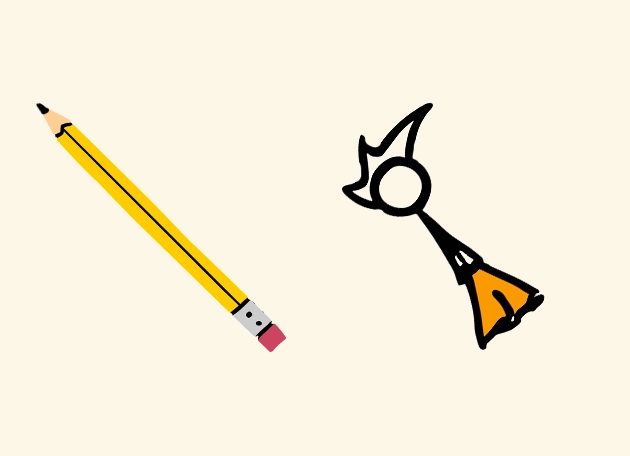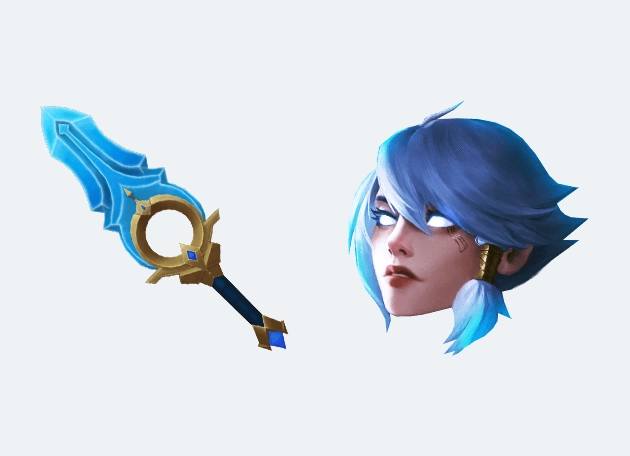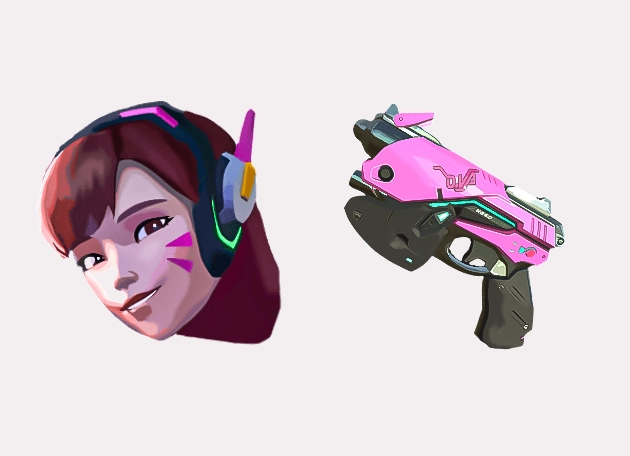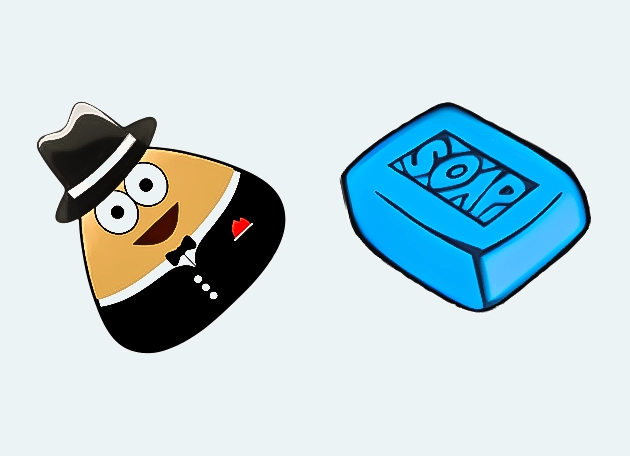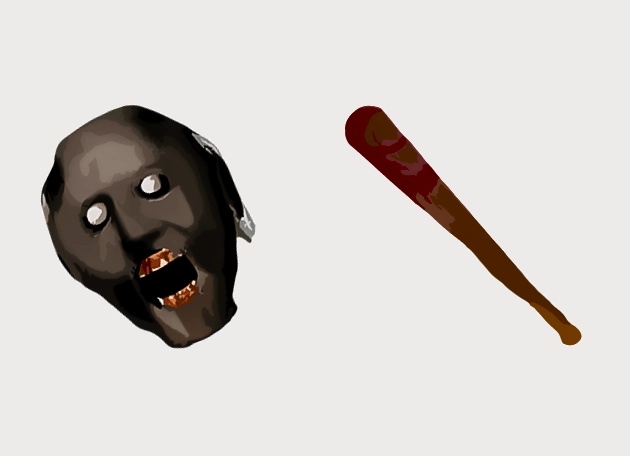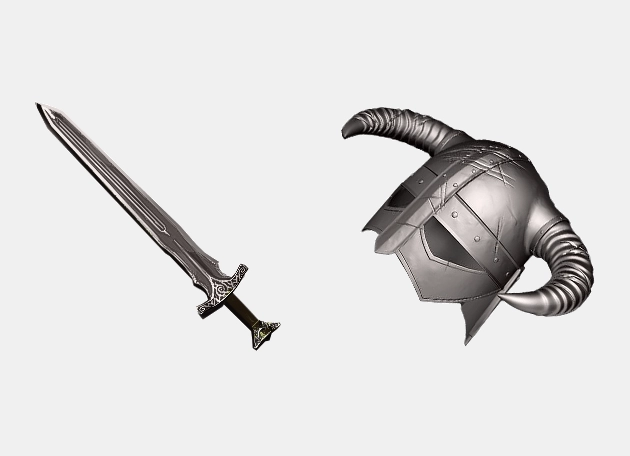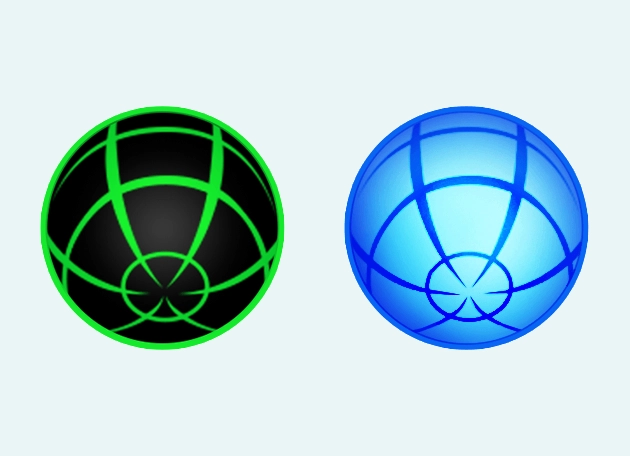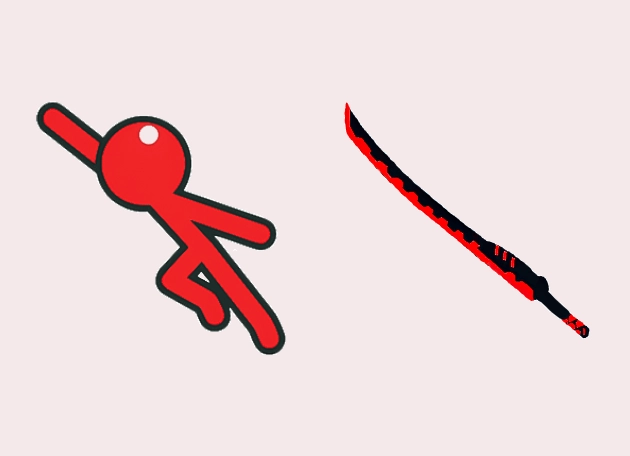The Sims Games Cursor is a delightful way to bring the charm of The Sims universe right to your desktop. Inspired by the iconic video game series developed by Maxis and published by Electronic Arts, this cursor captures the playful and creative spirit of The Sims. Whether you’re a longtime fan or new to the franchise, this cursor adds a touch of whimsy to your browsing experience, making every click feel like part of the game.
Since its debut in 2000, The Sims has become a cultural phenomenon, allowing players to build, customize, and control virtual lives. The Sims Games Cursor pays homage to this legacy with its unique design, blending the game’s signature aesthetic with smooth functionality. It’s perfect for fans who want to carry a piece of their favorite simulation game into their everyday digital interactions.
The best way to get this cursor installed is to download the “New Cursors” extension from the Chrome Web Store. With just a few clicks, you can transform your standard cursor into the Sims Games Cursor, instantly elevating your browsing experience. The extension is easy to use and offers a variety of other fun cursor options, but this one is a must-have for Sims enthusiasts.
What makes this cursor special is its attention to detail. It’s not just a generic pointer—it’s designed to reflect the essence of The Sims, from its vibrant colors to its playful animations. Whether you’re building a virtual home or just scrolling through your favorite websites, this cursor keeps the magic of The Sims alive. It’s a small change that makes a big difference, especially for fans who love immersing themselves in the game’s world.
If you’ve ever wished your real-life interactions had the same charm as The Sims, this cursor is the next best thing. It’s a fun, nostalgic nod to one of the most beloved simulation games of all time. So why wait? Download the “New Cursors” extension today and let the Sims Games Cursor bring a little extra joy to your digital adventures!