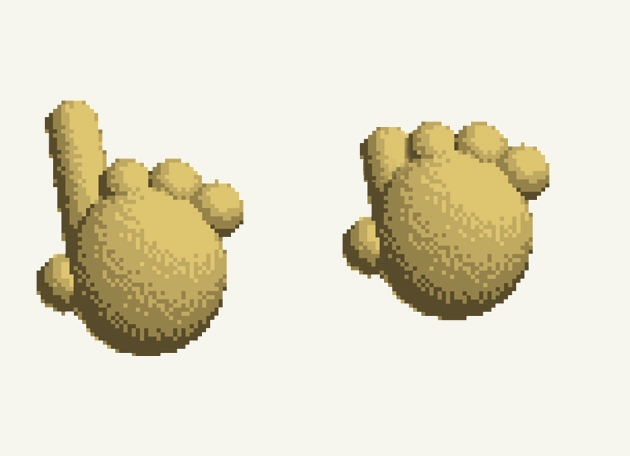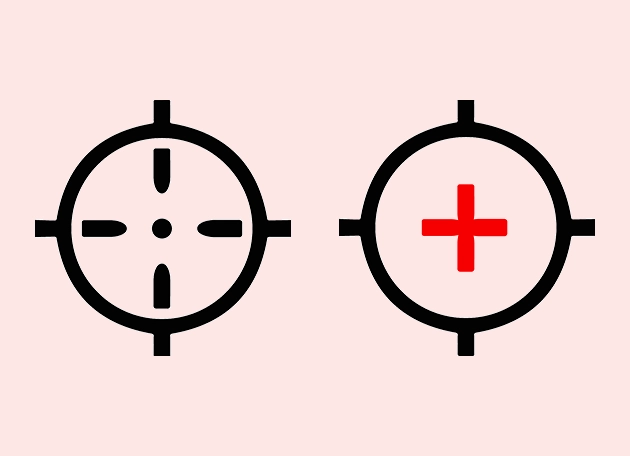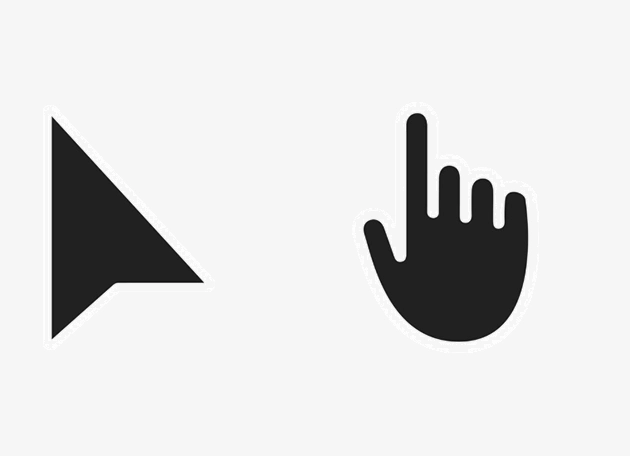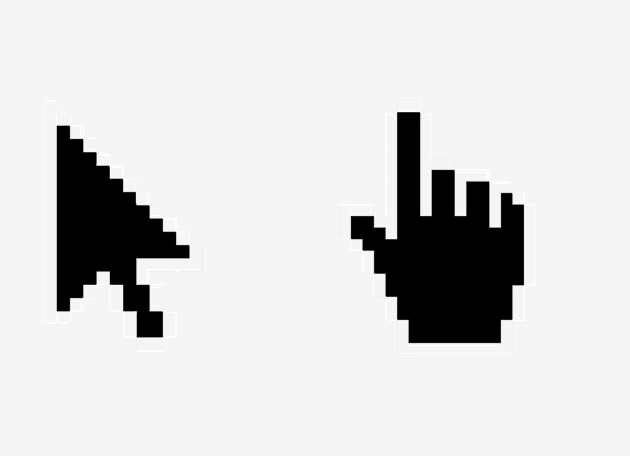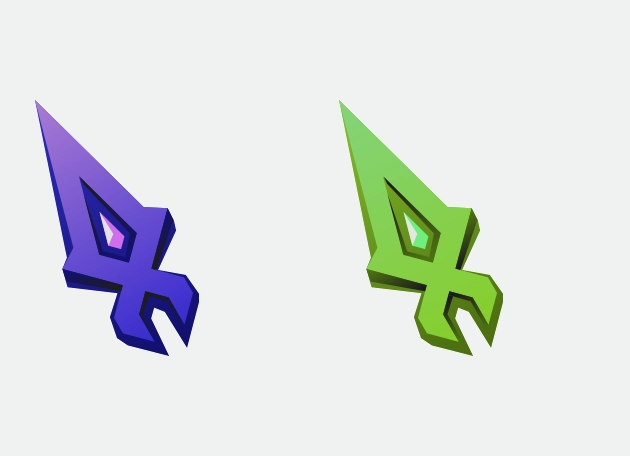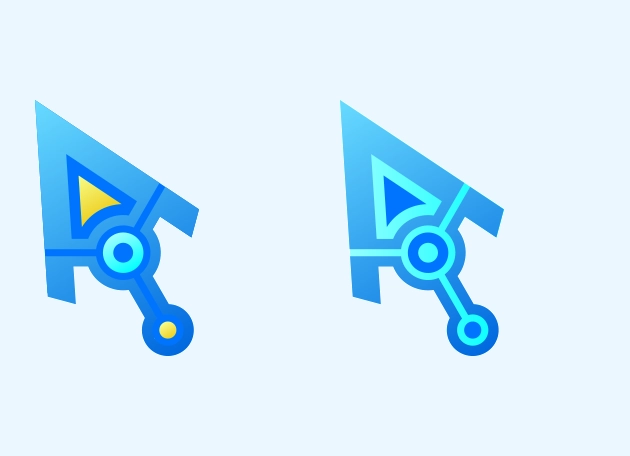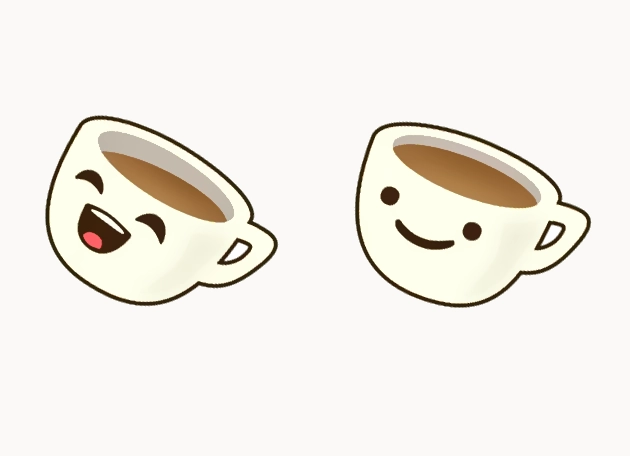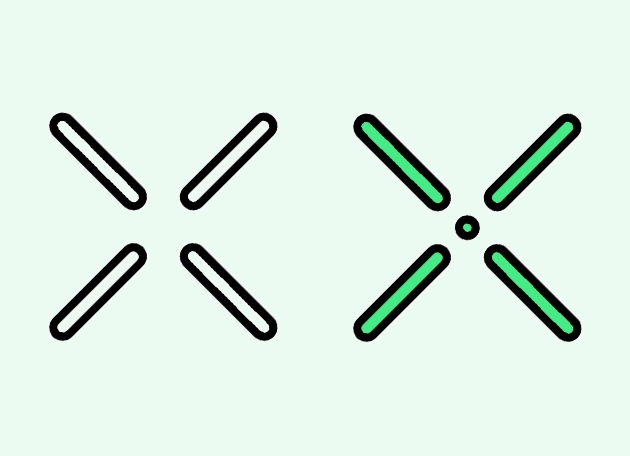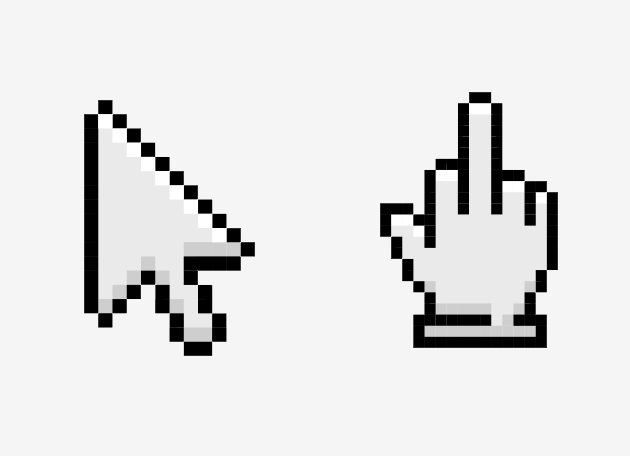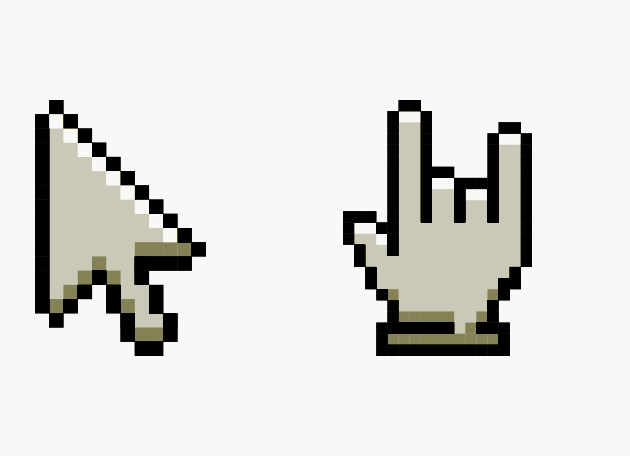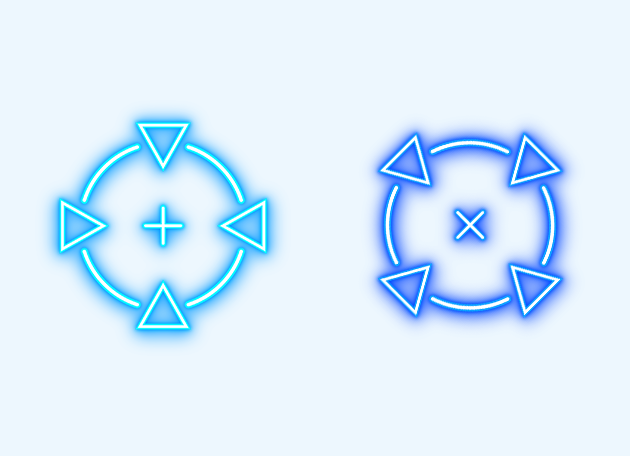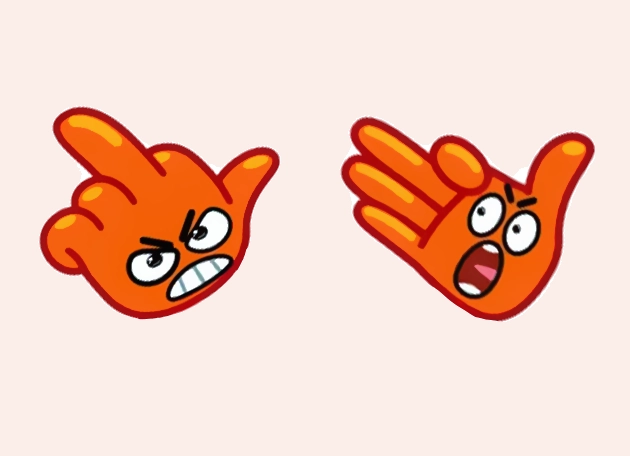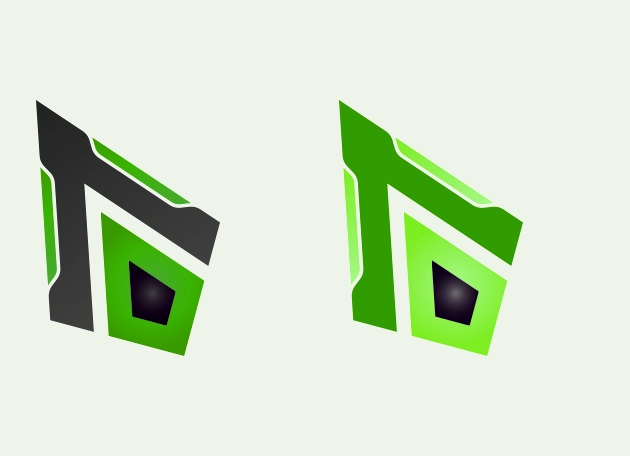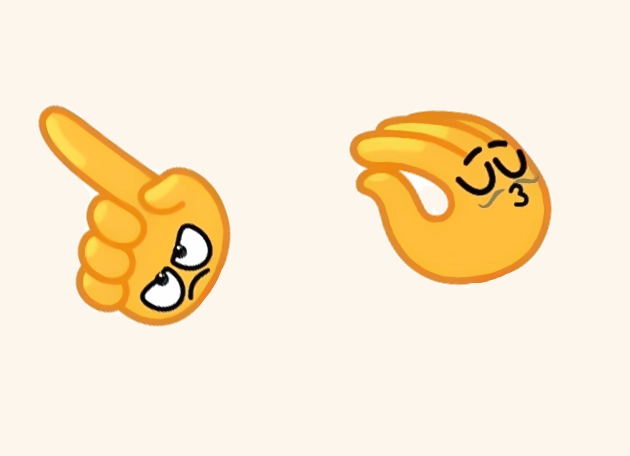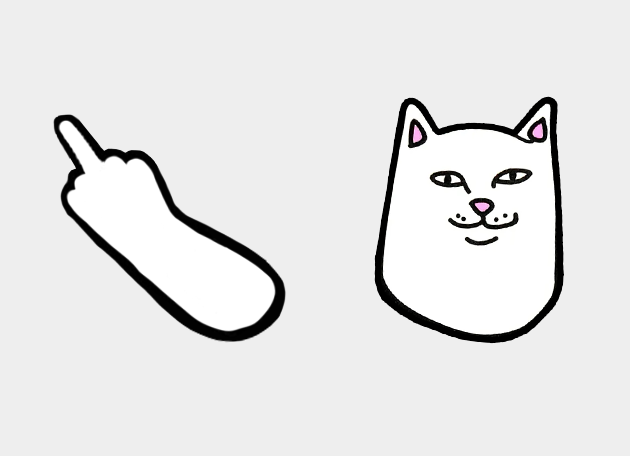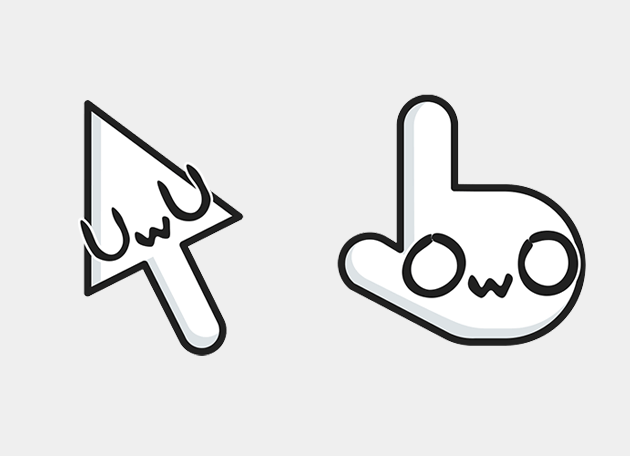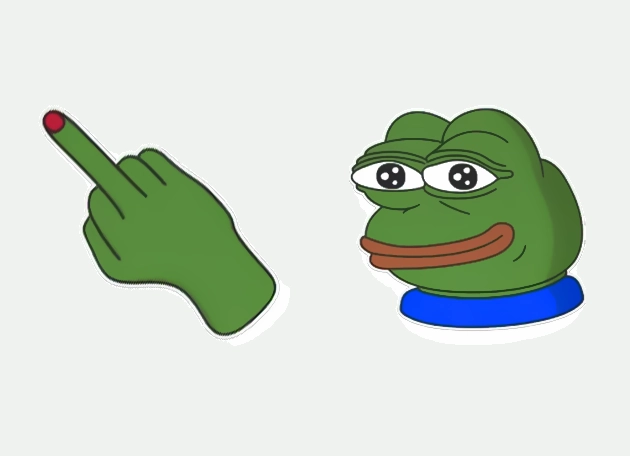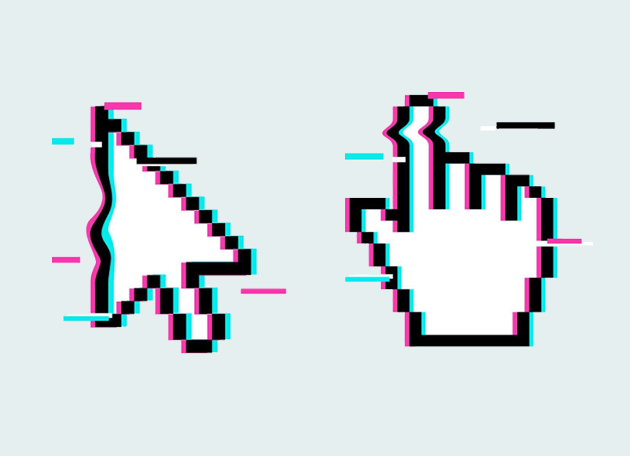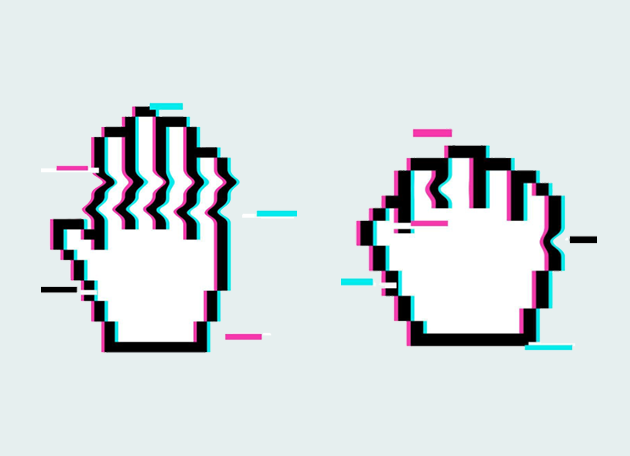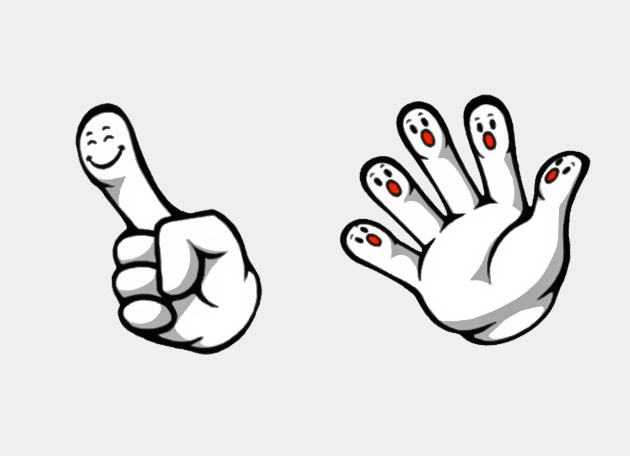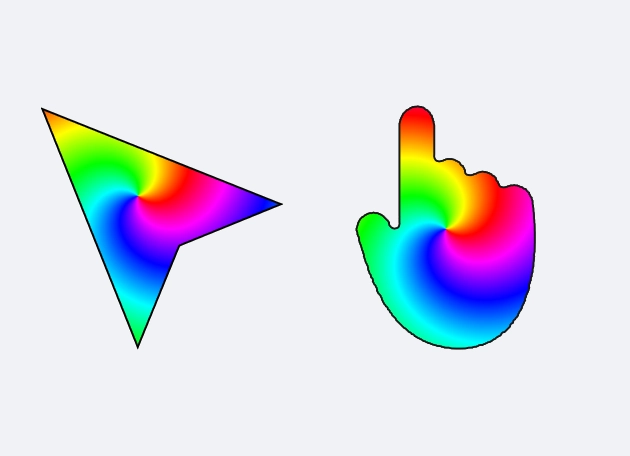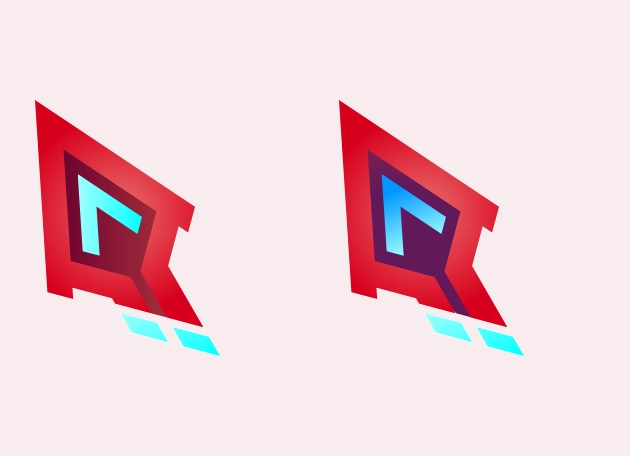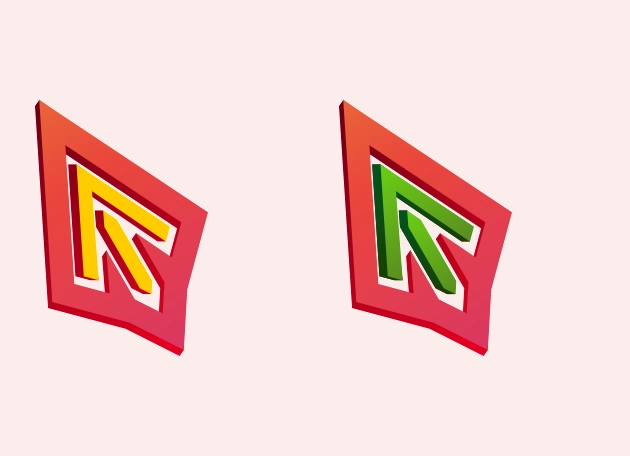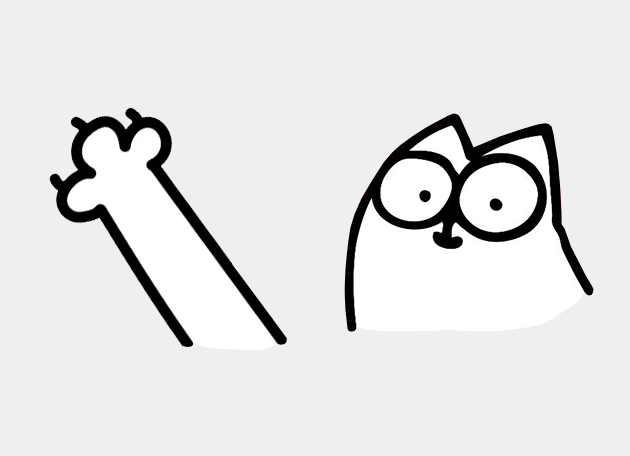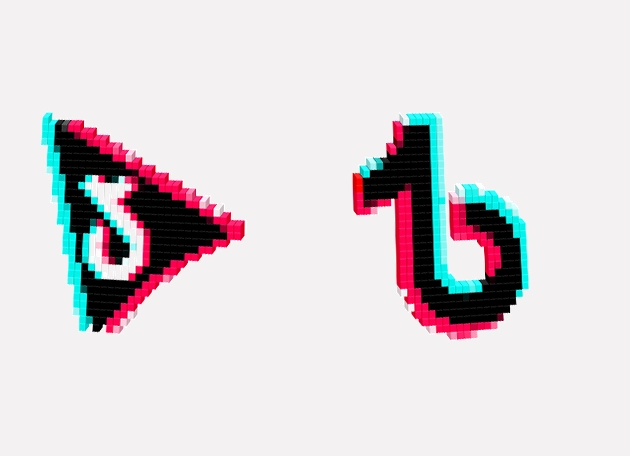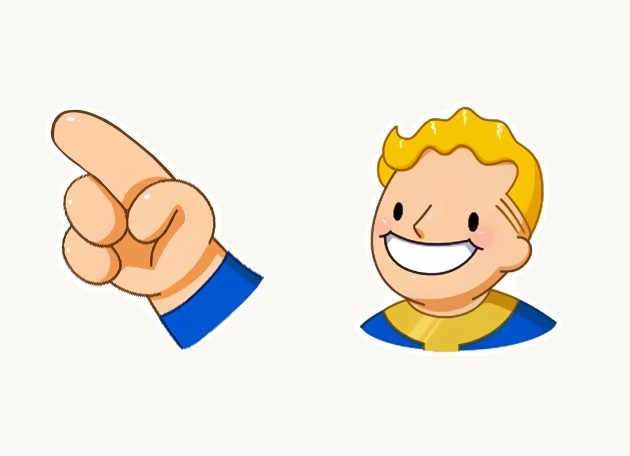The Simple Red Cursor is a sleek and vibrant pointer designed to add a pop of color to your browsing experience. With its bold red hue, this cursor stands out against any background, making it easier to track your movements on the screen. Whether you’re working, gaming, or just browsing, the Simple Red Cursor brings a touch of personality to your digital interactions.
One of the standout features of the Simple Red Cursor is its minimalist design. Unlike clunky or overly elaborate cursors, this one keeps things clean and functional. The smooth, solid red shape ensures visibility without distractions, making it perfect for those who prefer simplicity with a dash of style. It’s a great choice for users who want their cursor to be both eye-catching and practical.
Installing the Simple Red Cursor is a breeze, especially if you use the “New Cursors” extension from the Chrome Web Store. This handy tool lets you switch between a variety of cursor styles, including the Simple Red Cursor, with just a few clicks. No complicated setups or technical know-how required—just download the extension, select your favorite cursor, and you’re good to go!
Why settle for a plain, default cursor when you can spice things up with the Simple Red Cursor? It’s perfect for anyone looking to personalize their device while maintaining a professional or playful vibe. The vibrant red color can also help reduce eye strain by providing a clear visual marker, especially on busy or cluttered screens.
Whether you’re a designer, gamer, or just someone who loves customizing their digital space, the Simple Red Cursor is a fantastic choice. It’s lightweight, easy to use, and adds a fun twist to everyday tasks. So why wait? Give your screen a fresh look today by downloading the “New Cursors” extension and trying out the Simple Red Cursor for yourself!