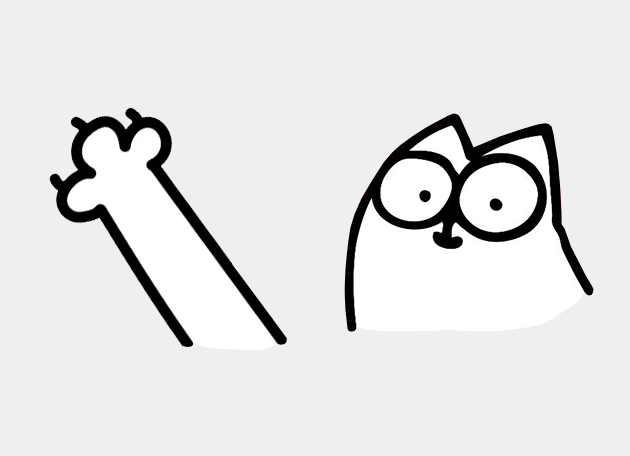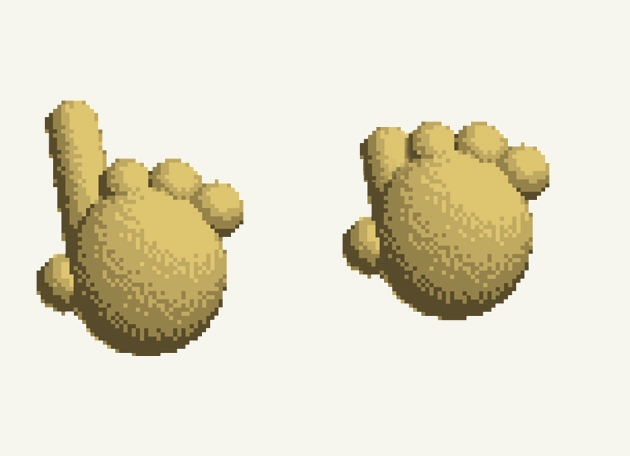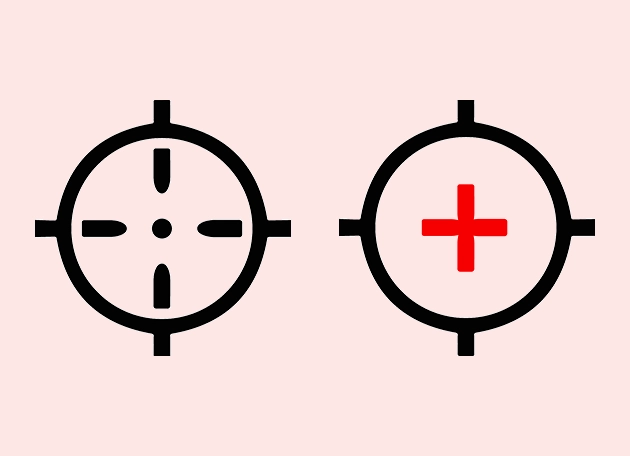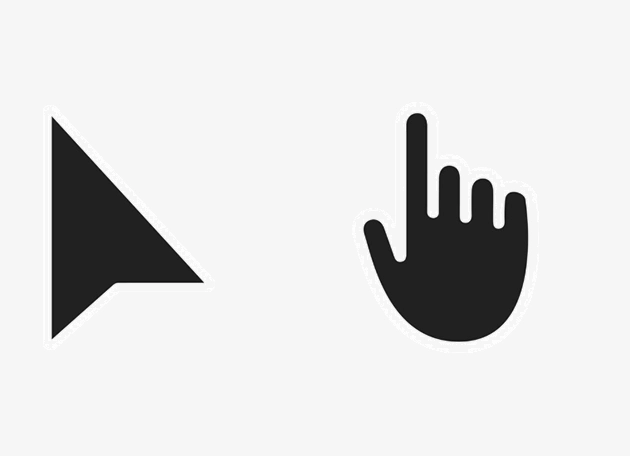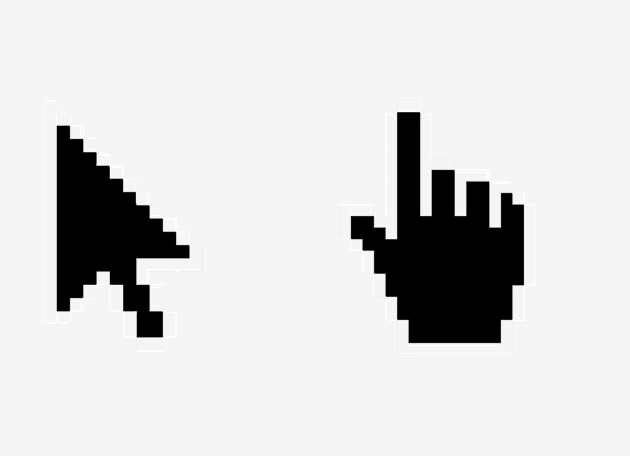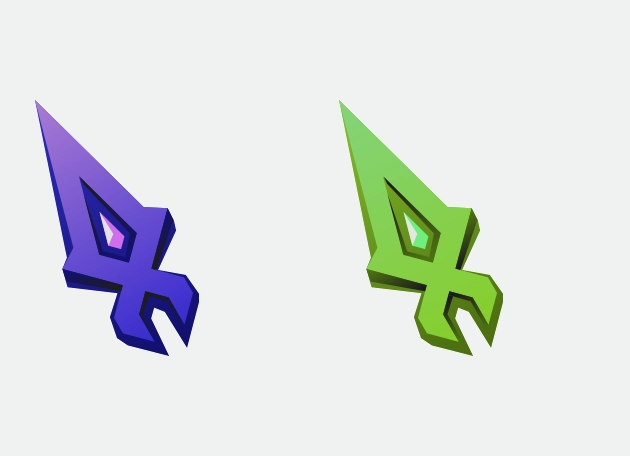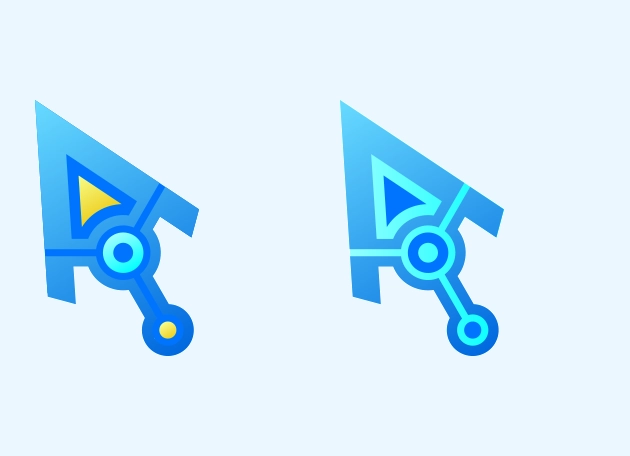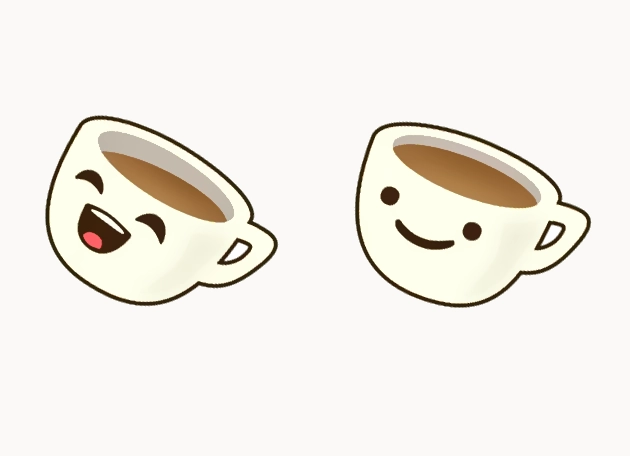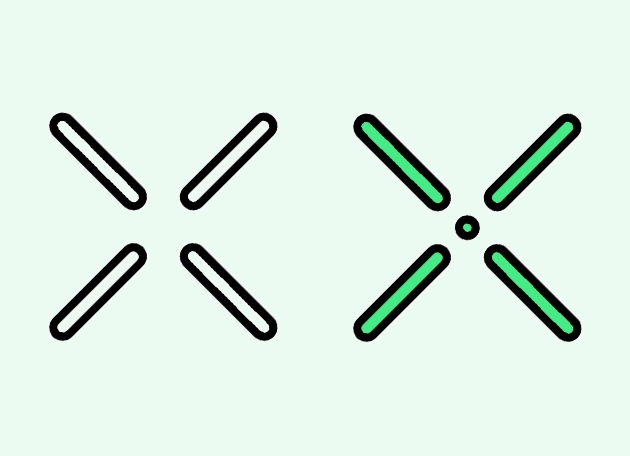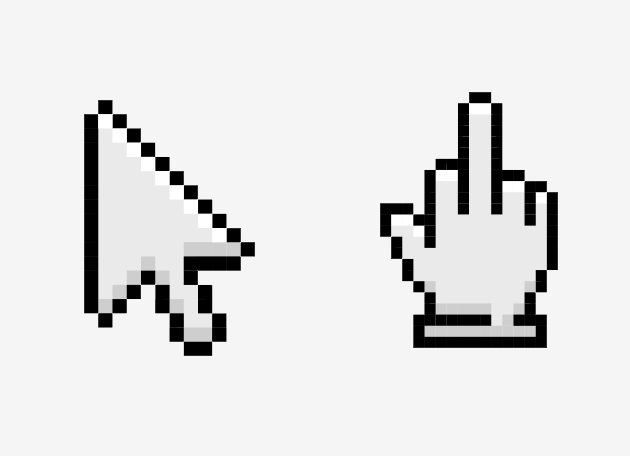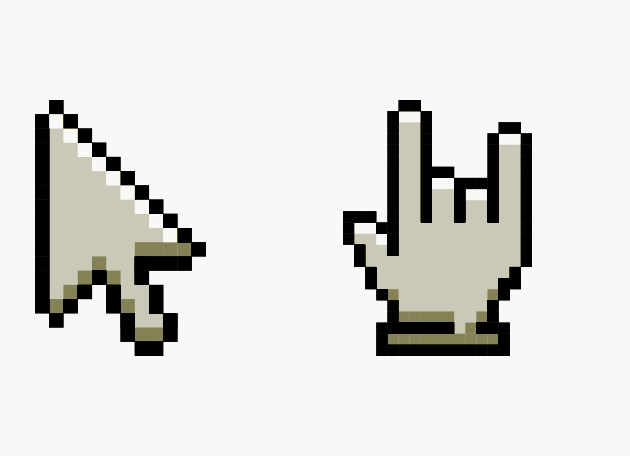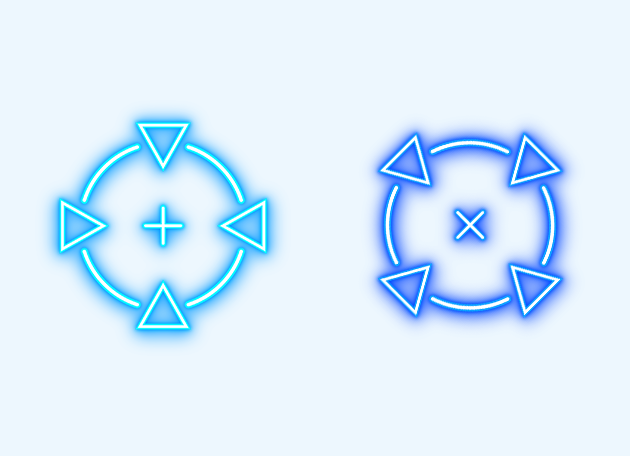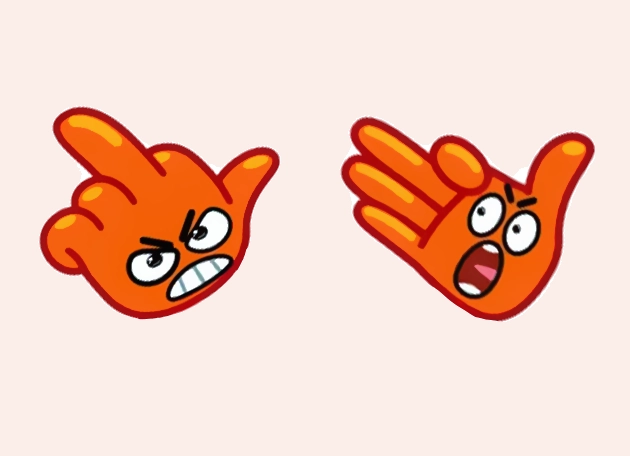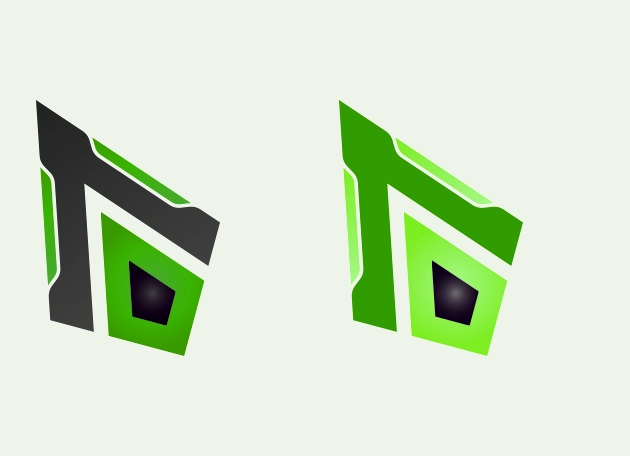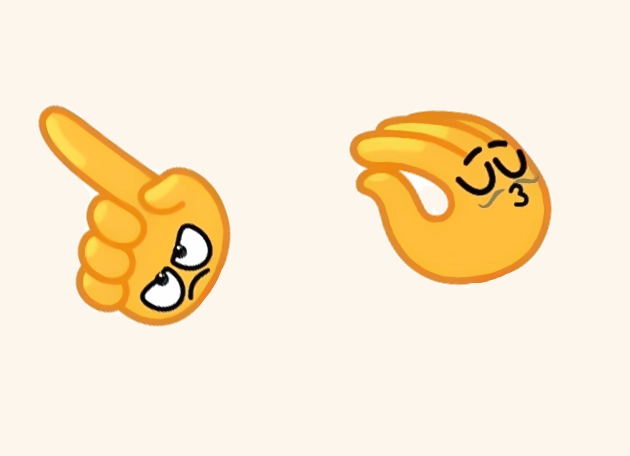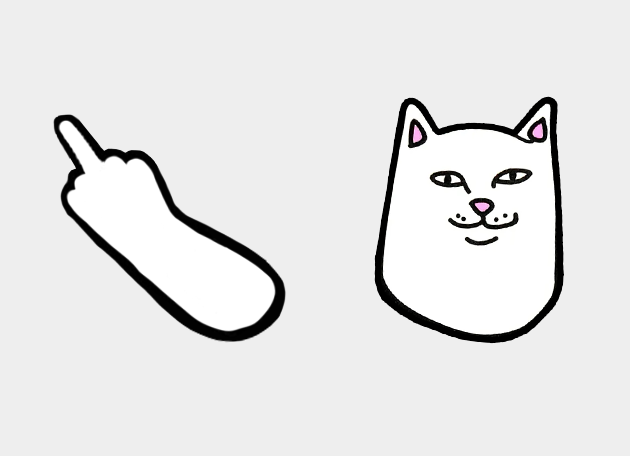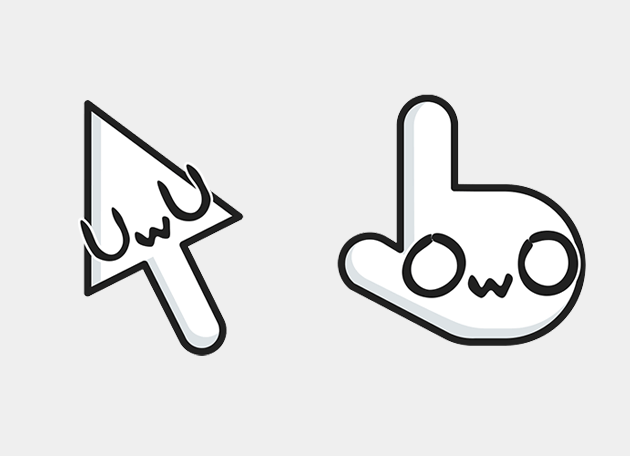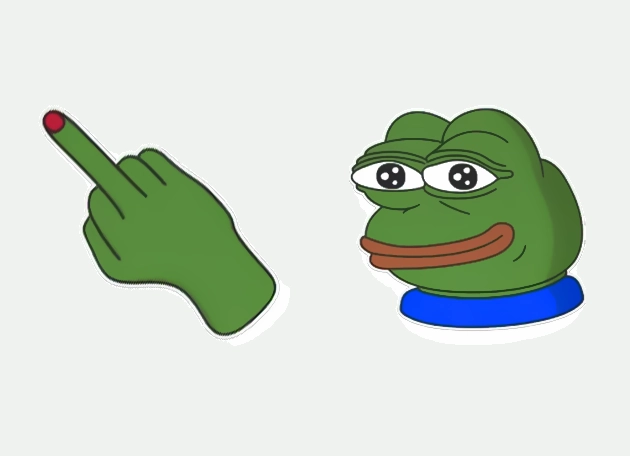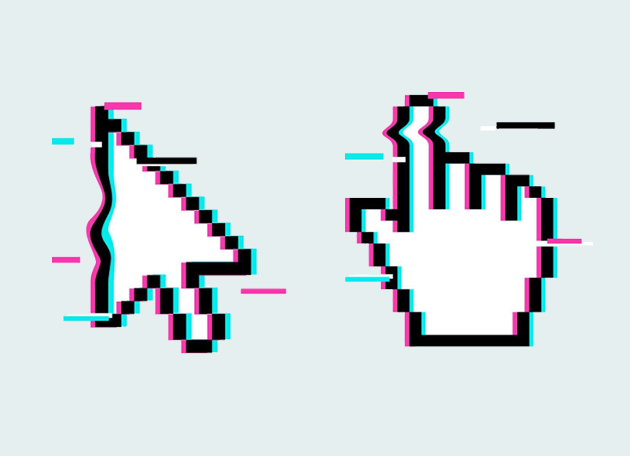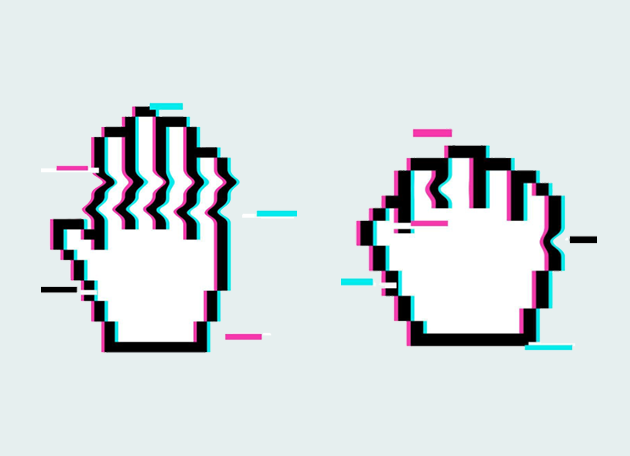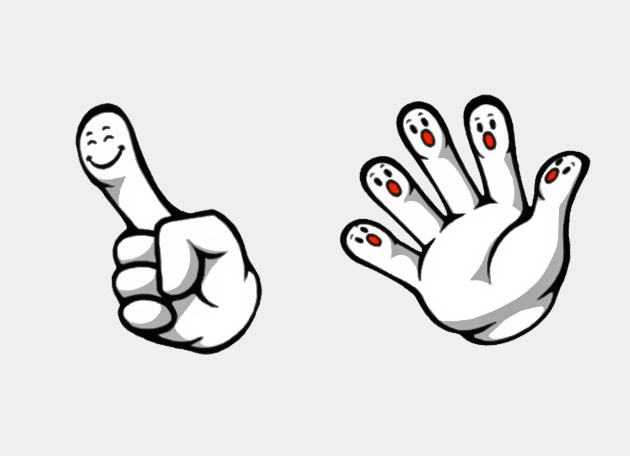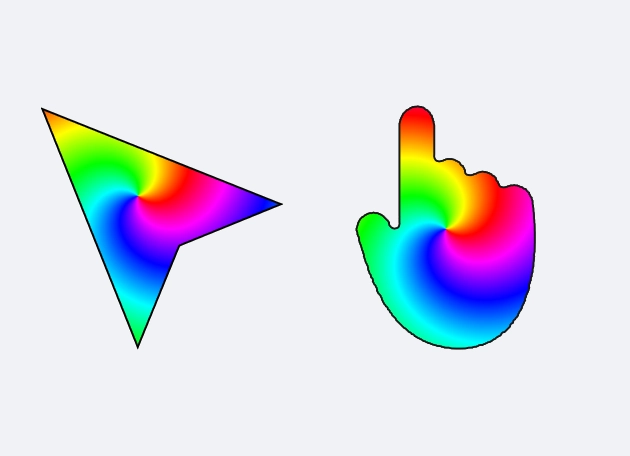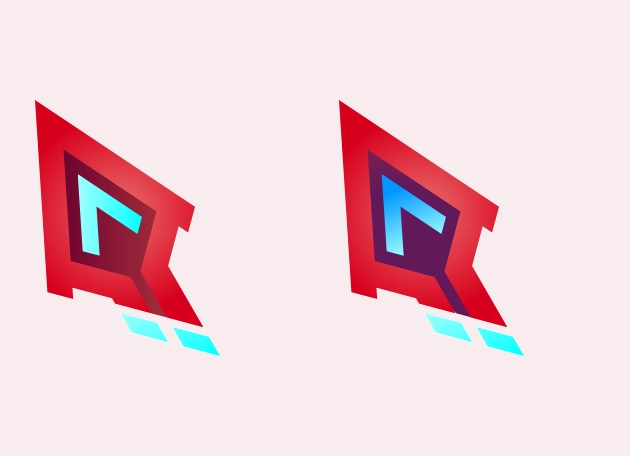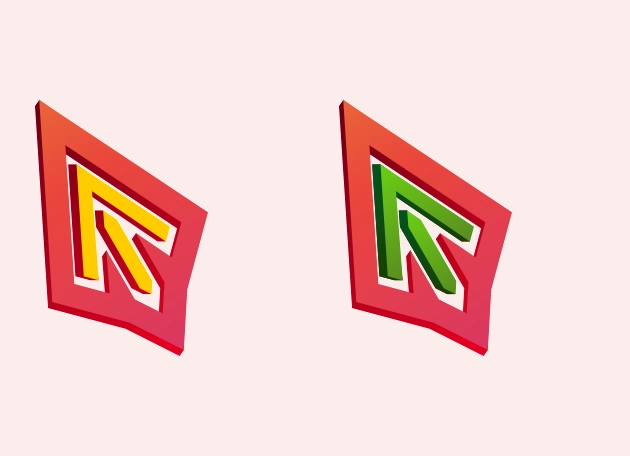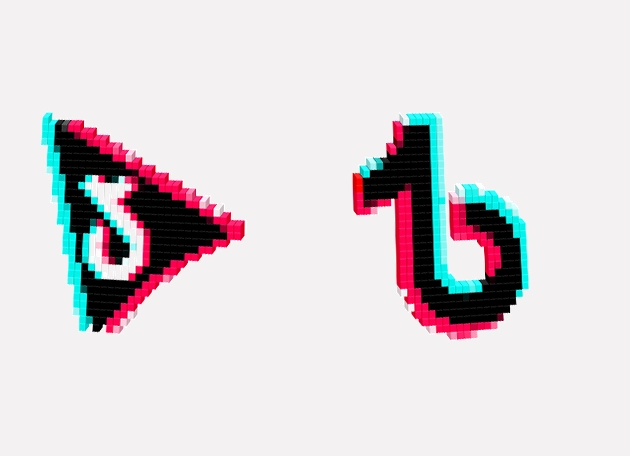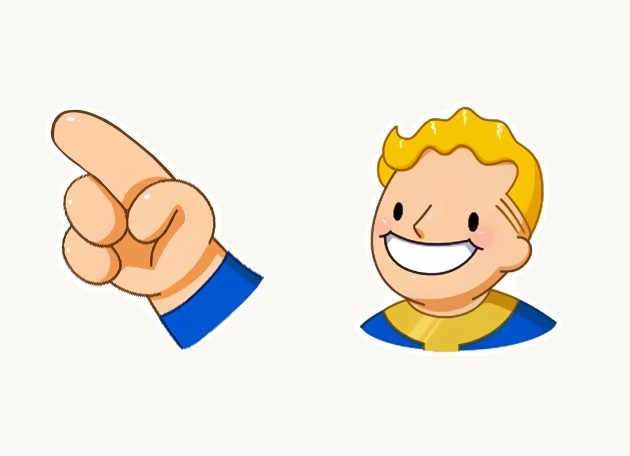The Simon’s Cat cursor is a delightful way to bring the playful charm of everyone’s favorite animated feline to your computer screen. If you’re a fan of Simon’s Cat, you’ll love how this cursor transforms your pointer into a tiny version of the mischievous kitty, complete with its signature expressive eyes and adorable antics. Whether you’re browsing the web or working on your desktop, this cursor adds a touch of whimsy to your digital experience.
One of the standout features of the Simon’s Cat cursor is its smooth animation, which captures the cat’s lively personality. As you move your mouse, the cursor responds with subtle movements, making it feel like Simon’s Cat is right there with you, exploring the screen. It’s a small detail, but it makes a big difference in bringing the character to life. The cursor is also designed with high-quality graphics, ensuring it looks crisp and clear on any display.
Installing the Simon’s Cat cursor is a breeze, especially if you use the “New Cursors” extension from the Chrome Web Store. This handy tool lets you switch between a variety of fun cursors, including Simon’s Cat, with just a few clicks. No complicated setups or technical know-how required—just download the extension, pick your favorite cursor, and start enjoying a more personalized browsing experience.
This cursor isn’t just for casual browsing; it’s perfect for anyone who wants to add a bit of personality to their workspace. Whether you’re a student, a creative professional, or just someone who loves cats, the Simon’s Cat cursor is a fun way to brighten up your screen. It’s also a great conversation starter—friends and coworkers are sure to notice and ask about your adorable new pointer.
If you’re looking for a way to make your computer time more enjoyable, the Simon’s Cat cursor is a fantastic choice. It combines the beloved character’s charm with the practicality of a functional cursor, making it a win-win for fans and casual users alike. Don’t miss out—download the “New Cursors” extension today and let Simon’s Cat guide your way across the web!