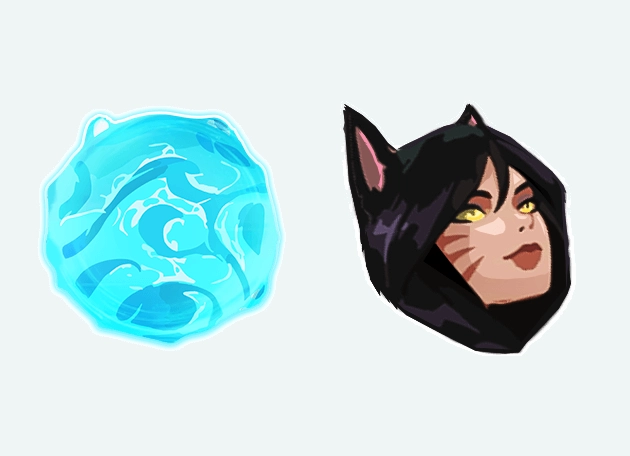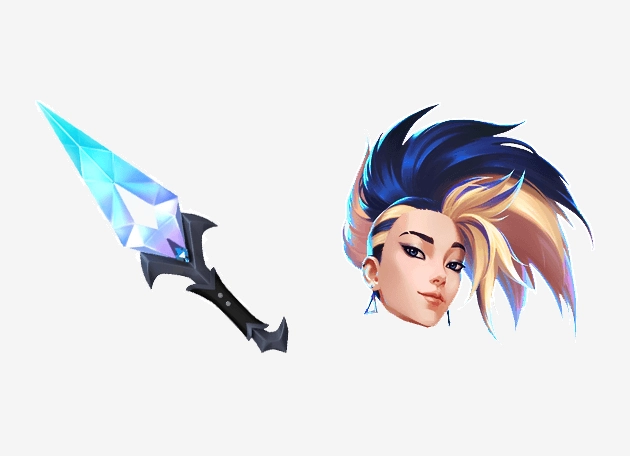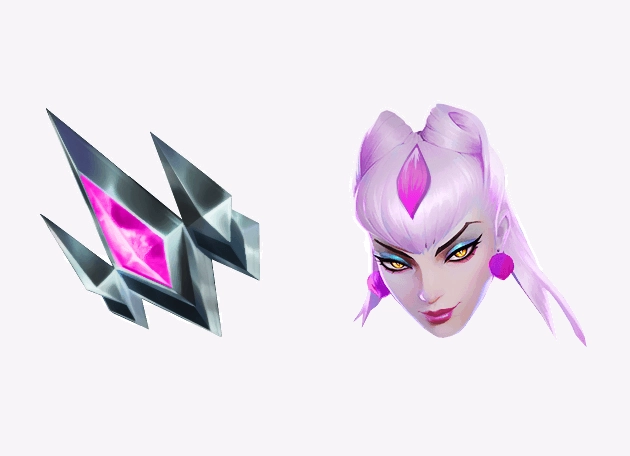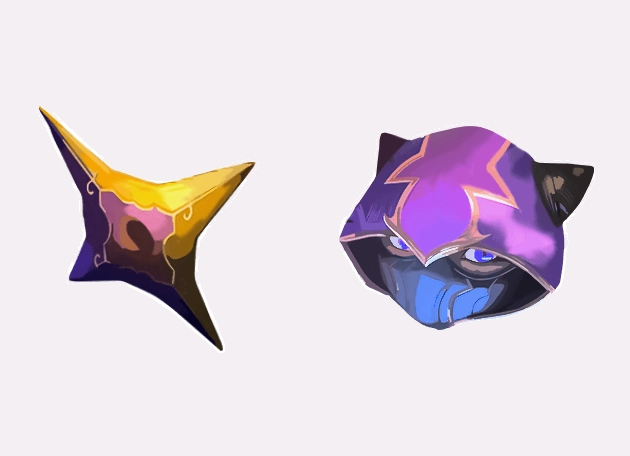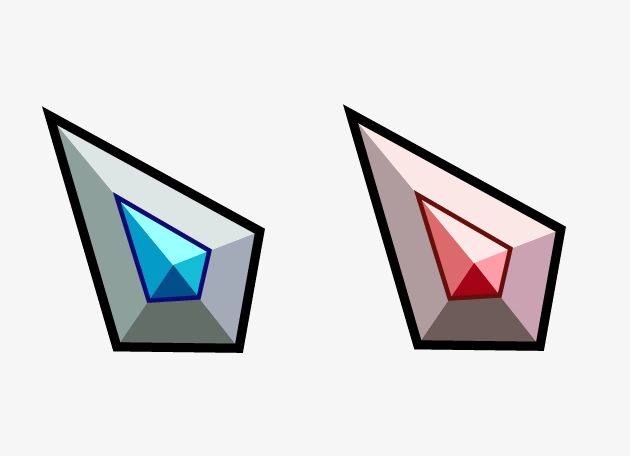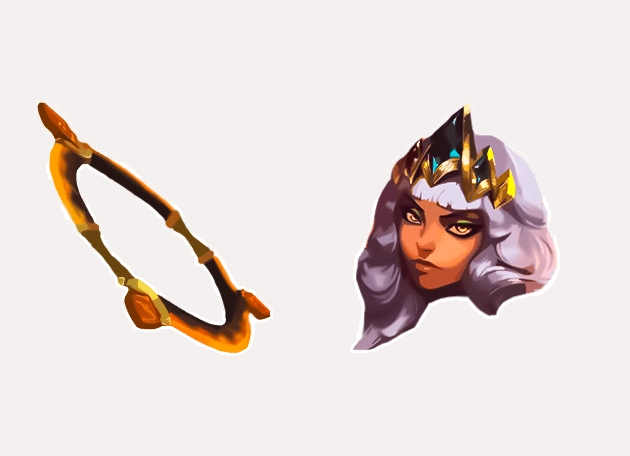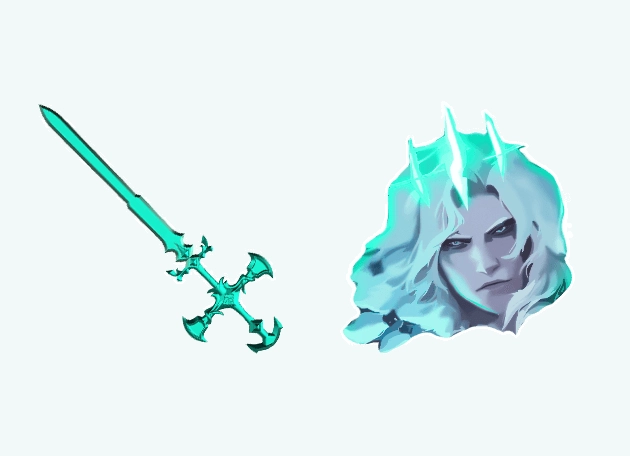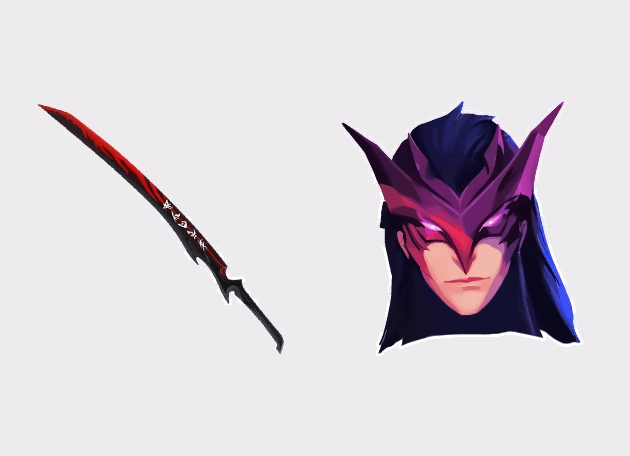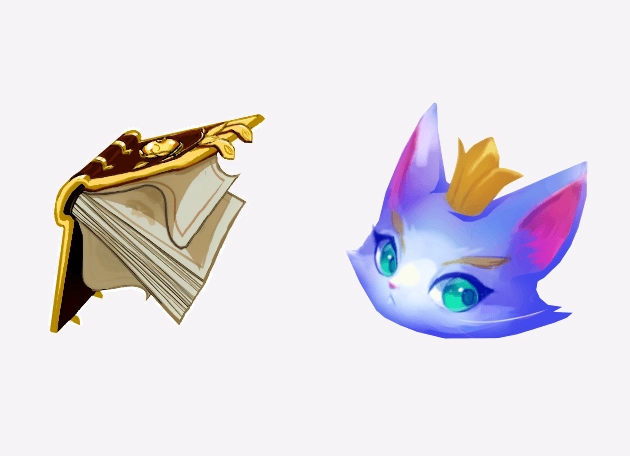The Seraphine League of Legends Cursor is a vibrant and enchanting cursor designed to bring the magic of Seraphine’s musical world to your desktop. Inspired by her colorful personality and the harmony she creates, this cursor features a soft pink and blue palette with subtle sparkles, mirroring her ethereal stage presence. Whether you’re a dedicated Seraphine main or simply love her aesthetic, this cursor will add a touch of whimsy to your browsing experience.
What makes the Seraphine League of Legends Cursor special is its attention to detail. The cursor’s design captures the essence of Seraphine’s abilities, blending dreamy hues and delicate animations that reflect her connection to sound and emotion. As you move your mouse, you’ll notice a gentle glow trailing behind, reminiscent of her ultimate ability, “Encore,” which spreads waves of musical energy. It’s a small but delightful way to keep Seraphine’s spirit with you even outside the game.
Installing the Seraphine League of Legends Cursor is quick and easy—just download the “New Cursors” extension from the Chrome Web Store. This extension offers a seamless way to apply custom cursors, including this one, without any complicated setup. Once installed, you can switch to the Seraphine cursor in seconds, transforming your everyday browsing into a more immersive and personalized experience. No technical skills are required, making it perfect for fans of all ages.
This cursor isn’t just for League of Legends players; it’s for anyone who appreciates Seraphine’s artistry. Whether you’re editing videos, scrolling through social media, or working on creative projects, the Seraphine League of Legends Cursor adds a playful yet elegant touch to your screen. It’s a fun way to express your love for the Starry-Eyed Songstress while keeping your digital space stylish and unique.
If you’ve ever wished your cursor could reflect your favorite champion’s personality, this is your chance. The Seraphine League of Legends Cursor brings a little bit of Piltover’s magic to your fingertips, making every click feel more special. Don’t forget—the easiest way to get it is through the “New Cursors” extension, so head to the Chrome Web Store and start customizing today!