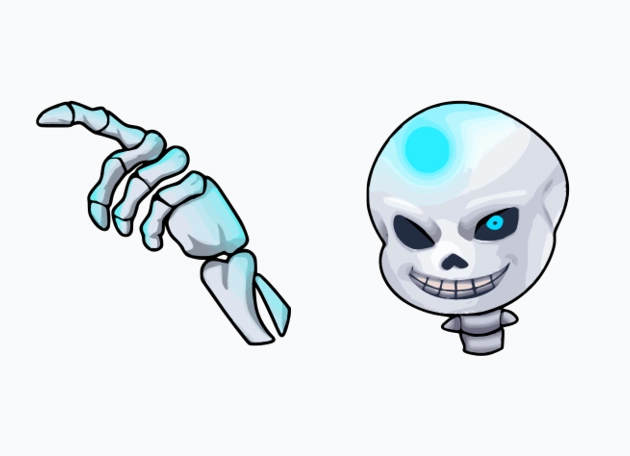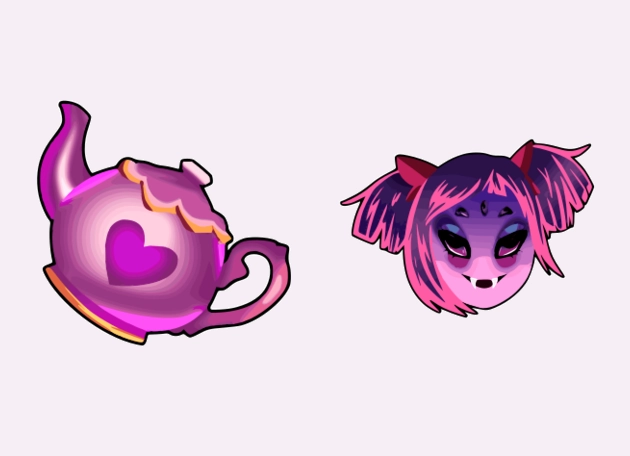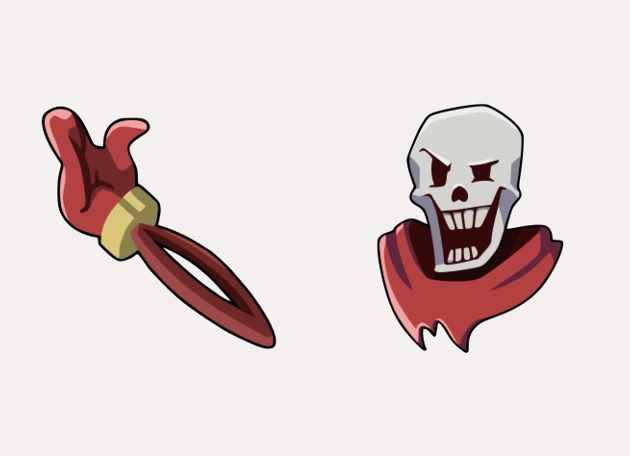The Sans the Skeleton cursor is a fun and quirky way to bring a touch of Undertale charm to your browsing experience. Inspired by the iconic character from the beloved indie game, this cursor replaces your standard arrow with a pixel-perfect rendition of Sans, complete with his signature grin and laid-back vibe. Whether you’re a die-hard Undertale fan or just someone who appreciates a bit of gaming flair, this cursor is sure to put a smile on your face every time you navigate the web.
What makes the Sans the Skeleton cursor stand out is its attention to detail. The design captures Sans’ playful personality, from his glowing blue eye to his relaxed posture, making it feel like he’s guiding you through your online adventures. It’s a small but delightful way to personalize your browser and show off your love for Undertale. Plus, the cursor’s smooth animation ensures it feels natural and responsive, so you won’t miss a beat while clicking around.
Installing the Sans the Skeleton cursor is a breeze, especially if you use the “New Cursors” extension from the Chrome Web Store. This handy tool lets you switch between dozens of unique cursors with just a few clicks, including this fan-favorite skeleton. Once installed, you can easily apply the Sans cursor and start enjoying its whimsical charm right away. No complicated setup or technical know-how required—just pure, simple fun.
Whether you’re scrolling through social media, working on a project, or just exploring the web, the Sans the Skeleton cursor adds a dash of personality to every click. It’s a great way to express your fandom or simply brighten up your daily browsing routine. And because it’s part of the New Cursors collection, you can switch it up anytime you want to try something new. Why settle for a boring default cursor when you can have Sans tagging along on your digital journey?
So, if you’re ready to give your browser a playful upgrade, don’t wait—head to the Chrome Web Store, grab the “New Cursors” extension, and let Sans the Skeleton take the wheel. After all, the internet is a lot more fun when you’ve got a skeleton by your side!