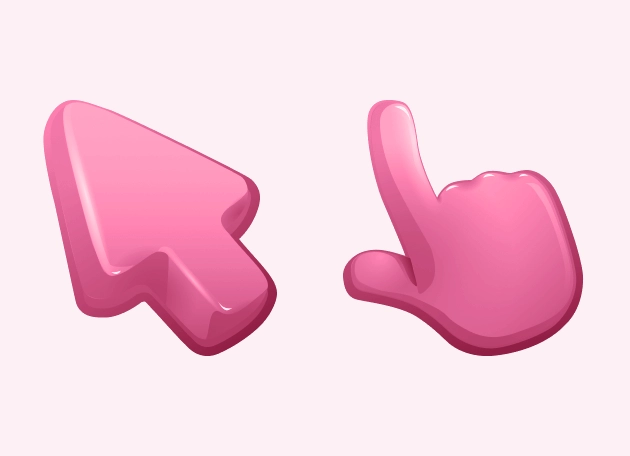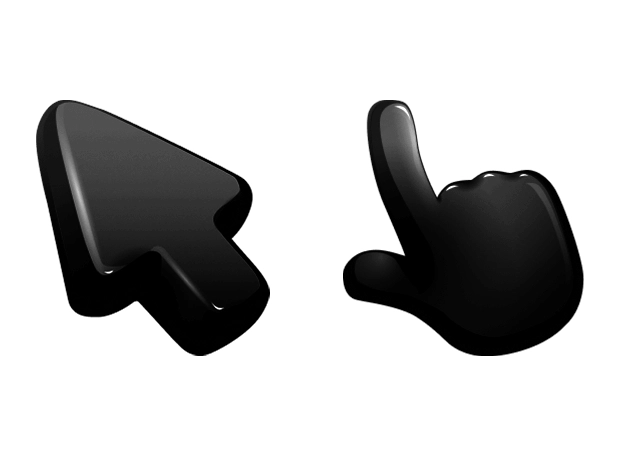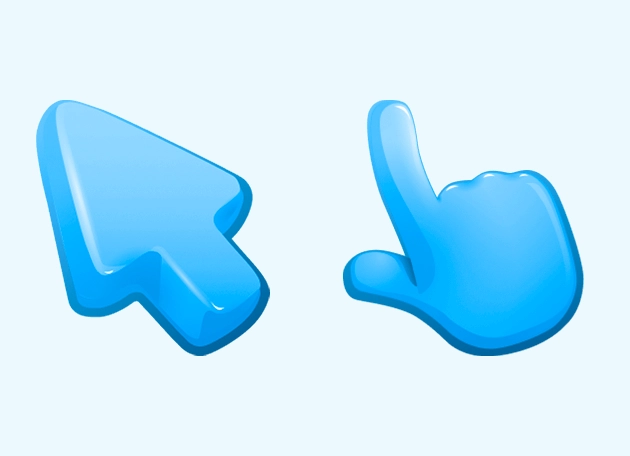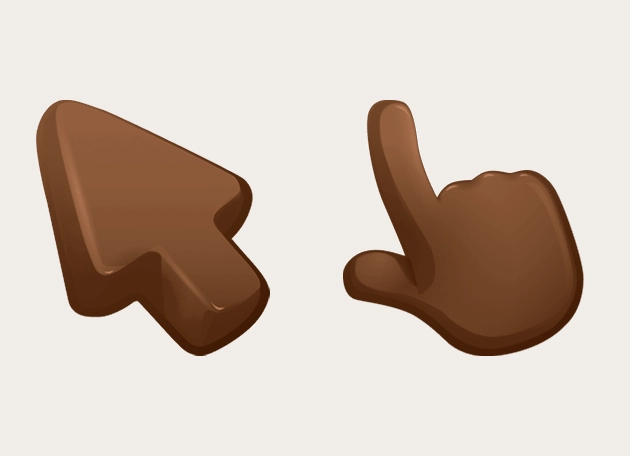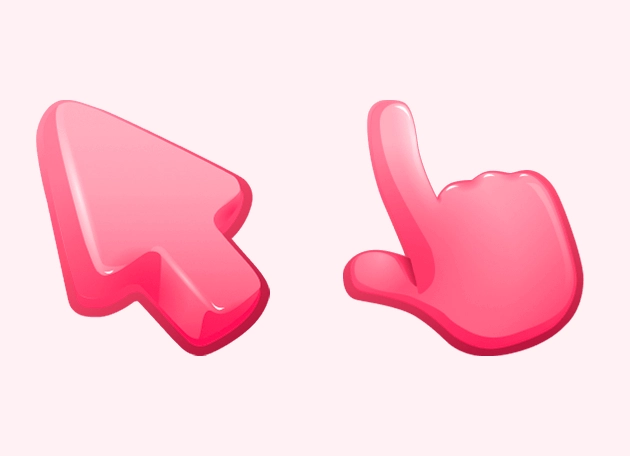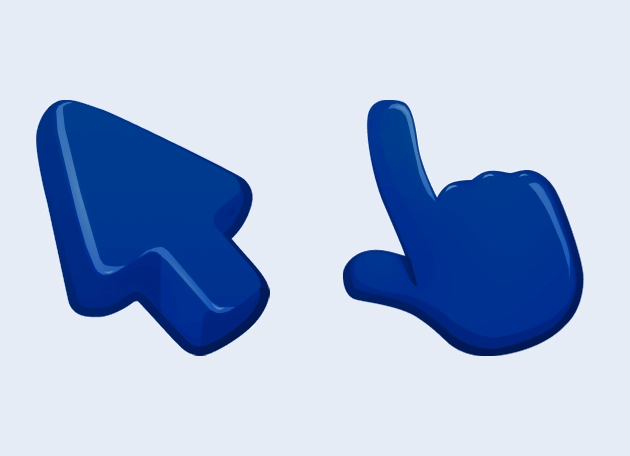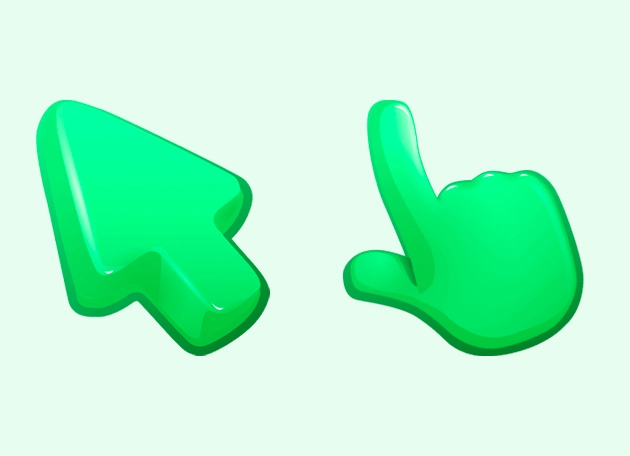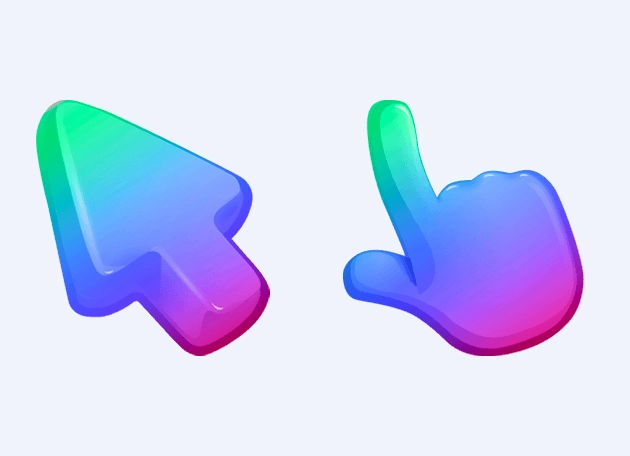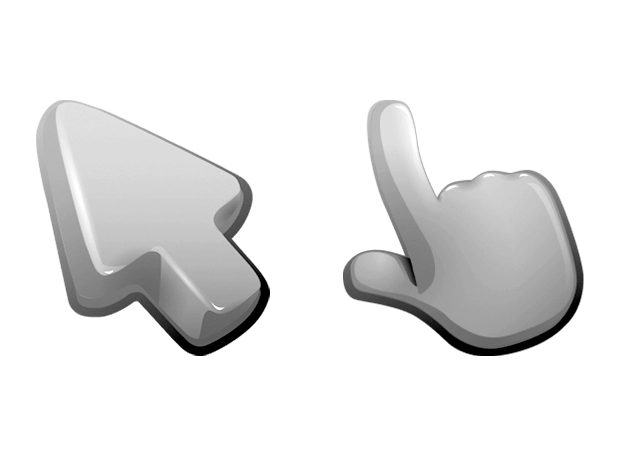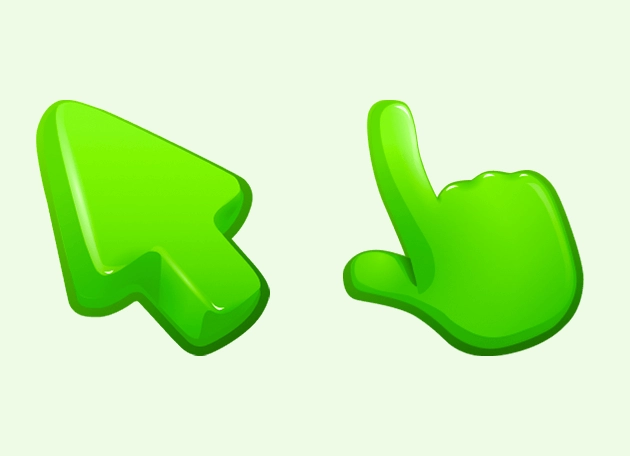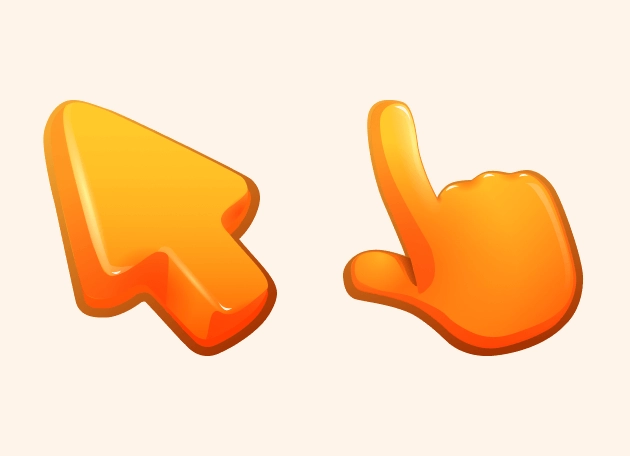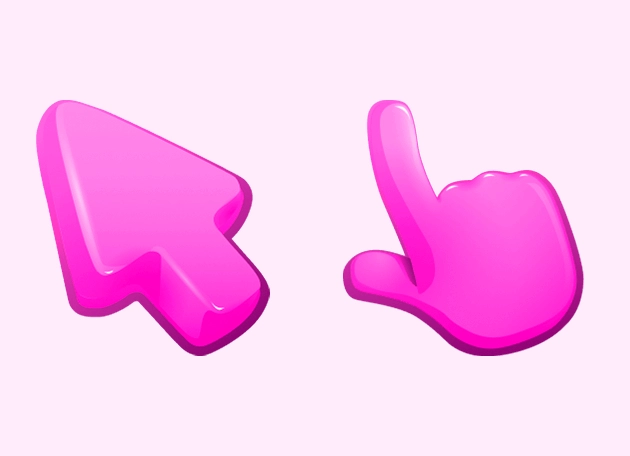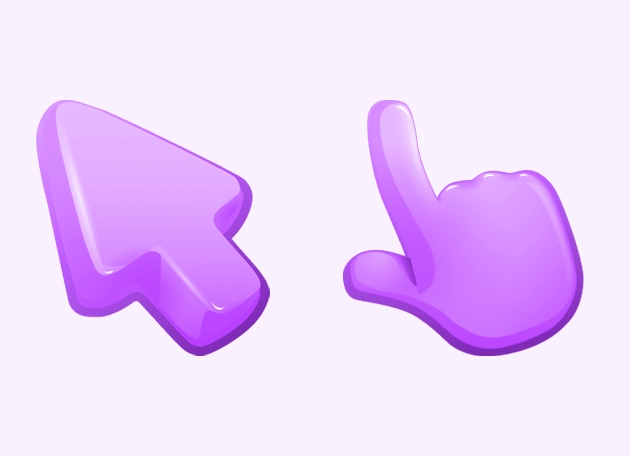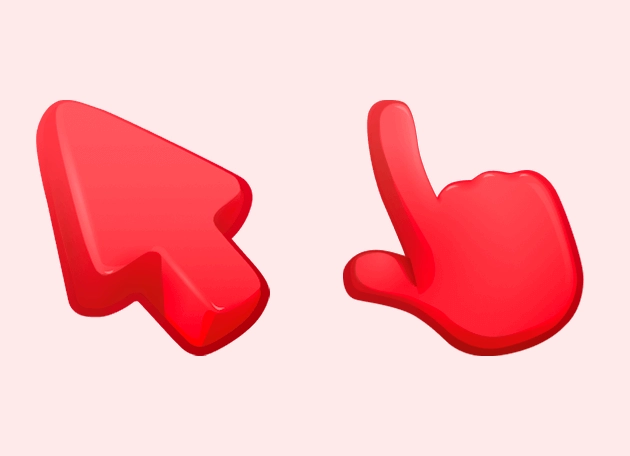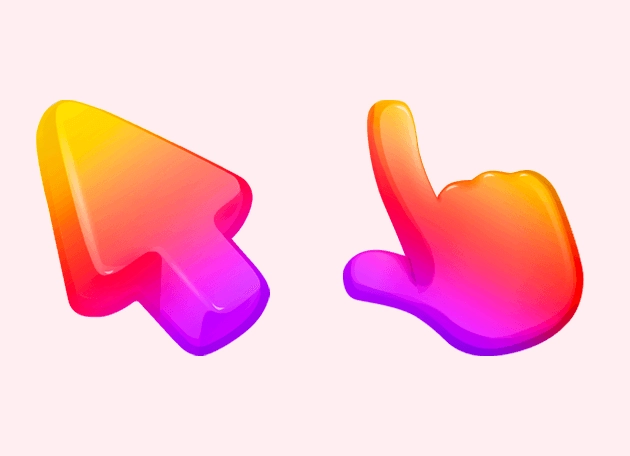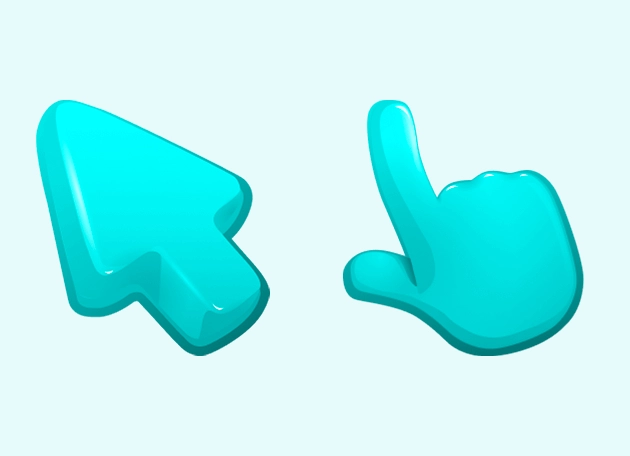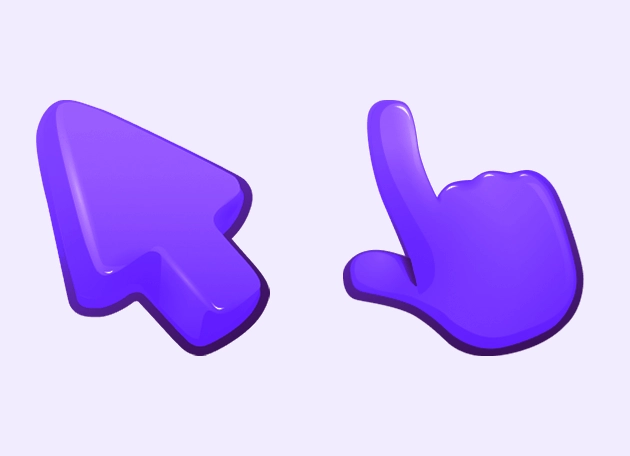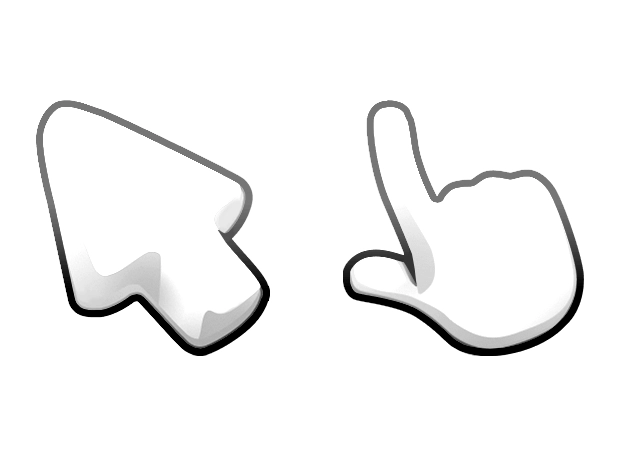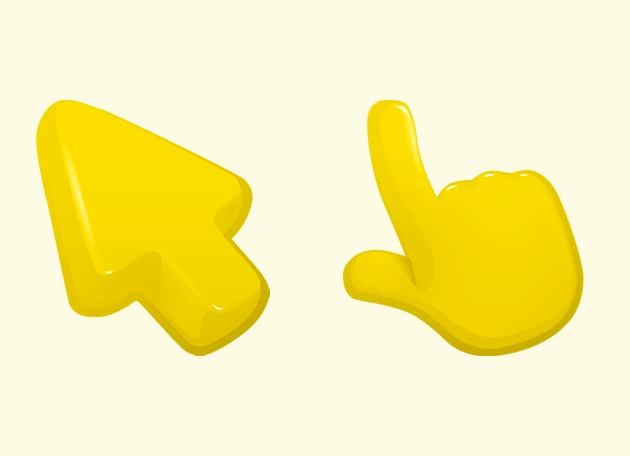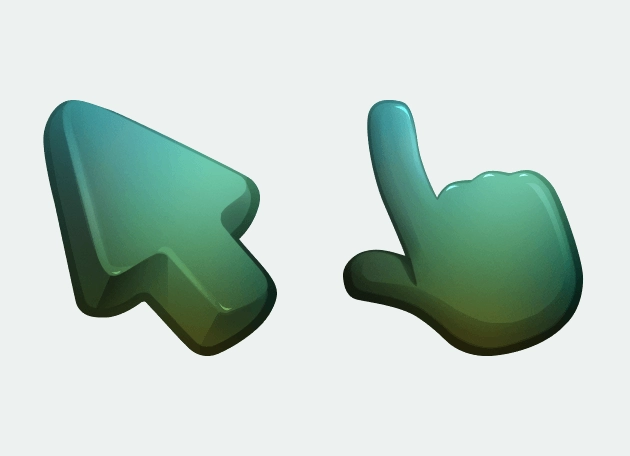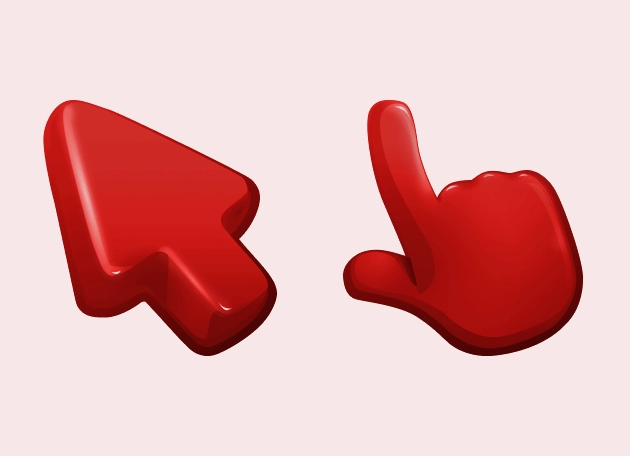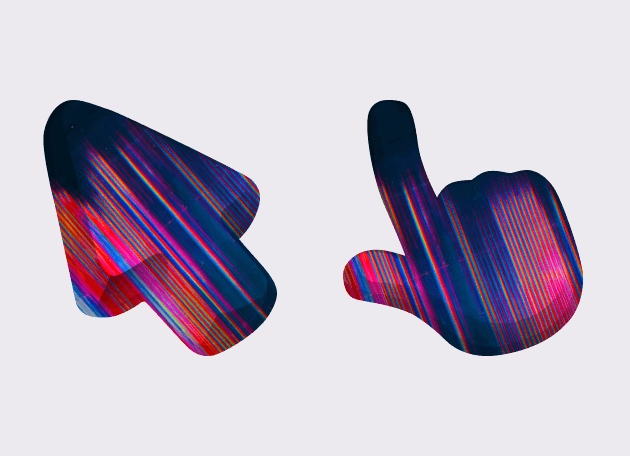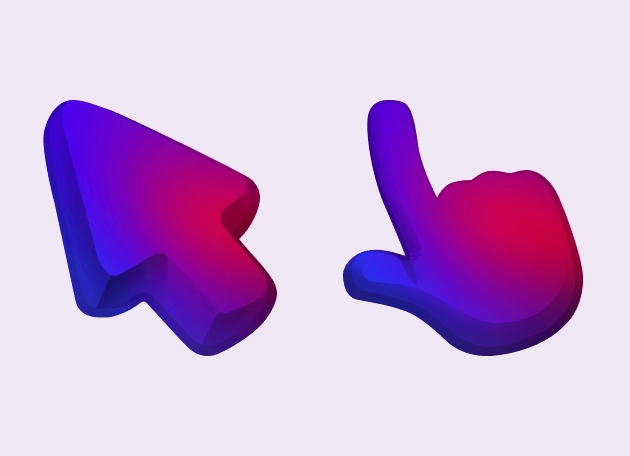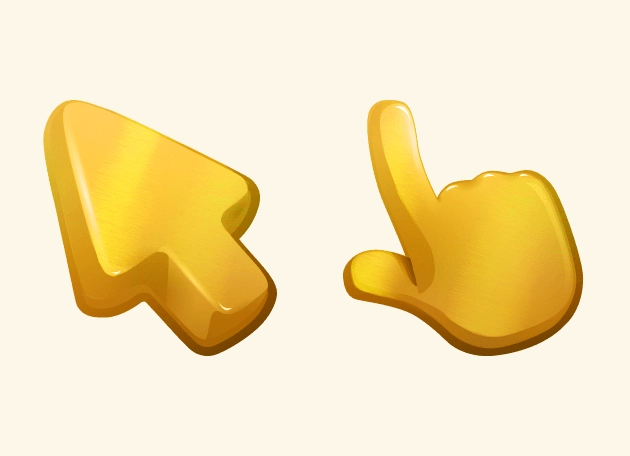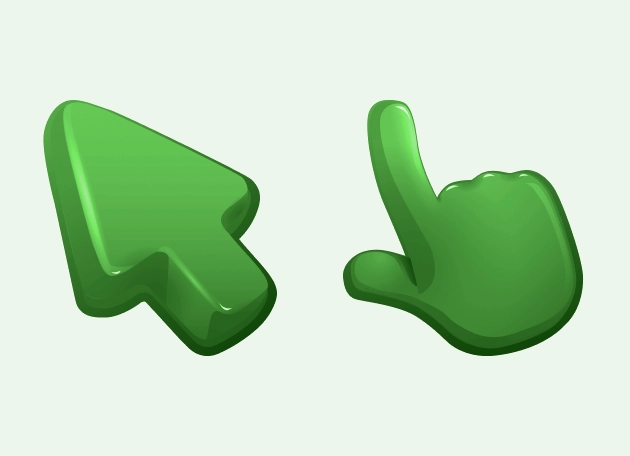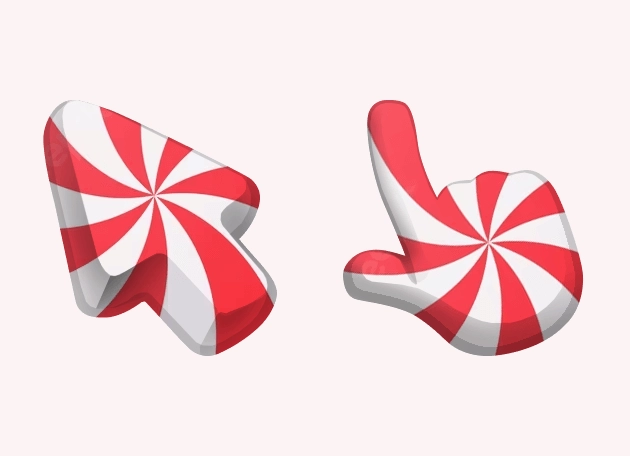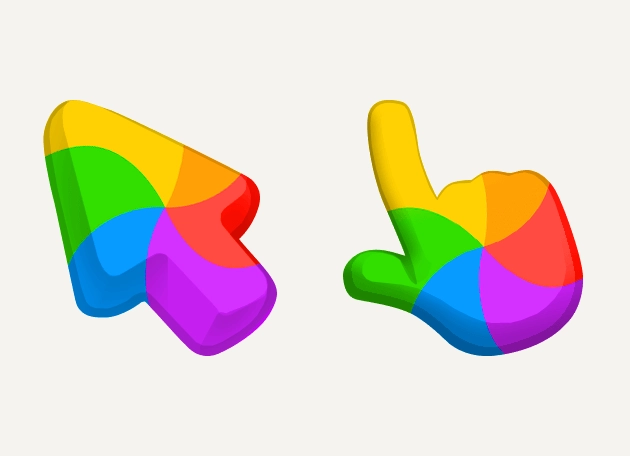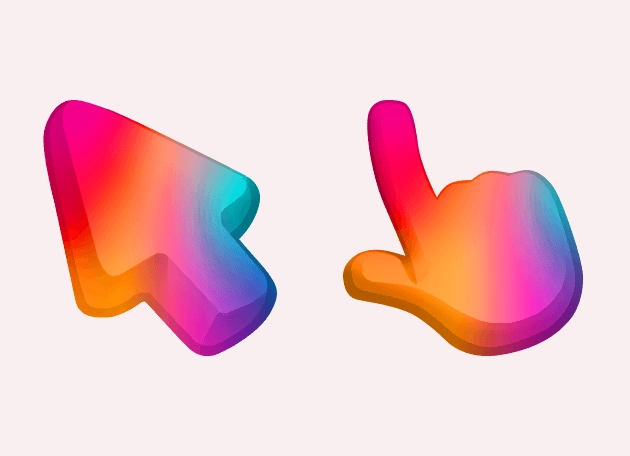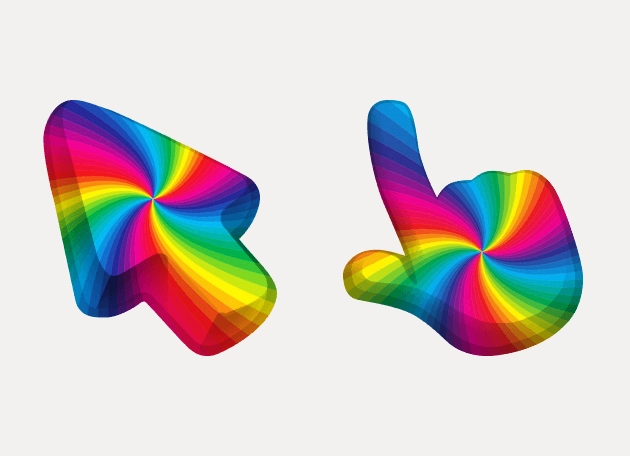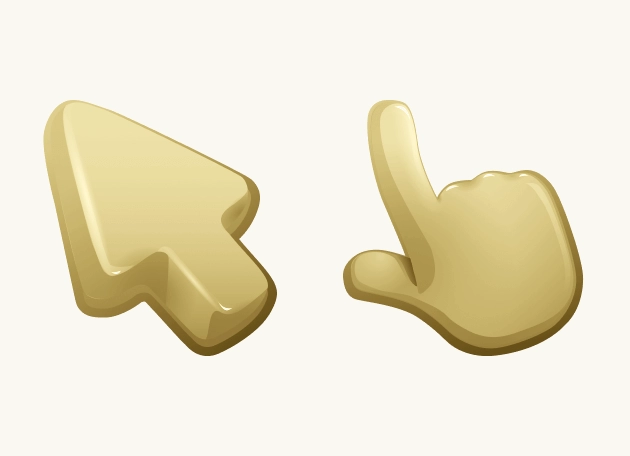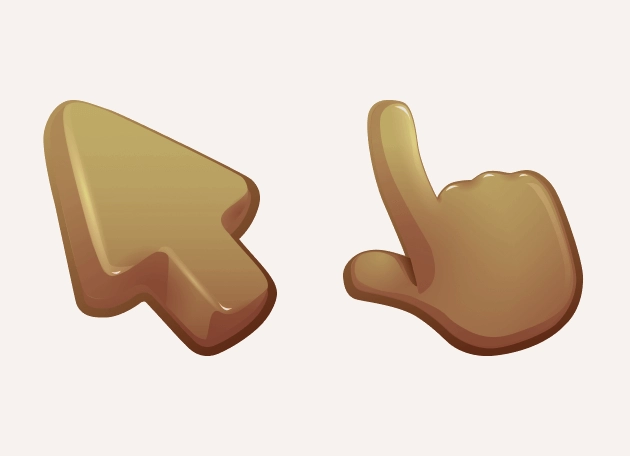The Rose Color Cursor is a delightful way to add a soft, romantic touch to your everyday browsing experience. This elegant cursor features a gentle rose hue that stands out without being overpowering, making it perfect for those who appreciate subtle yet stylish customization. Whether you’re working, scrolling through social media, or simply navigating the web, the Rose Color Cursor brings a touch of charm to your screen.
One of the best things about the Rose Color Cursor is its simplicity. Unlike overly complex designs, this cursor keeps things clean and refined, ensuring it remains functional while still looking beautiful. The smooth, rounded shape ensures it glides effortlessly across your screen, providing a seamless user experience. It’s a small change that can make a big difference in how you interact with your device.
Installing the Rose Color Cursor is quick and easy—just download the “New Cursors” extension from the Chrome Web Store. This handy tool gives you access to a variety of stylish cursors, including the Rose Color Cursor, with just a few clicks. Once installed, you can switch between different cursor styles whenever you like, allowing you to personalize your browsing experience to match your mood or aesthetic preferences.
This cursor is part of our Color Cursors Collection, which focuses on bringing vibrant yet elegant options to your fingertips. The rose shade is carefully chosen to be easy on the eyes while still providing enough contrast to ensure visibility on any background. Whether you’re using a light or dark theme, the Rose Color Cursor adapts beautifully, making it a versatile choice for any setup.
If you’re looking to add a little elegance to your digital life, the Rose Color Cursor is a fantastic choice. It’s free, easy to install, and adds a touch of personality to your screen. Try it today and see how a simple change in your cursor can make your browsing experience feel more polished and enjoyable. Don’t forget—the best way to get started is by downloading the “New Cursors” extension from the Chrome Web Store!