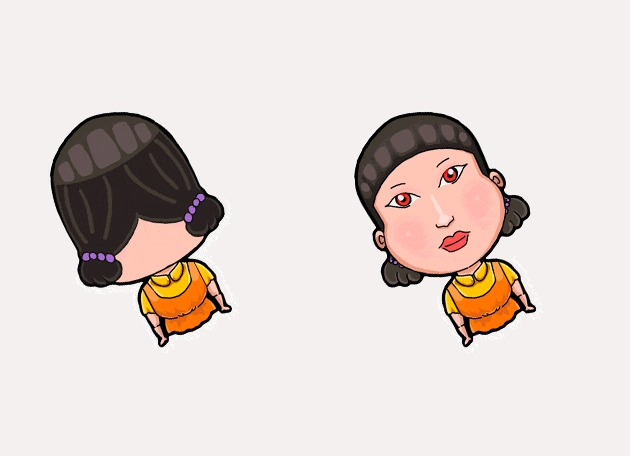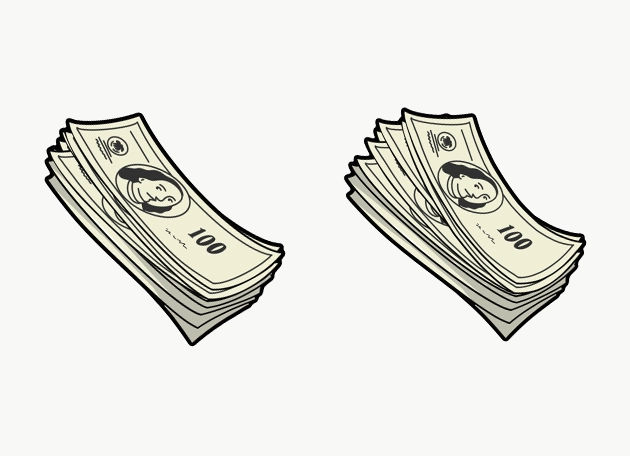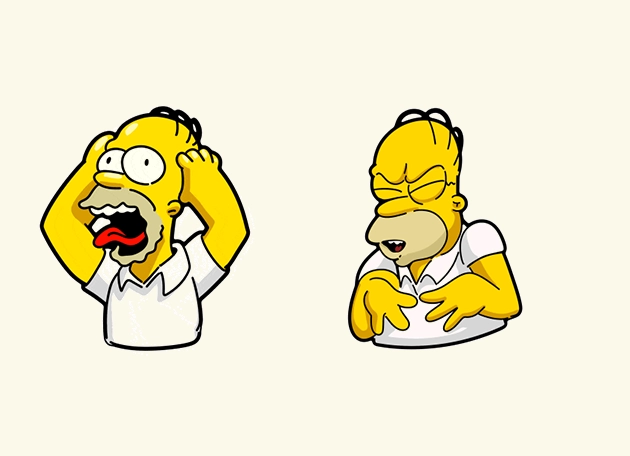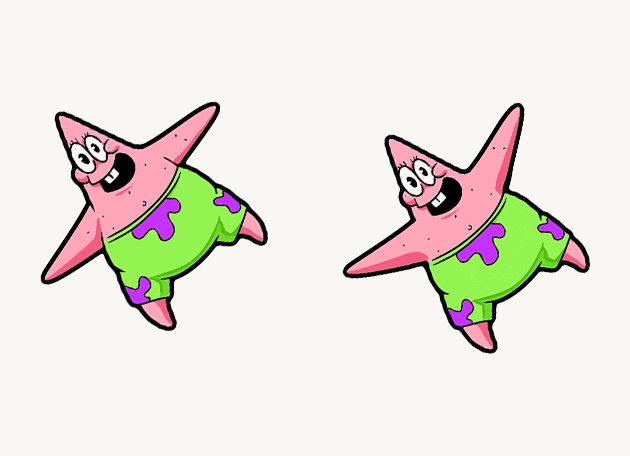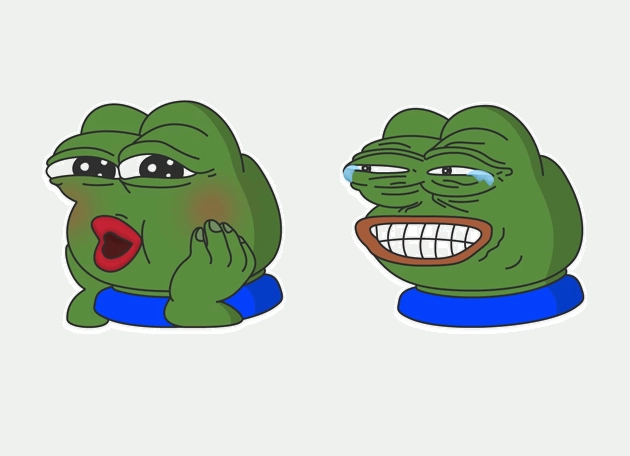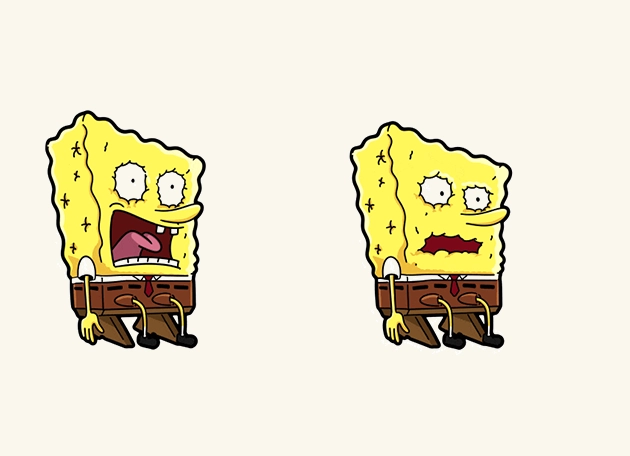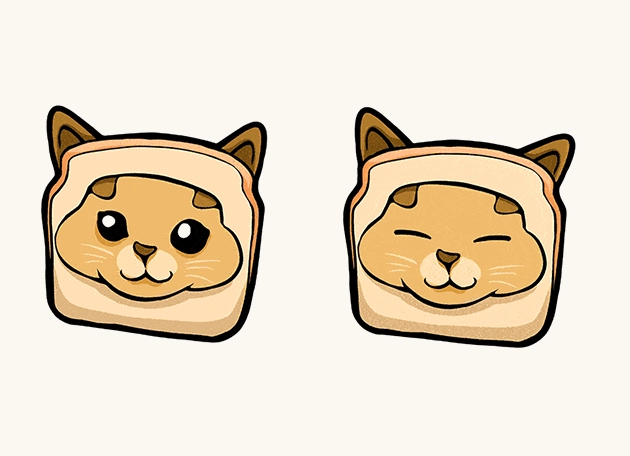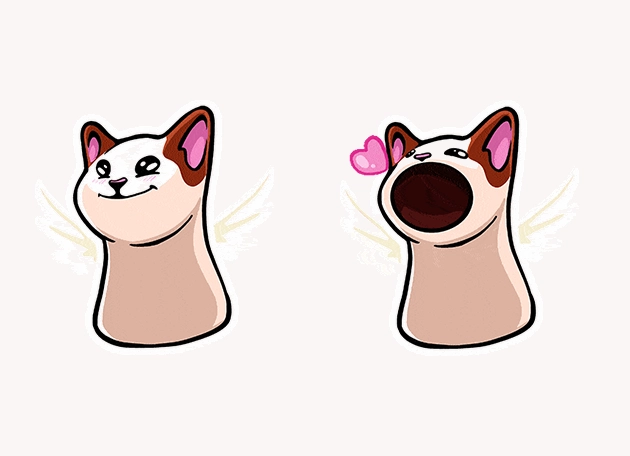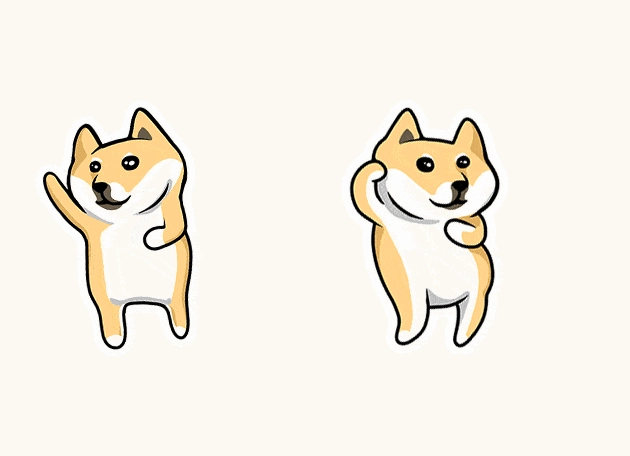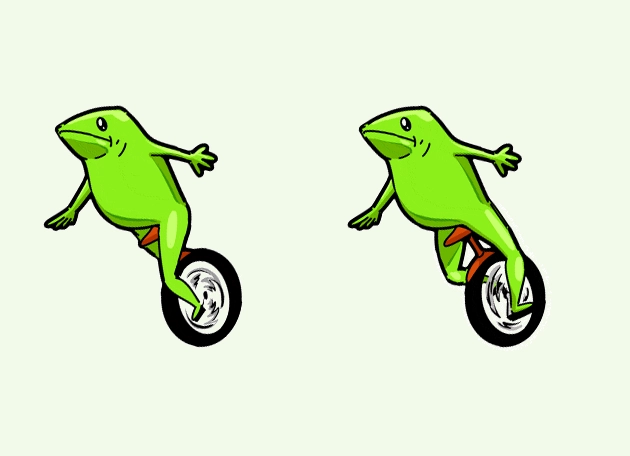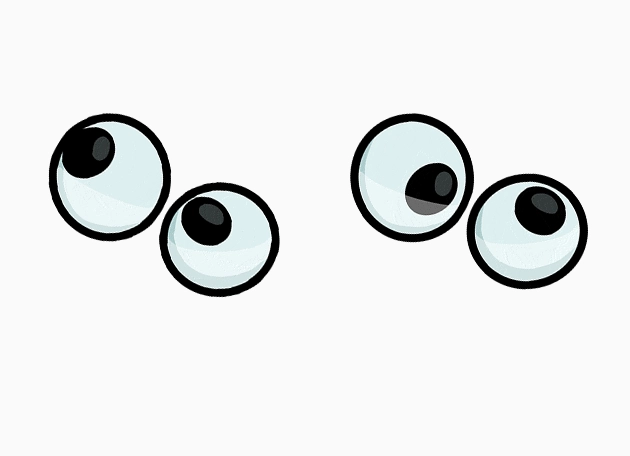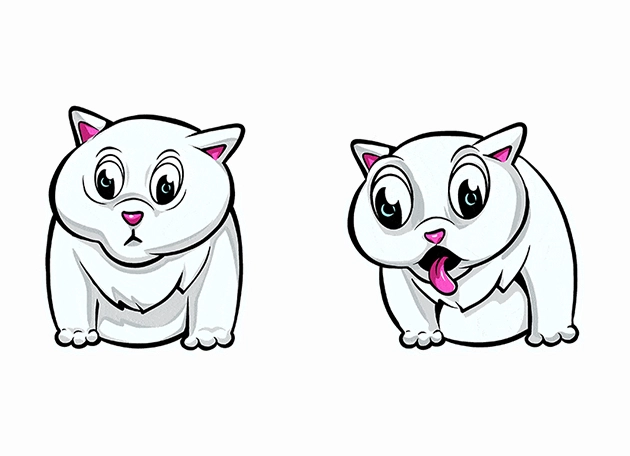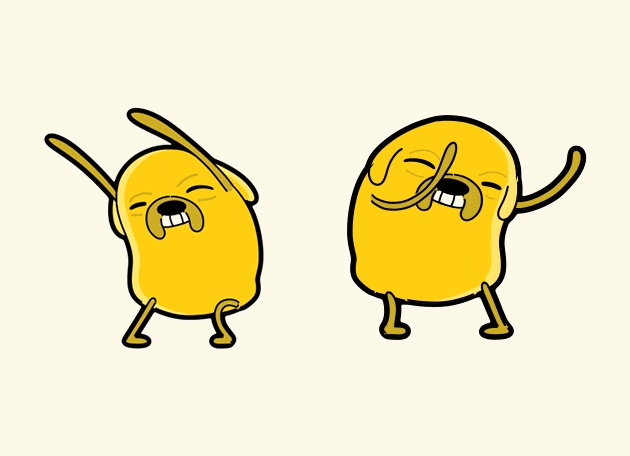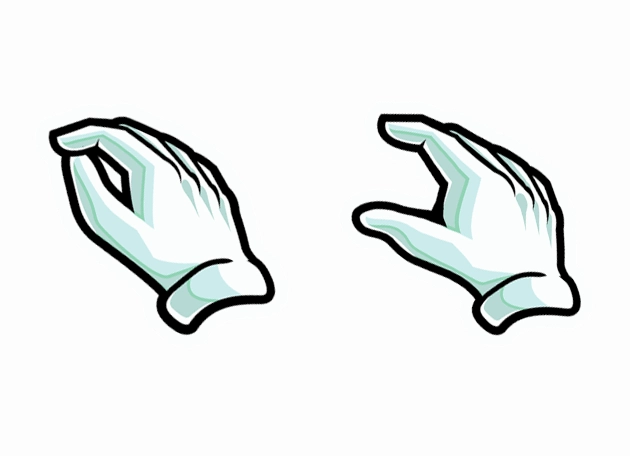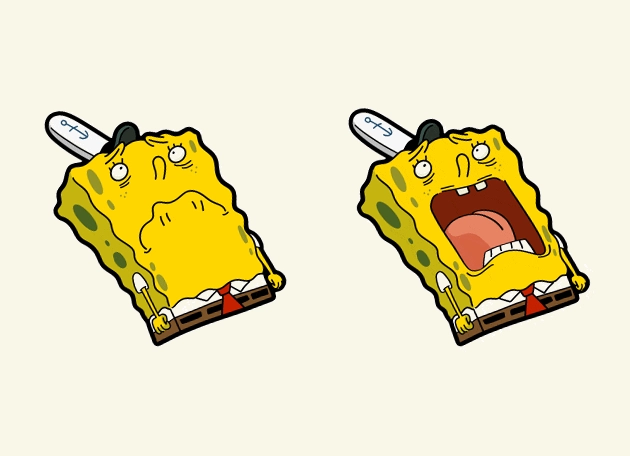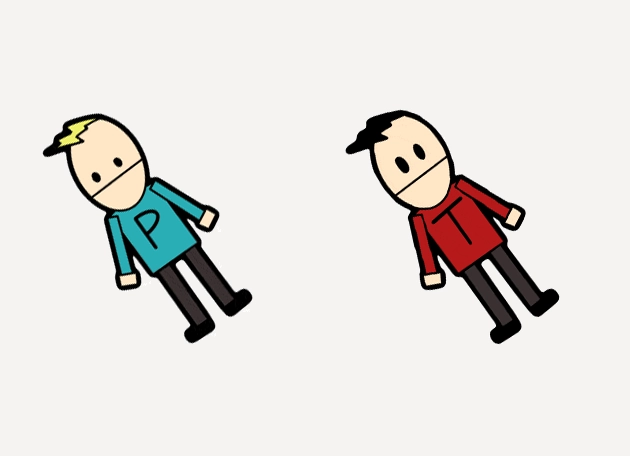The Red Light Green Light cursor is a playful and dynamic way to bring a touch of fun to your browsing experience. Inspired by the classic game, this cursor changes colors between red and green, adding a whimsical twist to your everyday navigation. Whether you’re scrolling through social media or working on a project, this cursor keeps things lively with its vibrant transitions.
What makes the Red Light Green Light cursor stand out is its interactive design. The cursor starts as green, symbolizing “go,” but occasionally switches to red, mimicking the “stop” signal from the game. This subtle animation adds a layer of engagement to your screen, making even the simplest tasks feel a bit more entertaining. It’s perfect for those who love a little unpredictability in their digital interactions.
Installing the Red Light Green Light cursor is a breeze with the “New Cursors” extension from the Chrome Web Store. Once you’ve added the extension, you can easily switch to this cursor and enjoy its playful behavior without any complicated setup. The extension offers a variety of other fun cursors, but the Red Light Green Light option is a standout favorite for its nostalgic charm and eye-catching design.
This cursor isn’t just about aesthetics—it’s also a great conversation starter. Imagine sharing your screen during a video call and watching as your friends notice the cursor changing colors. It’s a small detail that can bring a smile to anyone’s face. Plus, it’s a fantastic way to personalize your browsing experience without overwhelming your workflow.
Whether you’re a fan of the original Red Light Green Light game or just looking for a way to spice up your cursor, this option delivers both style and personality. The smooth transitions between colors ensure it never feels distracting, just delightfully unexpected. So why settle for a plain pointer when you can have one that plays along with you?
Ready to give your cursor a playful upgrade? Head to the Chrome Web Store, download the “New Cursors” extension, and switch to the Red Light Green Light cursor today. It’s a simple change that makes every click feel a little more fun!