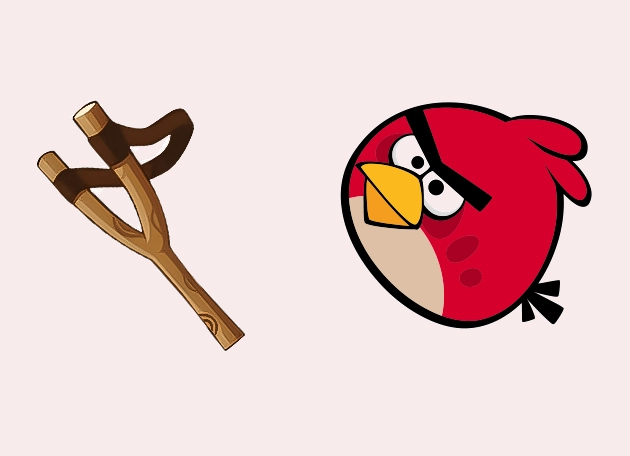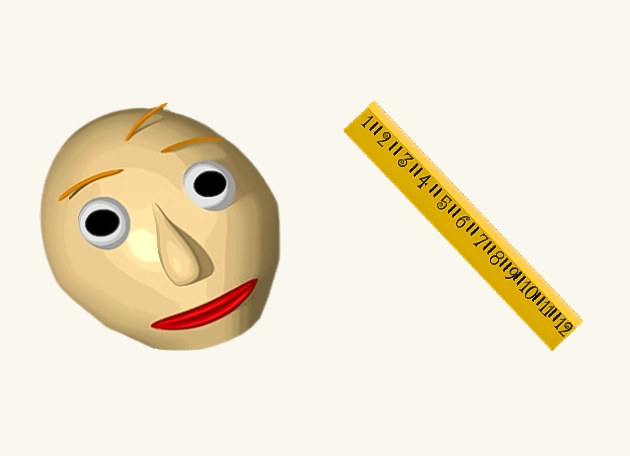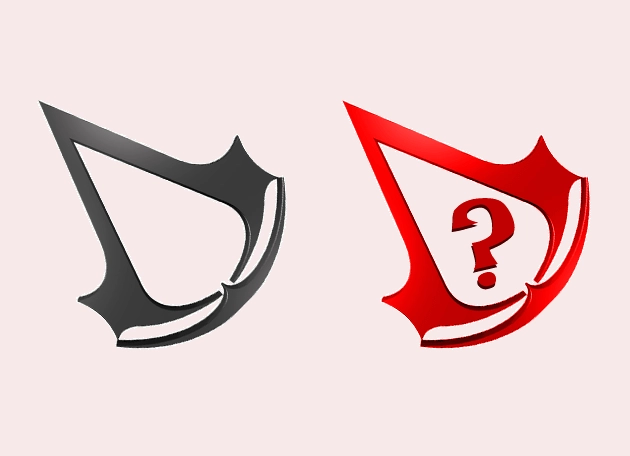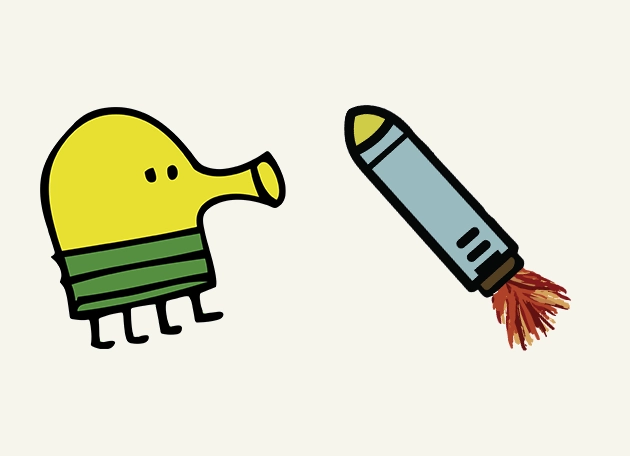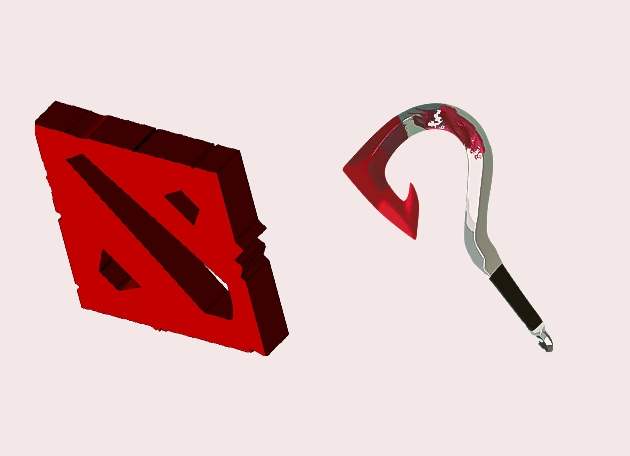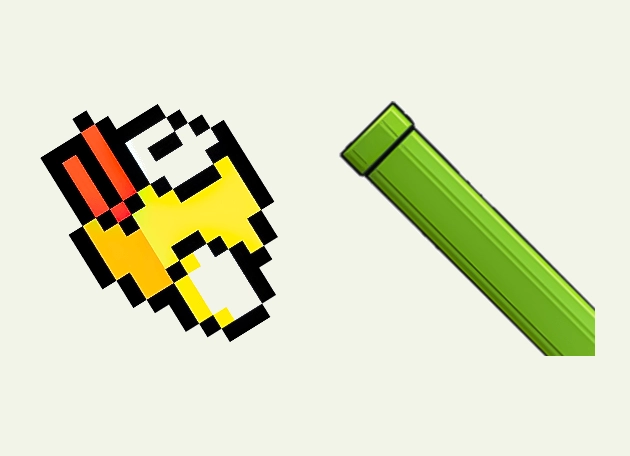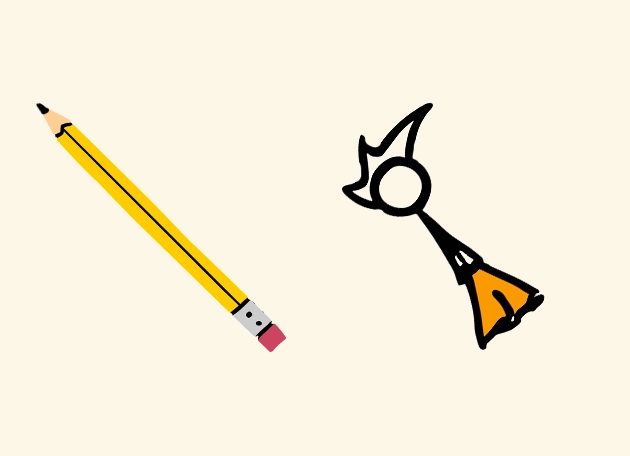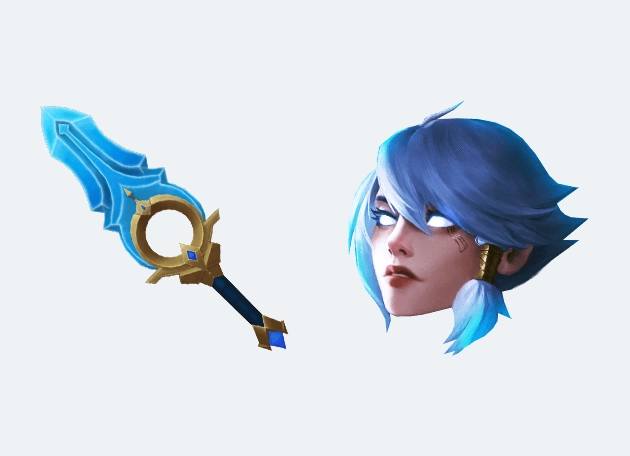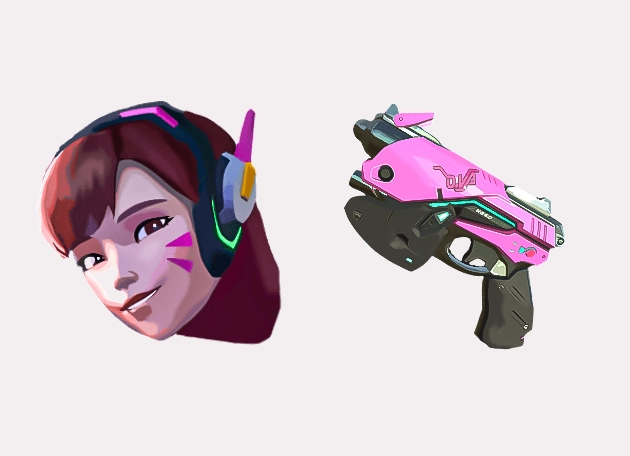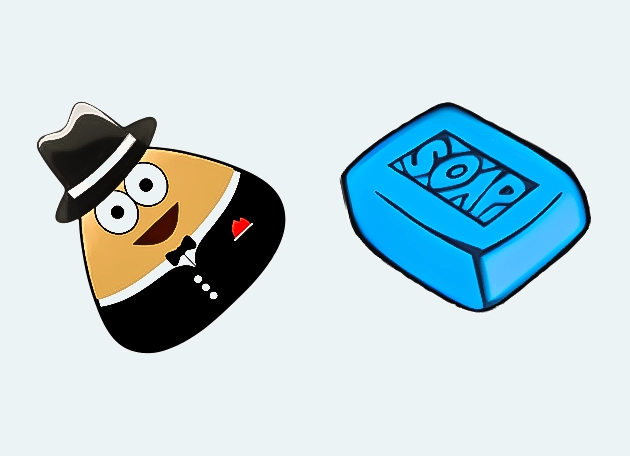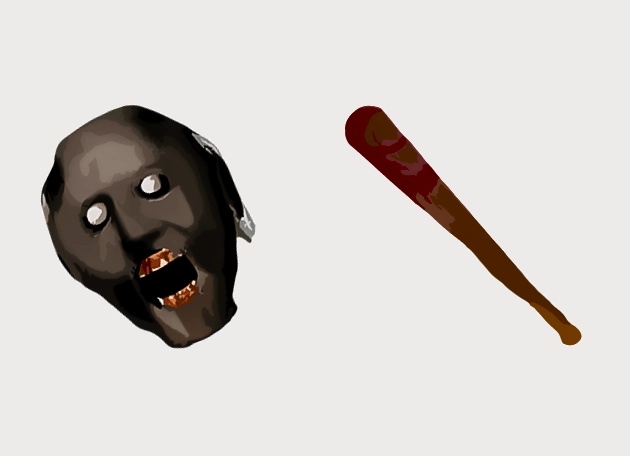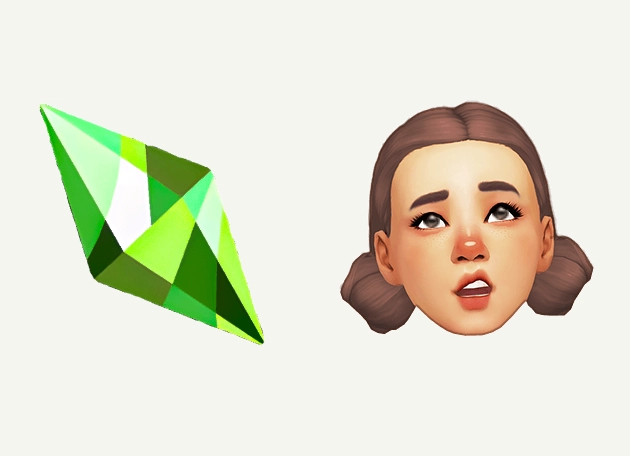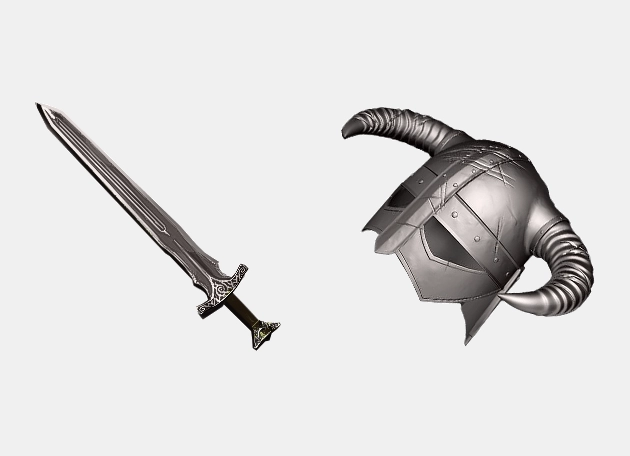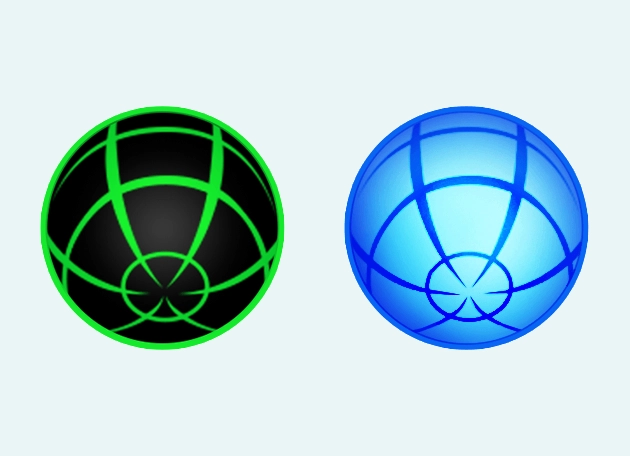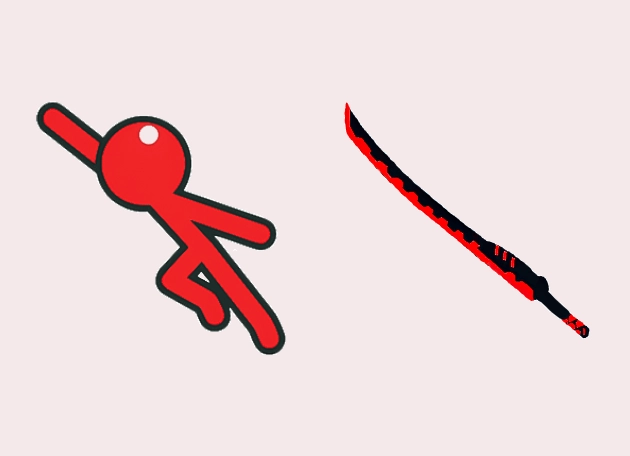The Red Ball Games Cursor is a fun and nostalgic way to bring the charm of the classic Red Ball game to your everyday browsing experience. This cursor transforms your standard pointer into the iconic red ball from the beloved 2008 platformer, adding a playful touch to your desktop or laptop. Whether you’re a longtime fan of the Red Ball franchise or just discovering it, this cursor is sure to bring a smile to your face as you navigate the web.
Designed with simplicity and nostalgia in mind, the Red Ball Games Cursor captures the essence of the original game, where players rolled, jumped, and dodged obstacles to complete each level. Now, instead of guiding the red ball through lifts, thorns, and catapults, you’ll be guiding it across your screen as you click, scroll, and explore. The smooth animation and vibrant red color make it stand out, ensuring your cursor is always easy to spot.
Installing the Red Ball Games Cursor is a breeze—simply download the “New Cursors” extension from the Chrome Web Store, where you’ll find a wide variety of unique cursors to personalize your browsing experience. Once installed, you can switch to the Red Ball cursor with just a few clicks, instantly transforming your mouse pointer into a playful tribute to the classic game. No complicated setups or manual file adjustments are needed!
This cursor isn’t just for gamers—it’s for anyone who enjoys a touch of whimsy in their digital life. Whether you’re working, studying, or just browsing, the Red Ball Games Cursor adds a lighthearted vibe to your screen. It’s a small change that makes a big difference, turning mundane tasks into a little more fun. Plus, it’s a great conversation starter if someone notices your unique cursor!
If you’re ready to relive the fun of Red Ball or simply want a cursor that stands out from the crowd, the Red Ball Games Cursor is the perfect choice. Download the “New Cursors” extension today and give your mouse pointer a playful upgrade. Who knew browsing could feel like rolling through an adventure?