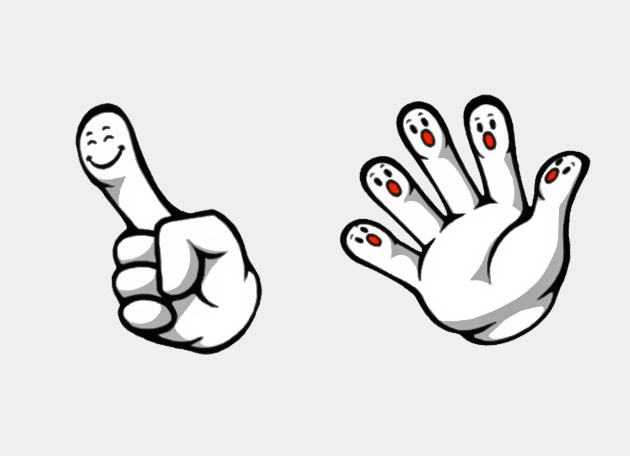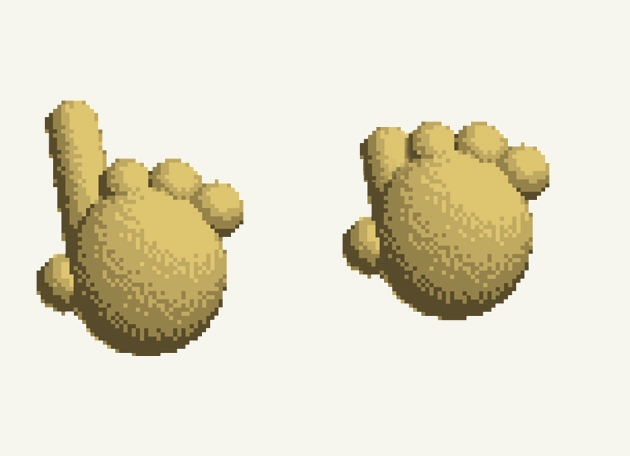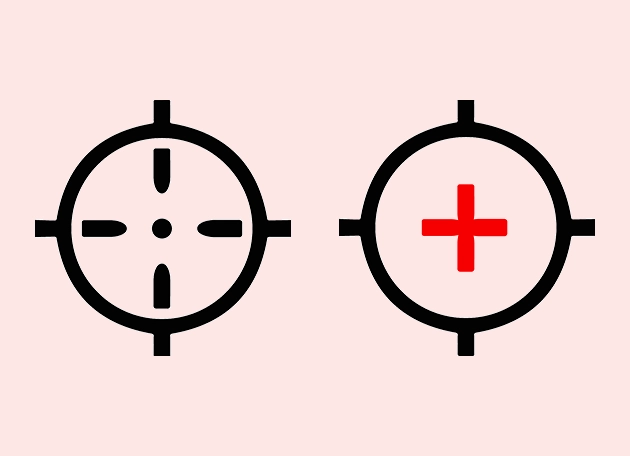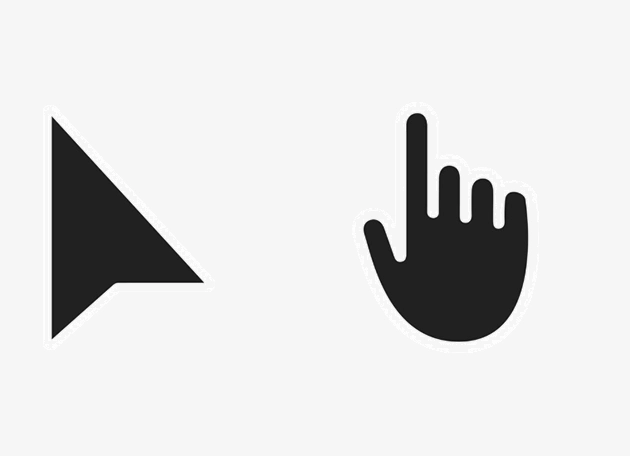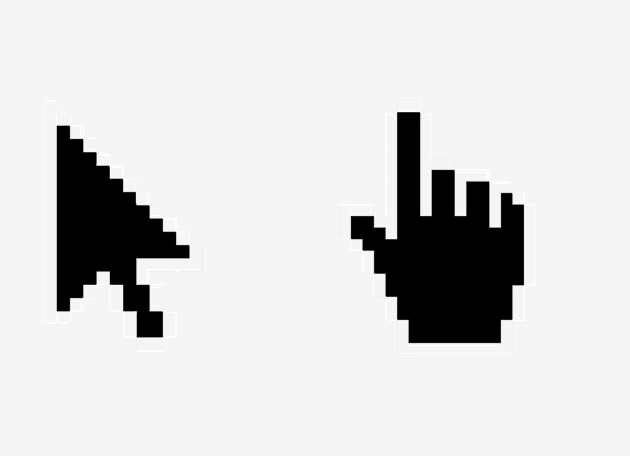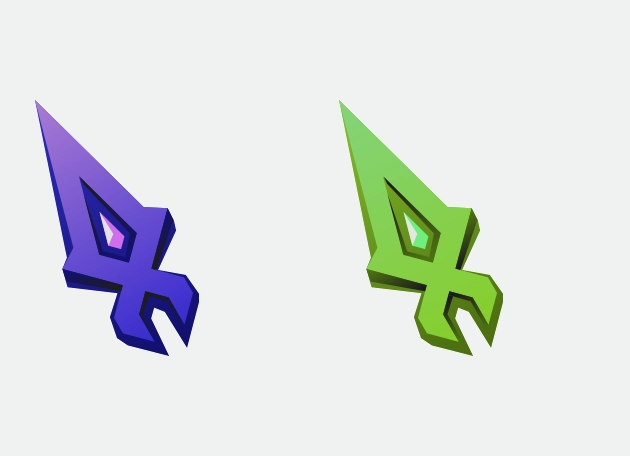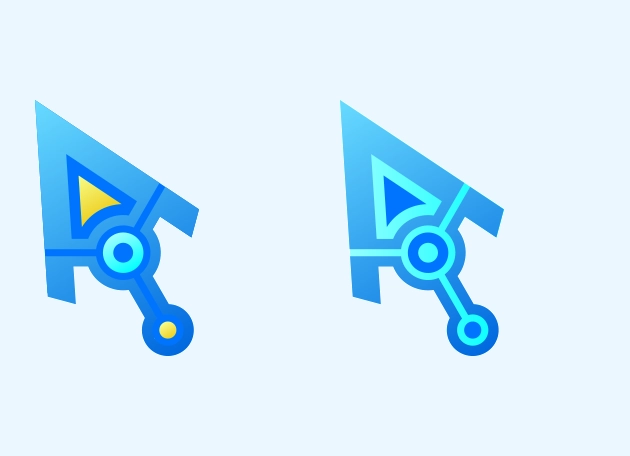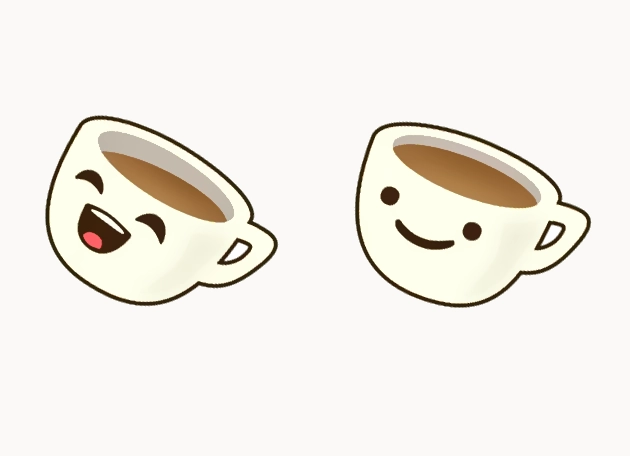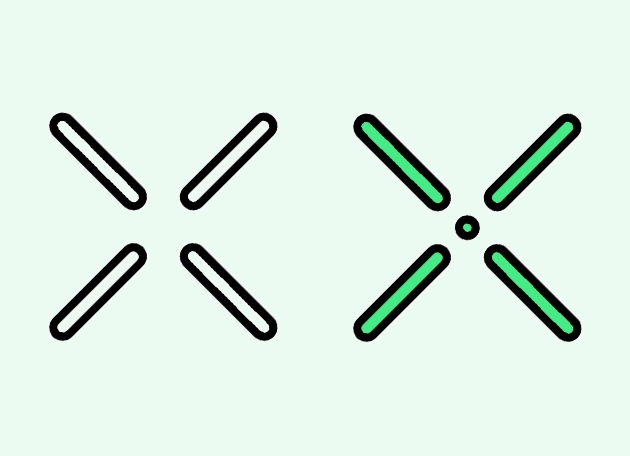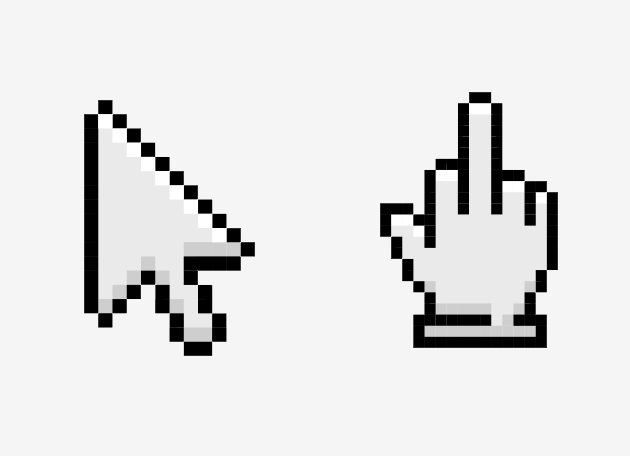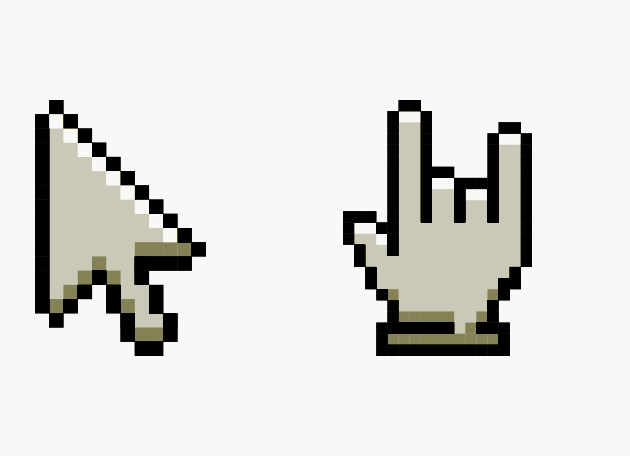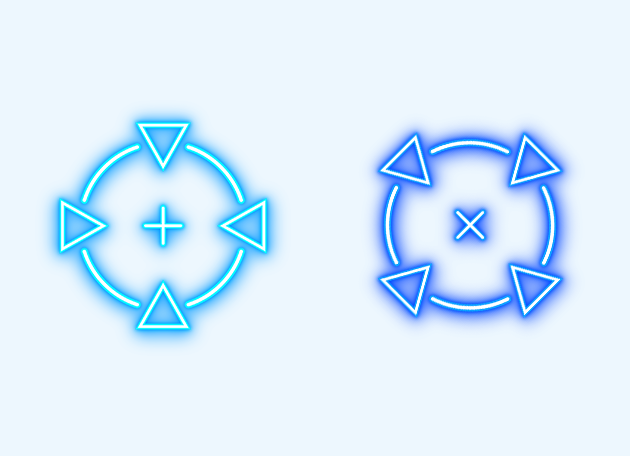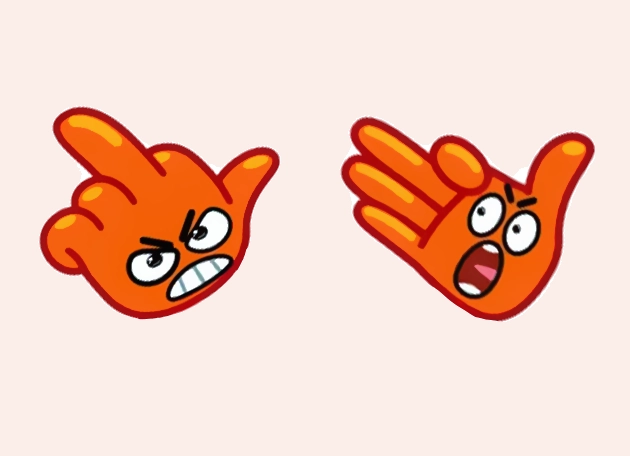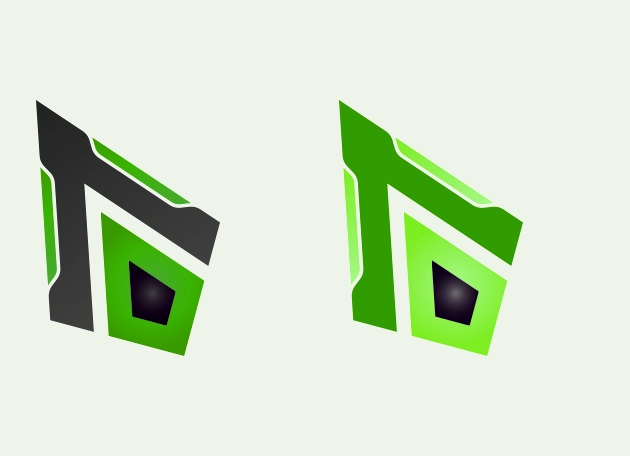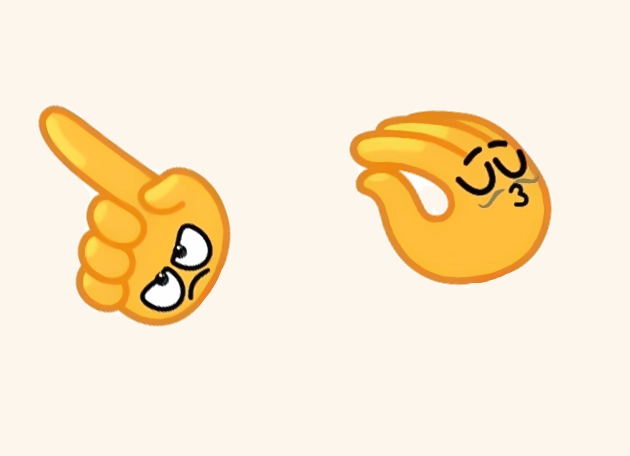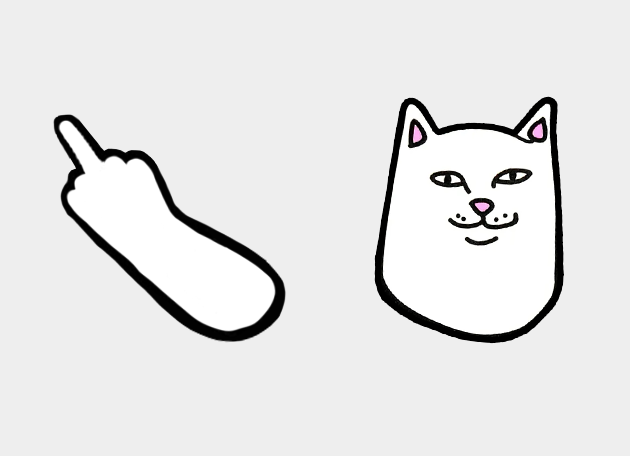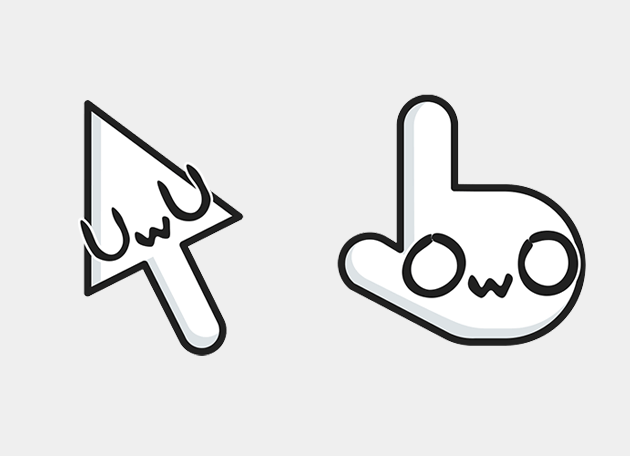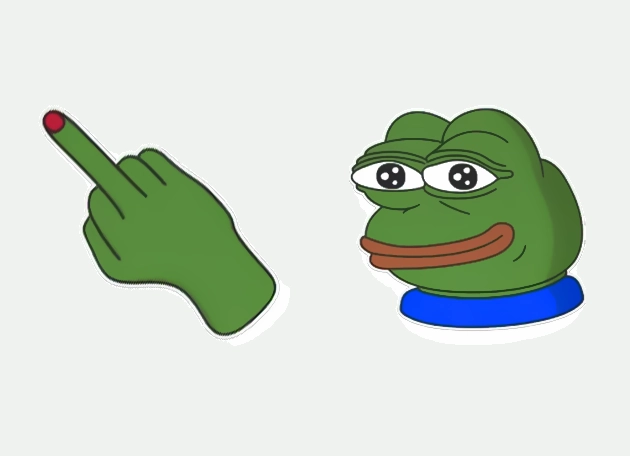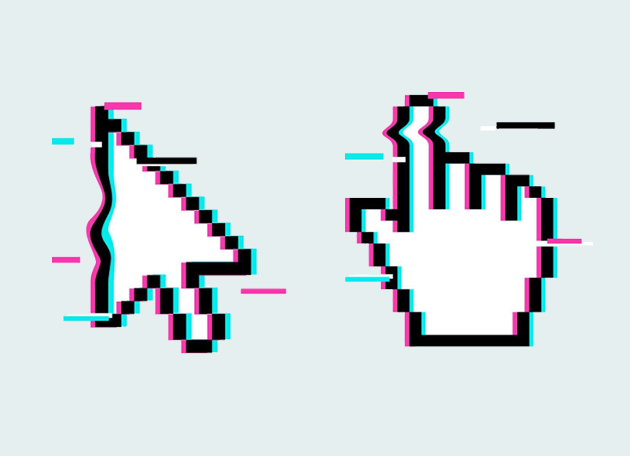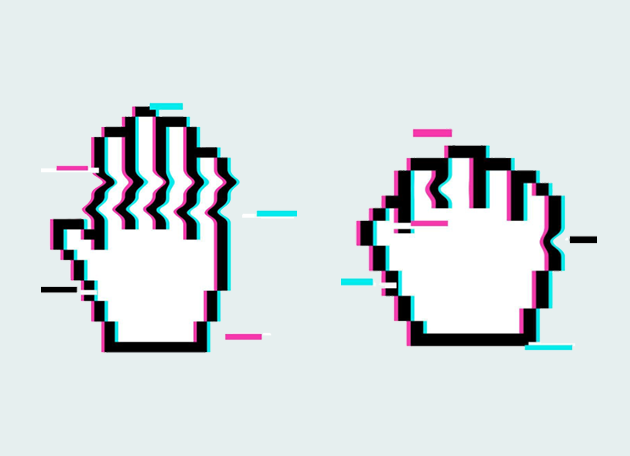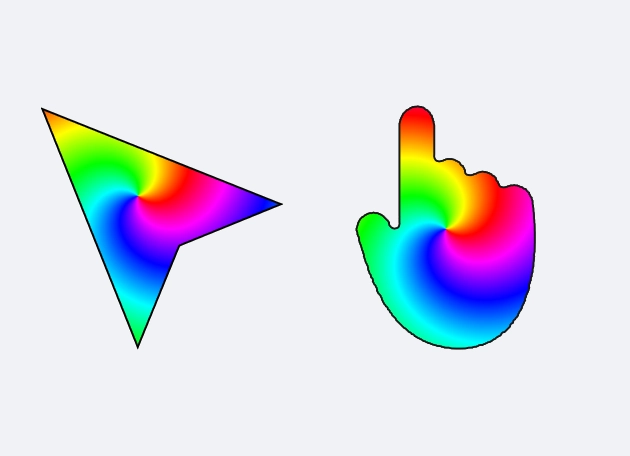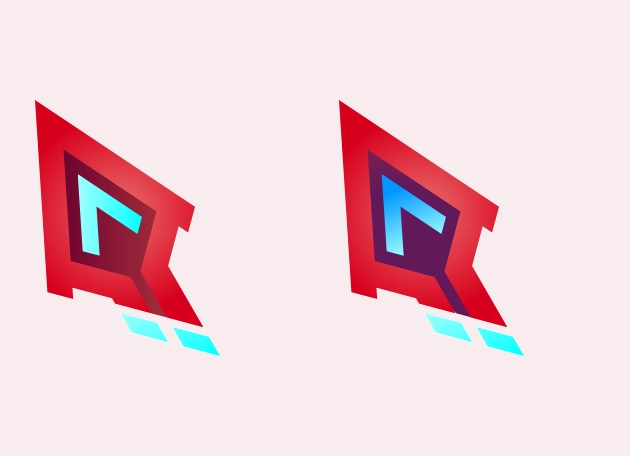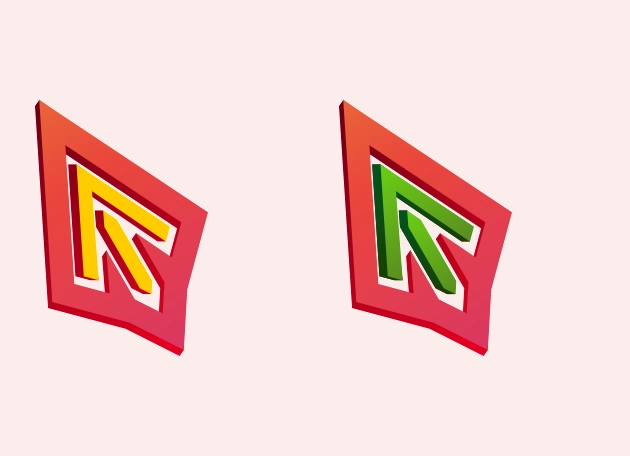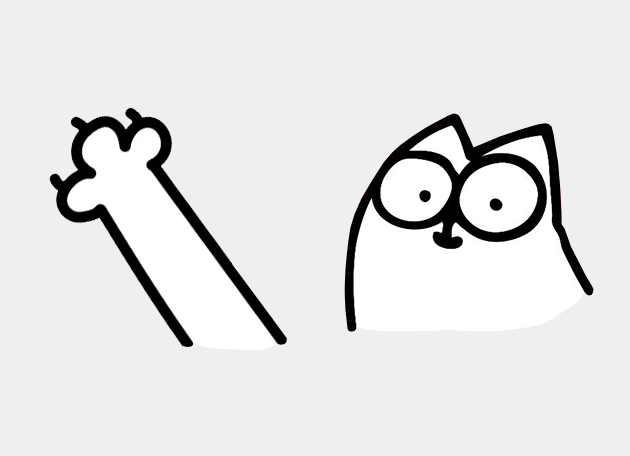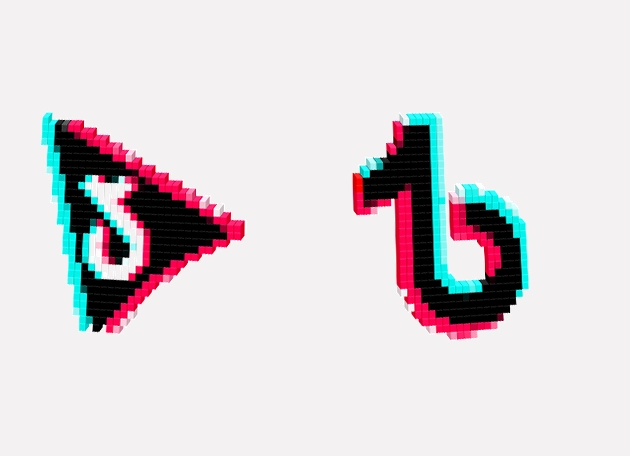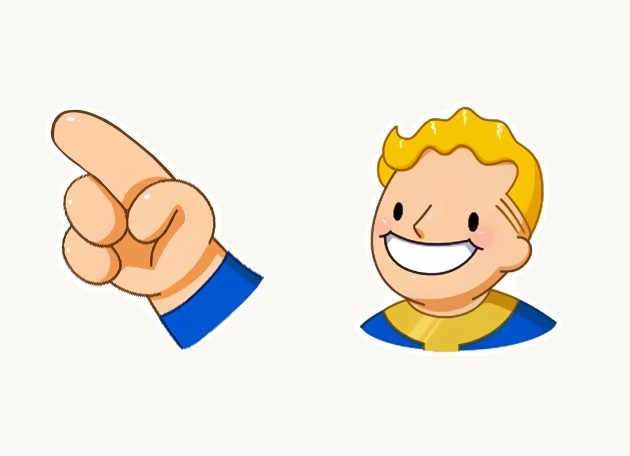The Pointing finger Hand cursor is a classic yet highly functional design that brings a touch of personality to your browsing experience. Unlike standard arrows, this cursor mimics the natural gesture of pointing, making it feel more intuitive and engaging as you navigate websites. Whether you’re clicking links, highlighting text, or simply moving around the screen, the Pointing finger Hand cursor adds a human-like element to your digital interactions.
One of the standout features of the Pointing finger Hand cursor is its versatility. It works seamlessly across various platforms and websites, ensuring a consistent look and feel no matter where you browse. The design is crisp and clear, with just the right amount of detail to make it visually appealing without being distracting. It’s perfect for those who want a cursor that’s both practical and stylish.
Installing the Pointing finger Hand cursor is a breeze, especially if you use the “New Cursors” extension from the Chrome Web Store. This handy tool lets you switch between multiple cursor styles with just a few clicks, including the Pointing finger Hand. No complicated setups or manual downloads—just a quick installation, and you’re ready to go. The extension also allows for customization, so you can tweak the cursor’s size or color if you want a more personalized touch.
What makes the Pointing finger Hand cursor so special is its ability to make your screen feel more interactive. It’s a small change, but it can have a big impact on how you experience the web. Whether you’re a casual user or someone who spends hours online, this cursor adds a layer of fun and functionality to your daily routine. Plus, it’s a great conversation starter if you’re sharing your screen with friends or colleagues.
If you’re tired of the same old arrow and want something with a bit more character, the Pointing finger Hand cursor is a fantastic choice. It’s simple, effective, and instantly upgrades your browsing experience. And with the “New Cursors” extension, switching to this cursor (or any other style) has never been easier. Give it a try—you might just wonder how you ever browsed without it!