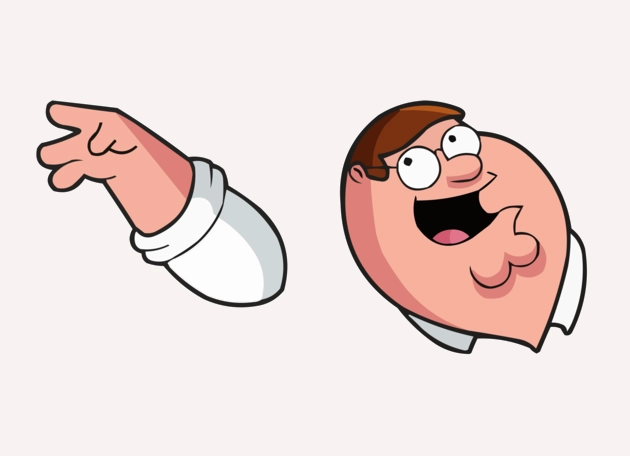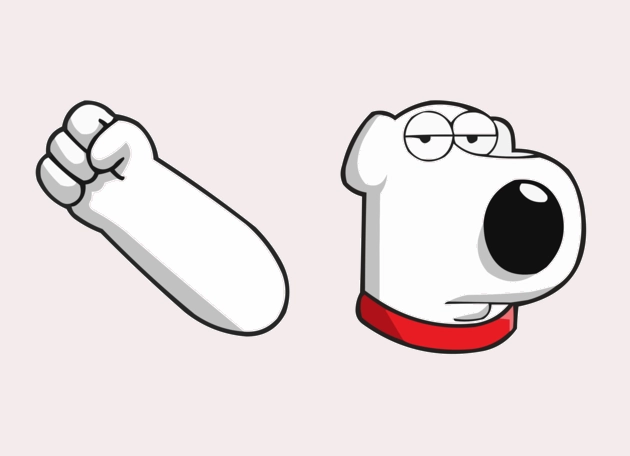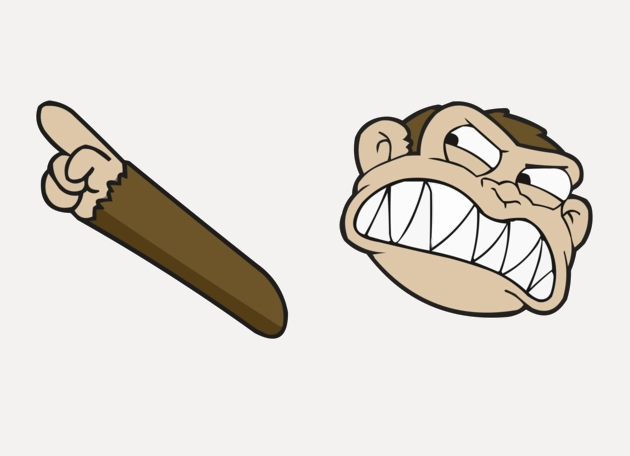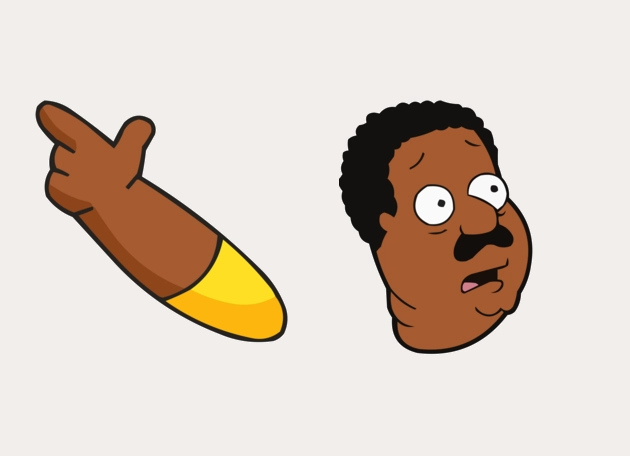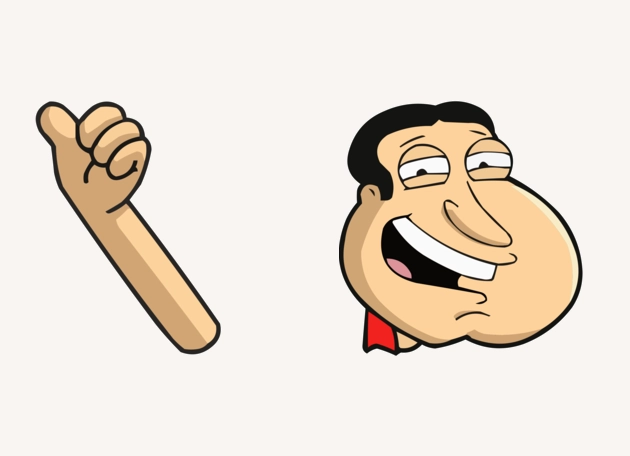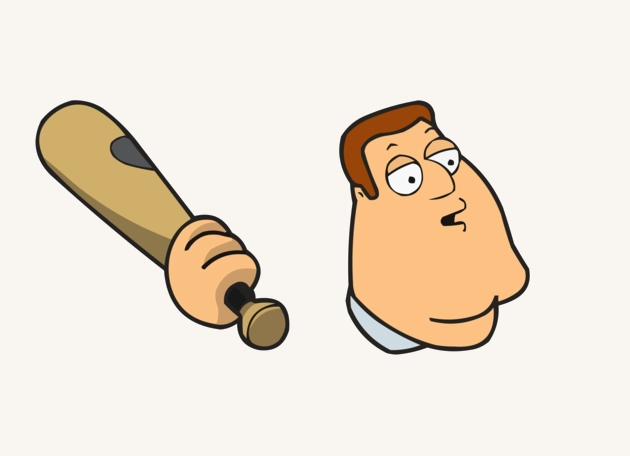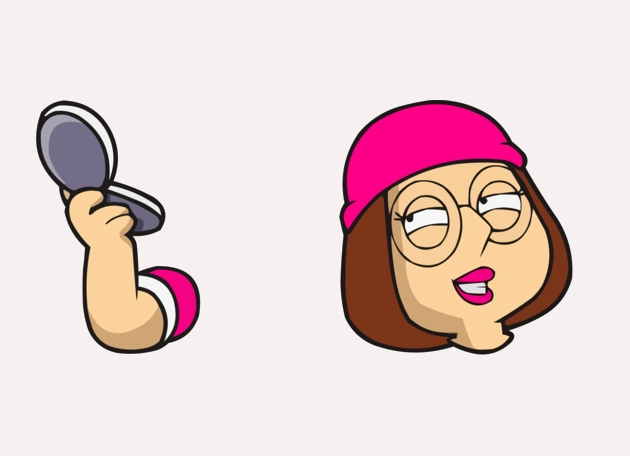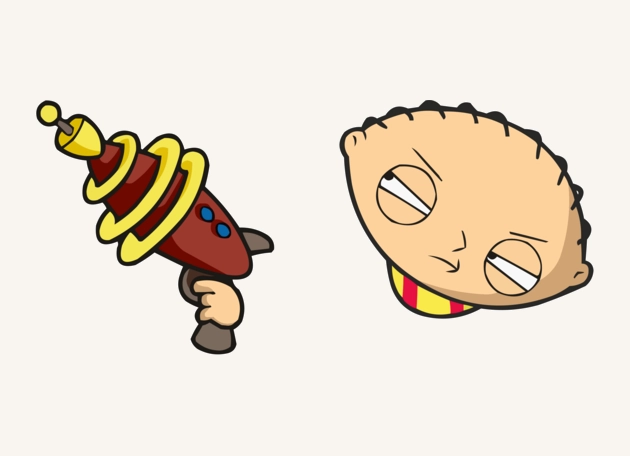The Peter Griffin cursor is a must-have for any “Family Guy” fan looking to add a touch of humor to their computer experience. This custom cursor transforms your standard mouse pointer into the iconic, bumbling patriarch of the Griffin family, complete with his signature white shirt, green pants, and round glasses. Whether you’re working, browsing, or just goofing around, having Peter Griffin follow your every move is guaranteed to bring a smile to your face.
One of the best things about the Peter Griffin cursor is how it captures the essence of the character. Known for his outrageous antics and unforgettable one-liners, Peter Griffin is the perfect choice for a cursor that stands out from the crowd. Unlike generic or minimalist designs, this cursor injects personality into your screen, making even the most mundane tasks feel a little more entertaining. Every click and scroll becomes a reminder of Peter’s hilarious misadventures in Quahog.
Installing the Peter Griffin cursor is a breeze, especially if you use the “New Cursors” extension from the Chrome Web Store. This handy tool makes it simple to swap out your default cursor for Peter Griffin—or any other fun design from the Family Guy custom cursors collection. With just a few clicks, you can personalize your browsing experience and enjoy a cursor that reflects your love for the show. No technical skills are required, so you can start laughing at Peter’s antics right away.
Beyond the laughs, the Peter Griffin cursor is also a fantastic conversation starter. Whether you’re sharing your screen in a virtual meeting or letting a friend borrow your laptop, this cursor is bound to get reactions. It’s a small but effective way to show off your sense of humor and love for “Family Guy.” Plus, it’s a great way to break the ice or lighten the mood during a long work session.
If you’re tired of boring, generic cursors and want something that adds a little fun to your daily routine, the Peter Griffin cursor is the perfect choice. Download the “New Cursors” extension today and let Peter Griffin guide your way across the screen—just don’t blame him if things get a little chaotic!