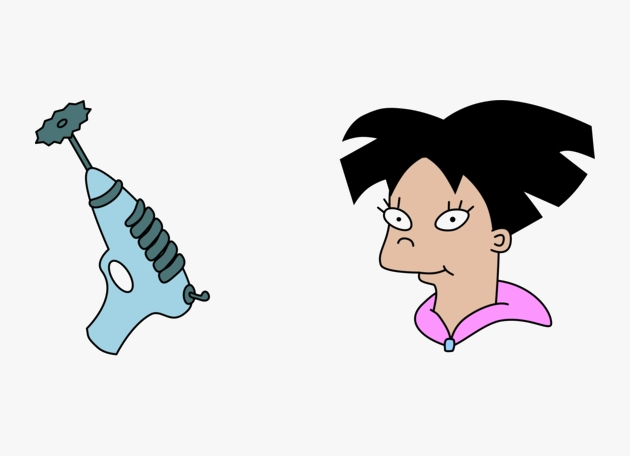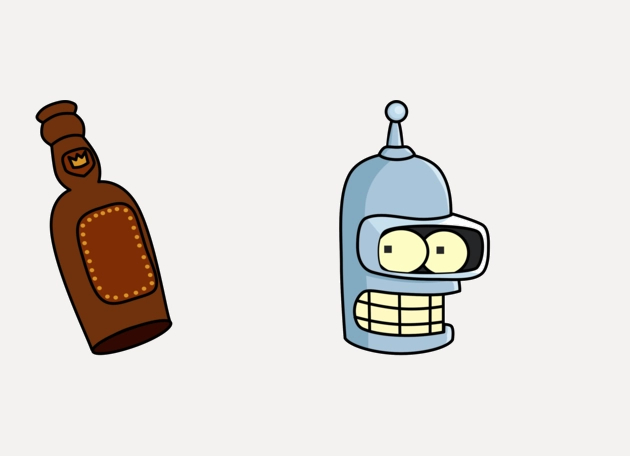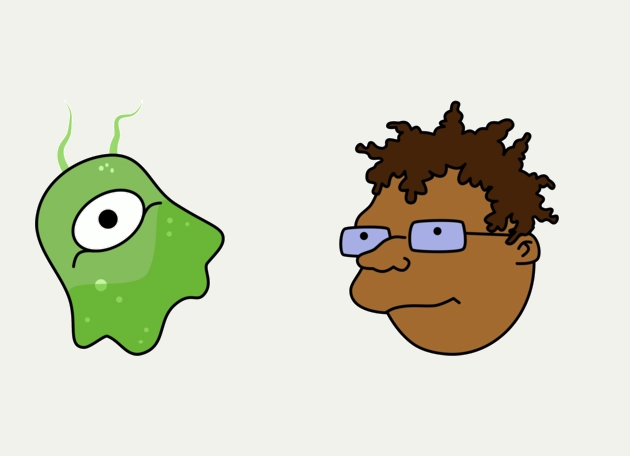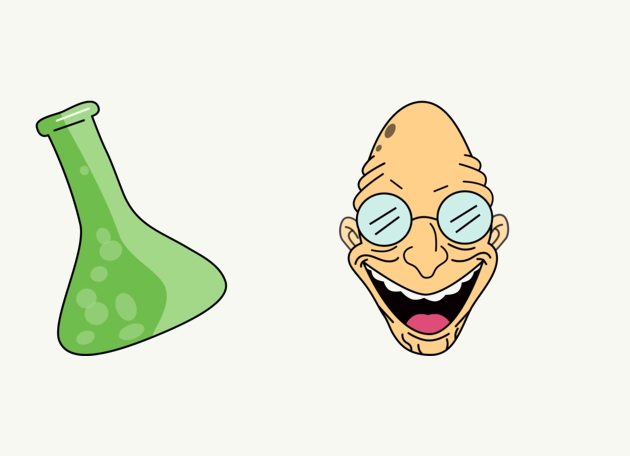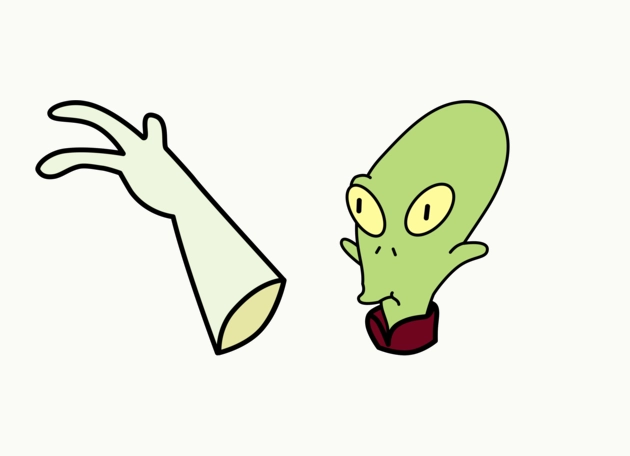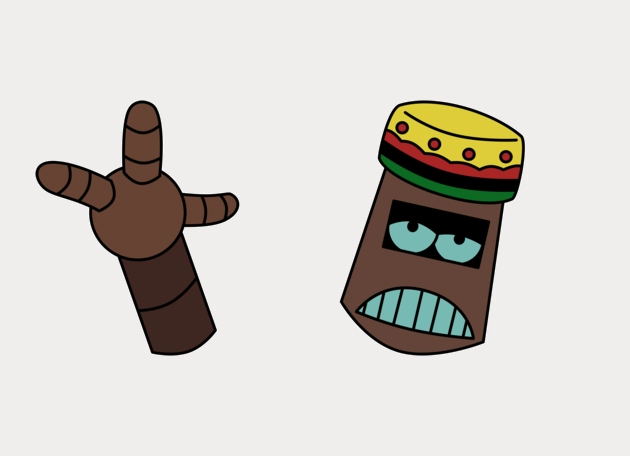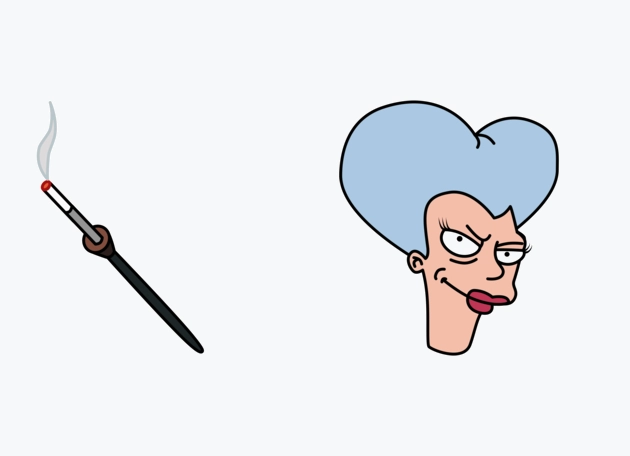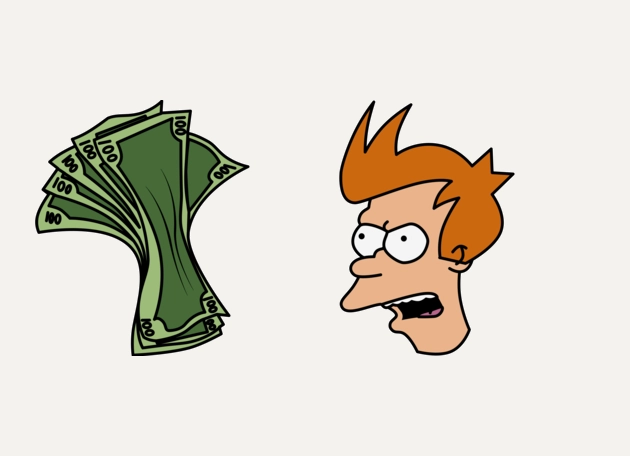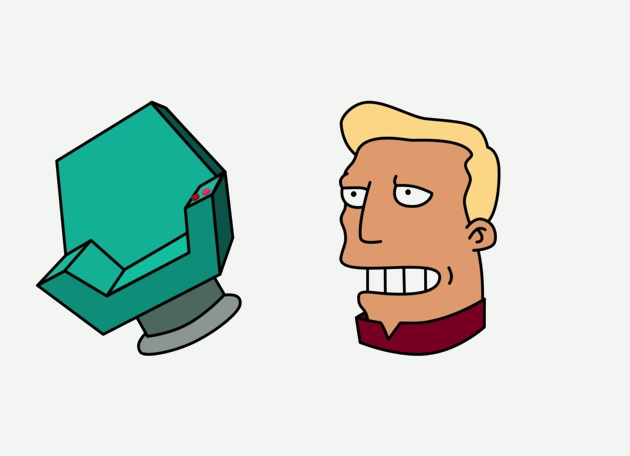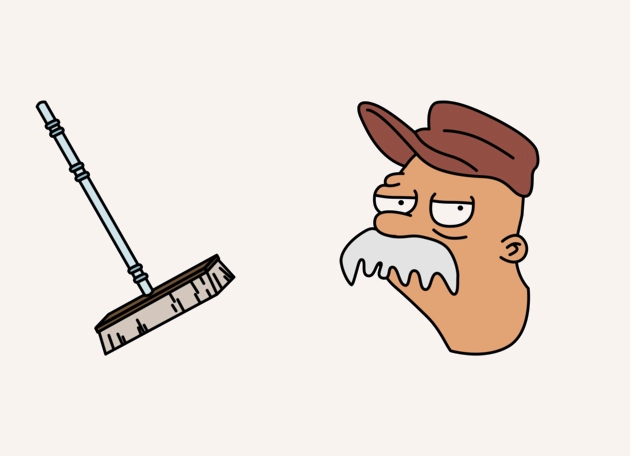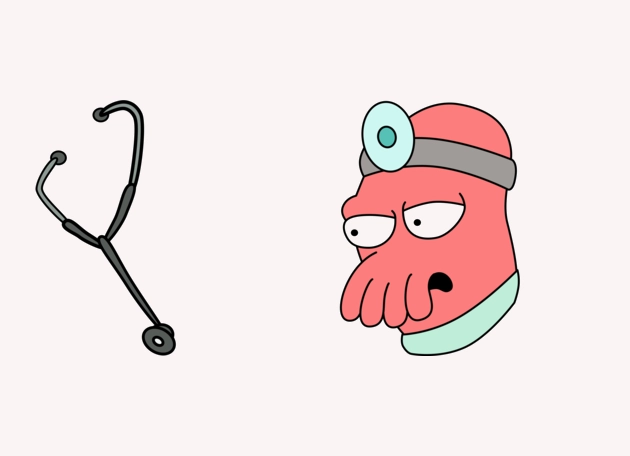The Nibbler cursor is a delightful and playful way to bring a touch of Futurama charm to your digital experience. Inspired by the lovable and mischievous Nibbler from the iconic animated series, this cursor features his adorable face with those big, expressive eyes and sharp little teeth, making every click and scroll feel like a fun adventure. Whether you’re a die-hard Futurama fan or just someone who enjoys quirky customizations, the Nibbler cursor is sure to brighten up your screen.
One of the best things about the Nibbler cursor is how it transforms the mundane task of navigating your computer into something much more entertaining. Instead of a plain arrow, you’ll see Nibbler’s tiny face following your every move, adding a dash of personality to your browsing, gaming, or work sessions. The cursor is designed to be smooth and responsive, ensuring it doesn’t just look great but also feels natural to use. It’s a small change that can make a big difference in how you interact with your device.
Installing the Nibbler cursor is a breeze, especially if you use the “New Cursors” extension from the Chrome Web Store. This handy tool makes it simple to swap out your default cursor for the Nibbler design—or any other fun cursor in the collection—without any technical hassle. Once installed, you’ll instantly see Nibbler’s grinning face replacing your standard pointer, ready to accompany you on all your digital adventures. It’s a quick and easy way to personalize your browsing experience.
Perfect for fans of Futurama or anyone who loves quirky, animated cursors, the Nibbler cursor is more than just a visual upgrade—it’s a conversation starter. Imagine the reactions when friends or coworkers see Nibbler darting across your screen! Whether you’re using it for work, play, or just to express your fandom, this cursor adds a layer of fun to every click. So why settle for a boring default pointer when you can have Nibbler guiding your way?
In a world where digital customization is king, the Nibbler cursor stands out as a unique and charming option. It’s a small but impactful way to make your computer feel more like your own. So go ahead—download the “New Cursors” extension, pick the Nibbler cursor, and let the cuteness overload begin. Your mouse movements will never be the same again!