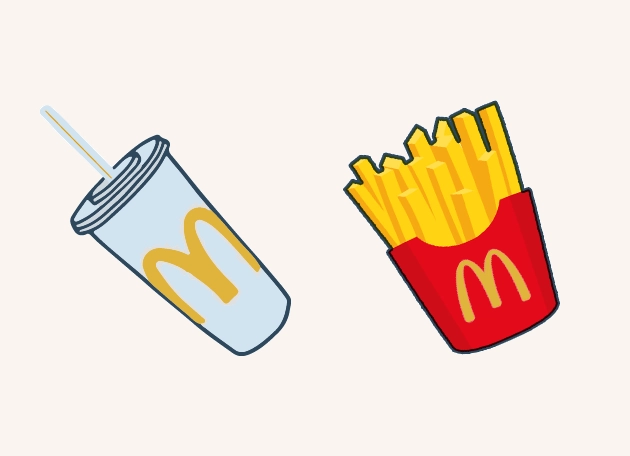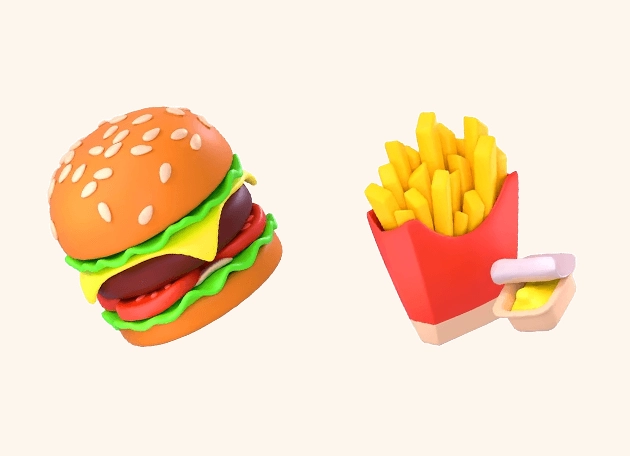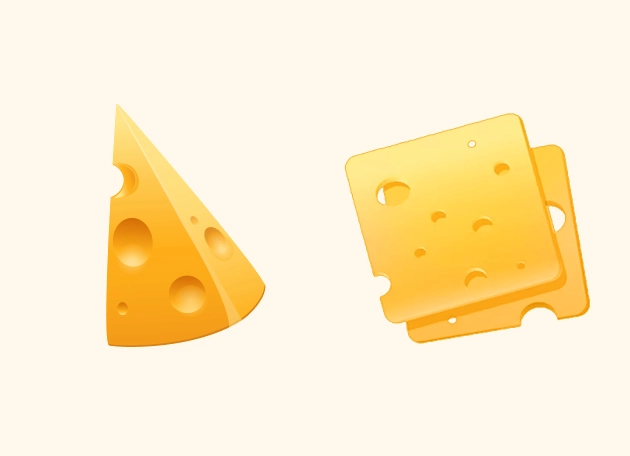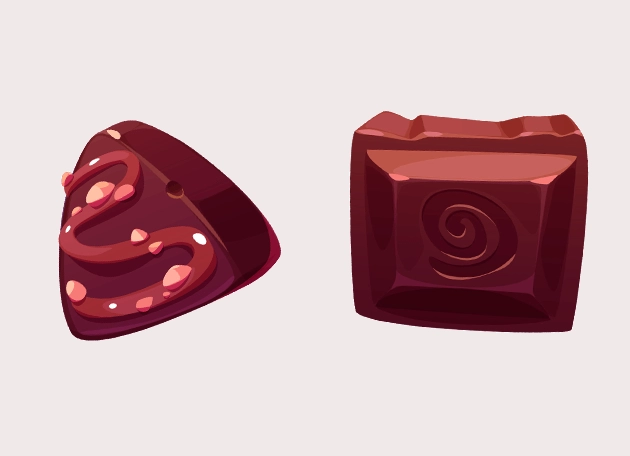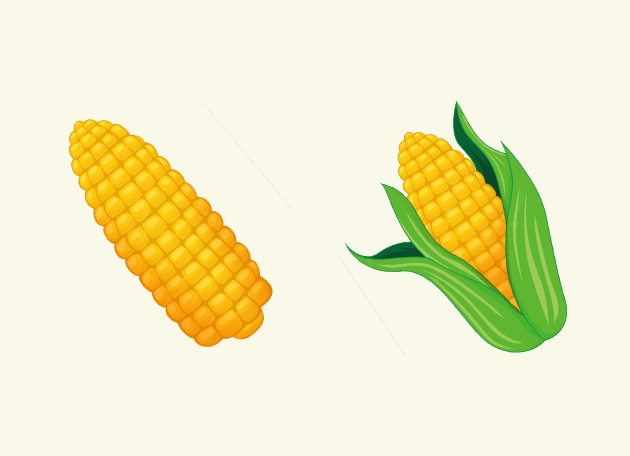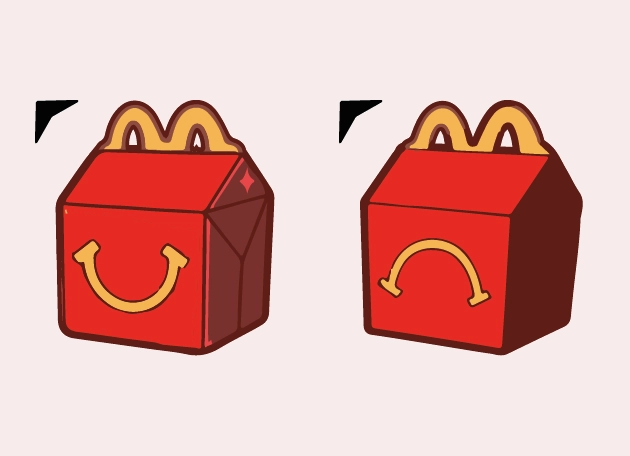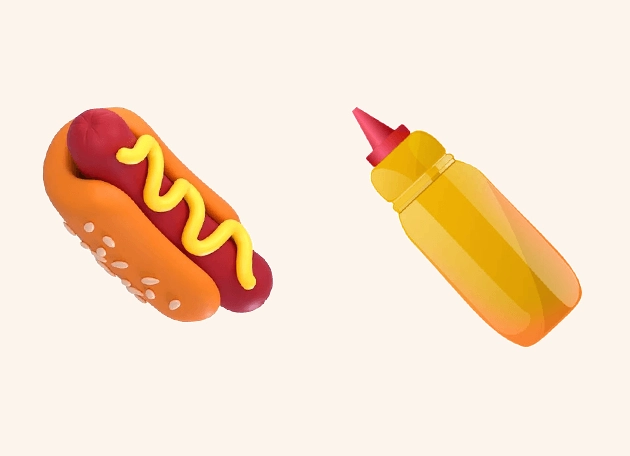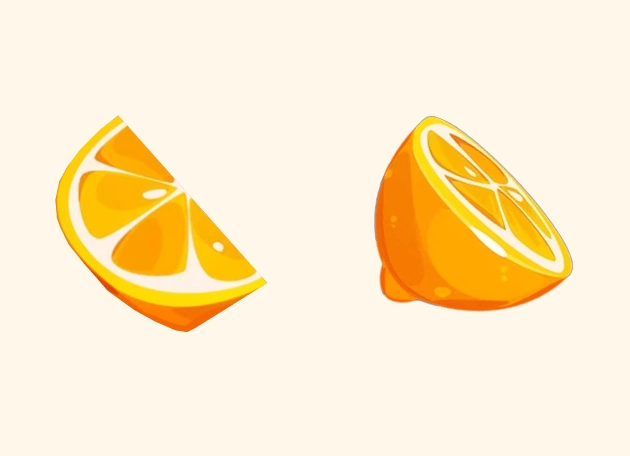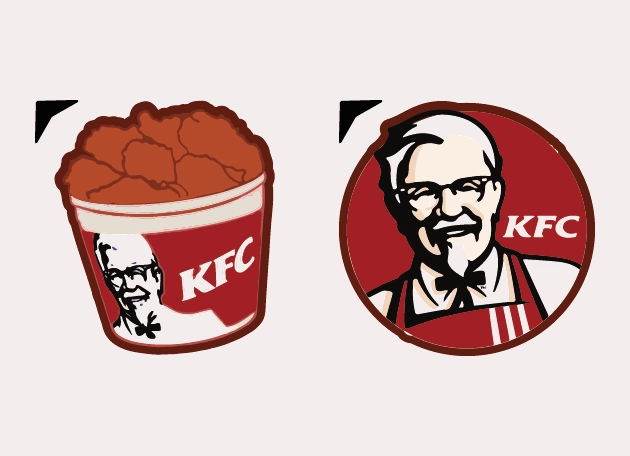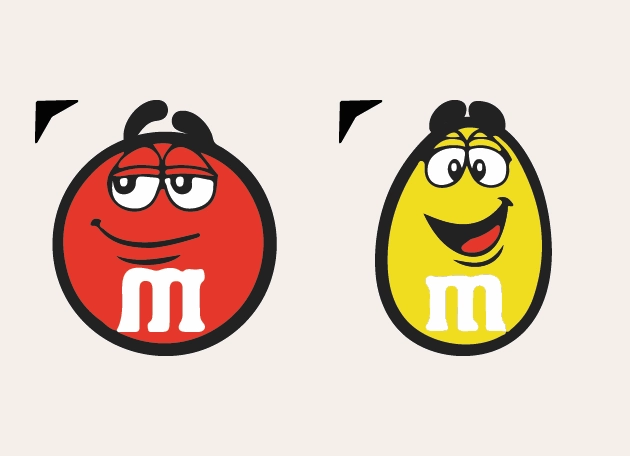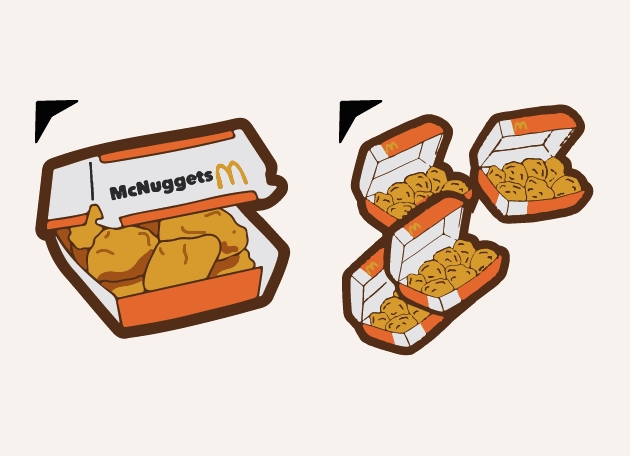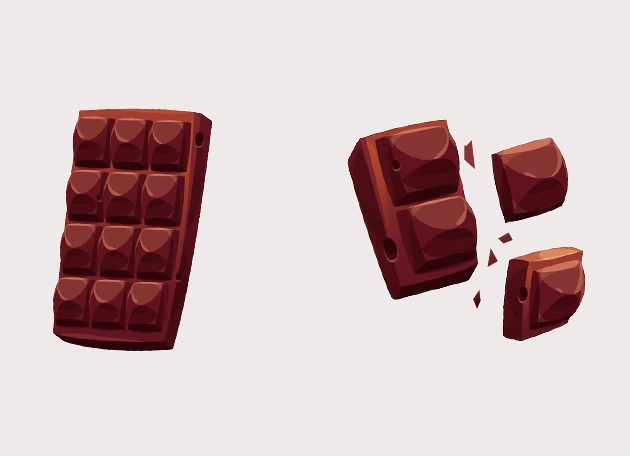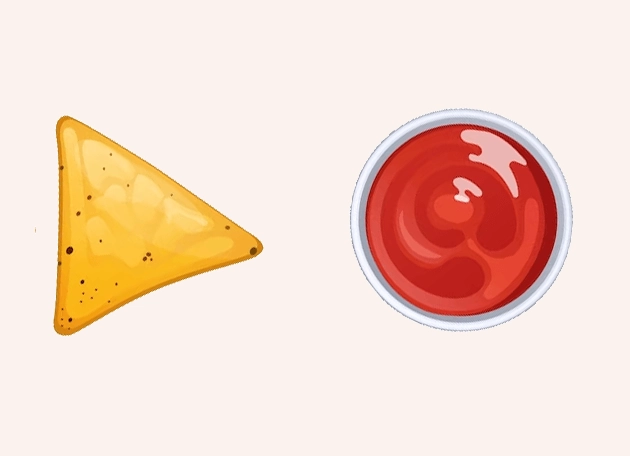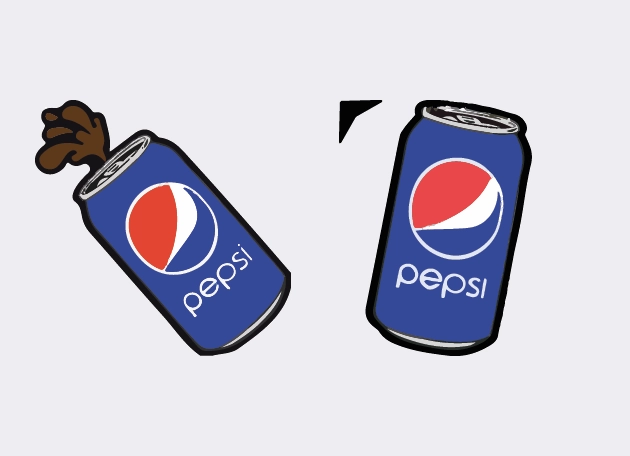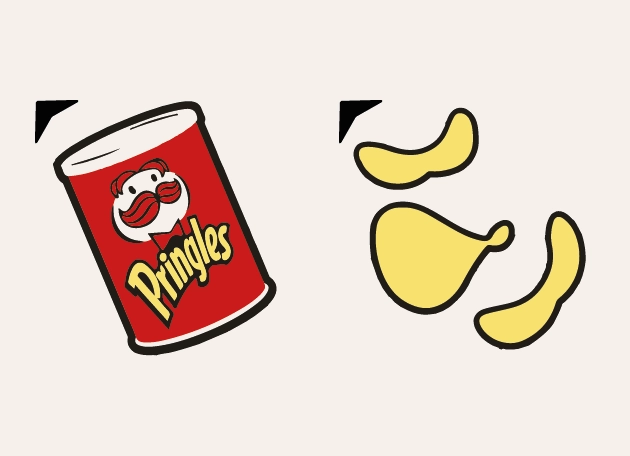The McDonalds Eats And Drinks Cursor is a fun and vibrant way to bring the iconic fast-food experience to your desktop. This cursor transforms your pointer into a playful reminder of everyone’s favorite golden arches, making every click feel like you’re ordering a delicious meal. Whether you’re browsing the web or working on your computer, this cursor adds a touch of McDonald’s magic to your daily routine.
Designed with fans of McDonald’s in mind, this cursor captures the essence of the brand with its cheerful colors and familiar imagery. Imagine navigating your screen with a cursor that reminds you of crispy fries, juicy burgers, or a refreshing soda—it’s a small detail that can brighten your day. The McDonalds Eats And Drinks Cursor is perfect for anyone who loves the brand or just wants a quirky twist on their usual mouse pointer.
The best way to get this cursor installed is to download the extension “New Cursors” from the Chrome Web Store. Once installed, you can easily switch to the McDonalds Eats And Drinks Cursor with just a few clicks. No complicated setups or technical skills required—just pure, simple fun. The extension offers a variety of other themed cursors, but this one stands out for its playful nod to fast-food culture.
What makes this cursor special is its attention to detail. The design isn’t just a generic fast-food reference—it’s specifically crafted to evoke the McDonald’s experience. Whether you’re a casual fan or a devoted enthusiast, this cursor will make your screen time a little more enjoyable. It’s a great conversation starter too—friends and coworkers will definitely notice when your cursor has a side of fries!
If you’re looking to spice up your browsing experience, the McDonalds Eats And Drinks Cursor is a fantastic choice. It’s free, easy to install, and adds a dash of personality to your digital life. So why settle for a boring default cursor when you can have one that’s as fun as a Happy Meal? Download the “New Cursors” extension today and start enjoying this deliciously unique pointer!