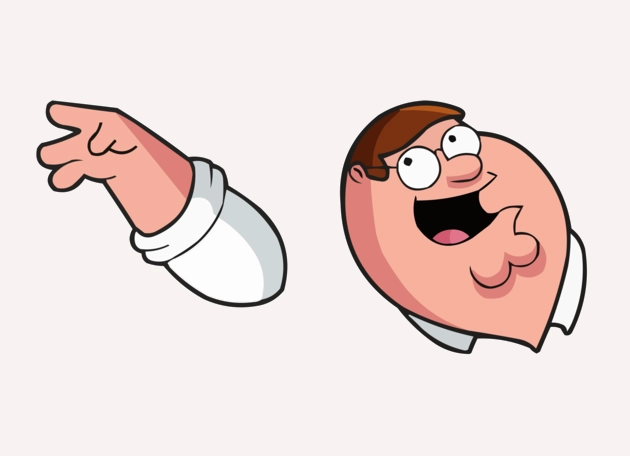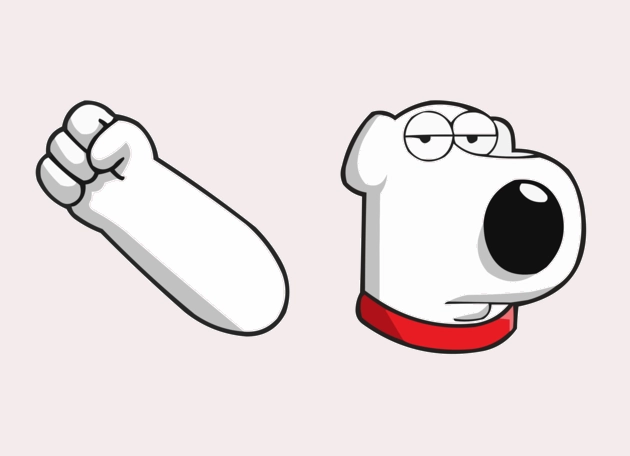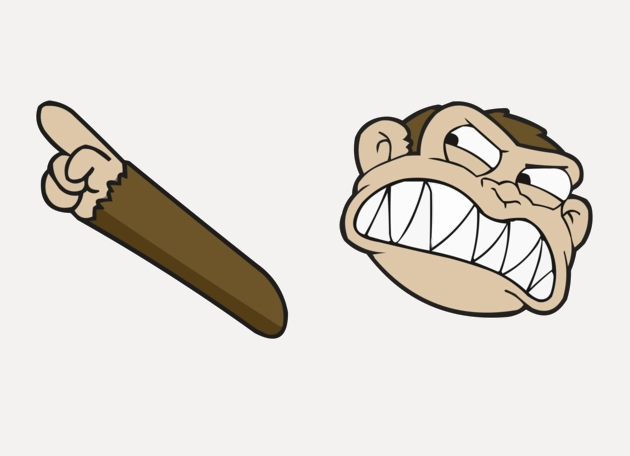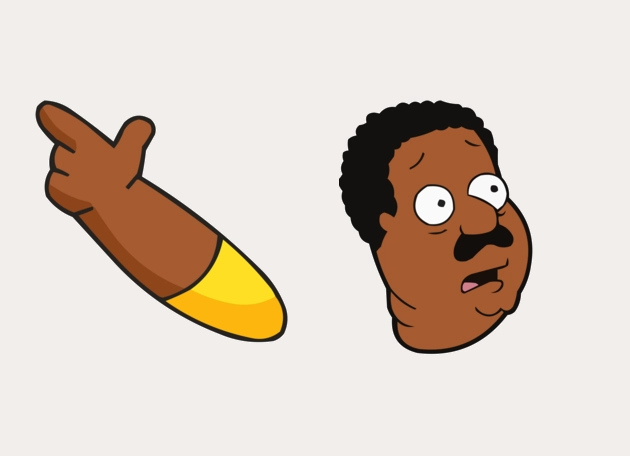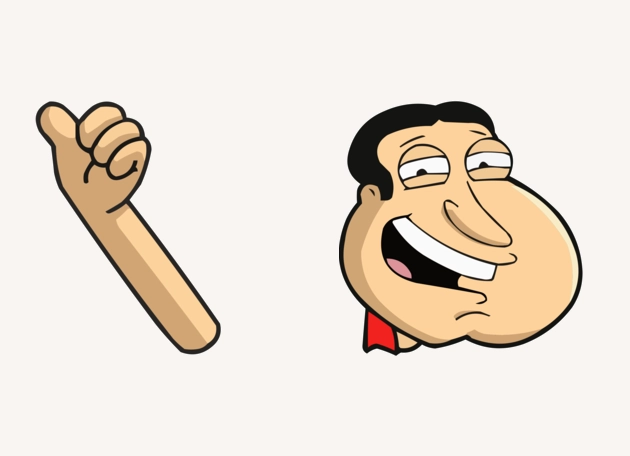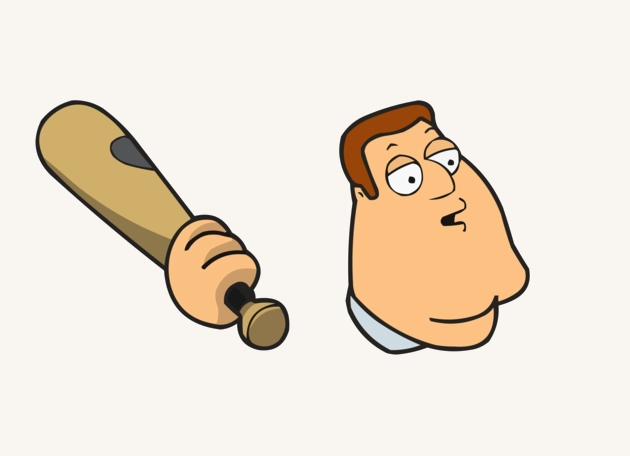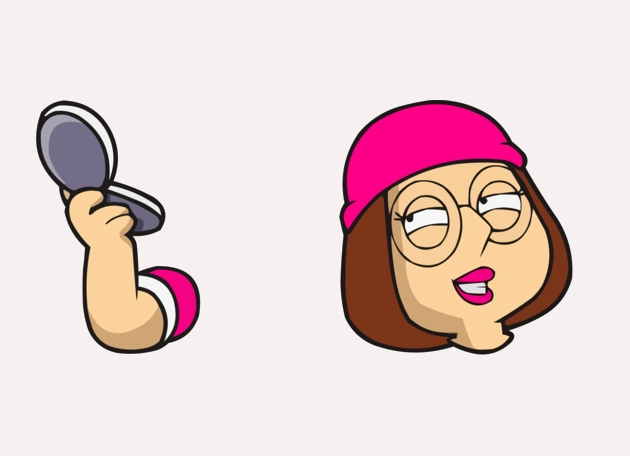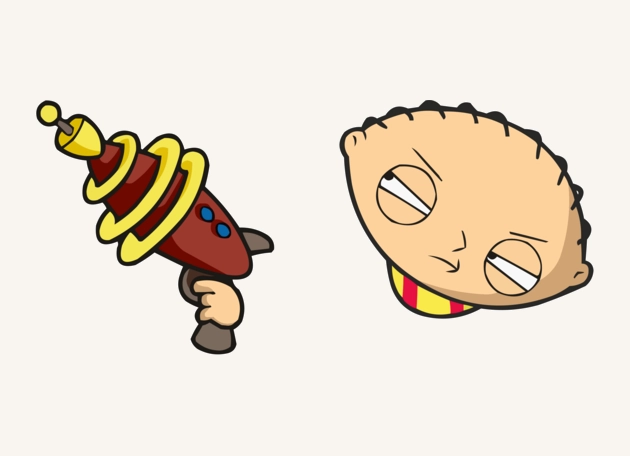The Lois Griffin cursor is a must-have for any Family Guy fan looking to add a splash of animated fun to their browsing experience. This custom cursor brings the beloved matriarch of the Griffin family to life, transforming your ordinary mouse pointer into a vibrant, eye-catching tribute to Lois’s iconic personality. With her signature red hair and confident demeanor, the Lois Griffin cursor is designed to stand out, making every click and scroll feel like a playful nod to the show’s humor.
Whether you’re navigating your favorite websites, working on projects, or just enjoying some downtime, the Lois Griffin cursor adds a touch of whimsy to your screen. Imagine Lois guiding your way as you browse, her animated charm turning even the most mundane tasks into a mini-adventure. The cursor captures her essence perfectly—strong, stylish, and full of character, just like the woman herself. It’s a small but delightful way to keep the spirit of Family Guy close at hand.
The best way to get this cursor installed is to download the “New Cursors” extension from the Chrome Web Store. With just a few clicks, you can swap out your default pointer for the Lois Griffin cursor and instantly elevate your browsing experience. The extension makes it easy to switch between different custom cursors, so you can always keep things fresh and fun. Plus, it’s lightweight and user-friendly, ensuring smooth performance without slowing down your device.
Perfect for fans of the show or anyone who loves quirky, personality-packed cursors, the Lois Griffin cursor is more than just a pointer—it’s a statement. It’s a way to show off your love for Family Guy while adding a bit of animated flair to your daily routine. So why settle for a boring, standard cursor when you can have Lois Griffin cheering you on? Download the “New Cursors” extension today and let Lois take the wheel—because browsing the internet should always be this entertaining!