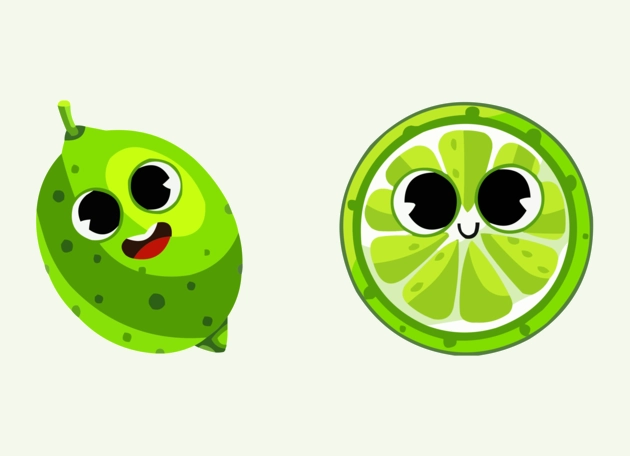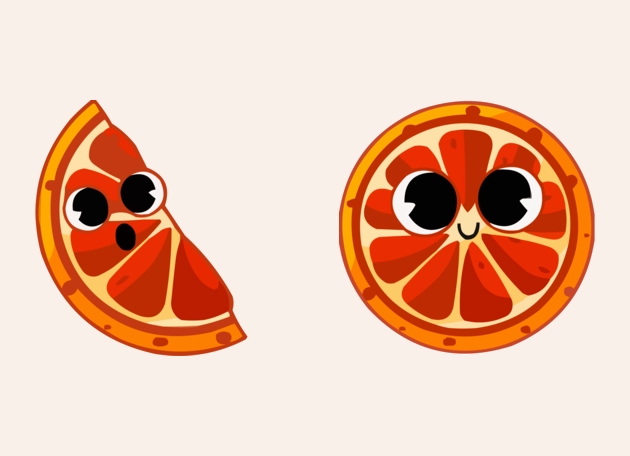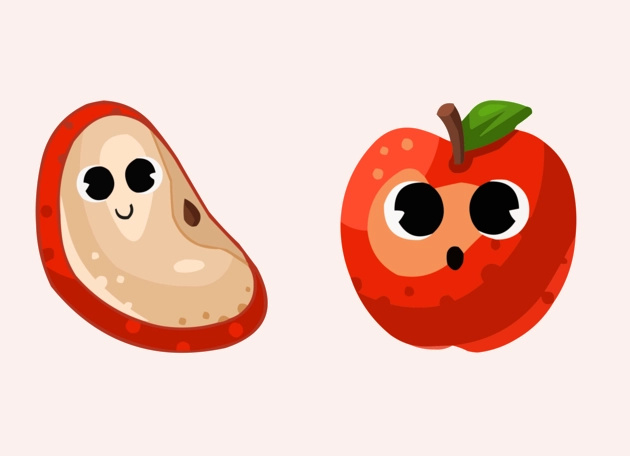The Lime cursor is a vibrant and refreshing way to add a splash of color to your digital experience. Designed as part of the fruit-themed cursor collection, this cursor brings a playful yet functional twist to your everyday browsing. Its bright green hue mimics the zesty appeal of a lime, making it stand out against any background while ensuring clarity and visibility. Whether you’re working, gaming, or just surfing the web, the Lime cursor adds a touch of fun to your screen.
One of the standout features of the Lime cursor is its intuitive design, crafted for smooth movement and effortless navigation. The cursor’s shape is optimized for precision, so you won’t miss a click or hover. Plus, with customizable sizing options, you can adjust it to fit your preferences, whether you need a larger pointer for better visibility or a smaller one for pinpoint accuracy. This flexibility makes it a great choice for users of all ages and tech-savviness levels.
Installing the Lime cursor is a breeze—just download the “New Cursors” extension from the Chrome Web Store. Once installed, you can switch to the Lime cursor in seconds, replacing the default arrow with something much more lively. The extension offers a seamless way to personalize your browsing experience without any complicated setup. It’s perfect for anyone who wants to add a little personality to their digital workspace.
Beyond its eye-catching appearance, the Lime cursor is designed for efficiency. Its clean lines and high contrast ensure it remains visible even on busy web pages, reducing eye strain and improving focus. Whether you’re editing documents, scrolling through social media, or playing games, this cursor keeps up with your pace. It’s a small change that makes a big difference in how you interact with your screen.
If you’re tired of the same old mouse pointer, the Lime cursor is a fantastic way to refresh your setup. It’s cheerful, functional, and easy to use—everything you could want in a custom cursor. So why stick with boring defaults when you can brighten your screen with the Lime cursor? Give it a try today and see how a simple change can make your digital life a little more fun!