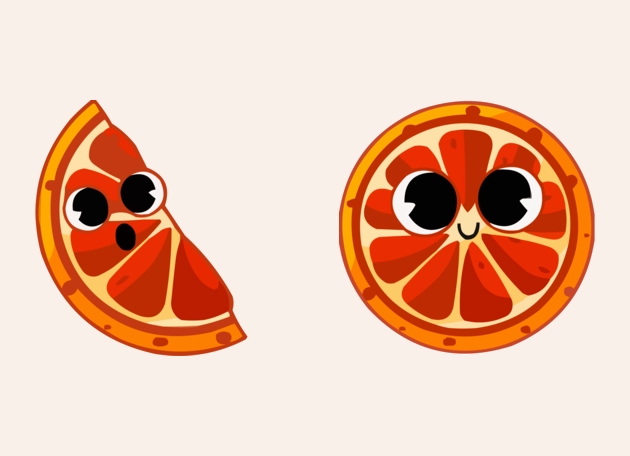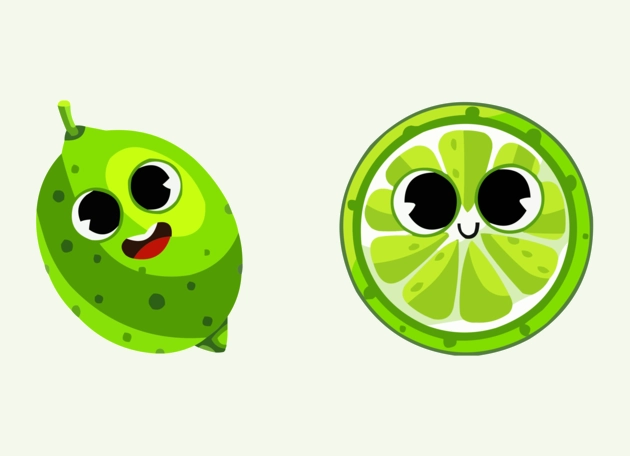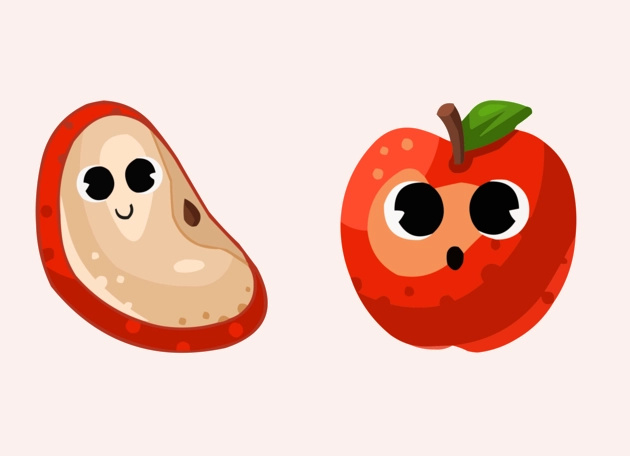The Kiwi Cursor is a vibrant and playful way to transform your browsing experience with a fruity twist. This custom cursor replaces your standard pointer with a delightful kiwi-inspired design, adding a splash of color and personality to your screen. Whether you’re working, gaming, or just surfing the web, the Kiwi Cursor brings a refreshing change to your digital interactions.
Designed for those who love a touch of whimsy, the Kiwi Cursor features a bright green kiwi fruit with subtle details that make it stand out. The cursor isn’t just visually appealing—it’s also functional, ensuring smooth movement and responsiveness. You can even adjust its size to match your preferences, making it as bold or as subtle as you like. It’s perfect for anyone who wants to inject a little fun into their daily computer use.
The best way to install the Kiwi Cursor is by downloading the “New Cursors” extension from the Chrome Web Store. This user-friendly tool makes it effortless to switch between different cursor styles, including the Kiwi Cursor, with just a few clicks. No complicated setups or technical know-how required—just instant customization at your fingertips.
Why settle for a plain, default cursor when you can have one that reflects your personality? The Kiwi Cursor is part of a larger collection of fruit-themed cursors, so if you love this one, you’ll have plenty of other fruity options to explore. It’s a simple yet effective way to brighten up your screen and make your browsing experience uniquely yours.
Whether you’re a creative professional, a student, or just someone who enjoys a little extra flair, the Kiwi Cursor is a fantastic choice. It’s lightweight, easy to use, and guaranteed to put a smile on your face every time you move your mouse. Try it today and see how a small change can make a big difference!