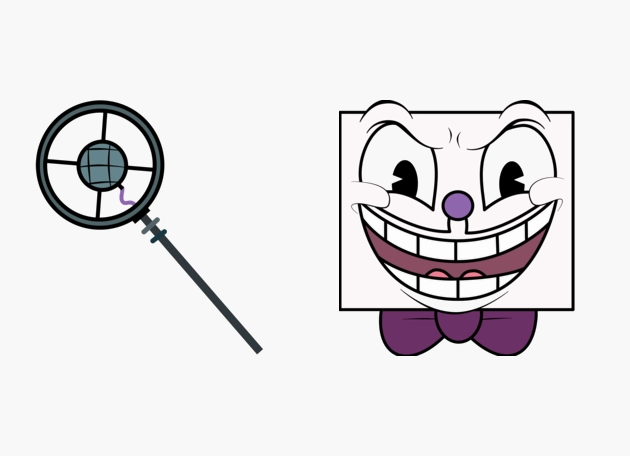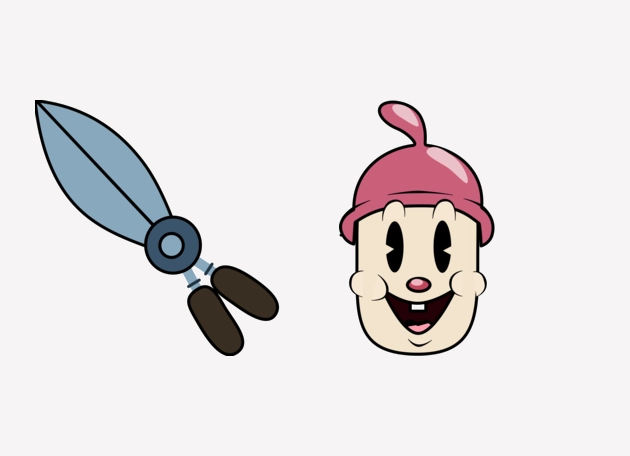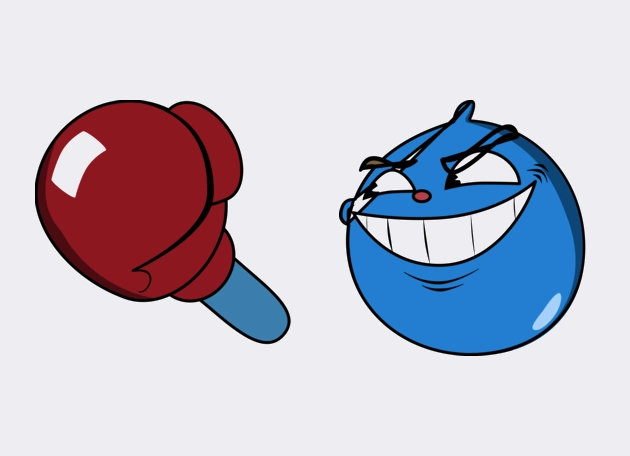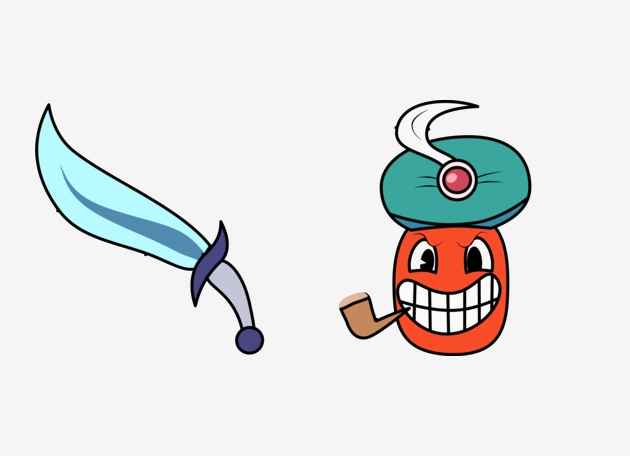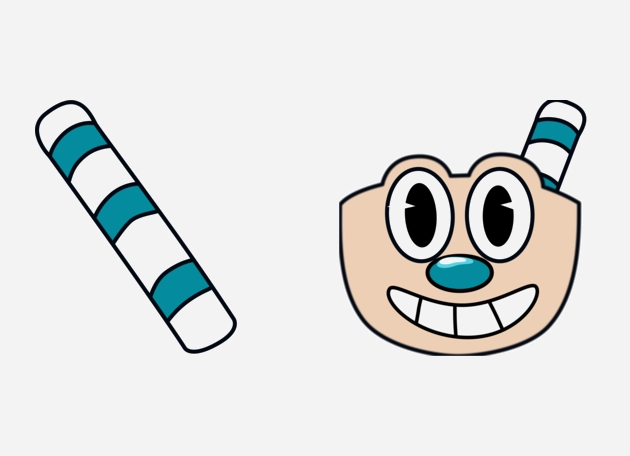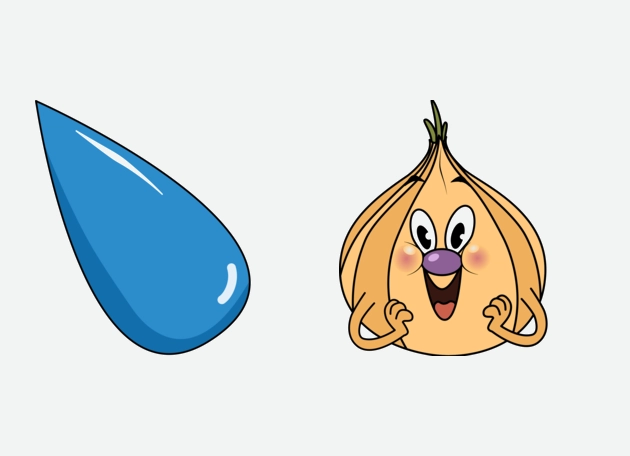The King Dice cursor brings the charismatic charm of Cuphead’s iconic villain straight to your desktop. With his smooth animations and vintage cartoon aesthetic, this cursor captures the essence of King Dice’s sly personality, making every click feel like a roll of the dice. Whether you’re gaming, streaming, or just browsing, this animated cursor adds a playful yet stylish touch to your screen.
Designed with vibrant colors and fluid motion, the King Dice cursor stands out with its bright yellow outline and that signature smirk. It’s perfect for fans of Cuphead who want to bring a piece of the game’s 1920s-inspired world into their daily computing. The smooth transitions and lively animation make it a joy to use, whether you’re navigating menus or highlighting text.
One of the best ways to install the King Dice cursor is by downloading the “New Cursors” extension from the Chrome Web Store. This handy tool makes it effortless to switch between custom cursors, including this stylish King Dice option. Once installed, you can easily apply it with just a few clicks—no complicated setup required.
Beyond its visual appeal, this cursor is a fantastic way to personalize your setup, especially for streamers and content creators who want to add a unique flair to their broadcasts. It’s also a great conversation starter, as fellow Cuphead fans will instantly recognize the reference. If you love retro aesthetics or just want to spice up your browsing experience, the King Dice cursor is a must-try.
So why settle for a plain arrow when you can point, click, and drag with the smooth, animated charm of King Dice? Give your desktop a stylish upgrade and let this dapper villain take center stage in your digital adventures.
King Dice is a cursor for Windows, MacOS, Linux with Google Chrome or Edge. Download now with the browser extension and enjoy your New Cursor!