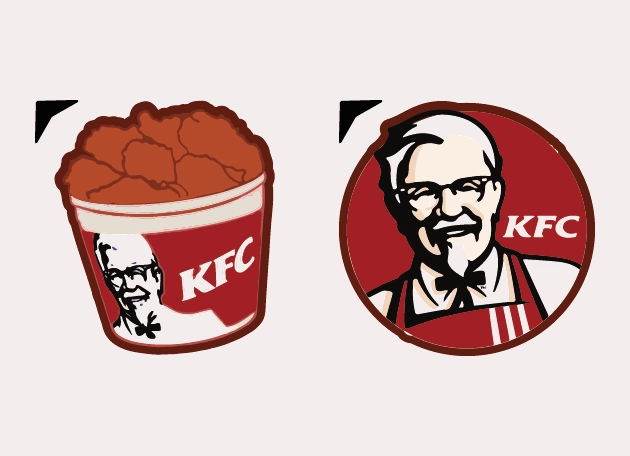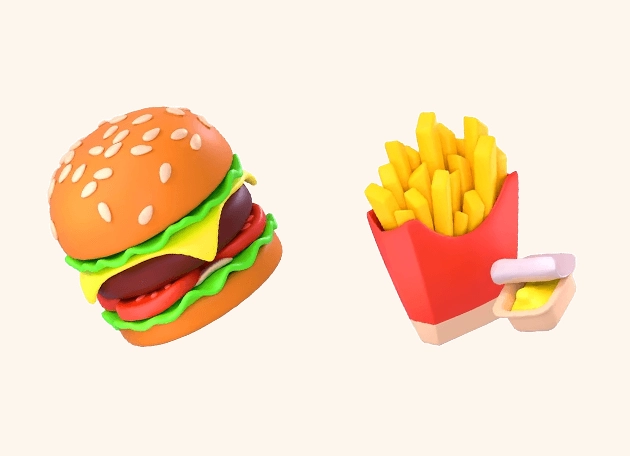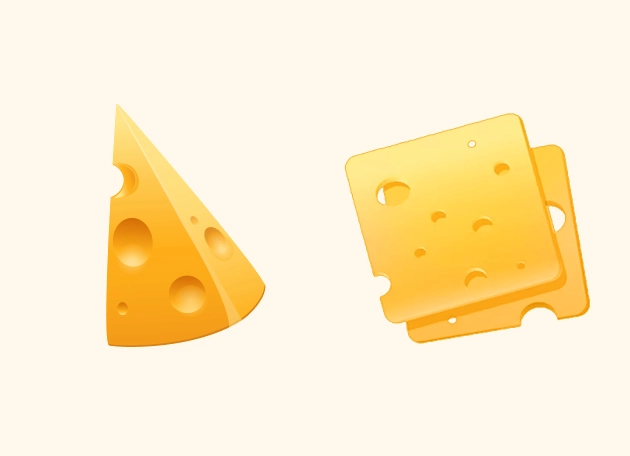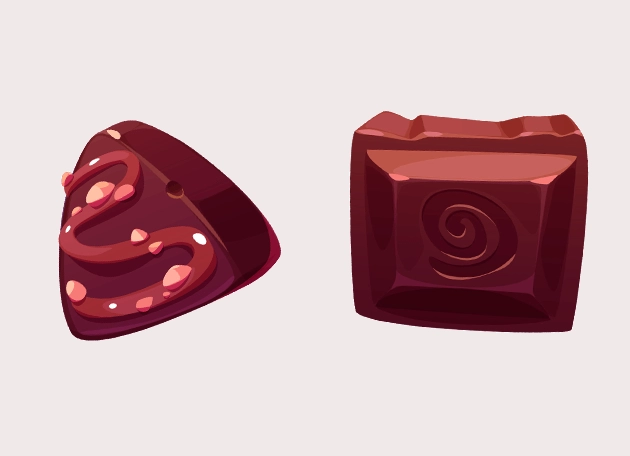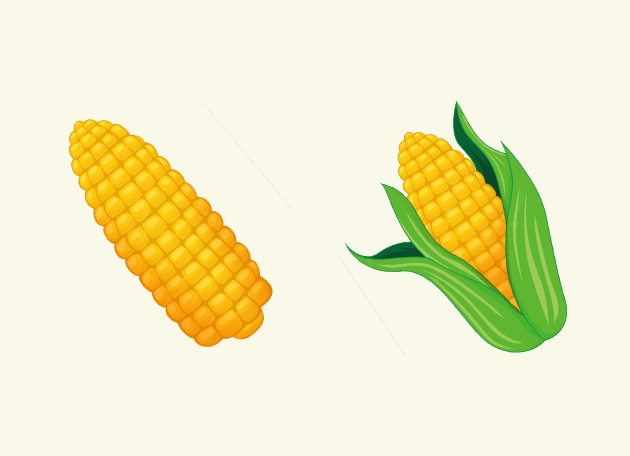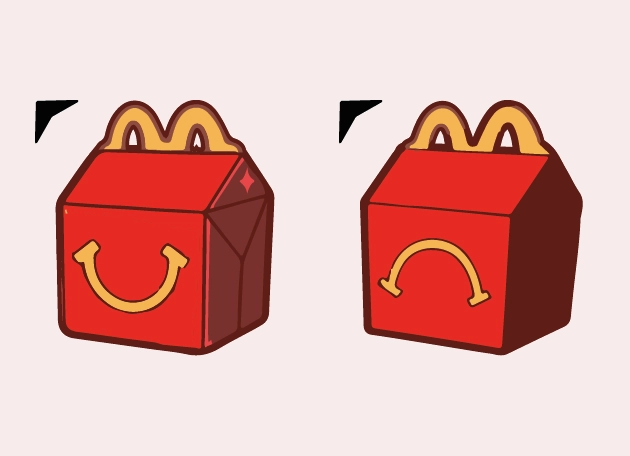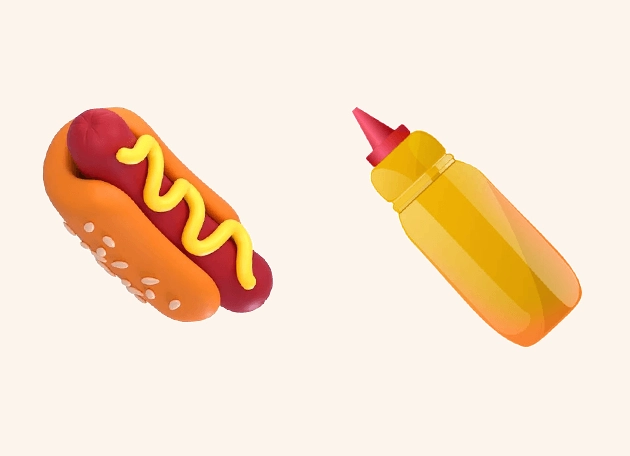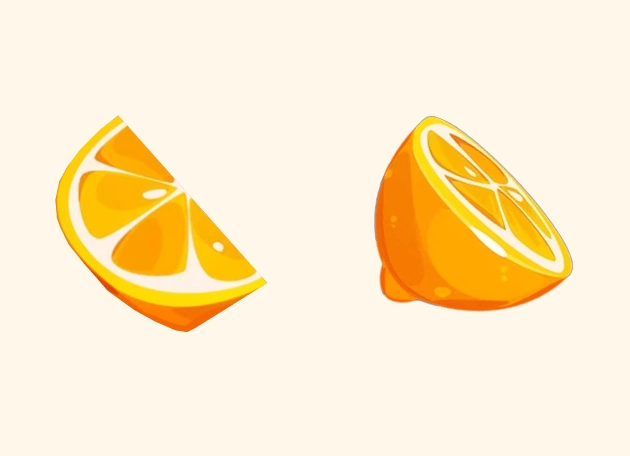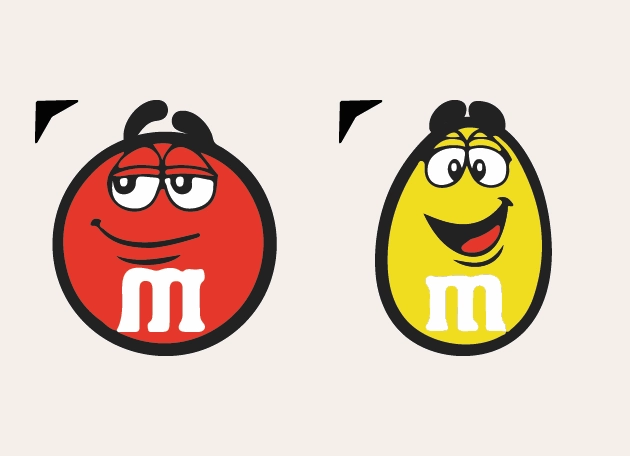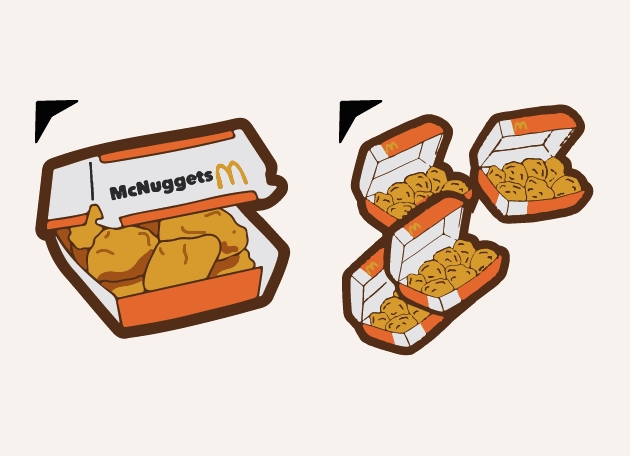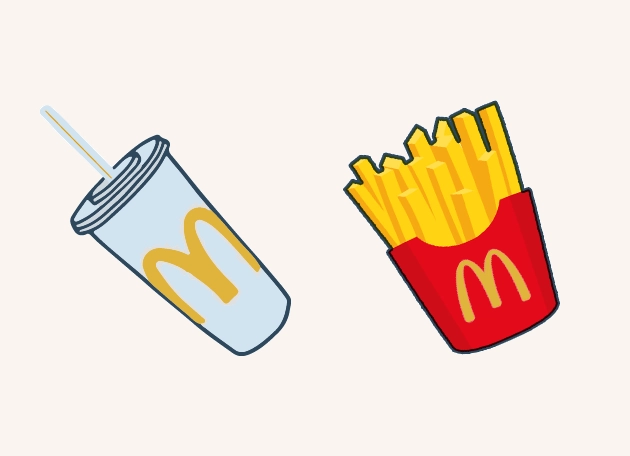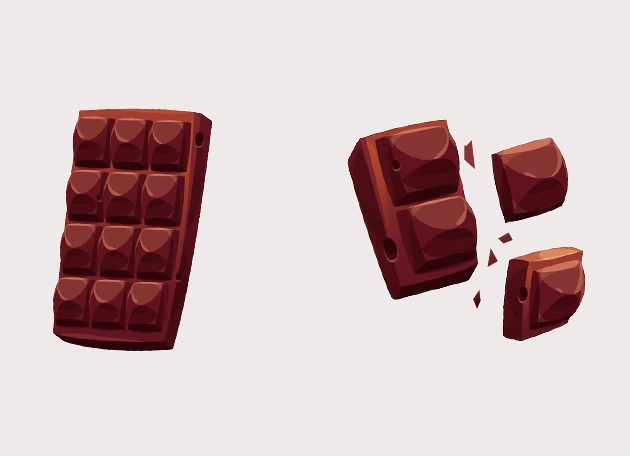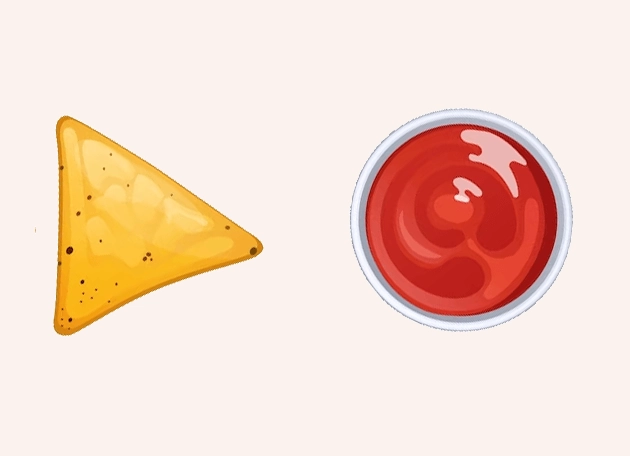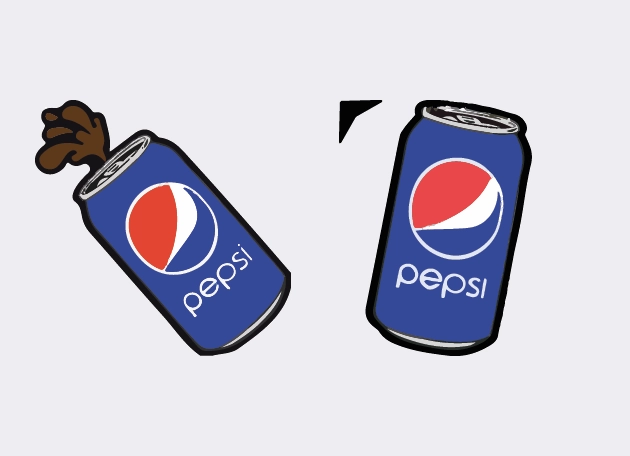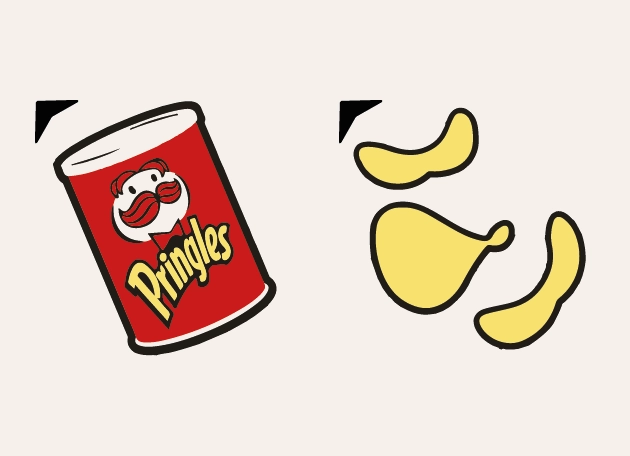The KFC Chicken Eats And Drinks Cursor is a mouthwatering way to spice up your browsing experience with a dash of finger-licking fun. This unique cursor transforms your ordinary mouse pointer into a delicious piece of KFC chicken, complete with crispy details that make every click feel like a bite of your favorite meal. Whether you’re scrolling through recipes, watching food videos, or just browsing the web, this cursor adds a playful twist to your digital adventures.
Designed for food lovers and KFC fans alike, the KFC Chicken Eats And Drinks Cursor captures the essence of everyone’s favorite fried chicken. The cursor’s design is crisp, vibrant, and full of personality, making it stand out on any screen. Imagine dragging a piece of golden-brown chicken across your monitor—it’s a small but satisfying way to bring a little joy to your everyday tasks.
One of the best things about this cursor is how easy it is to install. The simplest way to get the KFC Chicken Eats And Drinks Cursor up and running is by downloading the “New Cursors” extension from the Chrome Web Store. With just a few clicks, you can swap out your default pointer for this tasty alternative and start enjoying a more flavorful browsing experience right away.
This cursor isn’t just for show—it’s a conversation starter! Whether you’re sharing your screen with friends or just enjoying it for yourself, the KFC Chicken Eats And Drinks Cursor adds a touch of humor and personality to your digital workspace. It’s perfect for food bloggers, KFC enthusiasts, or anyone who loves a fun and quirky customization for their computer.
If you’re tired of the same old boring cursor, the KFC Chicken Eats And Drinks Cursor is the perfect way to mix things up. It’s free, easy to use, and guaranteed to make your screen time a little more delicious. So why wait? Grab the “New Cursors” extension today and let your mouse pointer take a flavorful journey with every click!