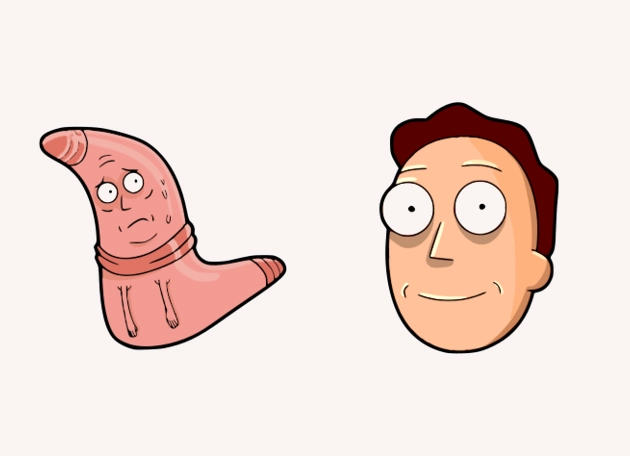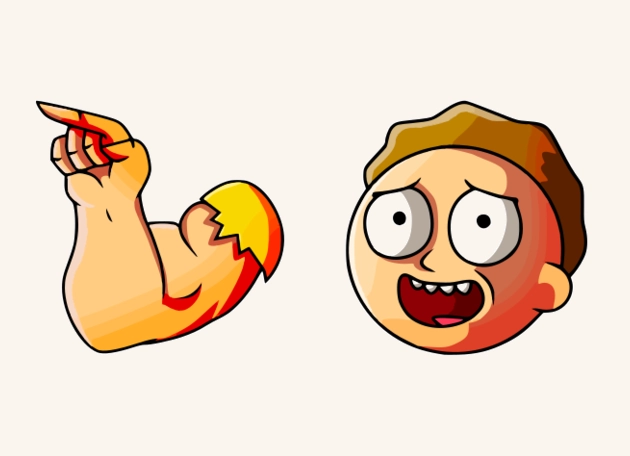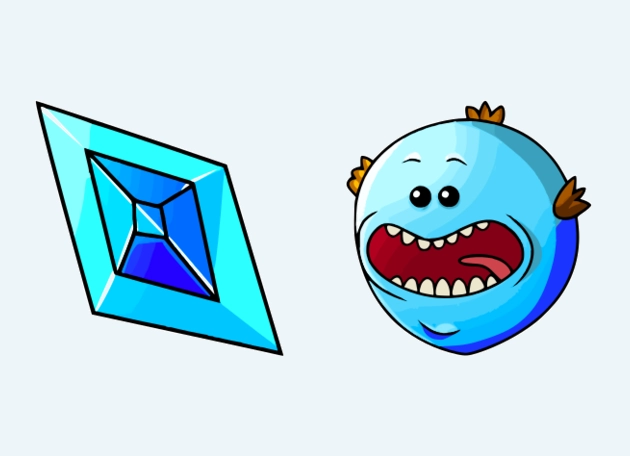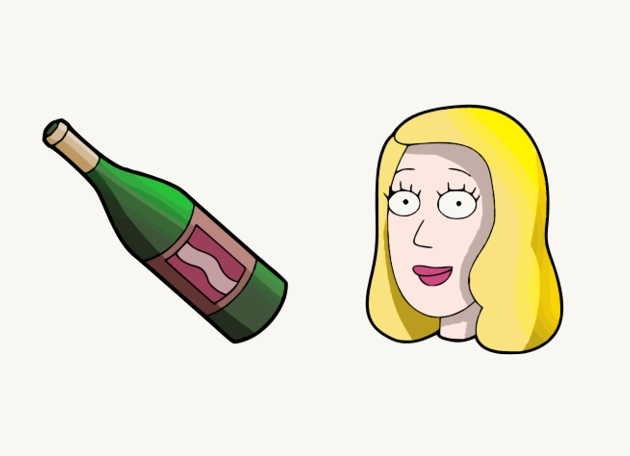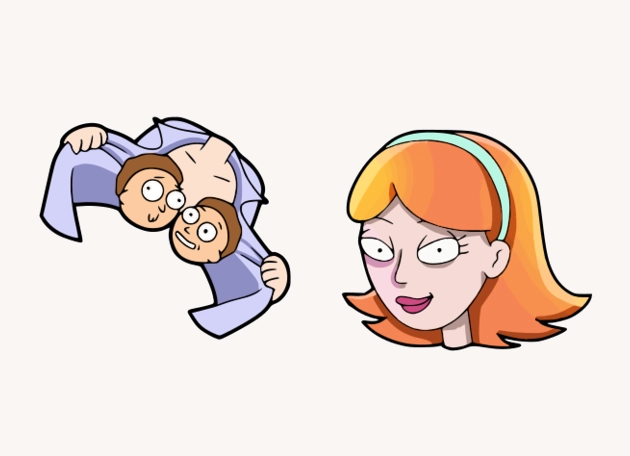The Jerry Smith cursor is a fun and quirky way to bring a touch of Rick and Morty’s charm to your browsing experience. If you’re a fan of the show, you’ll instantly recognize Jerry’s lovable, slightly awkward demeanor reflected in this playful cursor design. Whether you’re scrolling through social media, working on a project, or just browsing the web, this cursor adds a lighthearted vibe to your screen.
Designed with attention to detail, the Jerry Smith cursor captures the essence of the character—think of his nervous energy, his endearing clumsiness, and his unmistakable silhouette. The cursor moves smoothly across your screen, replacing the standard arrow with Jerry’s iconic appearance. It’s a small change, but one that can make your daily internet routine feel a little more entertaining.
The best way to get this cursor installed is to download the extension “New Cursors” from the Chrome Web Store. This user-friendly tool makes it easy to switch between different cursor themes, including the Jerry Smith cursor, with just a few clicks. No complicated setups or tech skills required—just install, select, and enjoy!
Why settle for a boring default cursor when you can have Jerry Smith guiding your clicks? This cursor is perfect for fans who want to inject some humor into their digital life. It’s also a great conversation starter—imagine your friends’ reactions when they see Jerry’s face following their mouse movements! Whether you’re a die-hard Rick and Morty enthusiast or just someone who appreciates fun customization, this cursor is a must-try.
So, if you’re ready to upgrade your browsing experience with a touch of animated flair, the Jerry Smith cursor is waiting for you. Head over to the Chrome Web Store, grab the “New Cursors” extension, and let Jerry take the wheel. After all, the internet is a wild place—why not navigate it with a little extra personality?