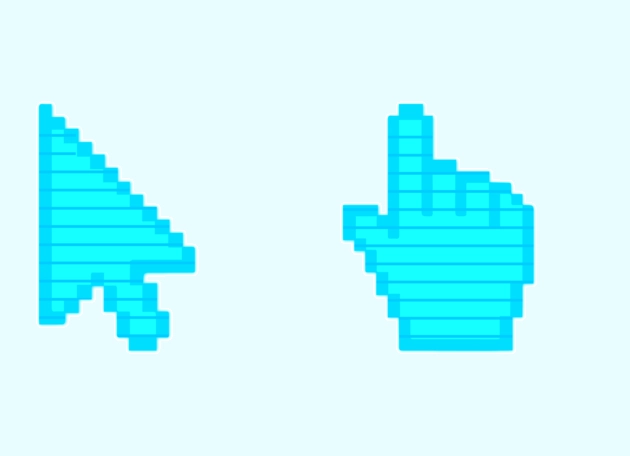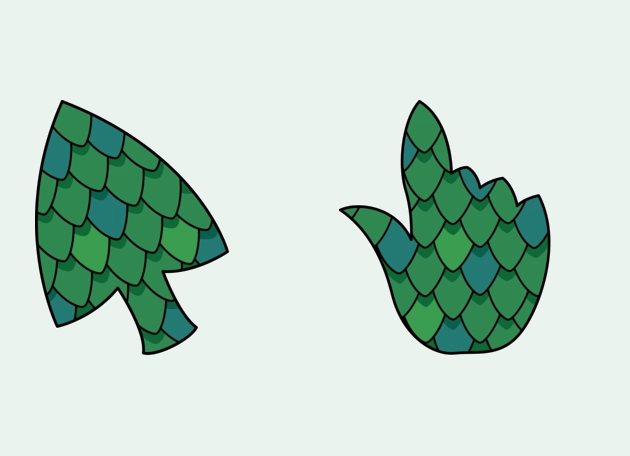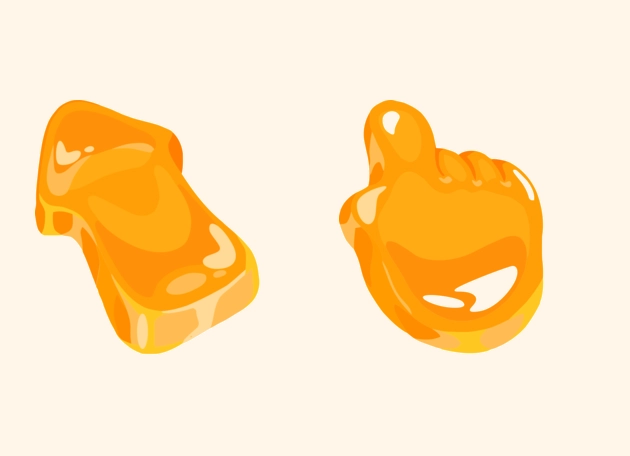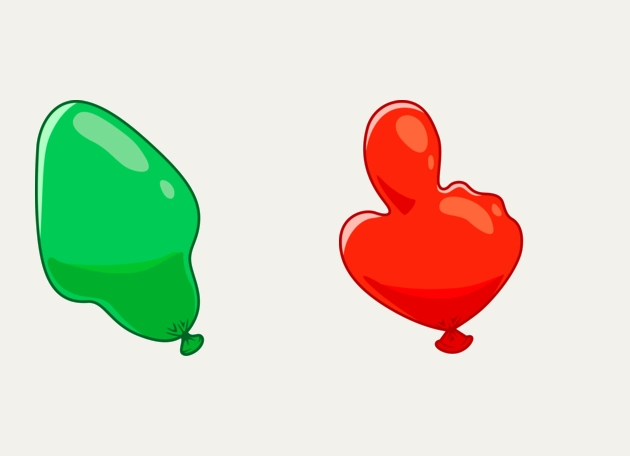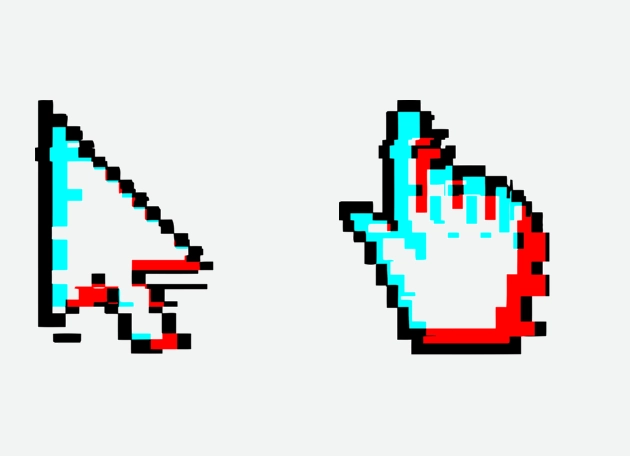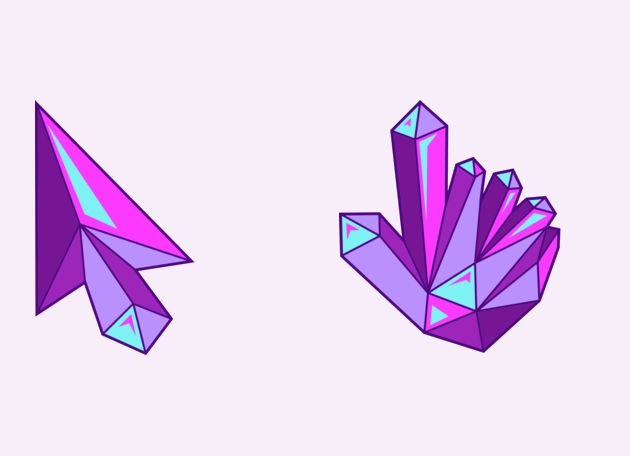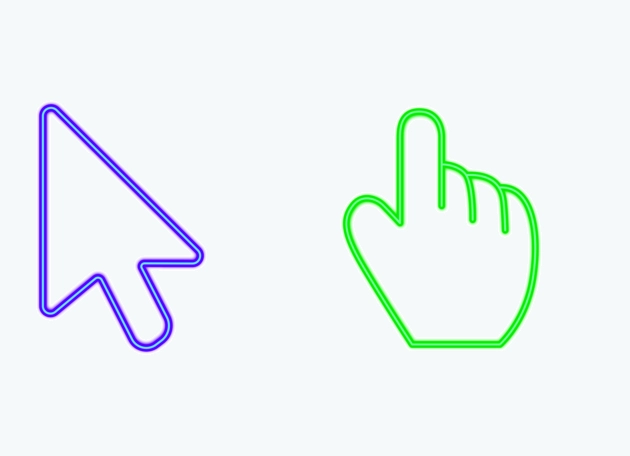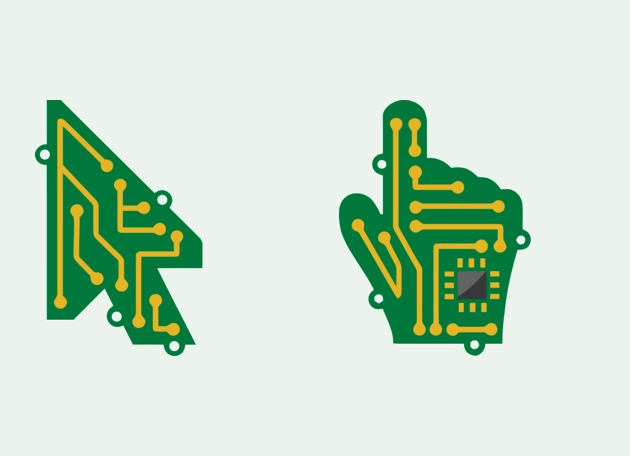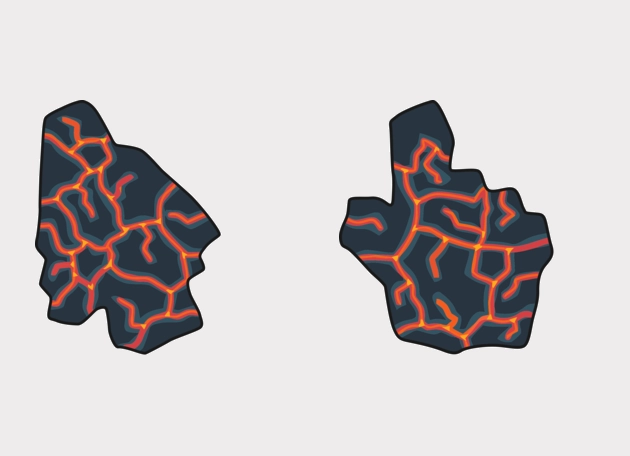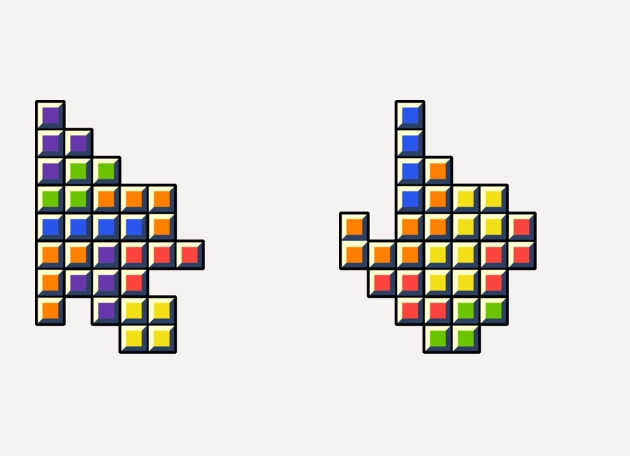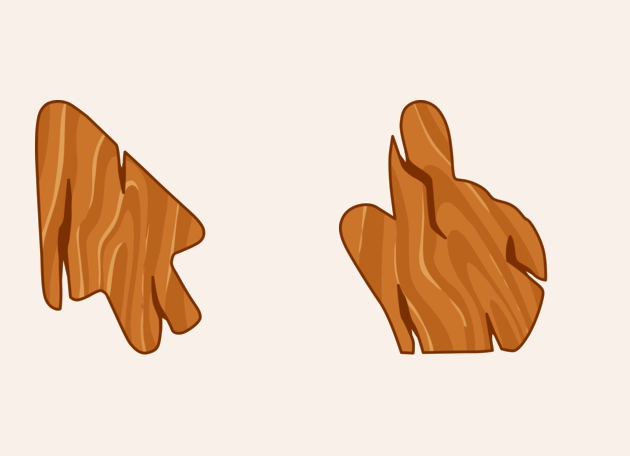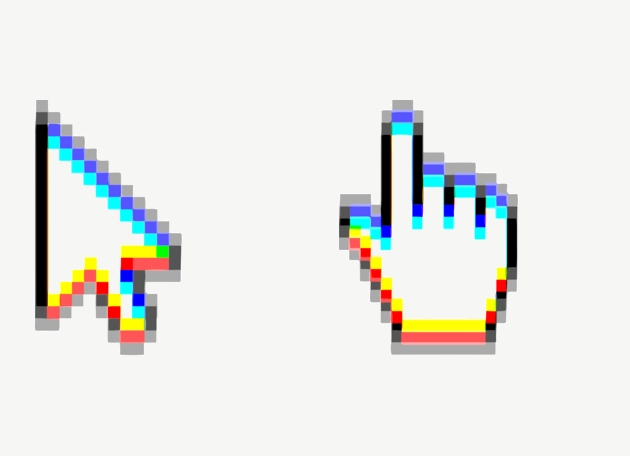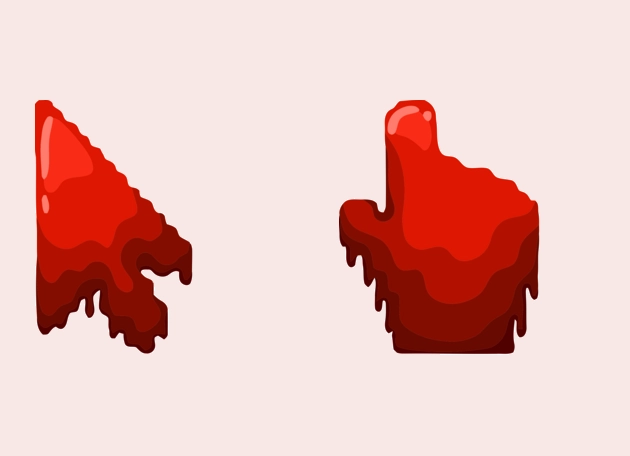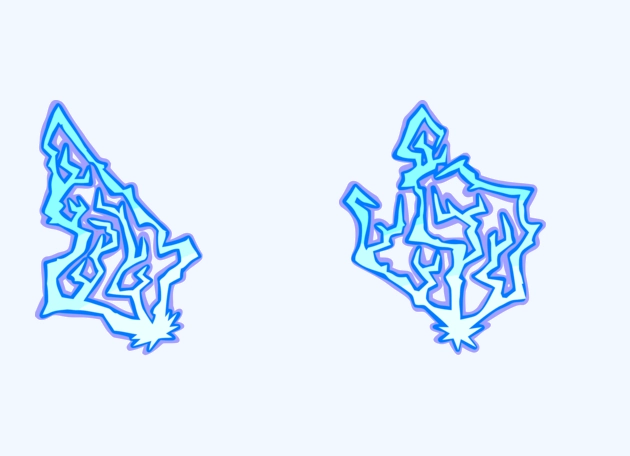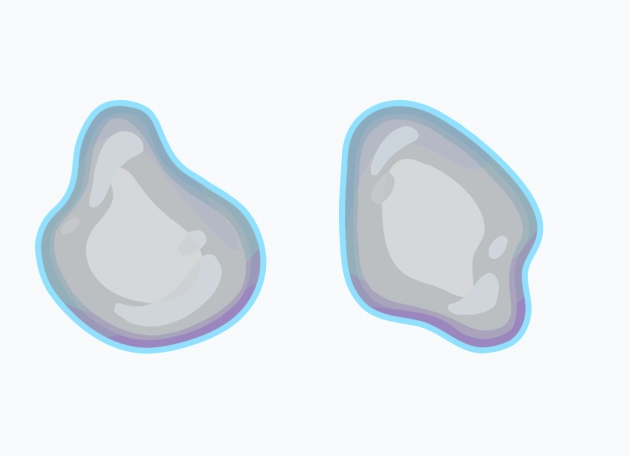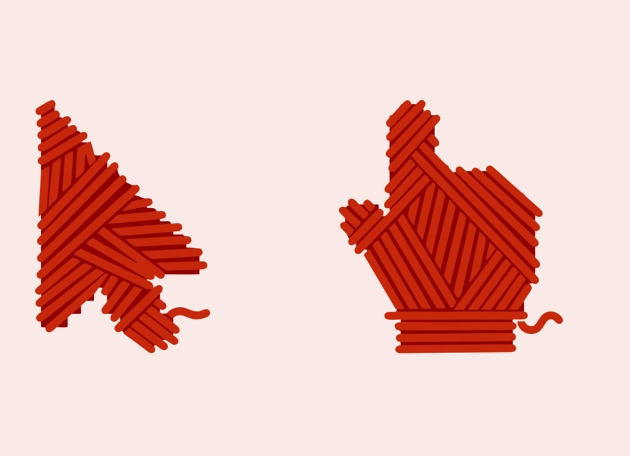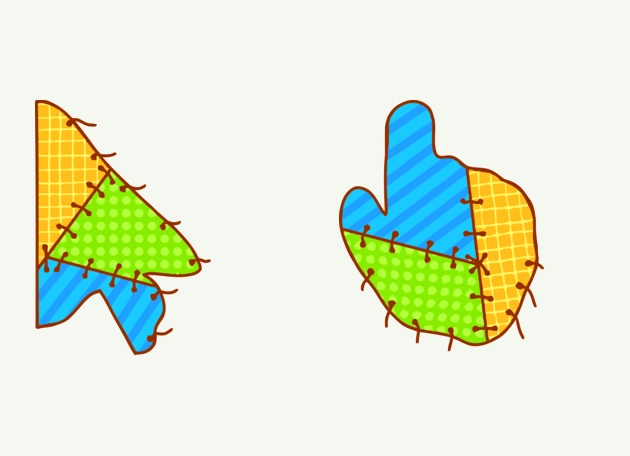The Hologram cursor is a stunning and futuristic addition to your digital experience, designed to make every click and hover feel like a glimpse into the future. Inspired by holographic displays, this cursor features a sleek, layered design with vibrant colors that seem to float above your screen. It’s not just a pointer—it’s a statement, blending cutting-edge aesthetics with smooth functionality to redefine how you interact with your device.
What sets the Hologram cursor apart is its dynamic appearance, which gives the illusion of depth and movement as you navigate your desktop or browser. The semi-transparent layers create a mesmerizing effect, making even mundane tasks like scrolling or clicking feel more engaging. Whether you’re a gamer, designer, or just someone who appreciates a visually striking interface, this cursor adds a touch of sci-fi flair to your everyday computing.
Customization is key with the Hologram cursor, allowing you to adjust its size to match your preferences. This ensures it remains comfortable and intuitive to use, no matter your screen resolution or workflow. The cursor’s lightweight design ensures it won’t slow down your system, so you can enjoy its futuristic look without sacrificing performance.
The best way to get the Hologram cursor installed is to download the “New Cursors” extension from the Chrome Web Store. This user-friendly tool makes it effortless to switch between stylish cursors, including the Hologram, with just a few clicks. Once installed, you’ll instantly notice how this cursor transforms your browsing and desktop experience, making every interaction feel more immersive and polished.
If you’re looking to upgrade your digital workspace with a cursor that stands out, the Hologram cursor is the perfect choice. Its blend of innovation and style ensures that your pointer isn’t just functional—it’s a conversation starter. Try it today and step into a world where technology meets artistry at your fingertips.