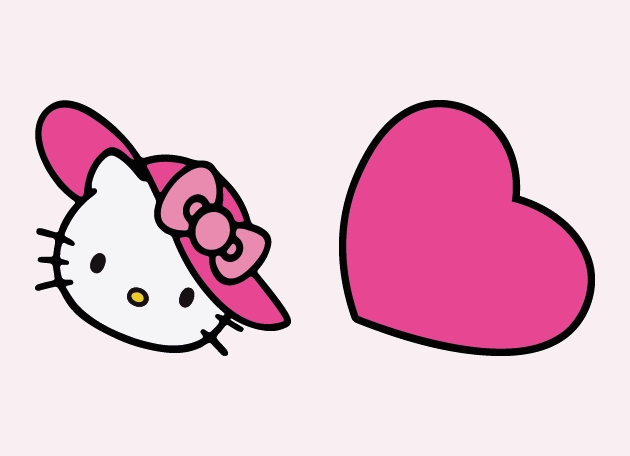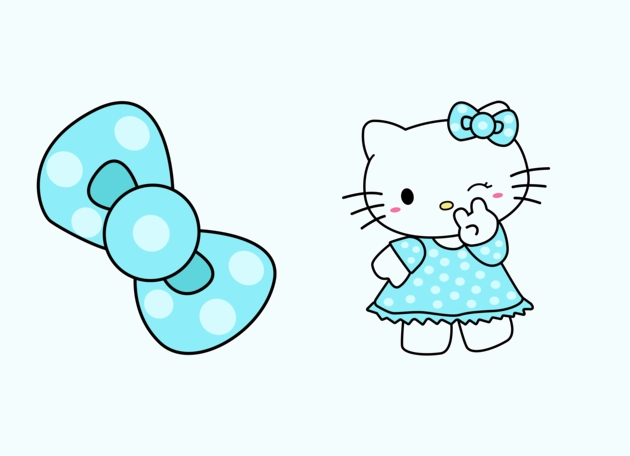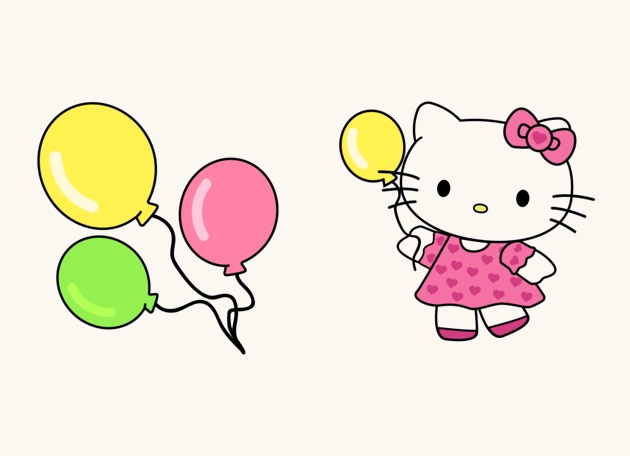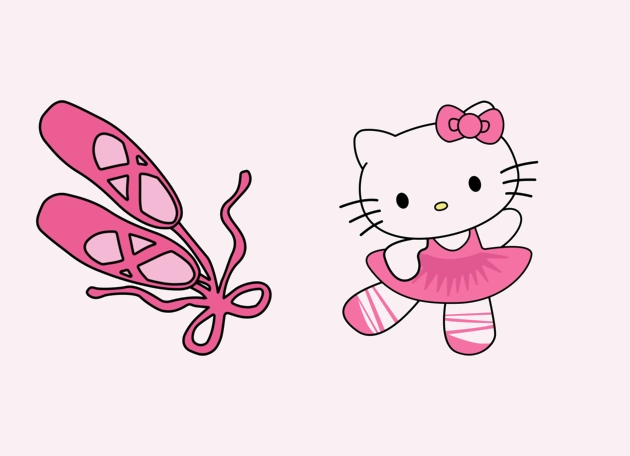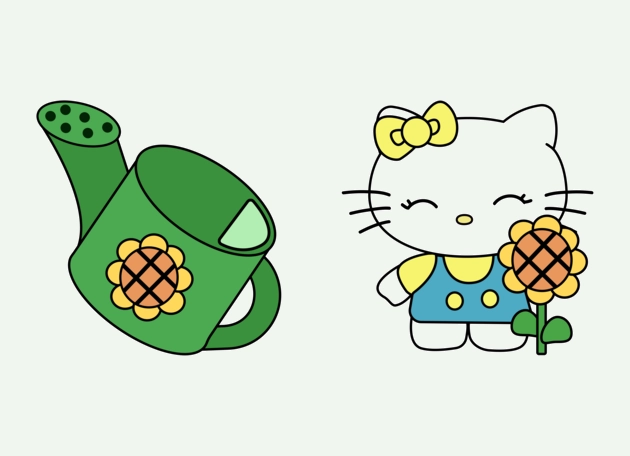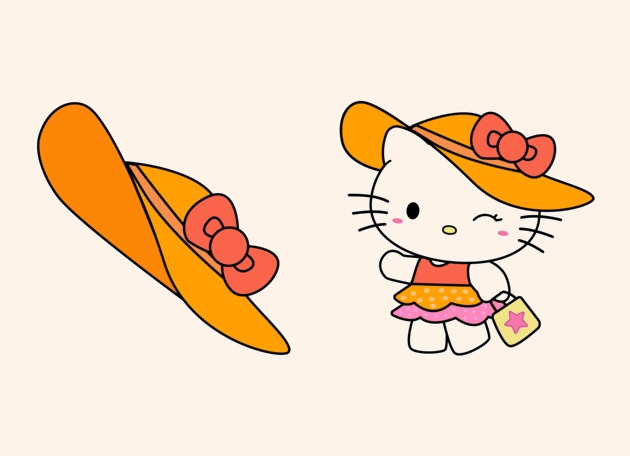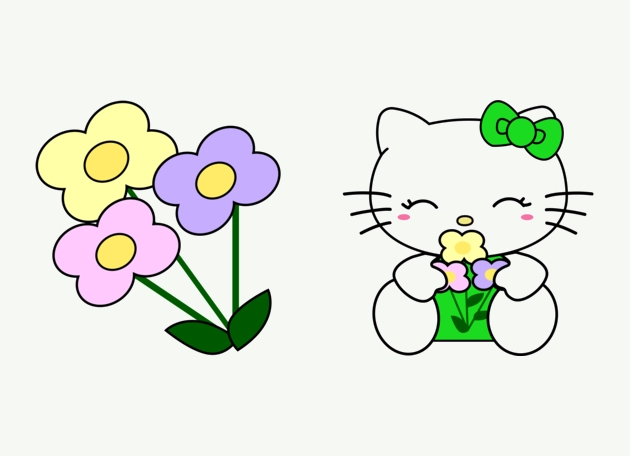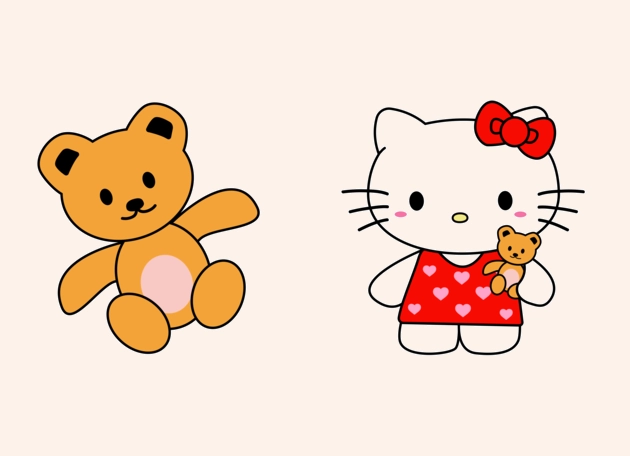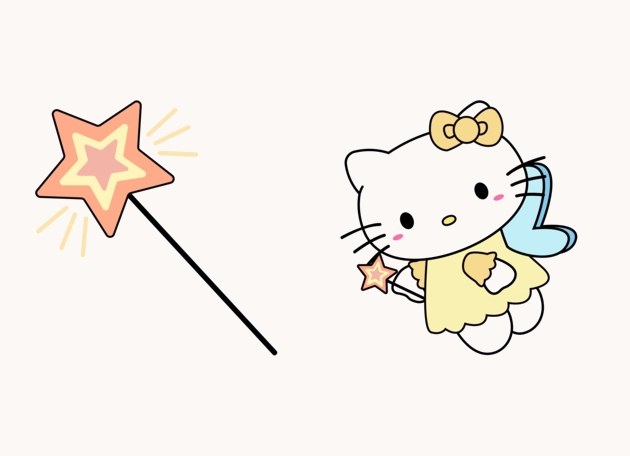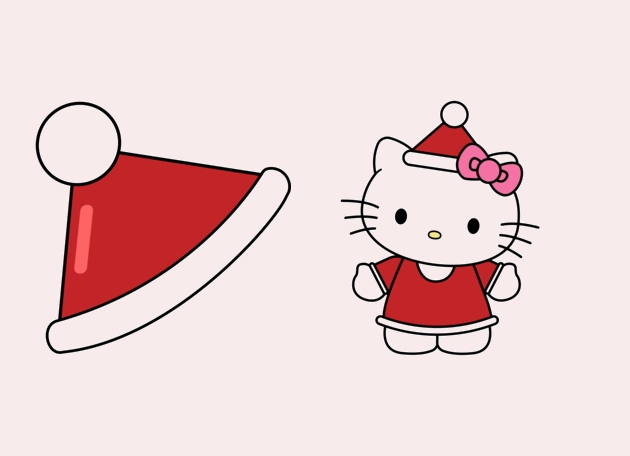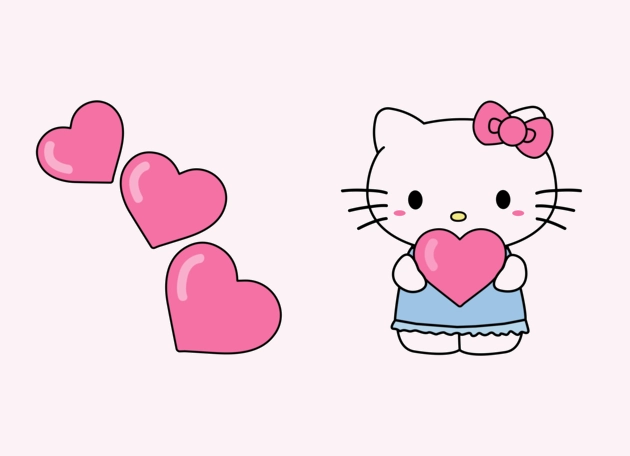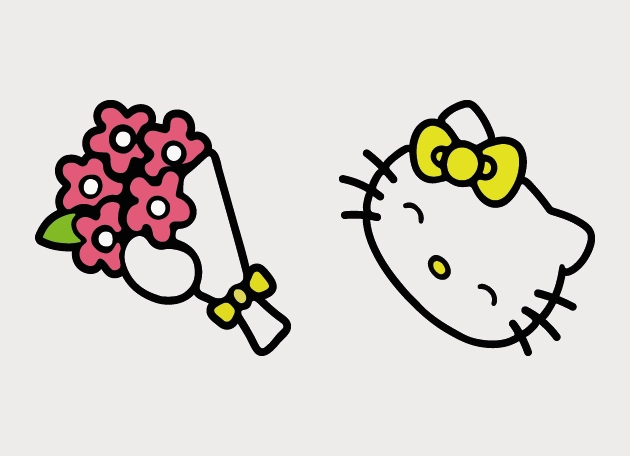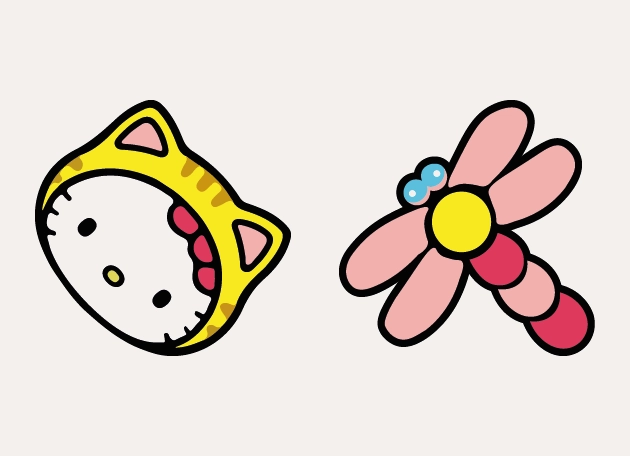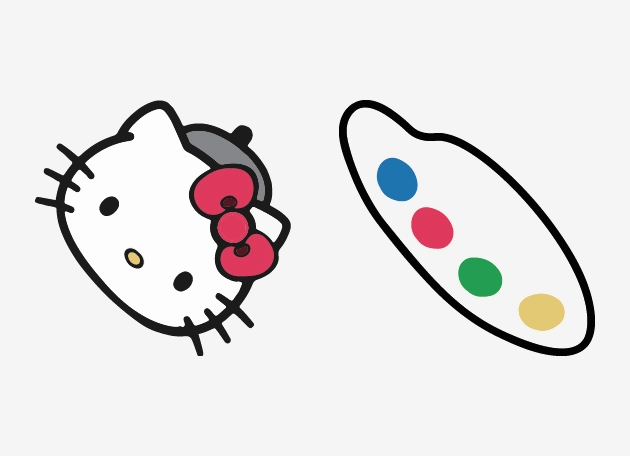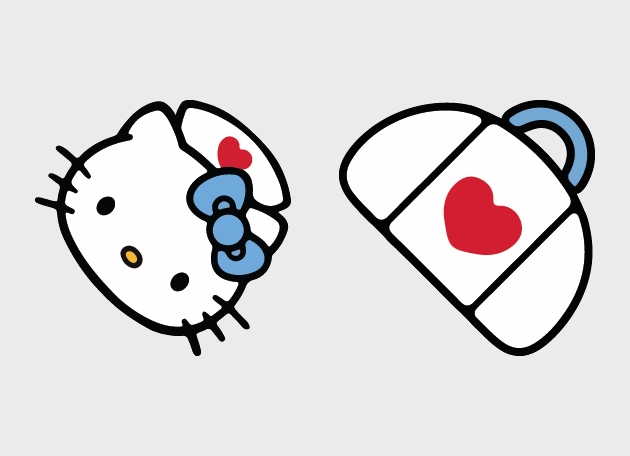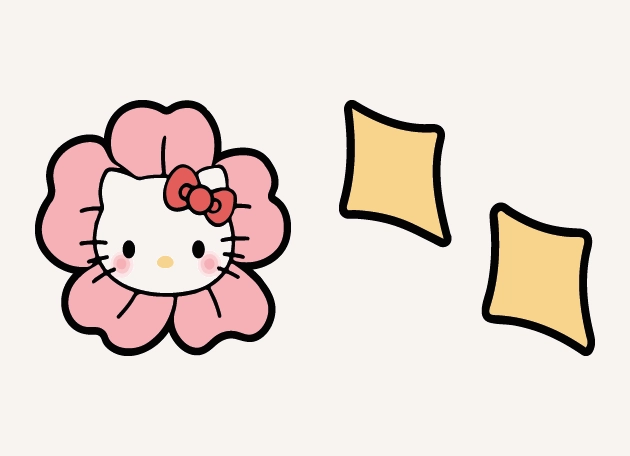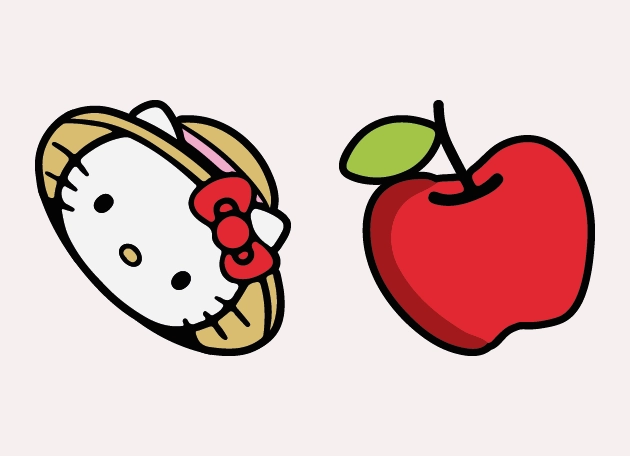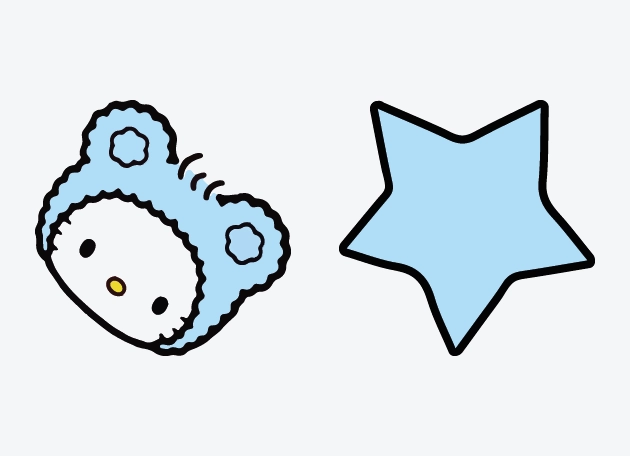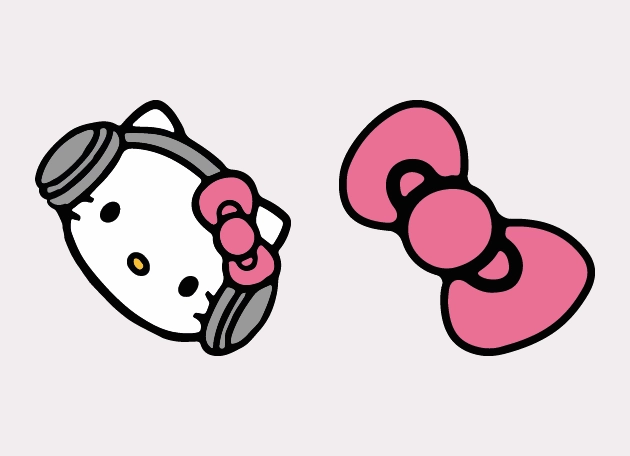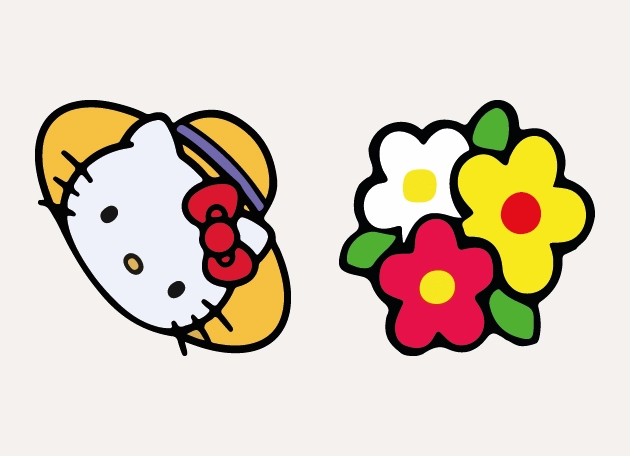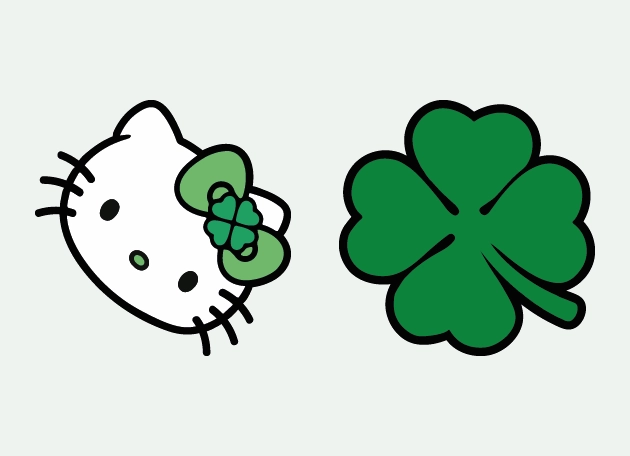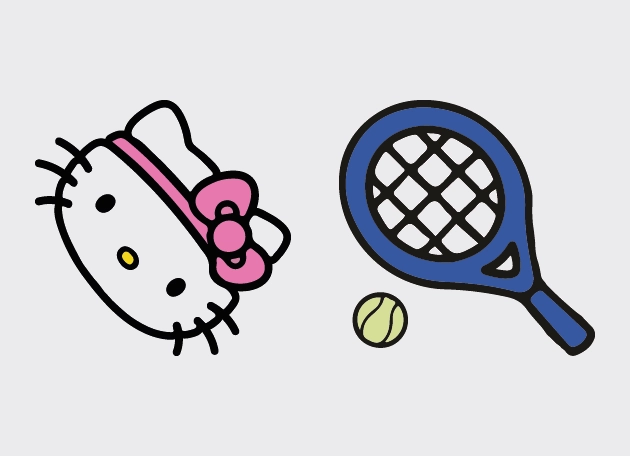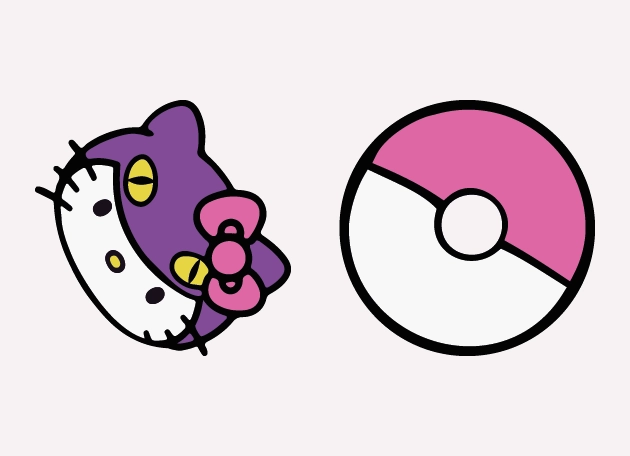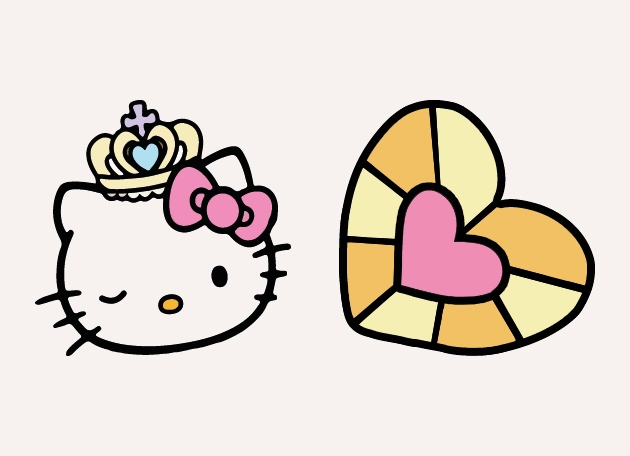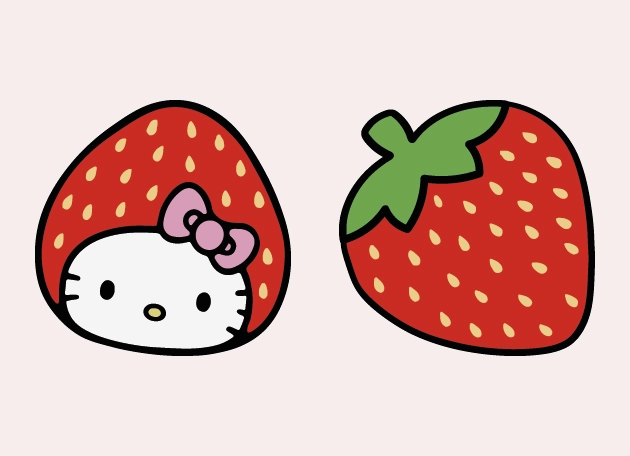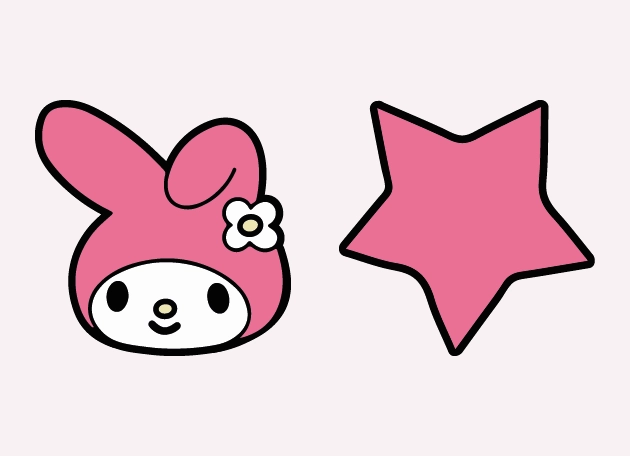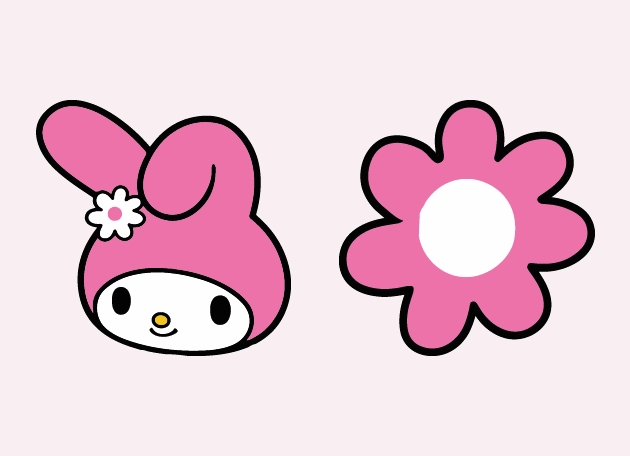The Hello Kitty In The Hat Cursor is a delightful and whimsical way to bring a touch of kawaii charm to your browsing experience. Inspired by the iconic Hello Kitty, this cursor features the beloved feline wearing a playful hat, adding an extra layer of cuteness to her already adorable design. Whether you’re a longtime fan of Hello Kitty or just someone who appreciates fun and unique cursors, this one is sure to put a smile on your face every time you move your mouse.
What makes the Hello Kitty In The Hat Cursor so special is its attention to detail. The cursor captures Hello Kitty’s signature look—her button nose, whiskers, and iconic bow—while giving her a stylish hat that adds a fresh twist. The design is clean, vibrant, and perfectly sized for smooth navigation, ensuring it doesn’t distract from your browsing while still standing out in the most charming way. It’s a small but joyful upgrade to your everyday digital interactions.
If you love customizing your online experience, this cursor is a must-try. The best way to get the Hello Kitty In The Hat Cursor installed is by downloading the “New Cursors” extension from the Chrome Web Store. This extension makes it incredibly easy to switch between fun and creative cursors, including this adorable Hello Kitty variation. With just a few clicks, you can transform your cursor and add a little extra personality to your screen.
Hello Kitty has always been a symbol of positivity and innocence, and this cursor carries that same cheerful energy. Whether you’re working, scrolling through social media, or just exploring the web, the Hello Kitty In The Hat Cursor brings a lighthearted vibe to every click and hover. It’s perfect for fans of all ages who want to infuse their digital life with a bit of playful charm.
So why settle for a plain, default cursor when you can have one as cute and unique as Hello Kitty? Give your browsing experience a fun makeover with the Hello Kitty In The Hat Cursor, and let this sweet little cat guide your way across the web. Don’t forget—the easiest way to get started is by grabbing the “New Cursors” extension and unlocking a world of delightful cursor options!