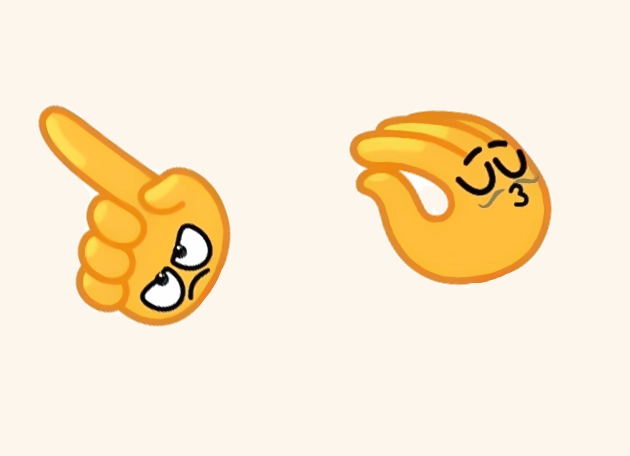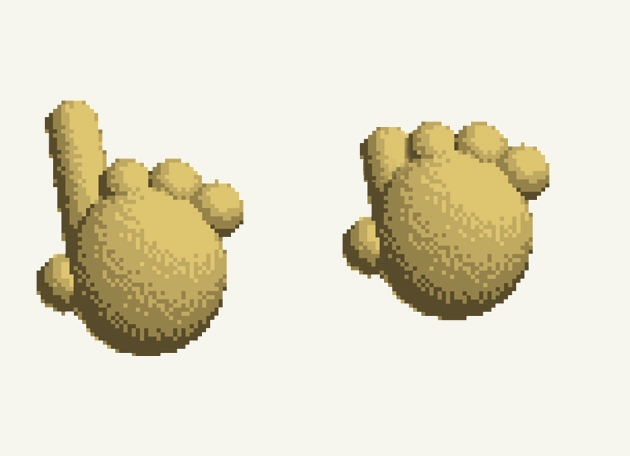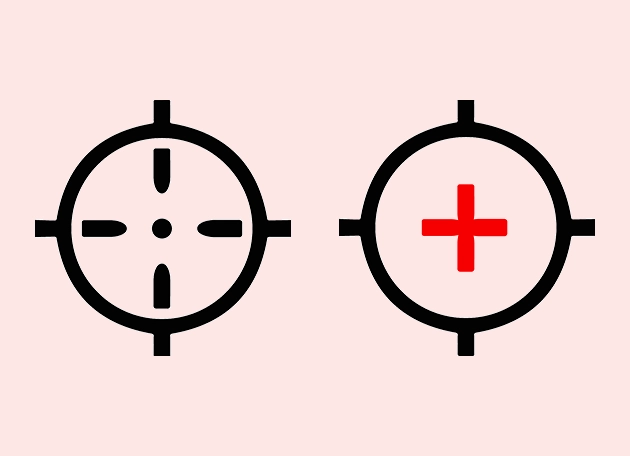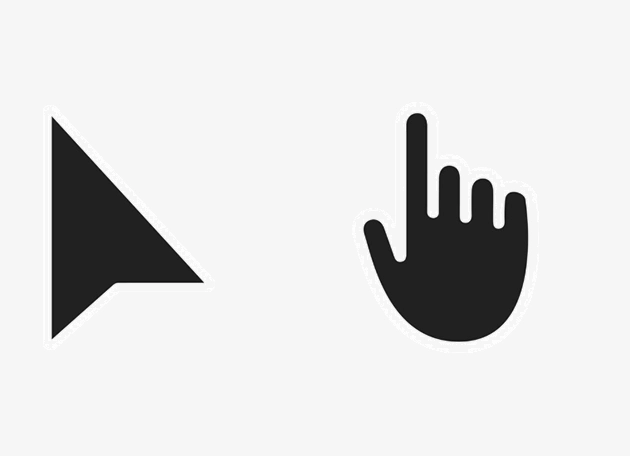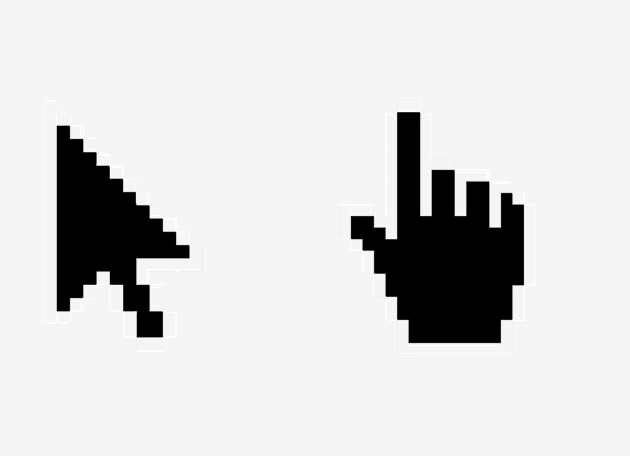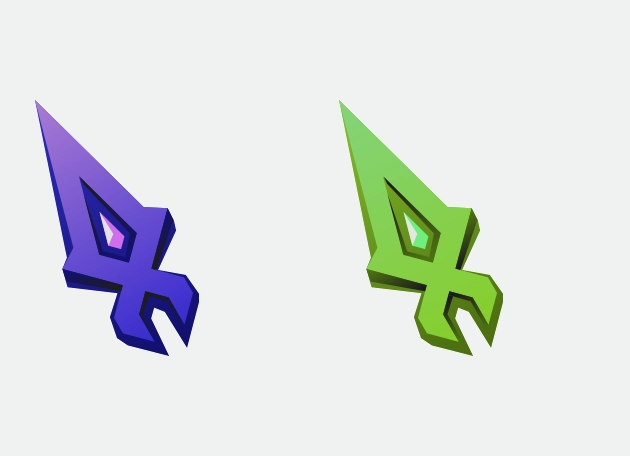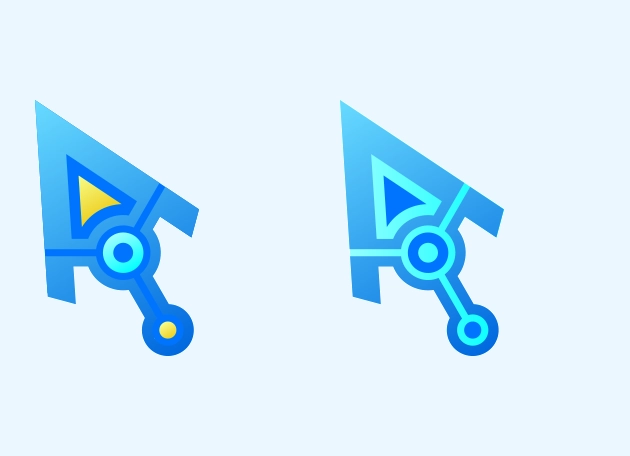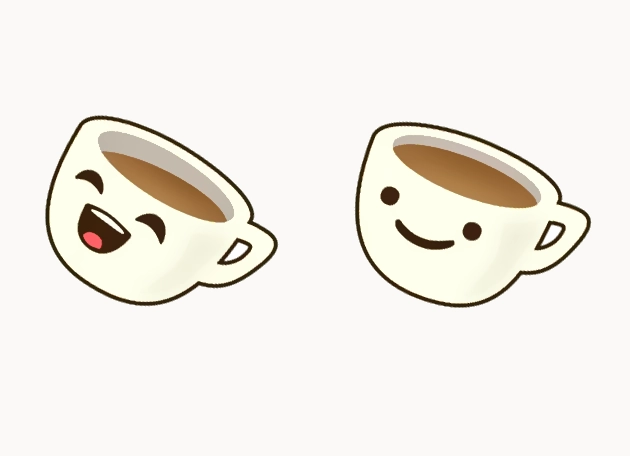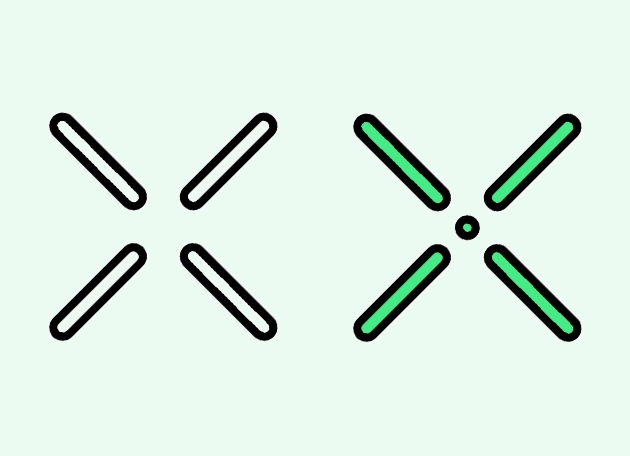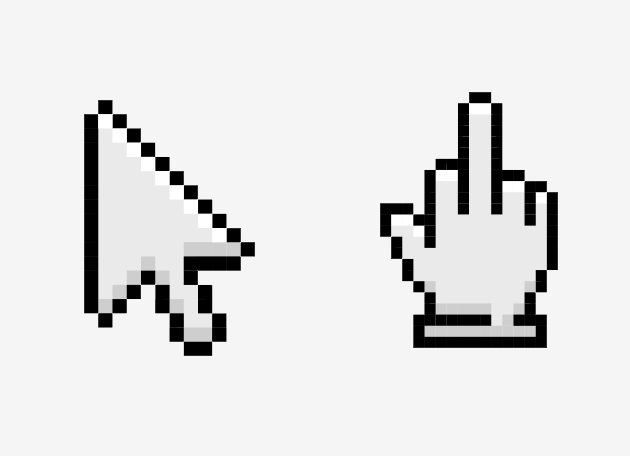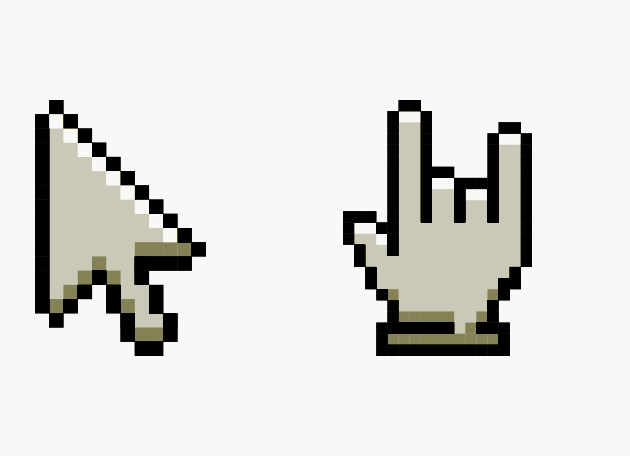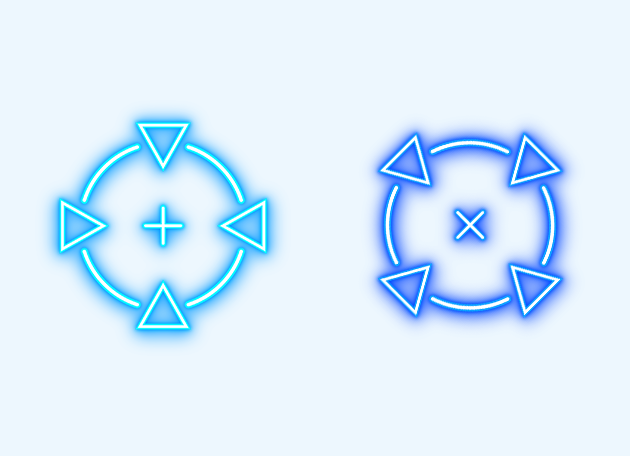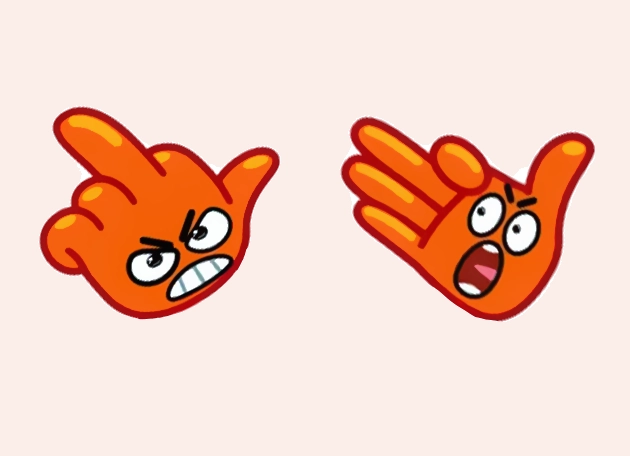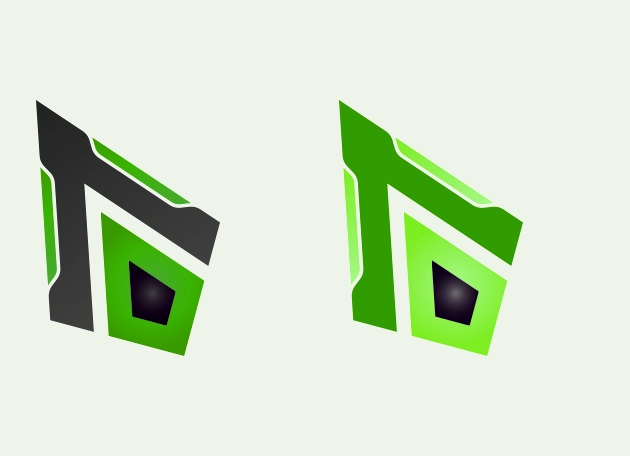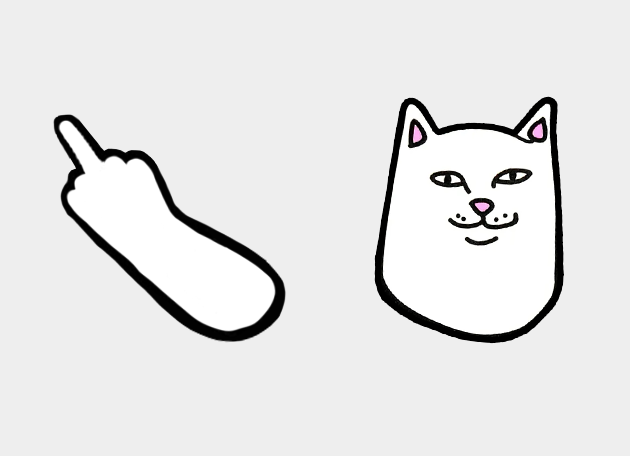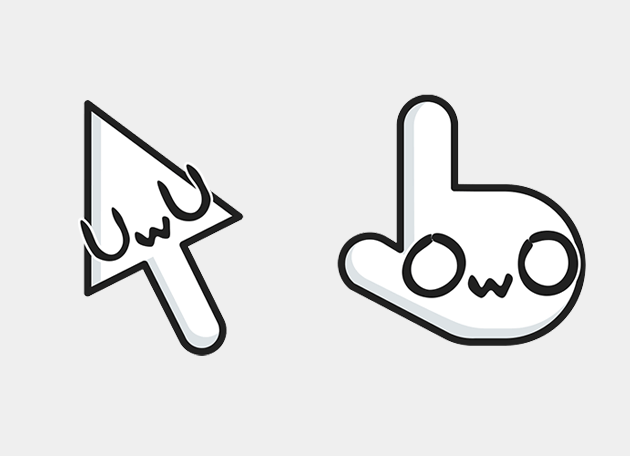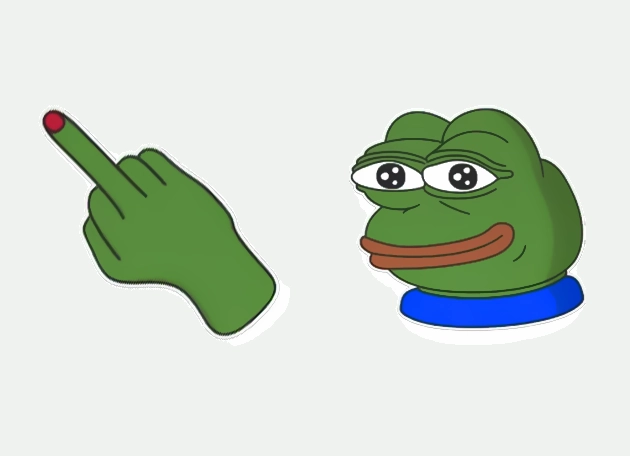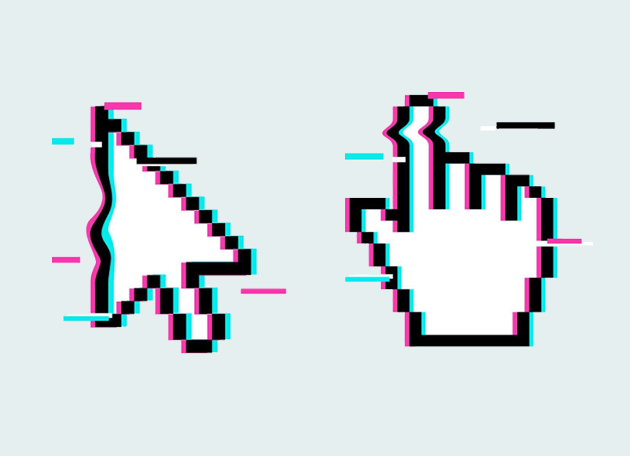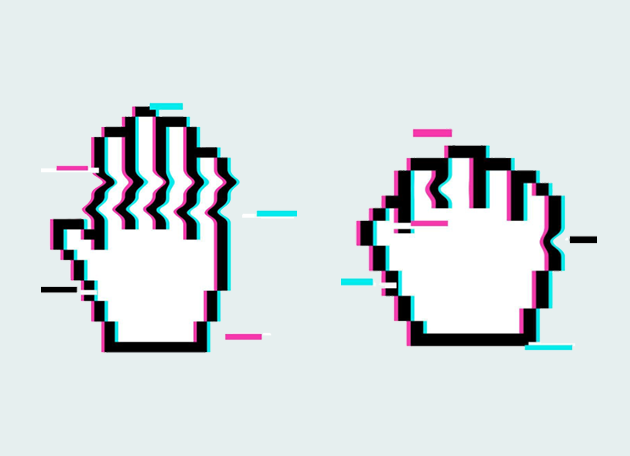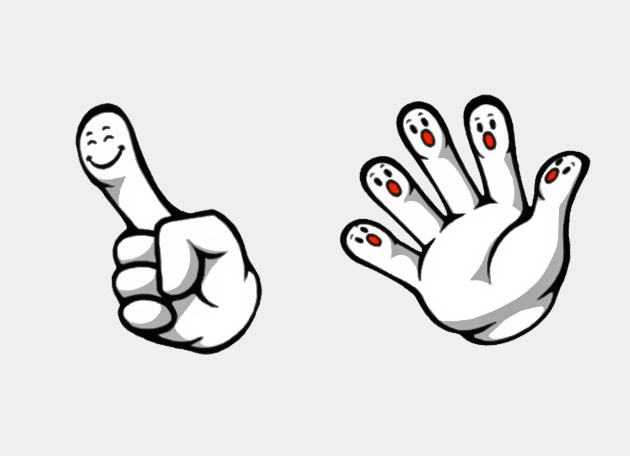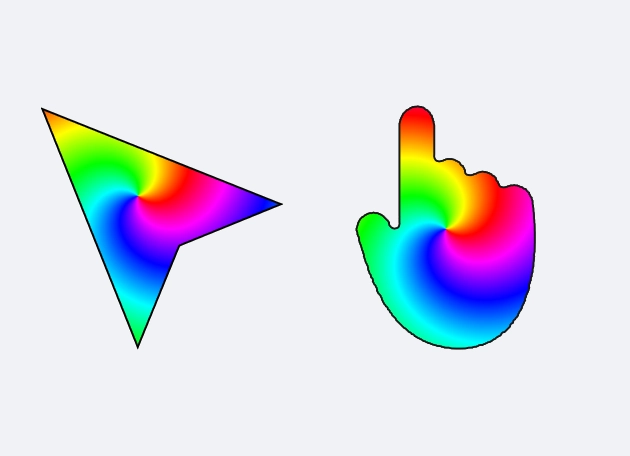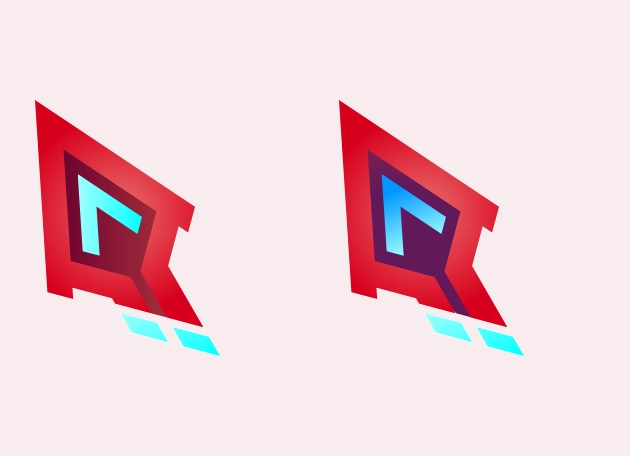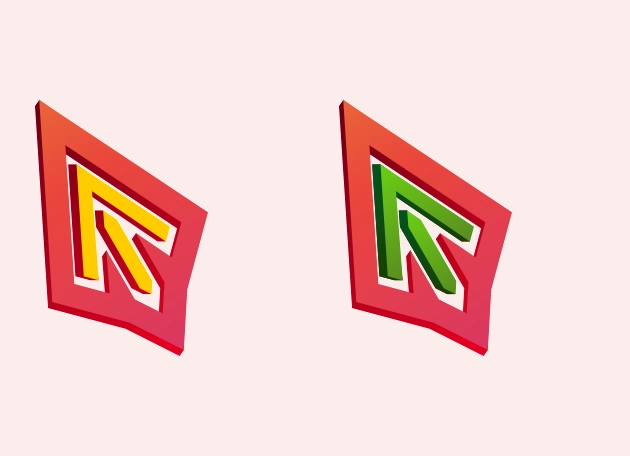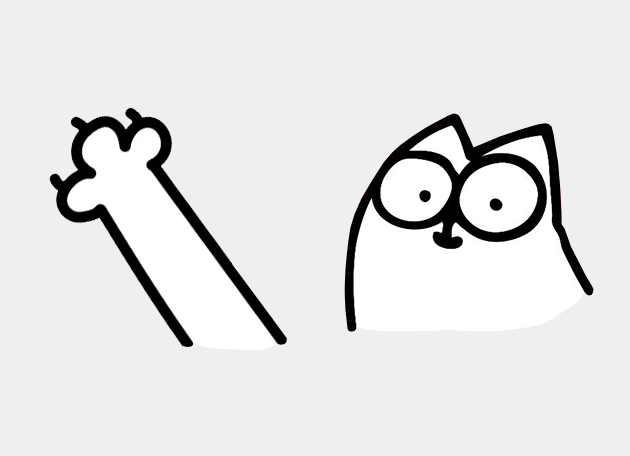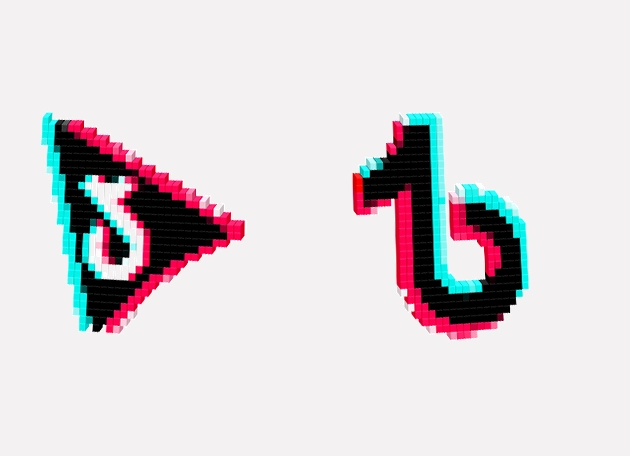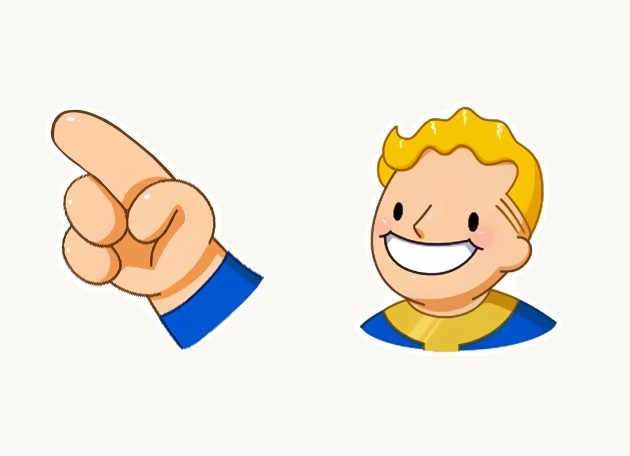The Hand Pointer cursor is one of the most recognizable and widely used cursors in the digital world. Whether you’re clicking a link, hovering over a button, or navigating through a webpage, this cursor is your trusty guide, transforming your mouse into a pointing hand to indicate interactive elements. Its intuitive design makes it instantly clear where you can take action, eliminating guesswork and streamlining your browsing experience.
What makes the Hand Pointer cursor so special is its universal appeal and functionality. Unlike standard arrow cursors, the Hand Pointer is dynamic—it changes shape when you hover over clickable items, giving you visual feedback that something is interactive. This small but impactful detail enhances usability, especially for those who may not be tech-savvy. It’s a subtle yet powerful way to make digital navigation more intuitive and user-friendly.
If you’ve ever wished to customize your Hand Pointer cursor to match your style or improve visibility, the best way to do so is by downloading the “New Cursors” extension from the Chrome Web Store. This handy tool lets you personalize your cursor with different designs, colors, and effects while keeping the functionality you love. Whether you prefer a sleek minimalist hand or a bold, animated version, the extension offers endless possibilities to make your browsing experience uniquely yours.
The Hand Pointer cursor isn’t just practical—it’s also a nostalgic symbol of the early web. Many of us remember the excitement of seeing that little hand appear over hyperlinks for the first time, signaling that we were about to explore something new. Even today, it remains a cornerstone of web design, ensuring seamless interaction across websites and applications. Its simplicity and effectiveness are why it’s still a favorite among users and designers alike.
In a world where digital interfaces are constantly evolving, the Hand Pointer cursor stands the test of time. It’s a small but essential part of how we interact with technology, making our online journeys smoother and more engaging. So why settle for the default when you can customize it? With the “New Cursors” extension, you can give your Hand Pointer cursor a fresh look while keeping all the functionality that makes it indispensable.