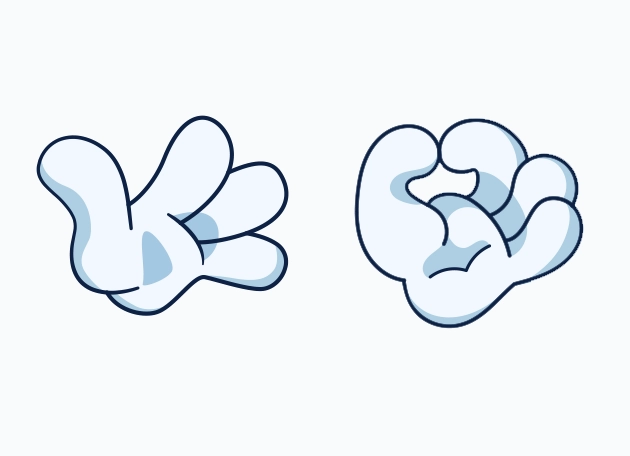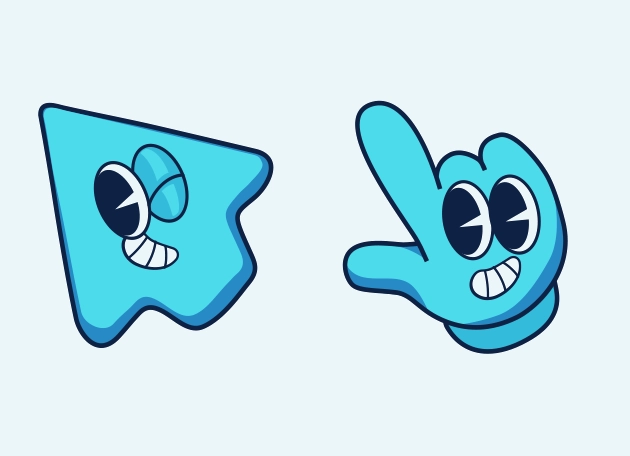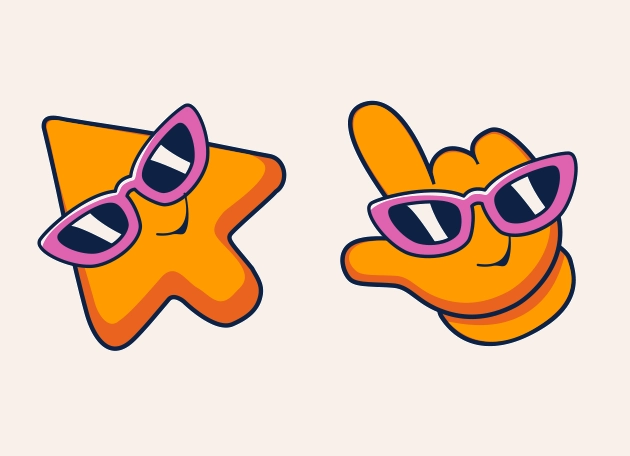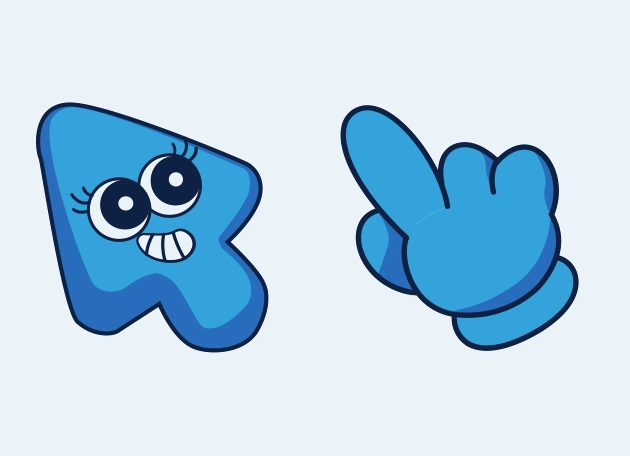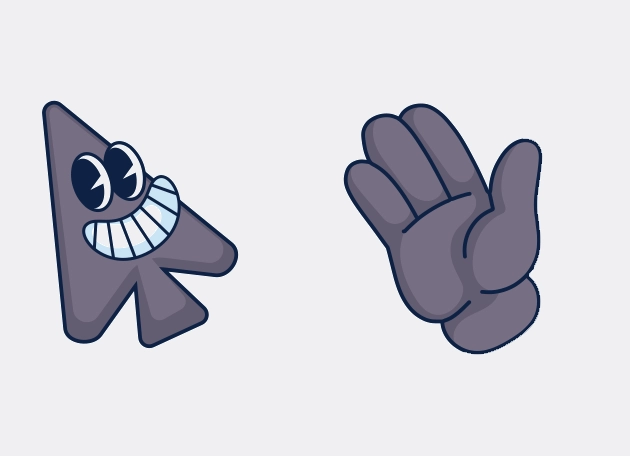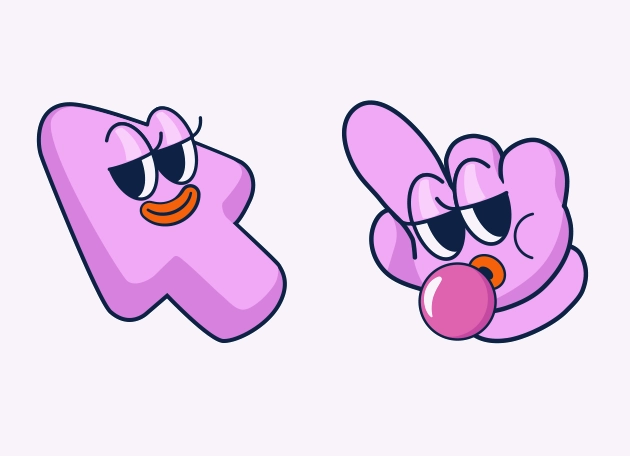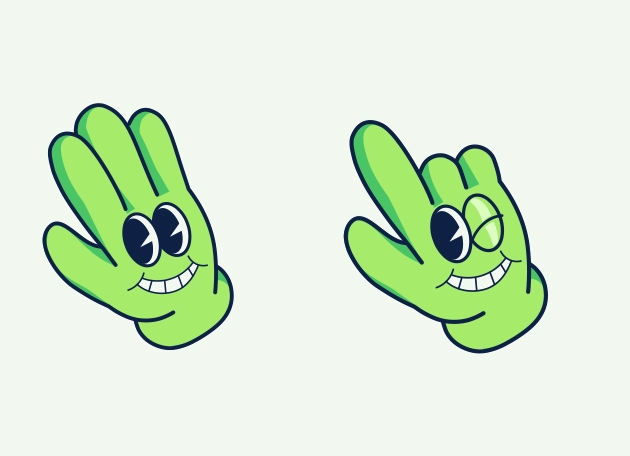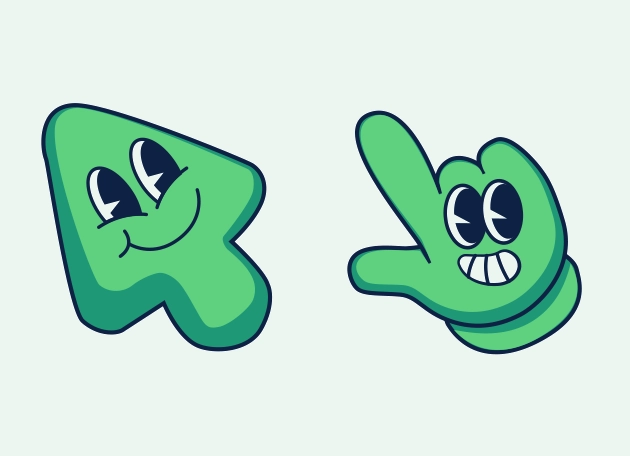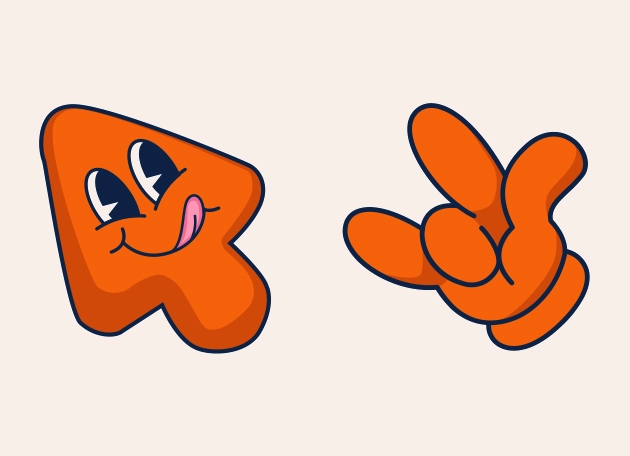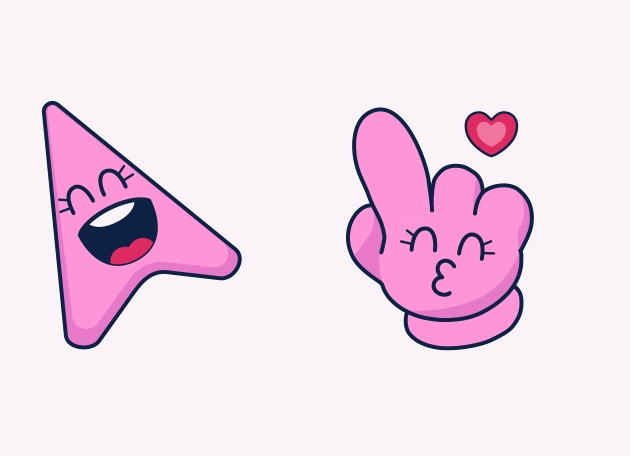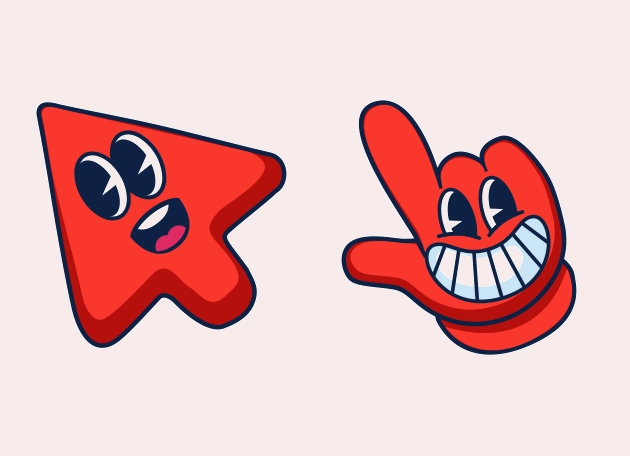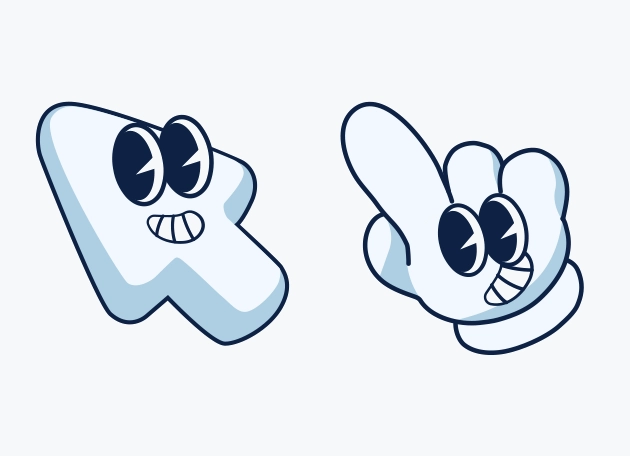The Hand Grabs cursor is a fun and interactive way to add a touch of personality to your browsing experience. This unique cursor transforms your standard pointer into a hand that appears to grab or clutch at items on your screen, making your interactions feel more dynamic and engaging. Whether you’re clicking links, dragging files, or simply navigating through a webpage, the Hand Grabs cursor brings a playful twist to everyday tasks.
One of the standout features of the Hand Grabs cursor is its attention to detail. The design mimics the motion of a hand reaching out and gripping objects, complete with subtle animations that make it feel lifelike. This cursor is perfect for those who want to break away from the monotony of traditional pointers and inject a bit of creativity into their digital routine. It’s especially great for gamers, designers, or anyone who appreciates a little extra flair in their workspace.
Installing the Hand Grabs cursor is a breeze, especially if you use the “New Cursors” extension from the Chrome Web Store. This extension offers a wide variety of custom cursors, including the Hand Grabs option, and makes switching between them simple and hassle-free. Once installed, you can easily activate the Hand Grabs cursor with just a few clicks, instantly transforming your browsing experience.
Beyond its visual appeal, the Hand Grabs cursor also serves a practical purpose. Its distinctive shape can help reduce eye strain by making your pointer more noticeable against busy backgrounds. Plus, the playful design can make mundane tasks feel a bit more enjoyable. Imagine scrolling through social media or organizing files with a hand that seems to interact with your screen—it’s a small change that can make a big difference in how you perceive your digital environment.
If you’re looking to spice up your desktop or laptop experience, the Hand Grabs cursor is a fantastic choice. It’s quirky, functional, and easy to install, especially with the “New Cursors” extension. Give it a try and see how a simple cursor can bring a whole new level of fun to your daily browsing!