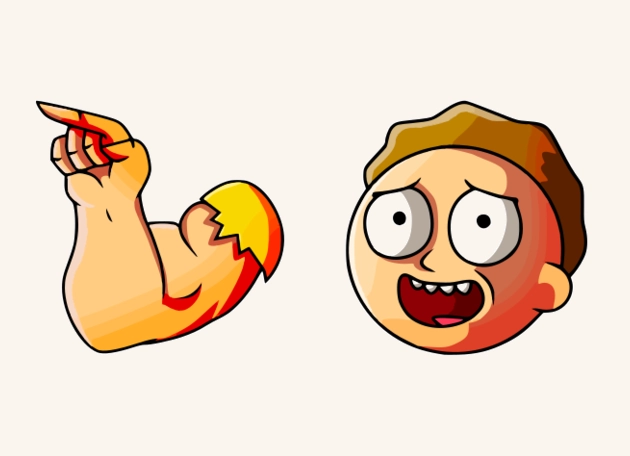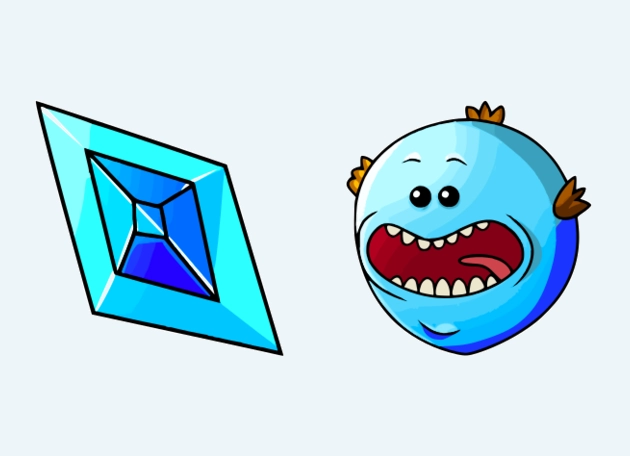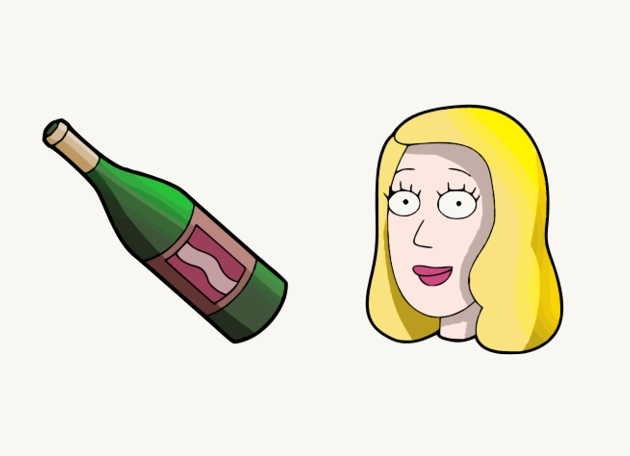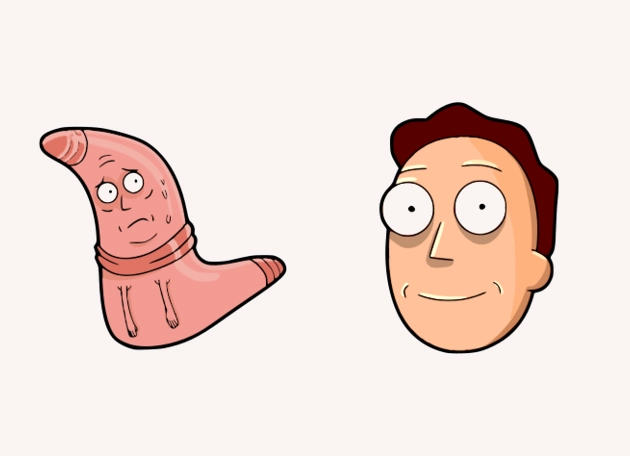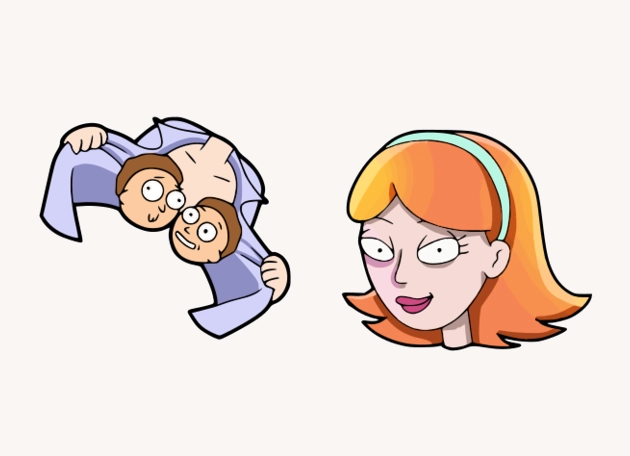The Gwendolyn cursor is a delightful and elegant pointer designed to add a touch of whimsy and charm to your browsing experience. With its sleek design and smooth animations, this cursor stands out as a perfect blend of style and functionality. Whether you’re navigating websites, clicking links, or simply moving your mouse around, the Gwendolyn cursor brings a fresh and playful vibe to your screen.
One of the standout features of the Gwendolyn cursor is its attention to detail. The design is carefully crafted to ensure it remains visually appealing without being distracting. The cursor’s fluid motion and subtle effects make it a joy to use, whether you’re working, gaming, or just casually browsing. It’s the kind of cursor that makes even the simplest tasks feel a little more special.
If you’re looking to spice up your desktop or laptop experience, the Gwendolyn cursor is a fantastic choice. It’s perfect for those who appreciate a touch of personality in their digital tools. The best part? Installing it is a breeze. All you need to do is download the “New Cursors” extension from the Chrome Web Store, and you’ll have access to the Gwendolyn cursor—along with many other stylish options—in just a few clicks.
Why settle for a boring, default cursor when you can upgrade to something as unique as the Gwendolyn? This cursor isn’t just a visual upgrade; it’s a small but meaningful way to personalize your online experience. Whether you’re a creative professional, a student, or someone who just loves customizing their setup, the Gwendolyn cursor is sure to put a smile on your face every time you use it.
So, if you’re ready to give your screen a fresh new look, don’t wait—head over to the Chrome Web Store, grab the “New Cursors” extension, and start enjoying the Gwendolyn cursor today. It’s a simple change that makes a big difference, turning everyday browsing into something a little more fun and stylish. Try it out and see how this charming cursor can transform your digital interactions!