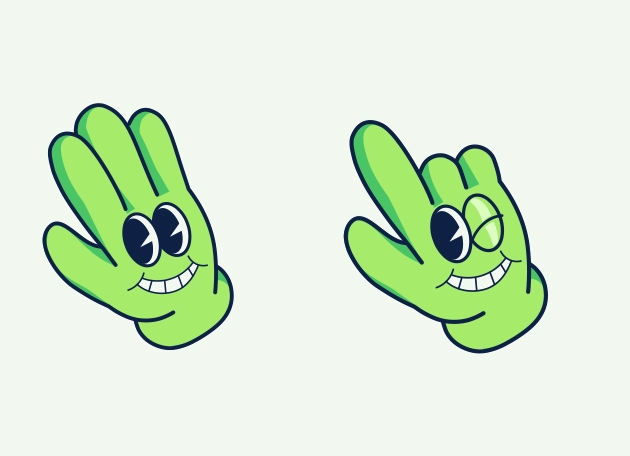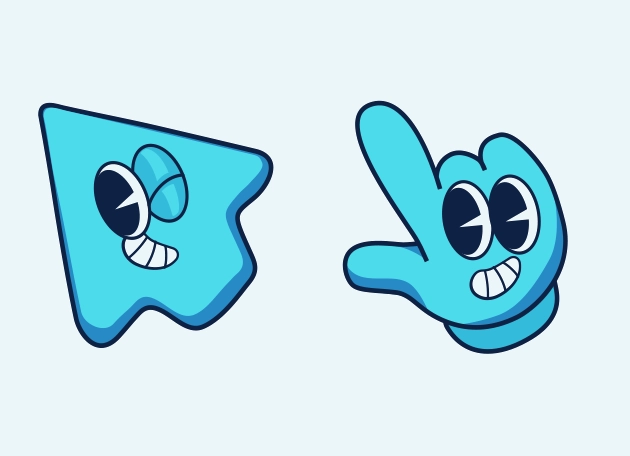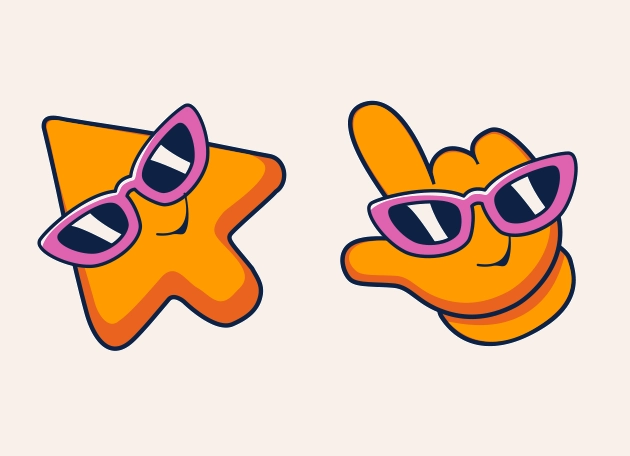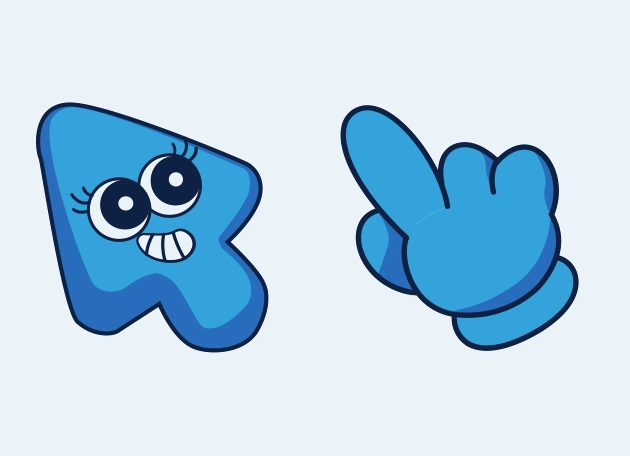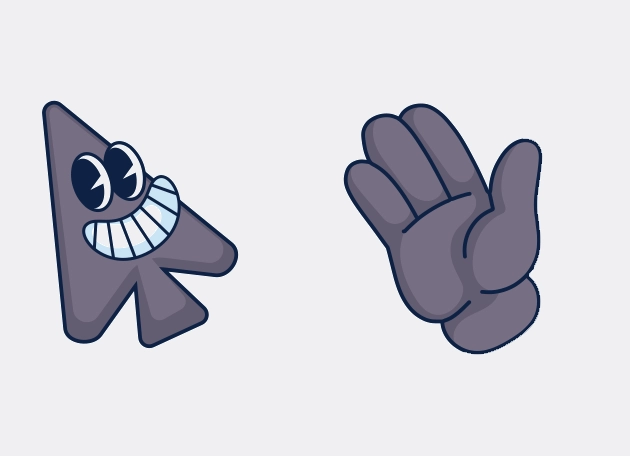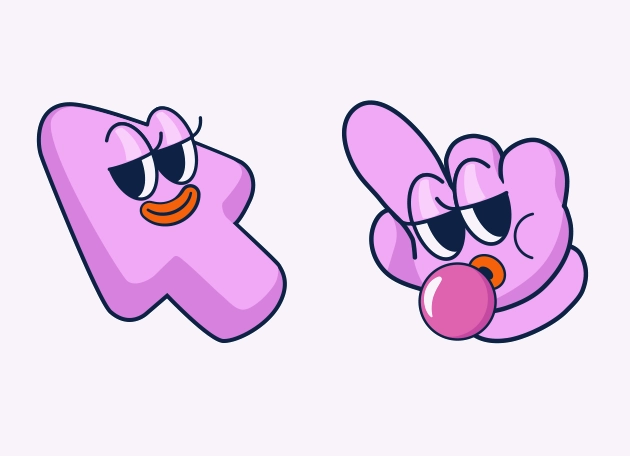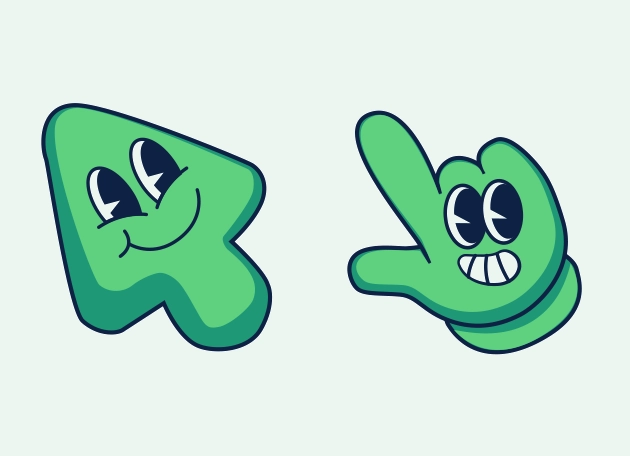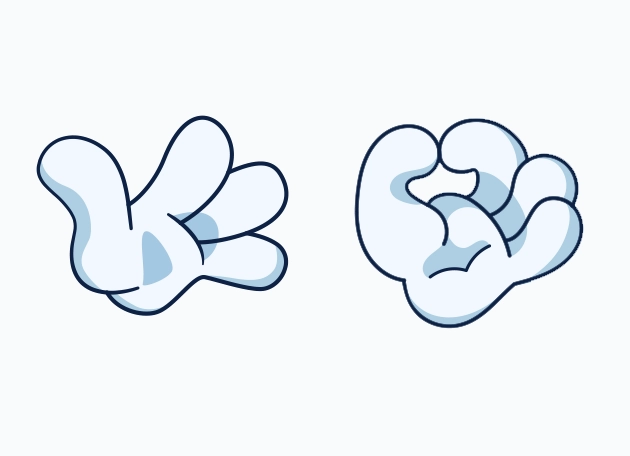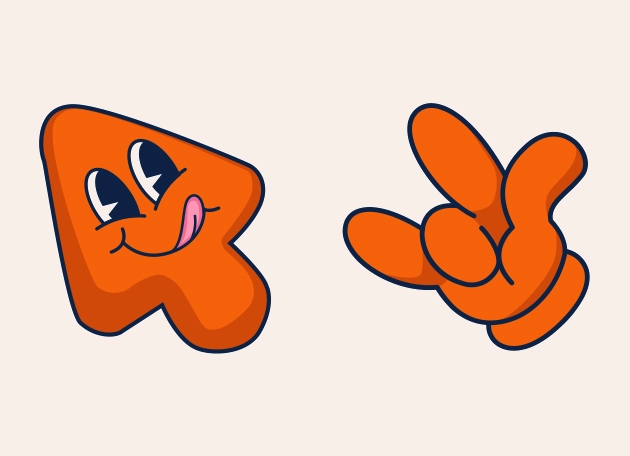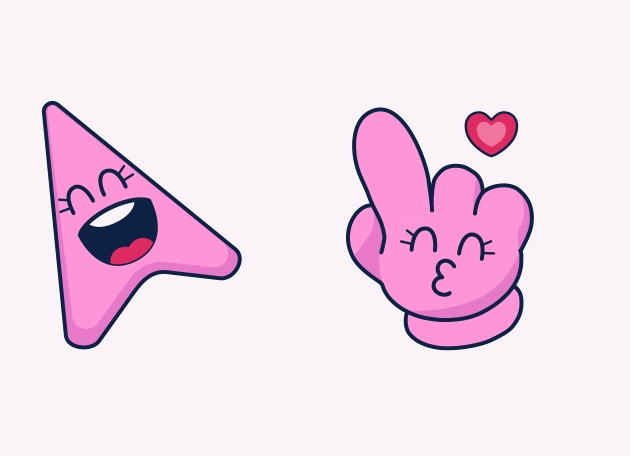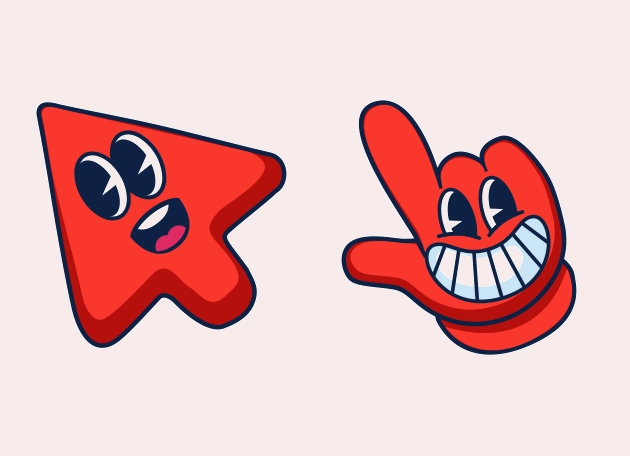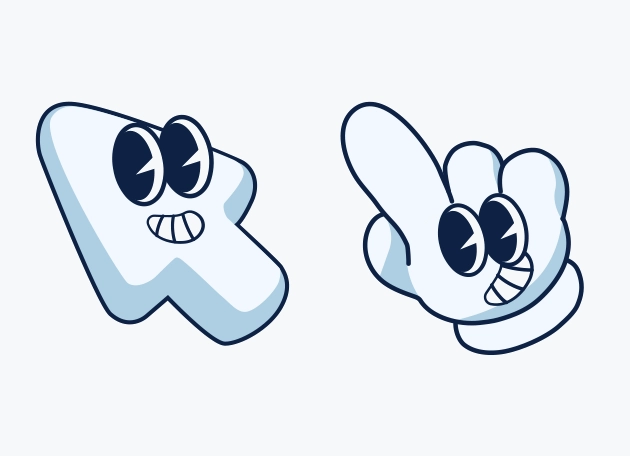The Green Hand cursor is a playful and eye-catching pointer that brings a touch of nature-inspired fun to your screen. With its vibrant green hue and hand-shaped design, this cursor stands out while maintaining a smooth and functional feel. Whether you’re browsing the web, working on creative projects, or just adding personality to your digital workspace, the Green Hand cursor offers a refreshing alternative to the standard arrow.
One of the best things about the Green Hand cursor is its versatility. The design is simple yet distinctive, making it easy to spot against any background without being distracting. The green color adds a lively, organic vibe to your screen, perfect for those who love a bit of whimsy in their daily computing. It’s especially great for users who spend long hours in front of their monitors, as the unique shape and color can help reduce eye strain by breaking the monotony of traditional cursors.
Installing the Green Hand cursor is a breeze—just download the “New Cursors” extension from the Chrome Web Store. This handy tool gives you access to a wide variety of cursor styles, including the Green Hand, with just a few clicks. No complicated setups or technical know-how required! Once installed, you can switch between different cursors whenever you want, keeping your browsing experience fresh and fun.
Beyond its aesthetic appeal, the Green Hand cursor is designed for smooth performance. It moves seamlessly across your screen, ensuring no lag or glitches during use. Whether you’re clicking links, dragging files, or navigating menus, this cursor responds just as reliably as your default pointer—but with a lot more personality. It’s a small change that can make a big difference in how you interact with your computer every day.
If you’re looking to add a splash of color and creativity to your digital life, the Green Hand cursor is a fantastic choice. It’s perfect for eco-conscious users, nature lovers, or anyone who enjoys customizing their tech experience. Give your screen a fresh, lively look and make your cursor as unique as you are—download the “New Cursors” extension today and try the Green Hand for yourself!