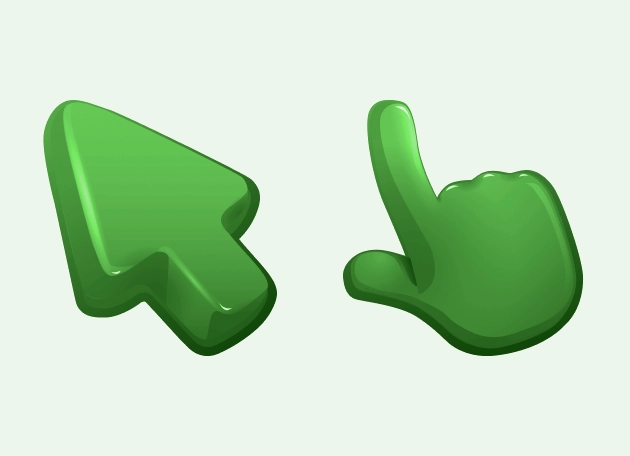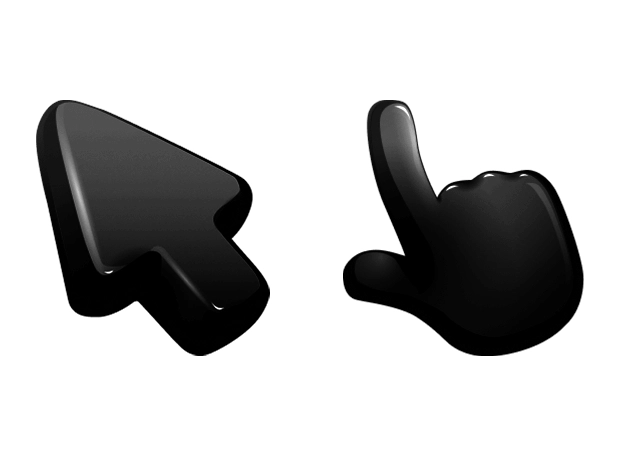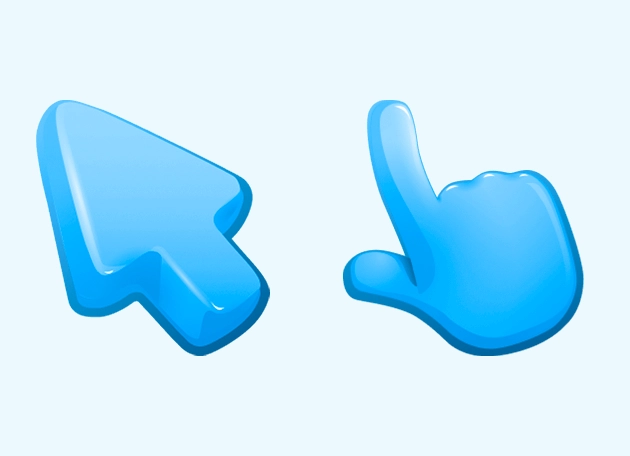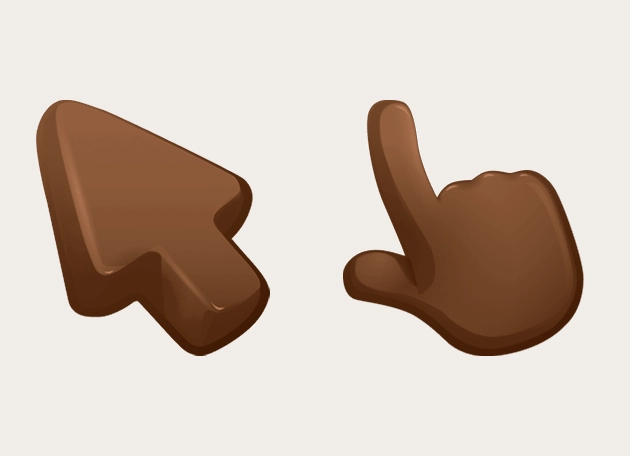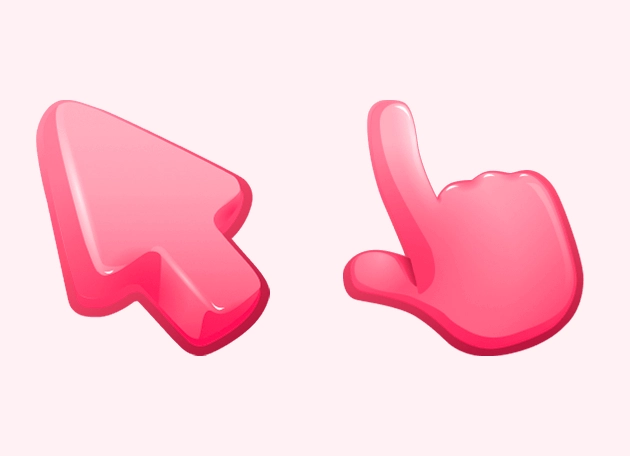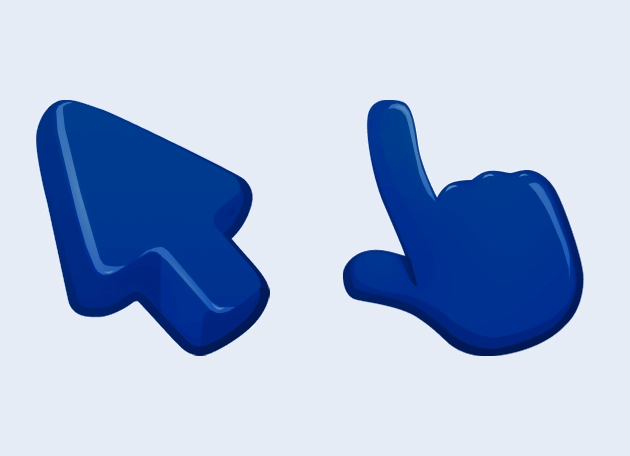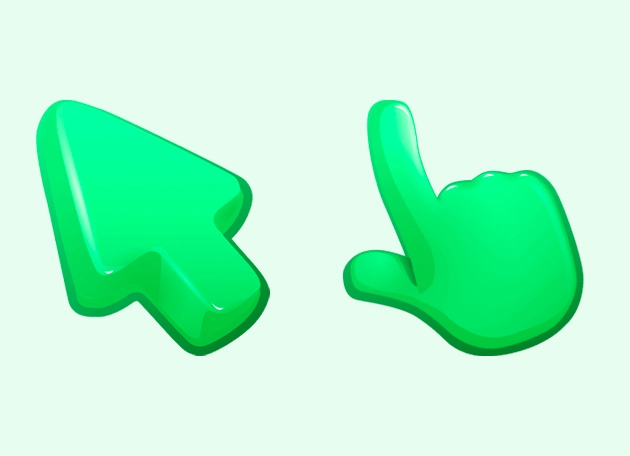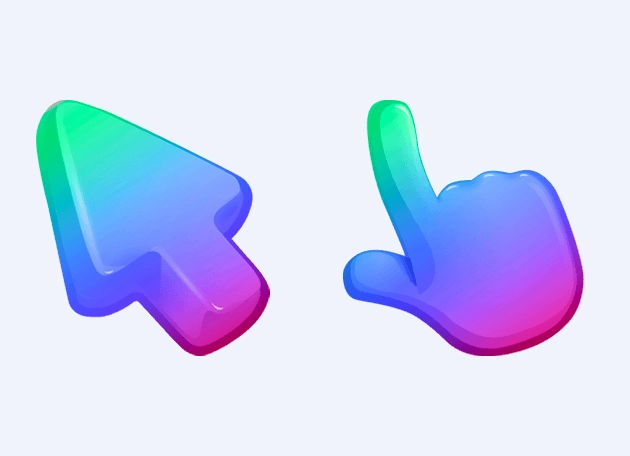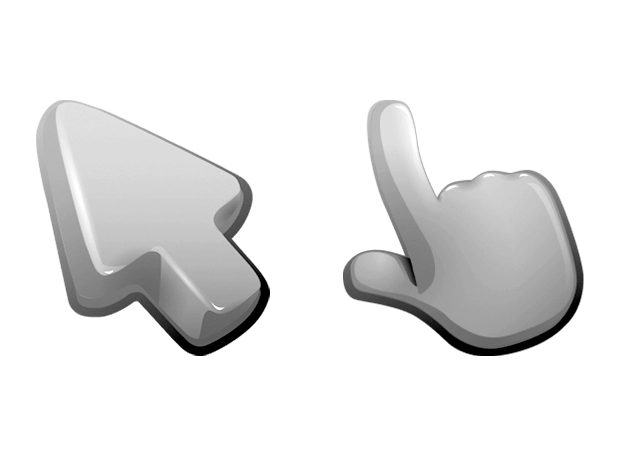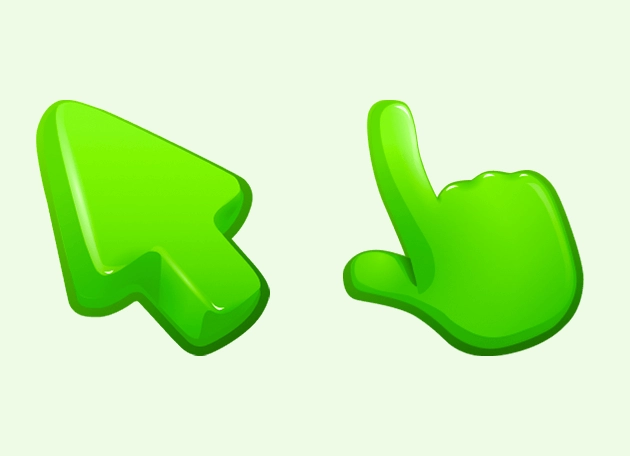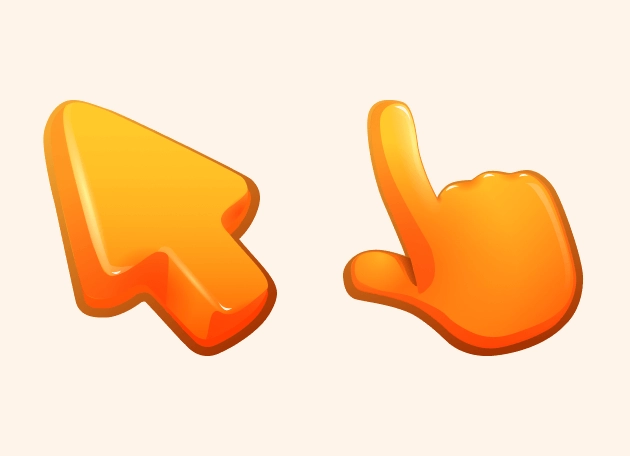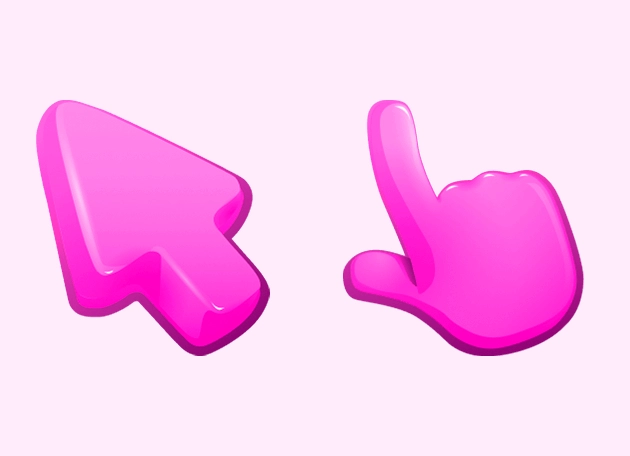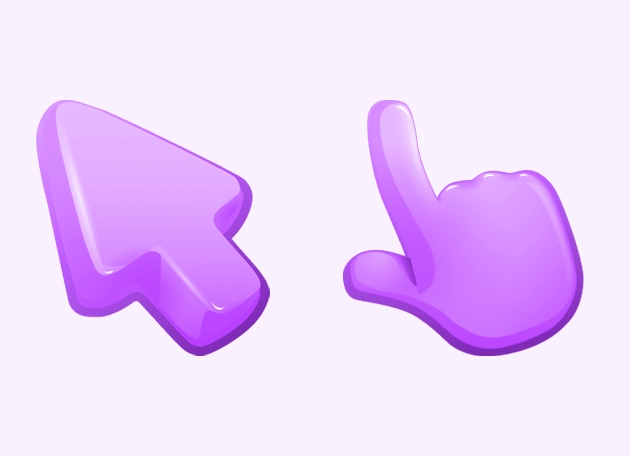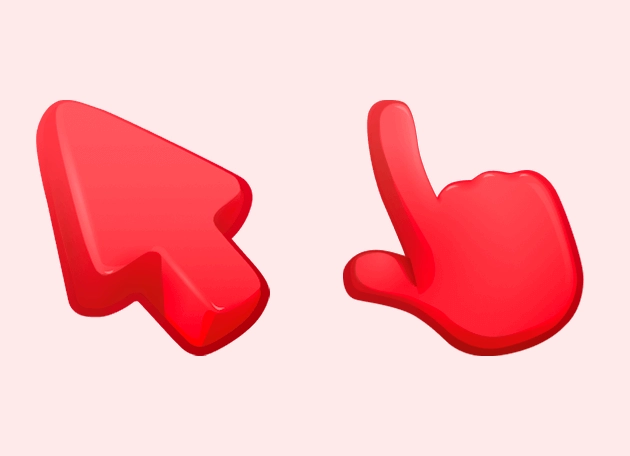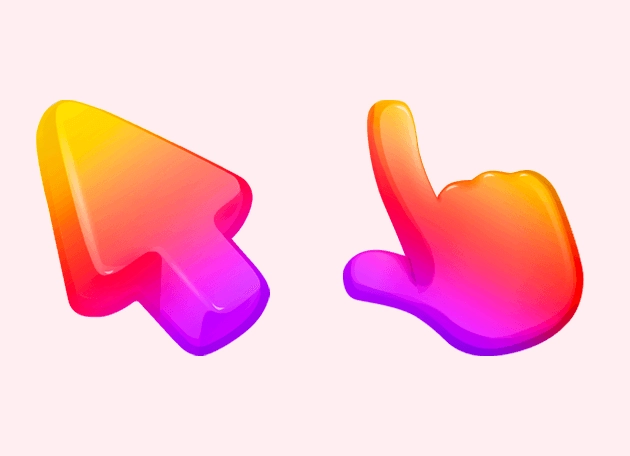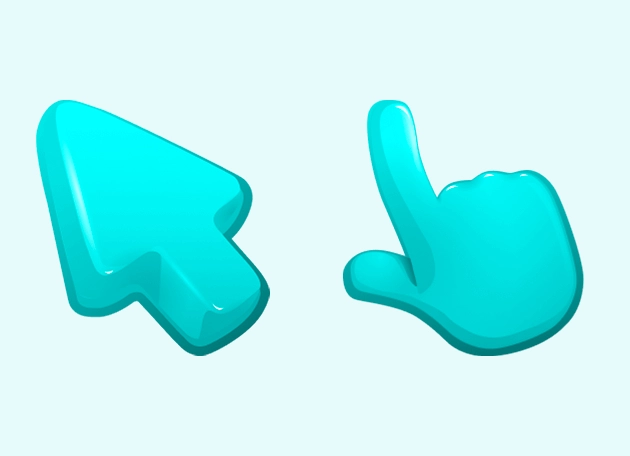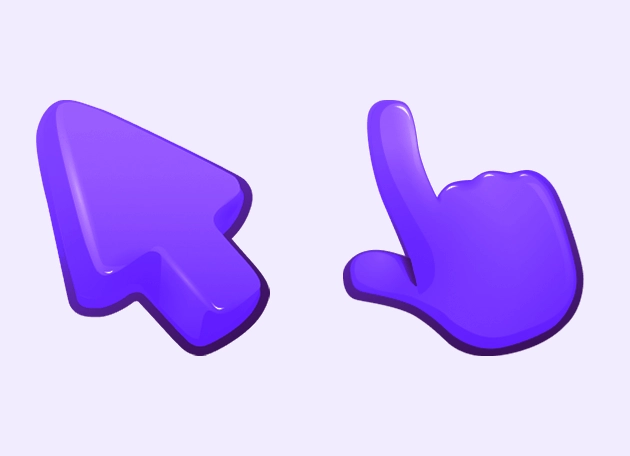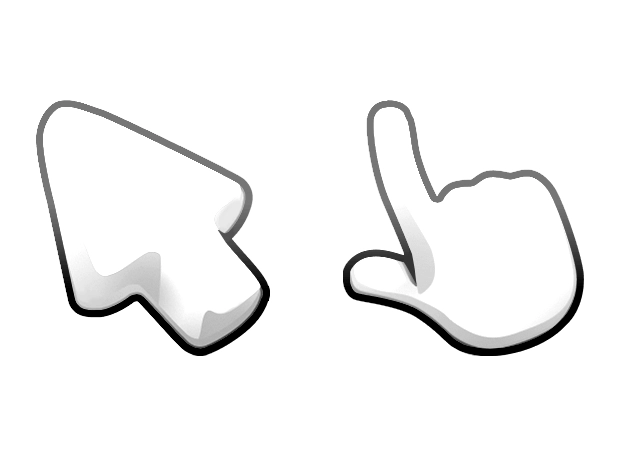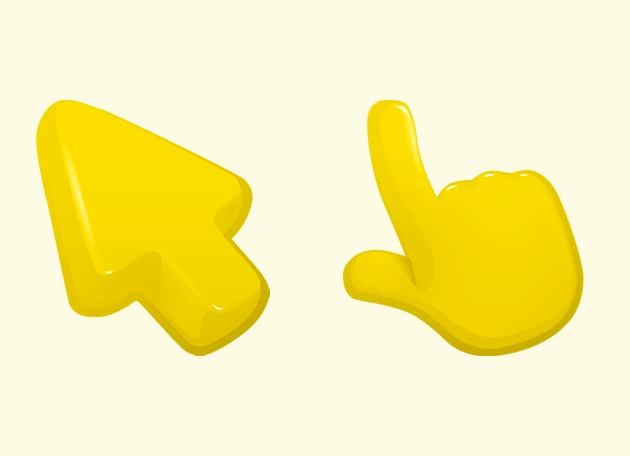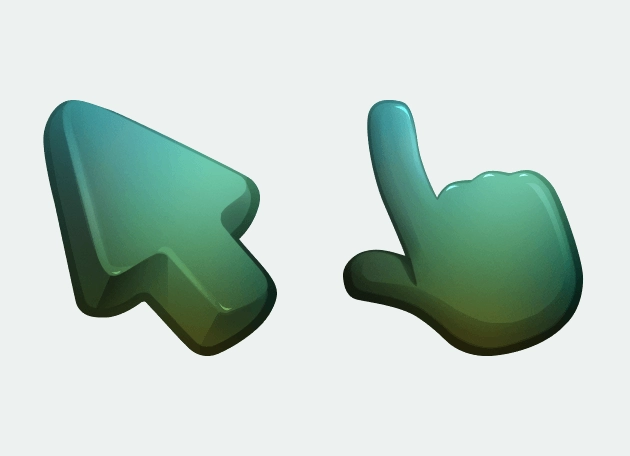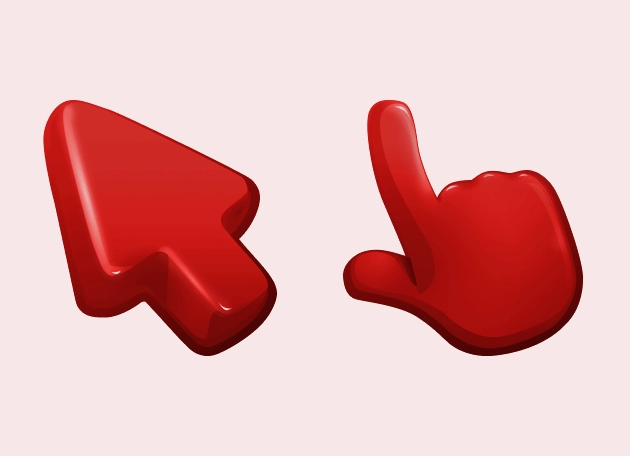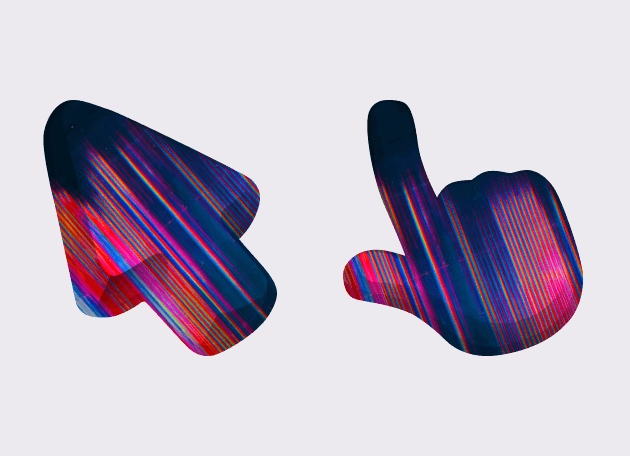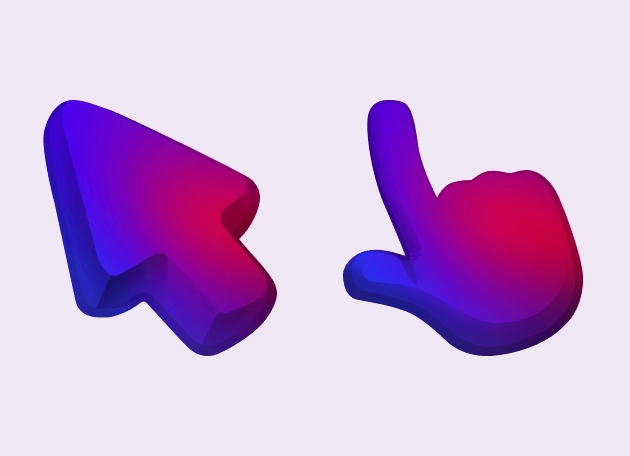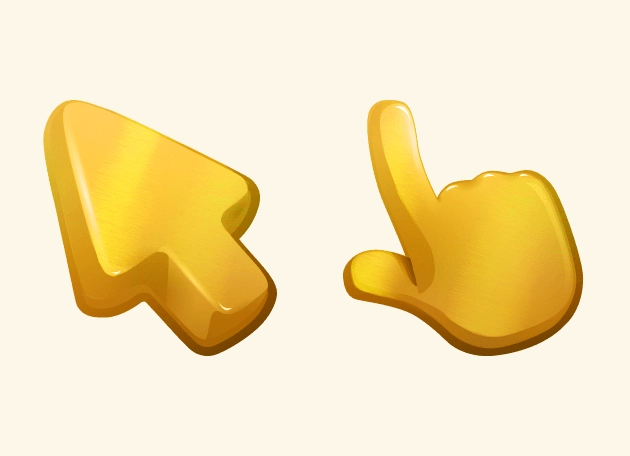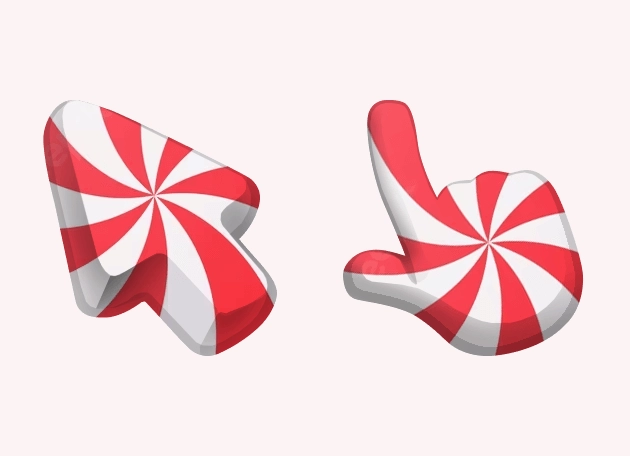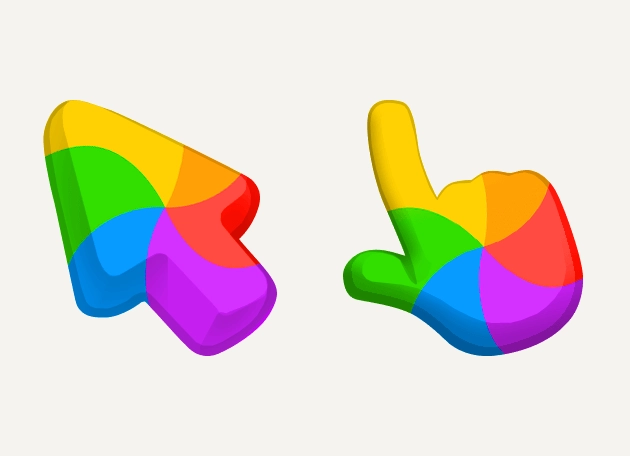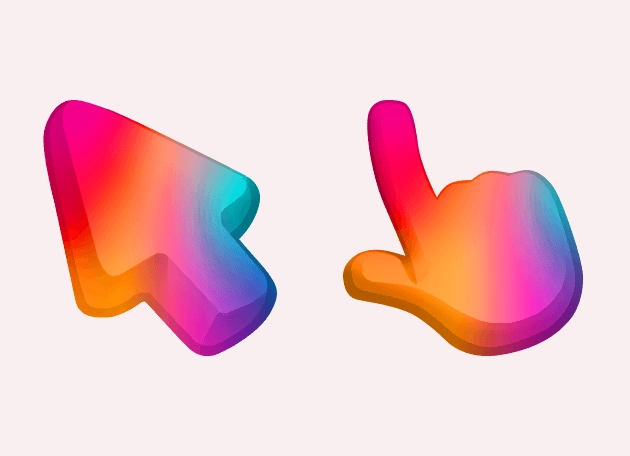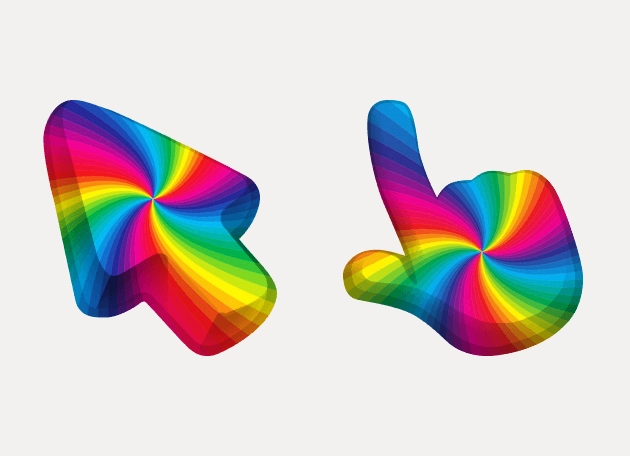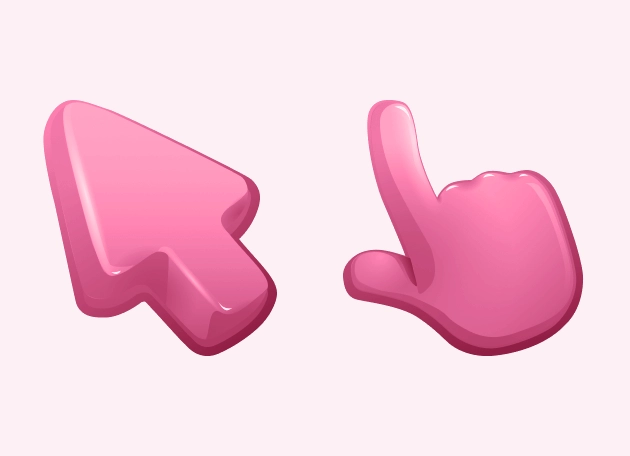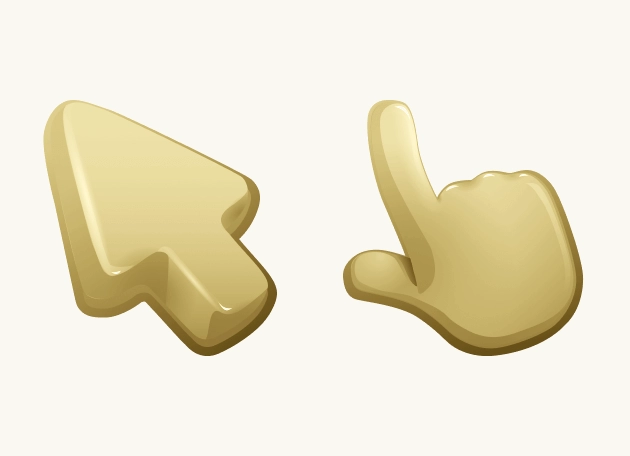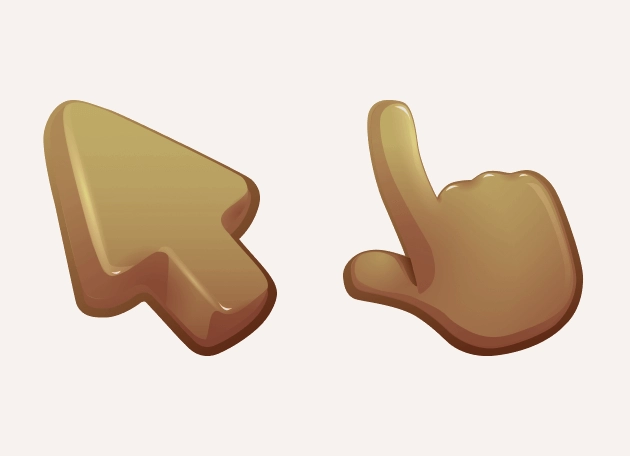The Green Color Cursor is a vibrant and eye-catching cursor designed to bring a splash of nature-inspired energy to your screen. This cursor stands out with its lush green hue, making it perfect for users who want to add a fresh and lively touch to their digital experience. Whether you’re browsing the web, working on documents, or gaming, the Green Color Cursor ensures your pointer is always easy to spot and visually appealing.
One of the best things about the Green Color Cursor is its simplicity and elegance. Unlike standard cursors that blend into the background, this one pops with its vivid shade, reducing eye strain and making navigation more enjoyable. It’s part of the Color Cursors Collection, which focuses on delivering stylish and functional pointers that enhance your daily computer use. The smooth movement and crisp design of this cursor make it a joy to use, whether you’re clicking links or dragging files.
Installing the Green Color Cursor is a breeze—just download the “New Cursors” extension from the Chrome Web Store. This handy tool lets you switch between a variety of cursor styles, including this beautiful green option, with just a few clicks. No complicated setups or system tweaks are needed; the extension handles everything for you, ensuring a seamless transition to your new cursor.
Why settle for a dull, default pointer when you can brighten up your screen with the Green Color Cursor? Its cheerful tone can even boost your mood, turning mundane tasks into a more pleasant experience. Plus, it’s completely free, so you can enjoy a stylish upgrade without spending a dime. Whether you’re a nature lover, a fan of bold colors, or just someone who appreciates a well-designed cursor, this one is sure to impress.
Give your digital workspace a refreshing makeover with the Green Color Cursor. Download the “New Cursors” extension today and start navigating with style and flair. It’s a small change that makes a big difference in how you interact with your computer every day!