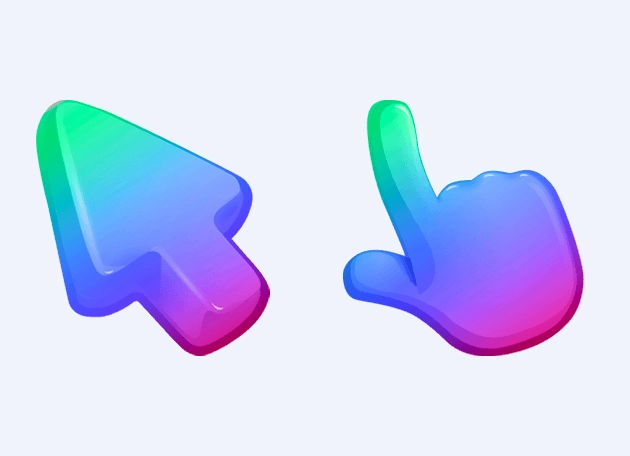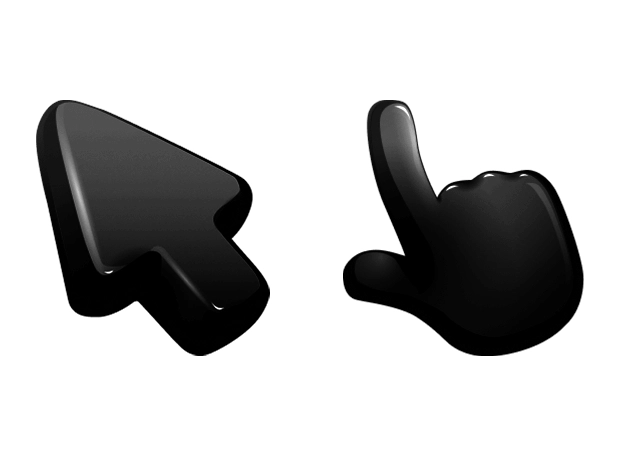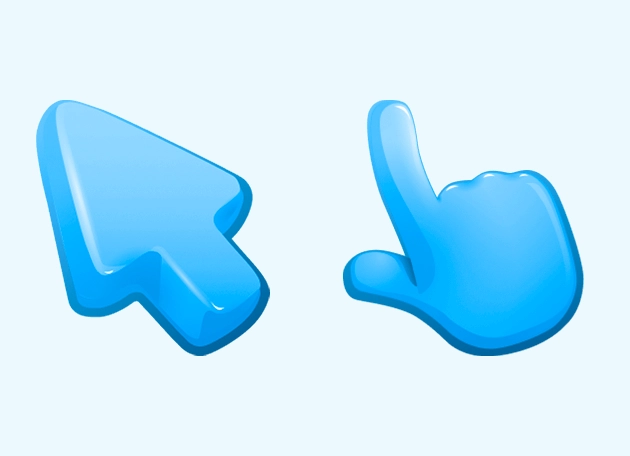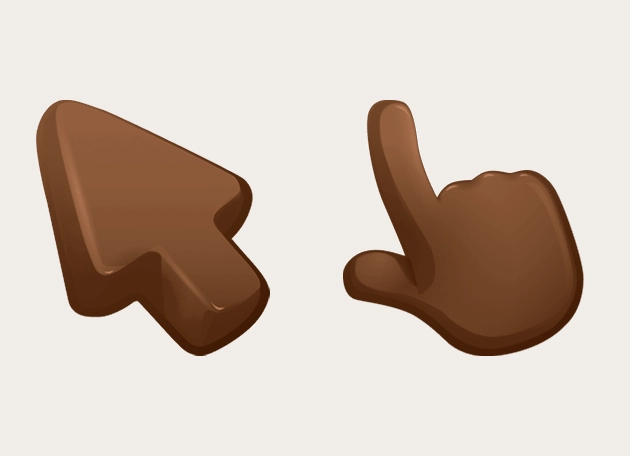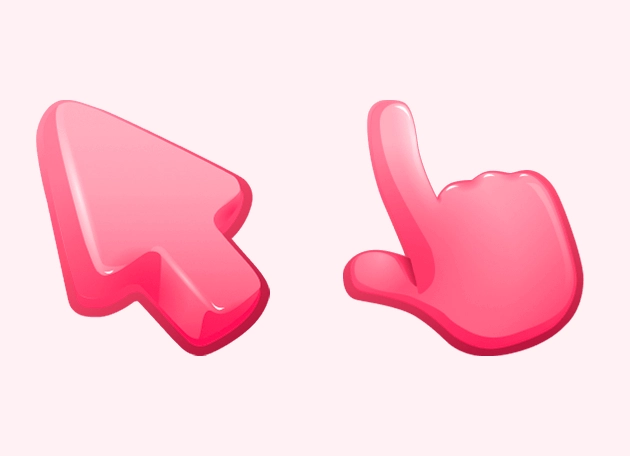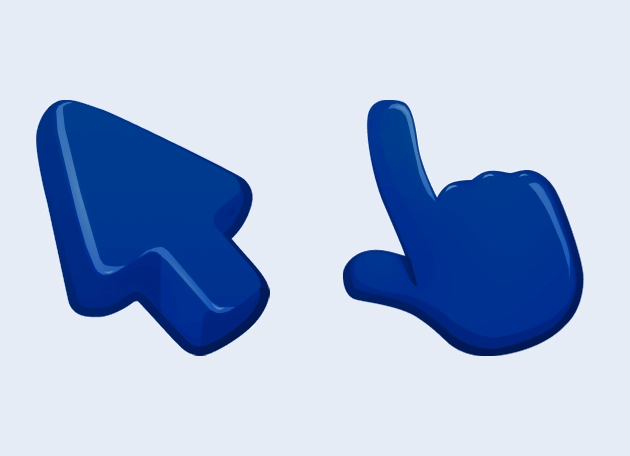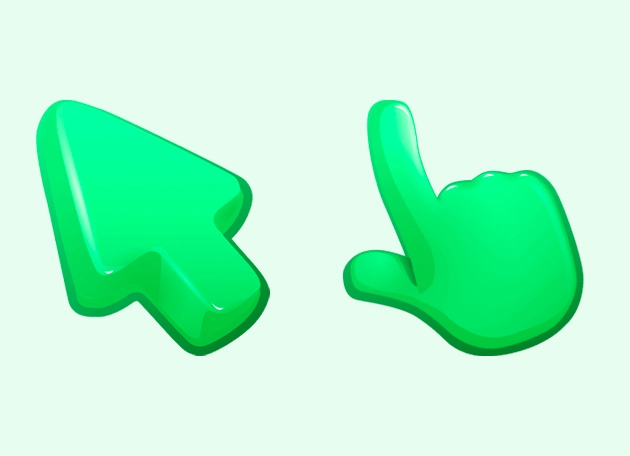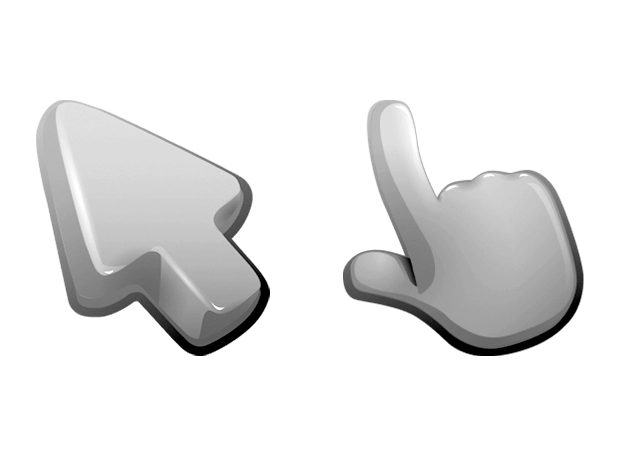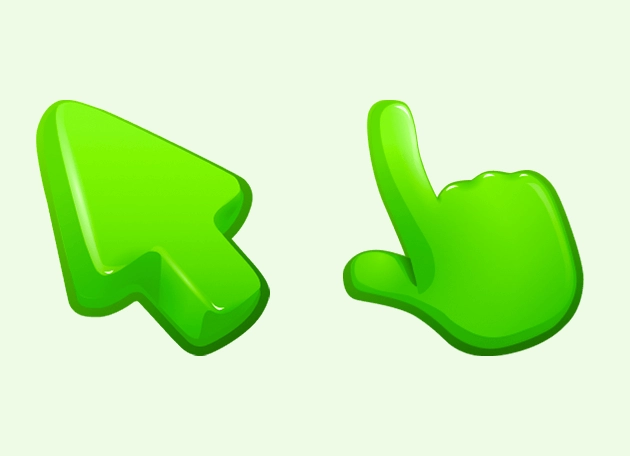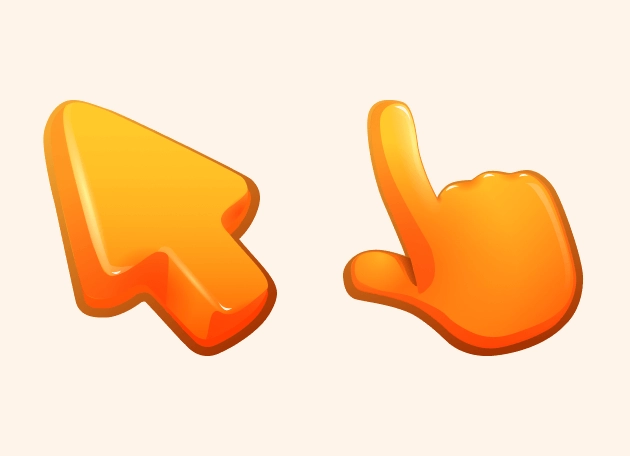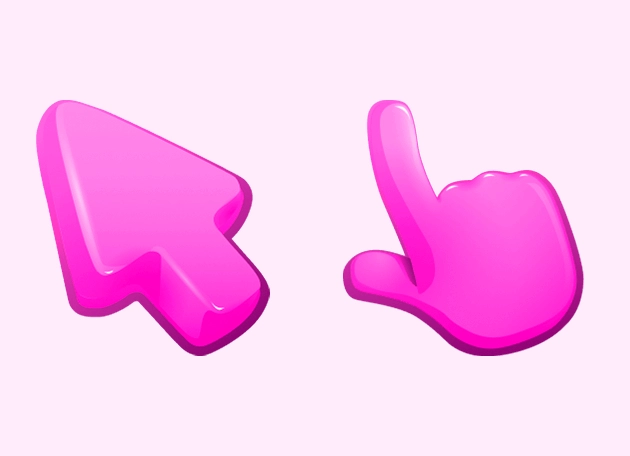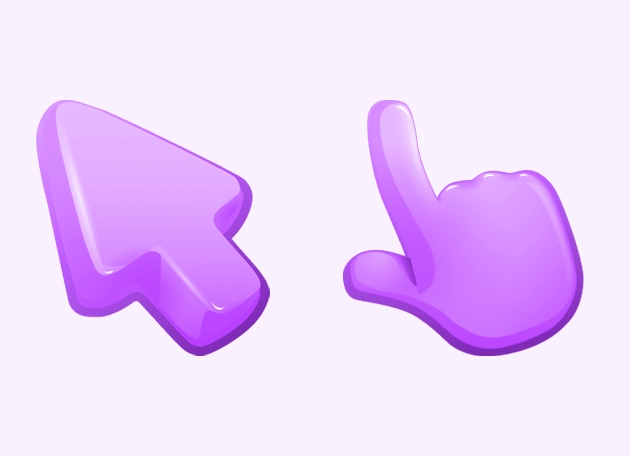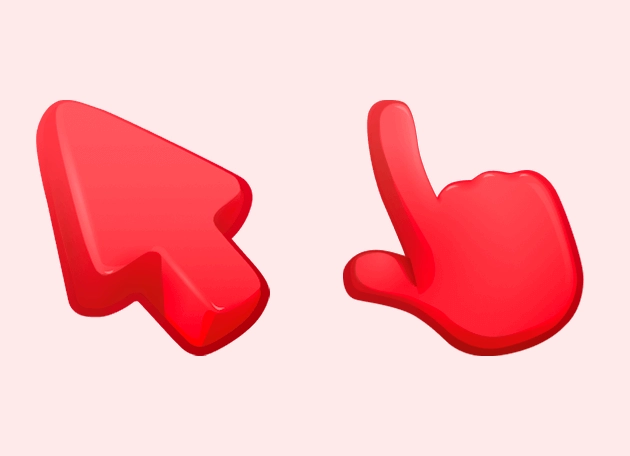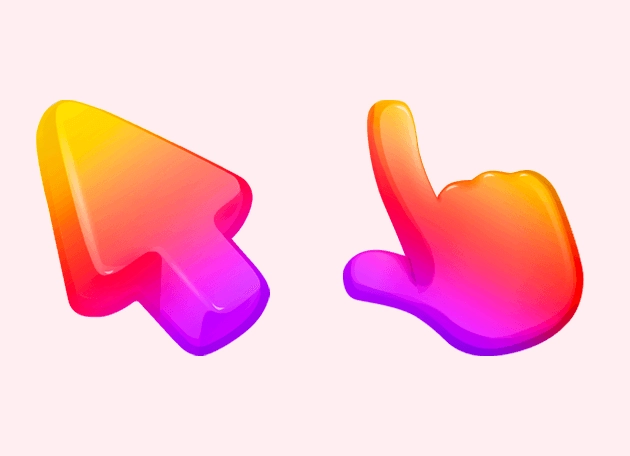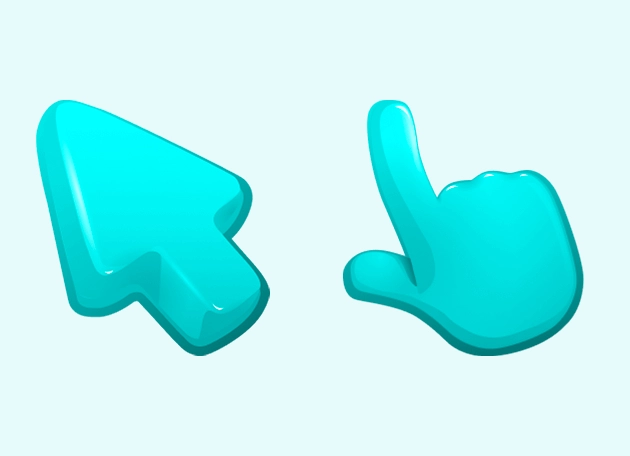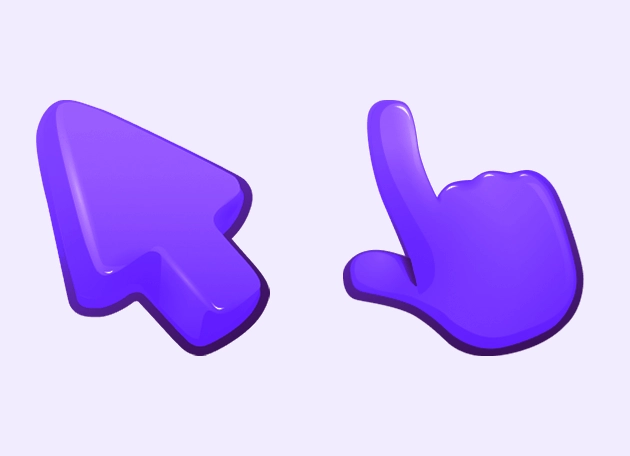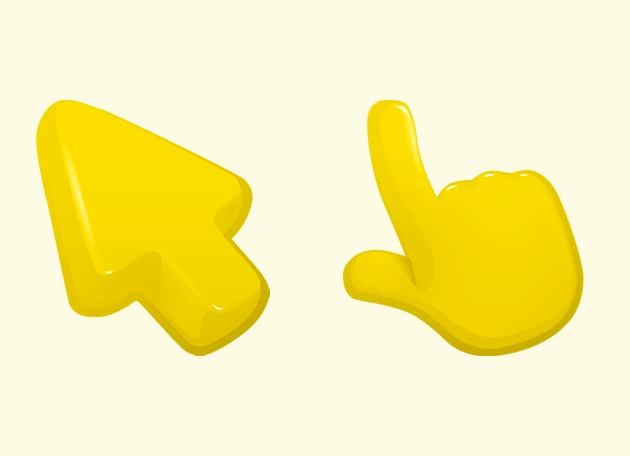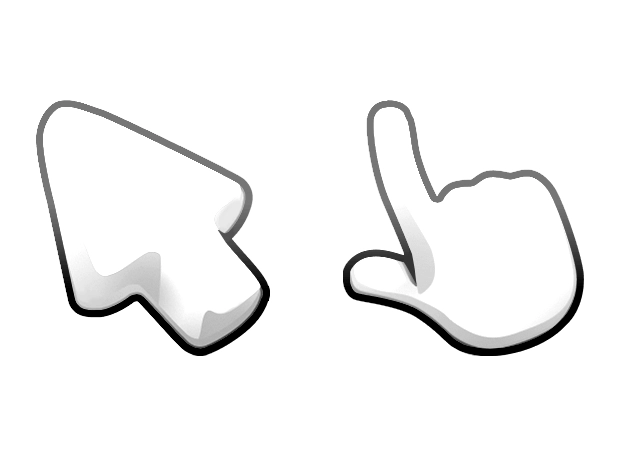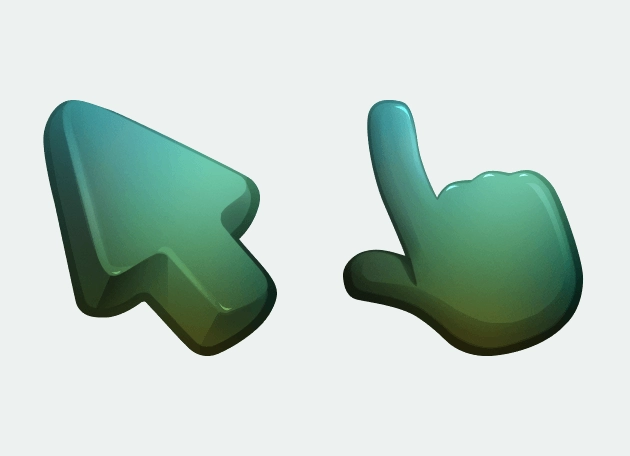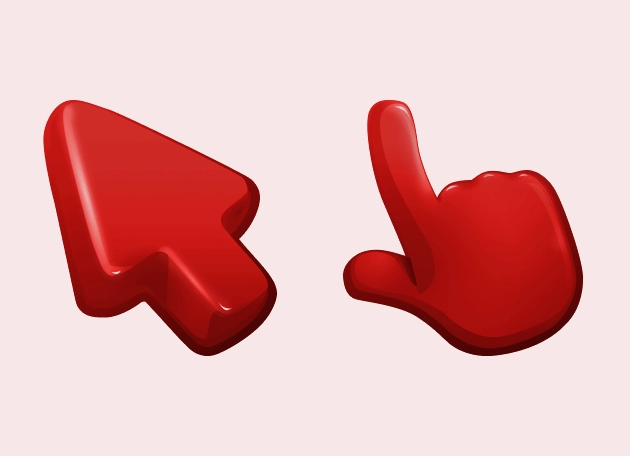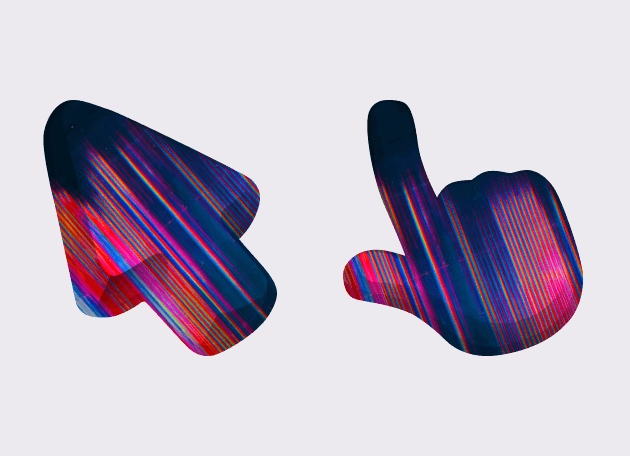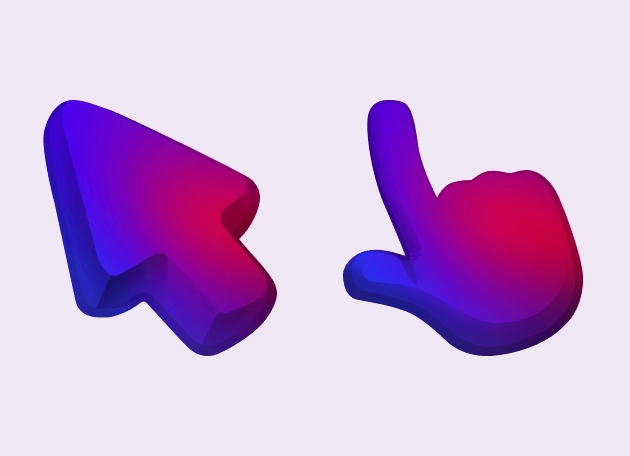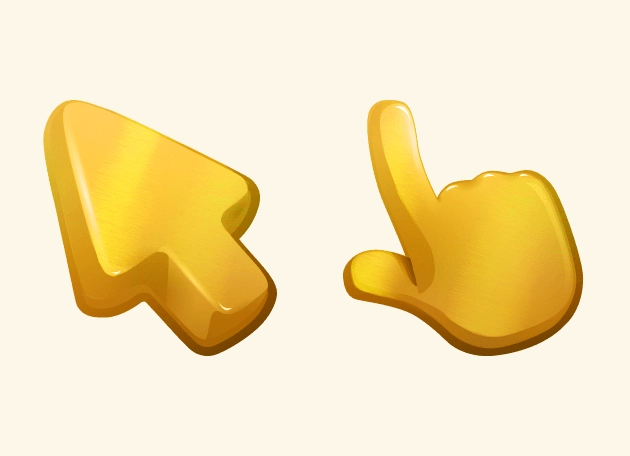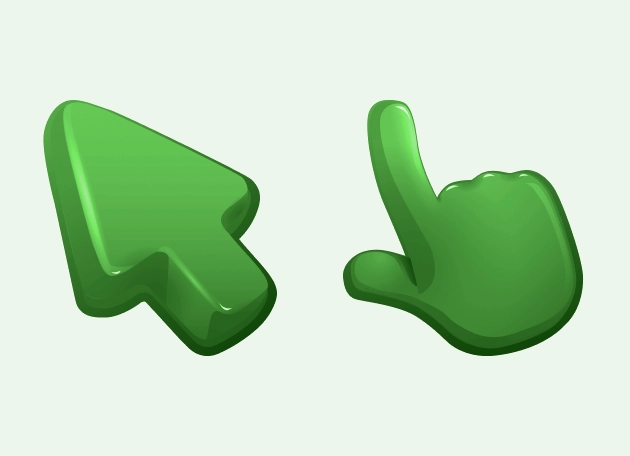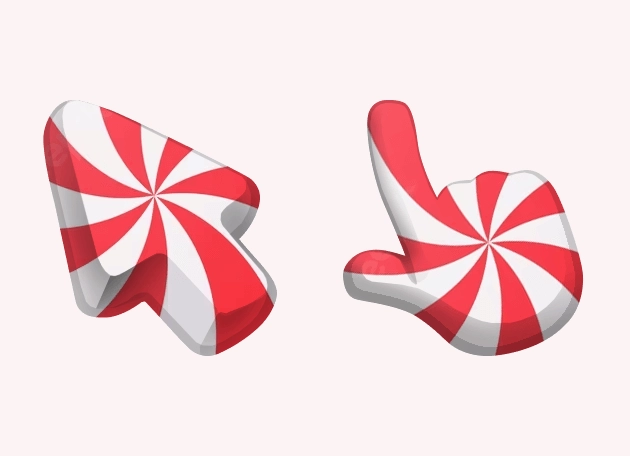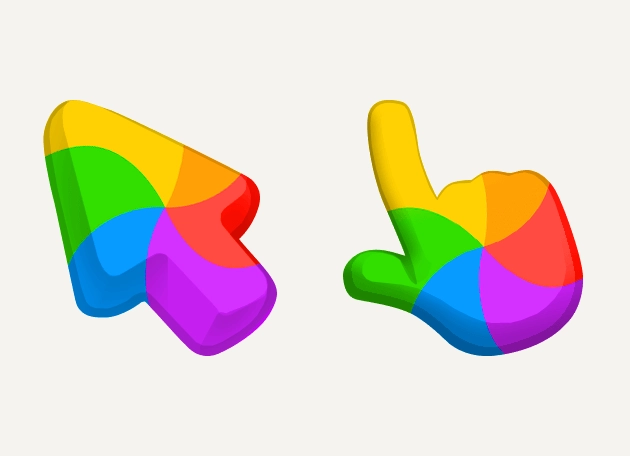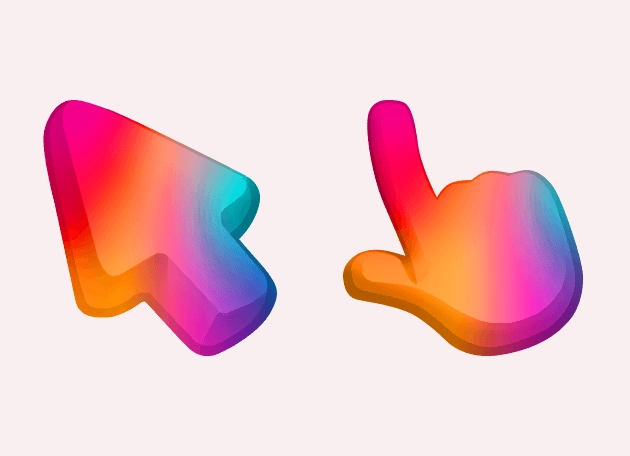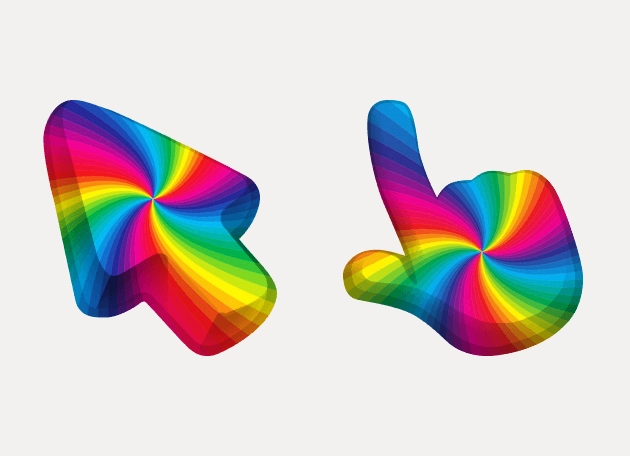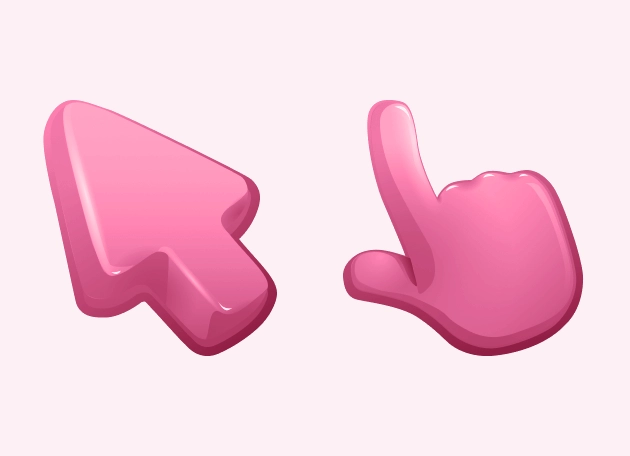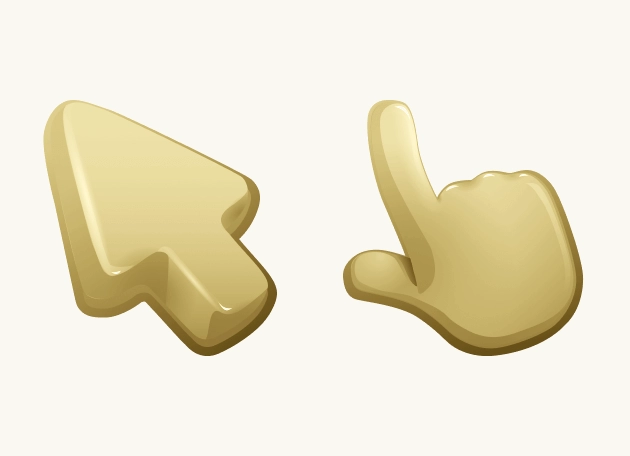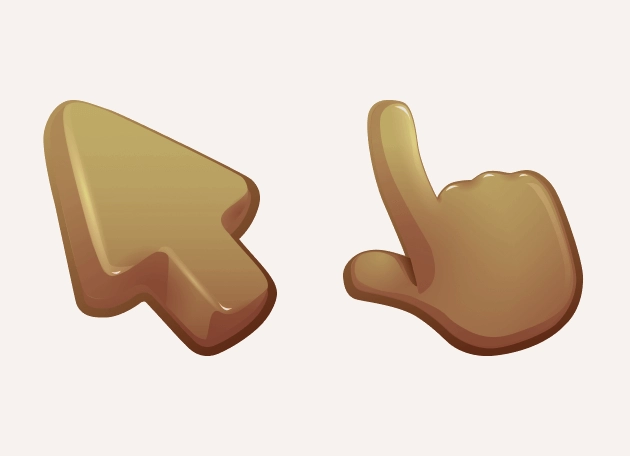The Gradient Color Cursor is a vibrant and dynamic way to personalize your browsing experience, turning your ordinary mouse pointer into a colorful work of art. Unlike traditional cursors, this one features a smooth blend of hues that shift seamlessly, creating a visually striking effect as you navigate the web. Whether you’re scrolling through social media, working on a project, or simply exploring new sites, this cursor adds a playful and creative touch to every click and hover.
What makes the Gradient Color Cursor stand out is its ability to bring a fresh aesthetic to your screen without being distracting. The gradient effect is carefully designed to remain smooth and fluid, ensuring that it enhances usability rather than hindering it. The colors transition subtly, making it easy on the eyes while still being visually engaging. It’s perfect for those who love customization and want their digital interactions to feel more lively and expressive.
Installing the Gradient Color Cursor is a breeze—simply download the “New Cursors” extension from the Chrome Web Store. Once installed, you can easily switch to this cursor and enjoy its vibrant design immediately. The extension offers a seamless way to apply and manage different cursors, making it simple to switch between styles whenever you want a change. No complicated setups or technical skills are required—just a few clicks, and your cursor transforms into a gradient masterpiece.
This cursor is part of our Color Cursors Collection, which features a variety of free, customizable pointers designed to suit different tastes and preferences. Whether you prefer bold, bright colors or softer pastel blends, there’s something for everyone. The Gradient Color Cursor is particularly great for artists, designers, or anyone who appreciates a touch of creativity in their daily digital routine. It’s a small change that can make a big difference in how you experience the web.
If you’re tired of the same old default cursor and want something that reflects your personality, the Gradient Color Cursor is an excellent choice. It’s fun, functional, and free—what more could you ask for? Try it today and see how a simple gradient can bring a whole new energy to your browsing. With the New Cursors extension, personalizing your pointer has never been easier or more enjoyable.