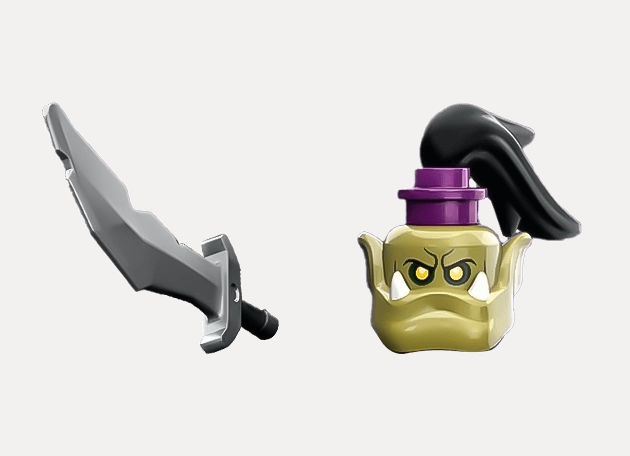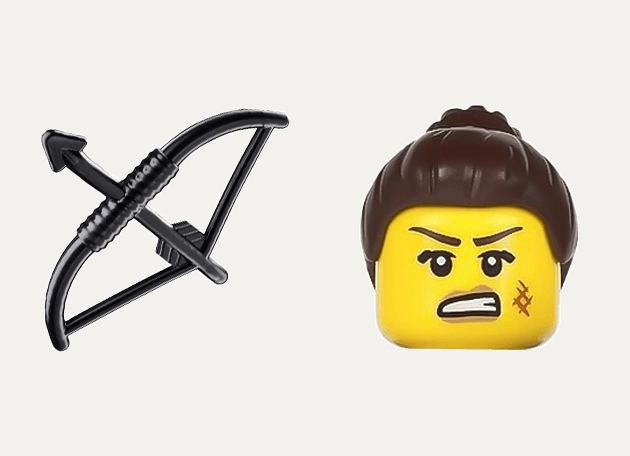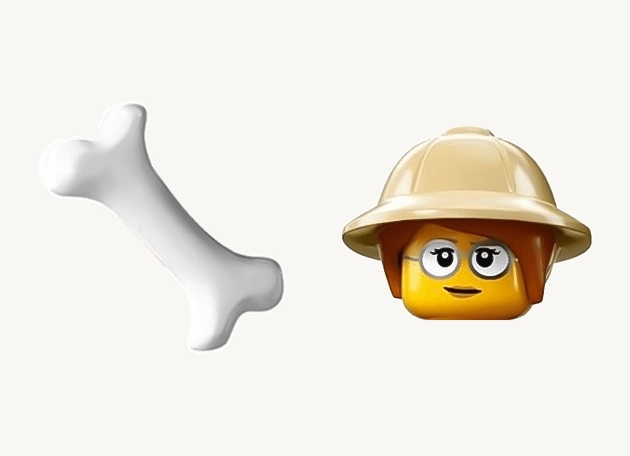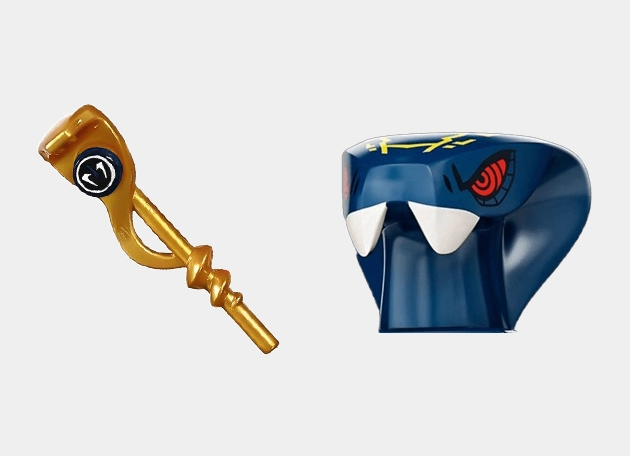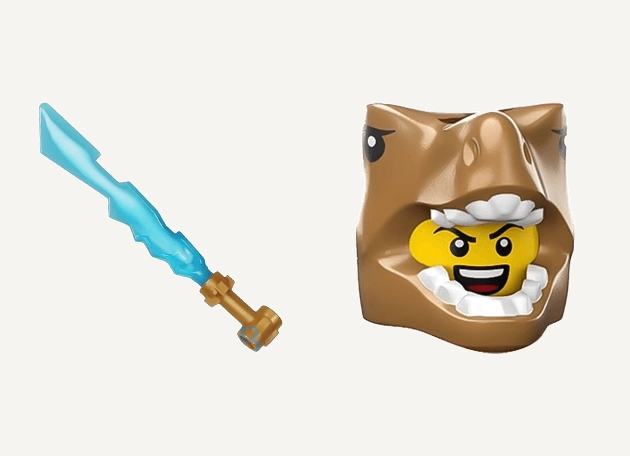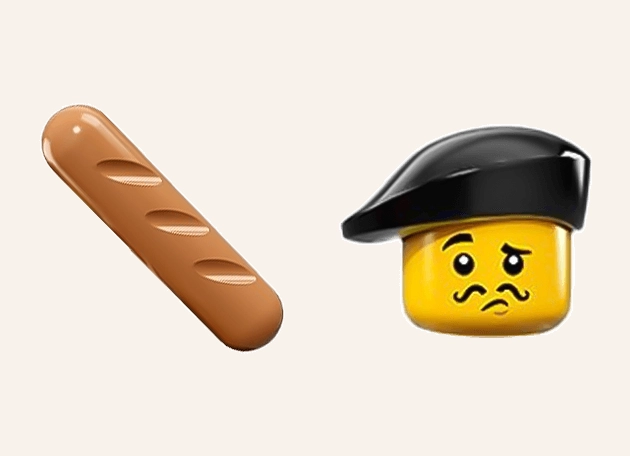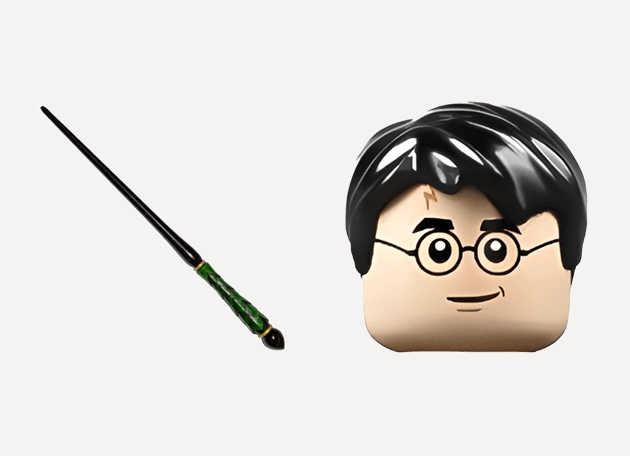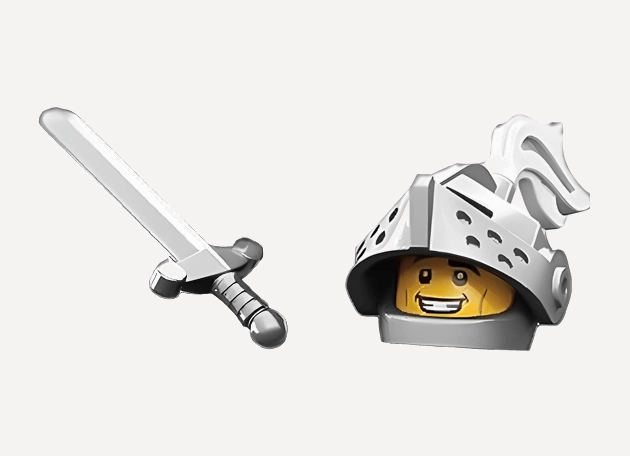The Goblin Lego Cursor is a playful and mischievous addition to your digital experience, perfect for those who love a touch of whimsy in their everyday browsing. This cursor transforms your standard mouse pointer into a charming Lego-inspired goblin, complete with vibrant colors and a cheeky expression that’s sure to bring a smile to your face. Whether you’re gaming, working, or just surfing the web, this cursor adds a fun and unique flair to your screen.
Part of the Lego Cursors Collection, the Goblin Lego Cursor captures the essence of creativity and imagination. The design stays true to the iconic Lego aesthetic, with blocky shapes and bold outlines that make it instantly recognizable. The goblin’s mischievous grin and pointed ears give it a playful personality, making every click and scroll feel a little more entertaining. It’s a fantastic way to personalize your cursor while keeping things lighthearted and fun.
Installing the Goblin Lego Cursor is a breeze, especially if you use the “New Cursors” extension from the Chrome Web Store. This handy tool lets you easily switch between a variety of creative cursors, including this adorable goblin design, without any complicated setup. Once installed, you’ll enjoy seamless cursor customization, allowing you to stand out from the crowd with just a few clicks. The extension ensures smooth performance, so your new cursor works flawlessly across all your favorite websites.
This cursor isn’t just about looks—it’s also designed for practicality. The clear, high-contrast design ensures visibility, so you’ll never lose track of your pointer, even on busy screens. Whether you’re navigating spreadsheets, exploring social media, or diving into a gaming session, the Goblin Lego Cursor keeps things functional while adding a dash of personality. It’s a small change that can make a big difference in how you interact with your device.
If you’re a fan of Lego, fantasy creatures, or just love customizing your digital space, the Goblin Lego Cursor is a must-try. It’s a free, easy way to inject some fun into your daily routine, and with the “New Cursors” extension, switching to this delightful pointer is quicker than ever. So why settle for a boring default cursor when you can let a playful goblin guide your clicks? Give it a try and see how a little creativity can brighten your screen!