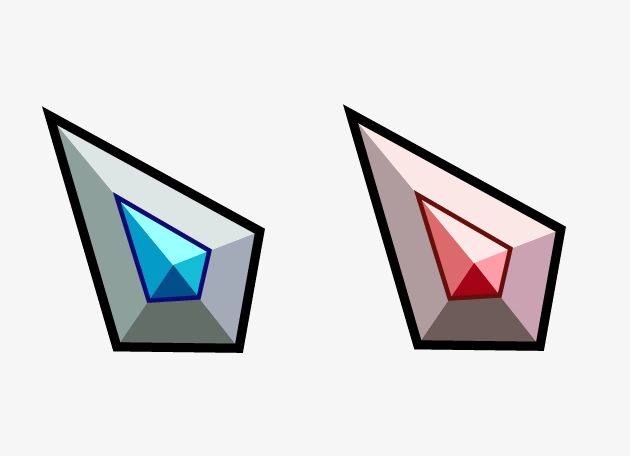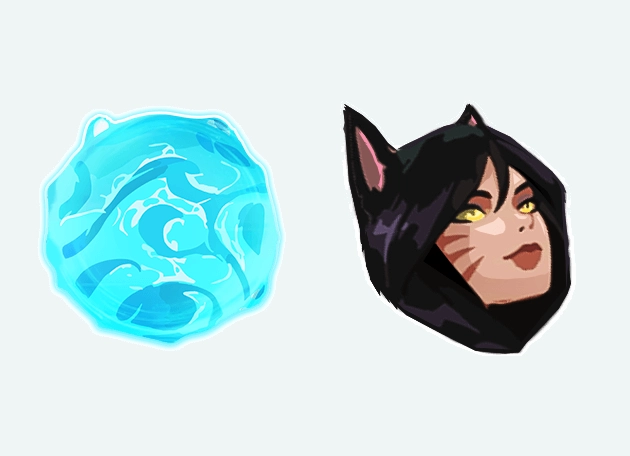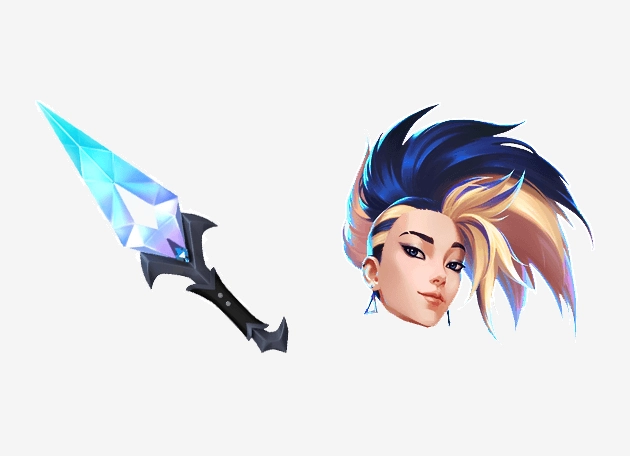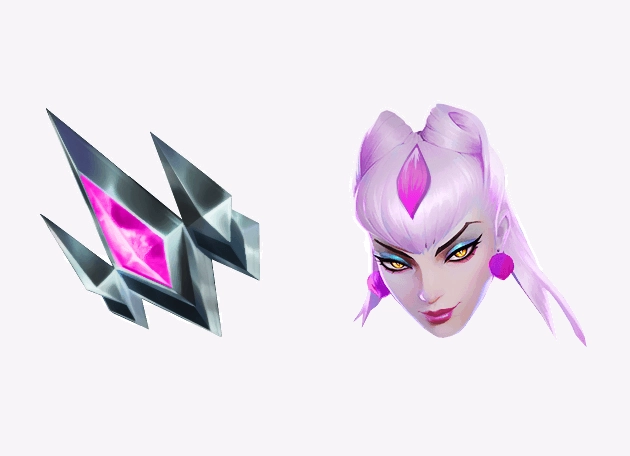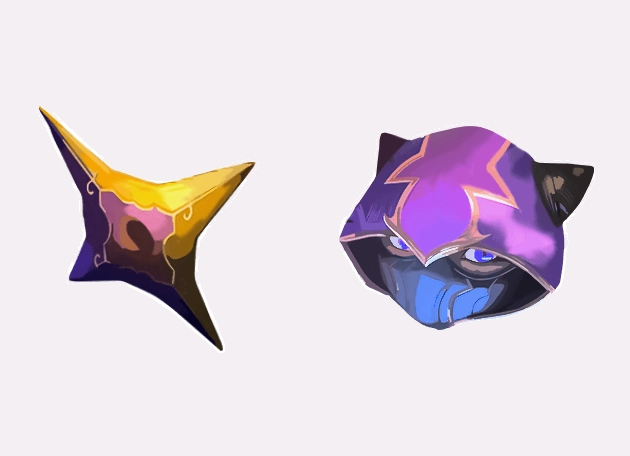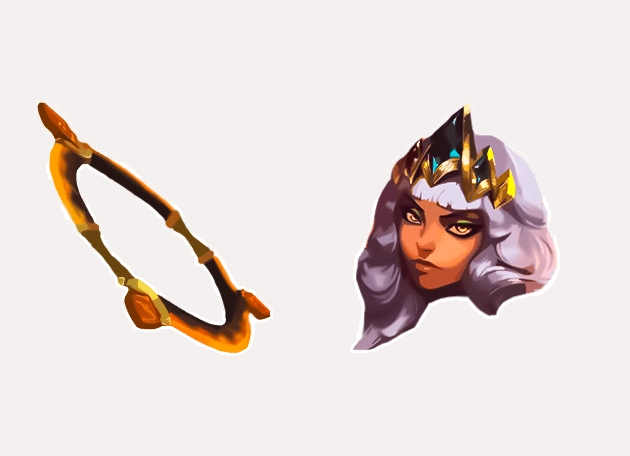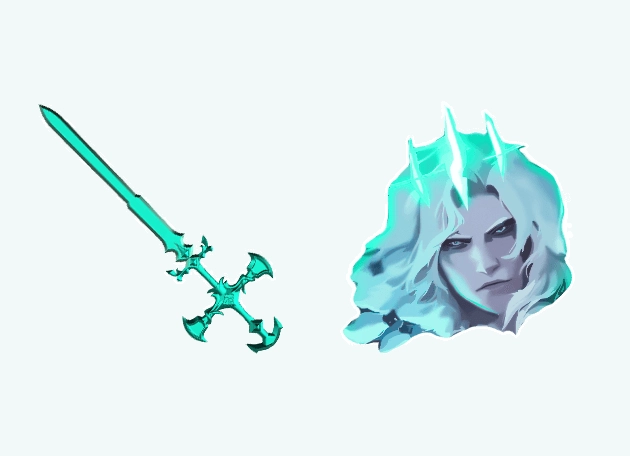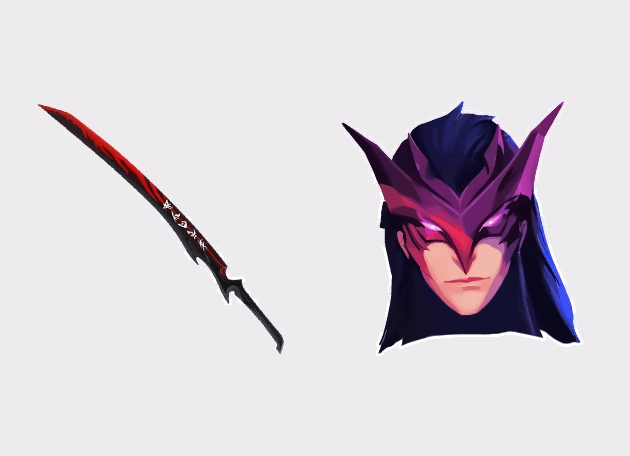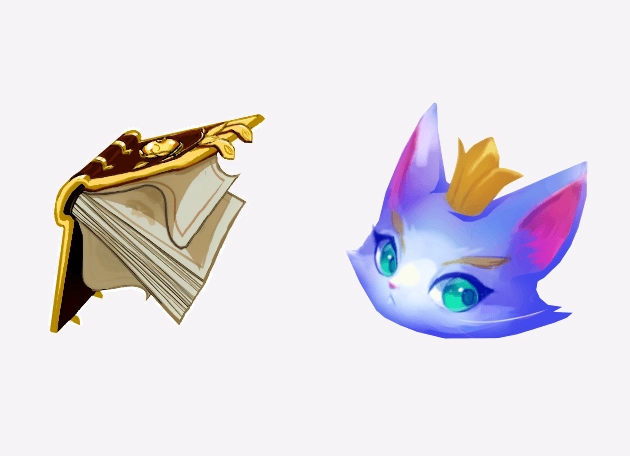The Game UI League of Legends Cursor is a must-have for any fan of the iconic MOBA game. This cursor brings the sleek, futuristic design of League of Legends’ user interface right to your desktop, making every click feel like you’re stepping onto the Summoner’s Rift. Whether you’re a seasoned player or just love the game’s aesthetic, this cursor adds a touch of LoL magic to your everyday browsing.
Inspired by the clean, high-tech visuals of League of Legends’ in-game UI, this cursor features sharp lines, a vibrant blue accent, and a design that mirrors the precision and speed of the game itself. It’s not just a cursor—it’s a mini-tribute to the world of Runeterra, perfect for those who want to keep the LoL vibe alive even outside the game. The smooth movement and responsive feel make it a joy to use, whether you’re navigating menus or clicking through your favorite websites.
The best part? Installing the Game UI League of Legends Cursor is a breeze with the “New Cursors” extension from the Chrome Web Store. Just download the extension, browse the collection, and apply your new cursor in seconds—no complicated setups required. It’s the easiest way to bring a piece of League of Legends into your digital life.
If you’ve ever wished your cursor could match the energy of your favorite MOBA, this is the perfect choice. It’s a small but impactful way to show off your love for League of Legends while enhancing your desktop experience. Whether you’re a casual player or a hardcore fan, this cursor is a fun and stylish upgrade that keeps you connected to the game’s universe.
So why settle for a plain, default cursor when you can have one that reflects your passion for League of Legends? Try the Game UI League of Legends Cursor today and make every click feel like a champion’s move. Don’t forget—the “New Cursors” extension makes switching to this awesome design quick and effortless!