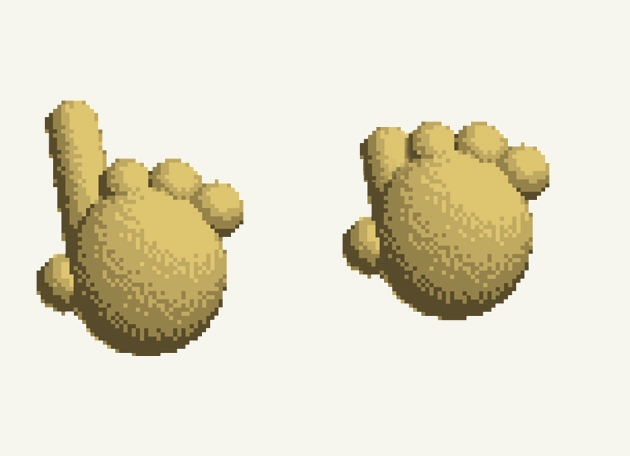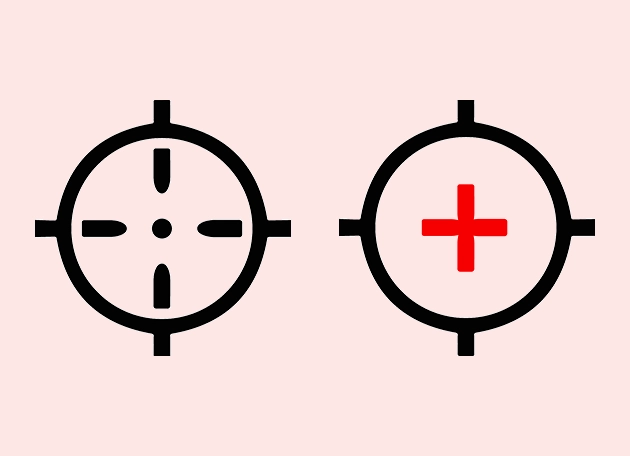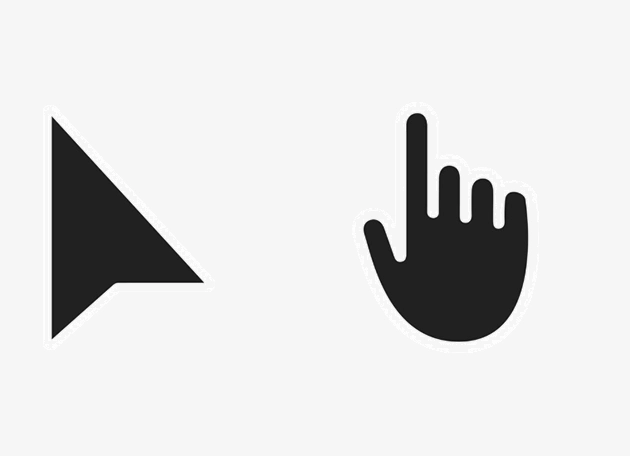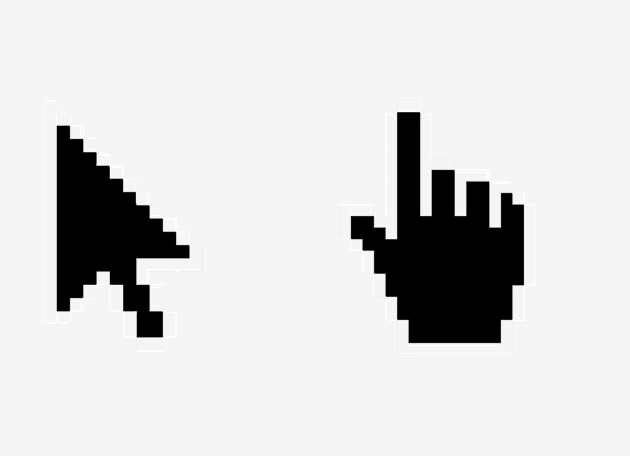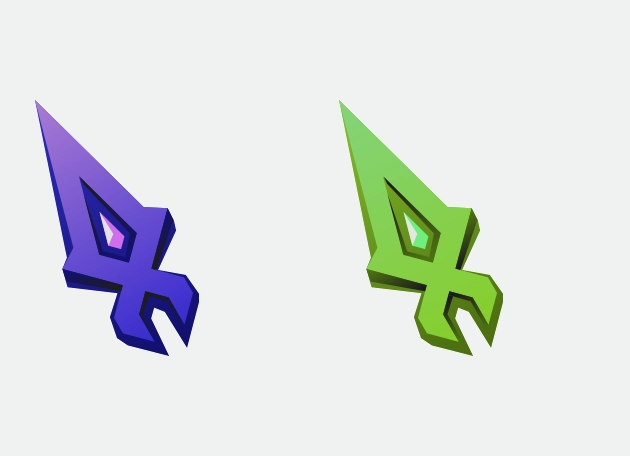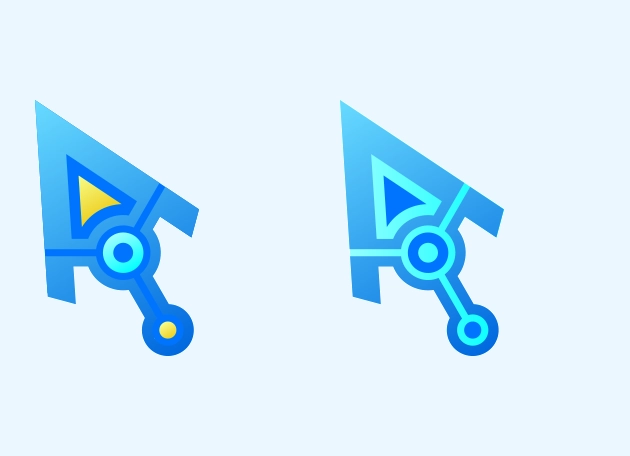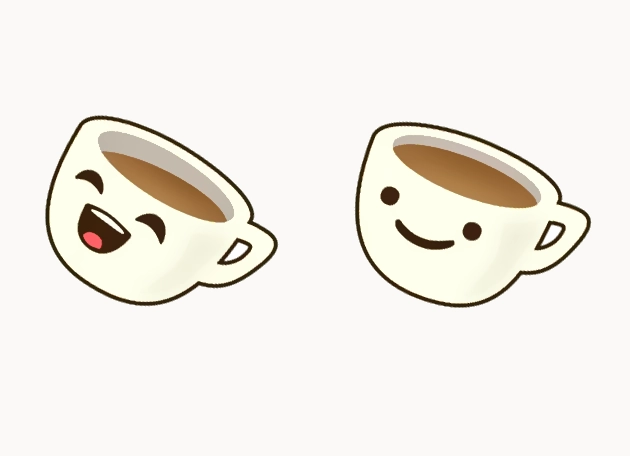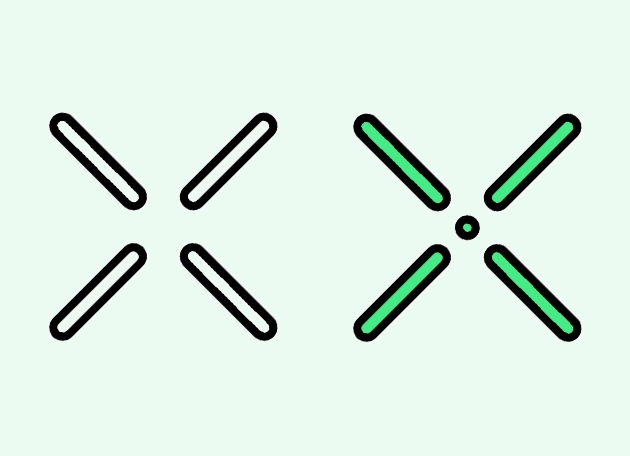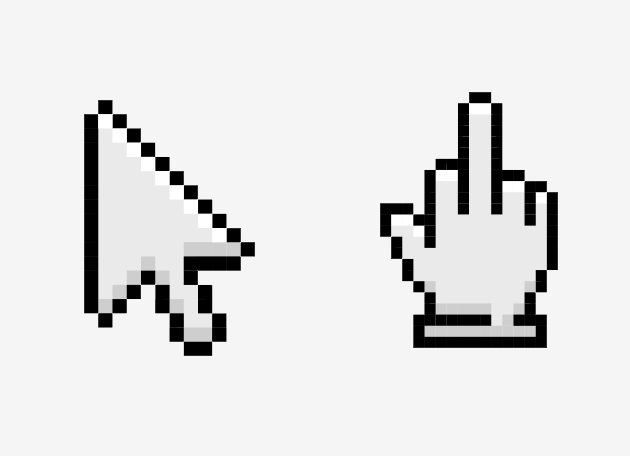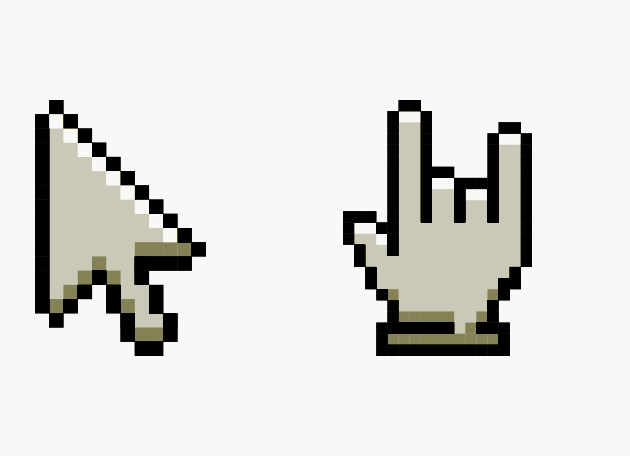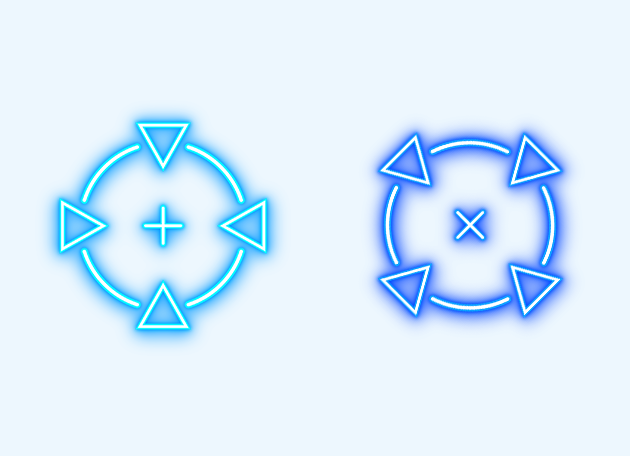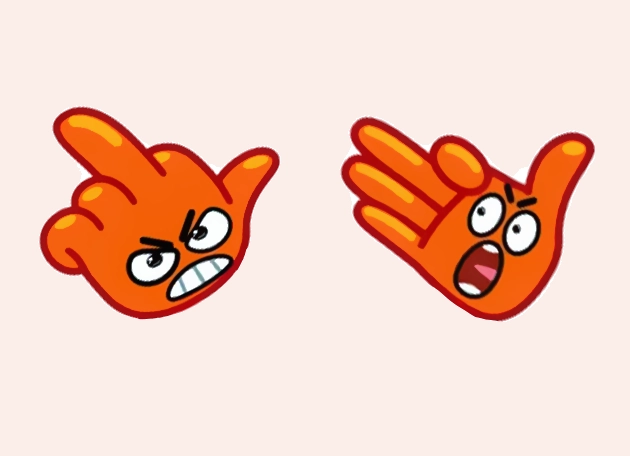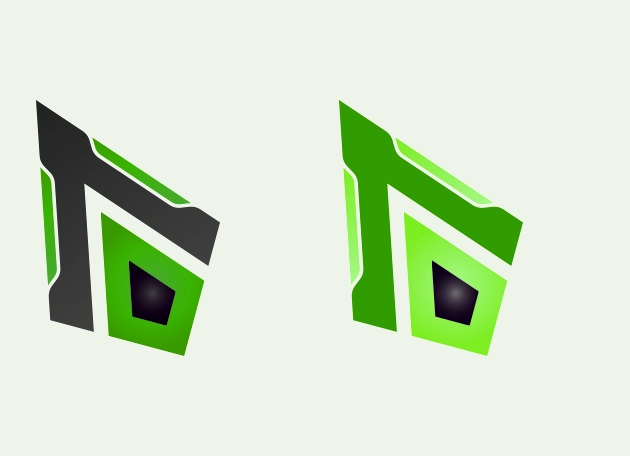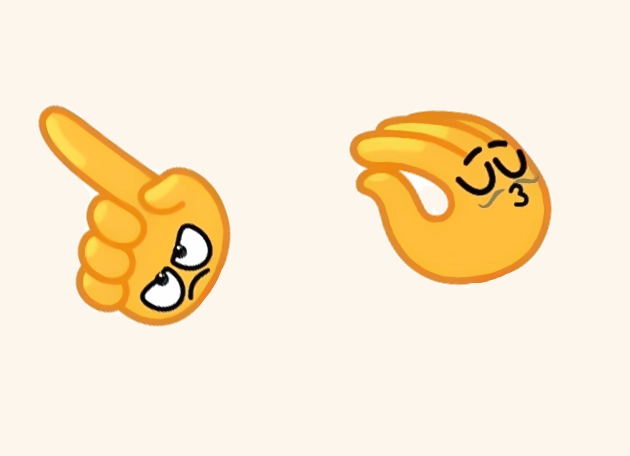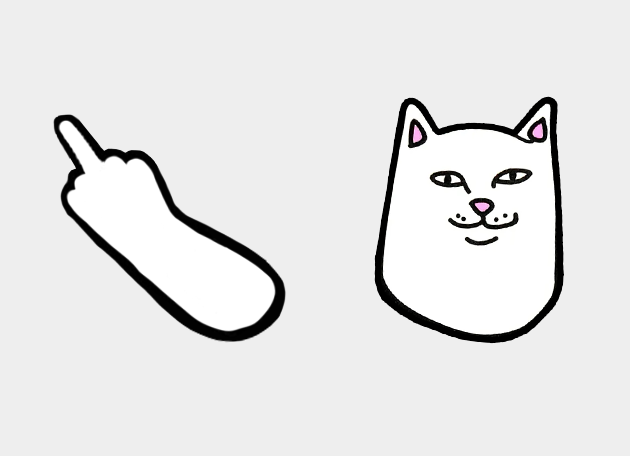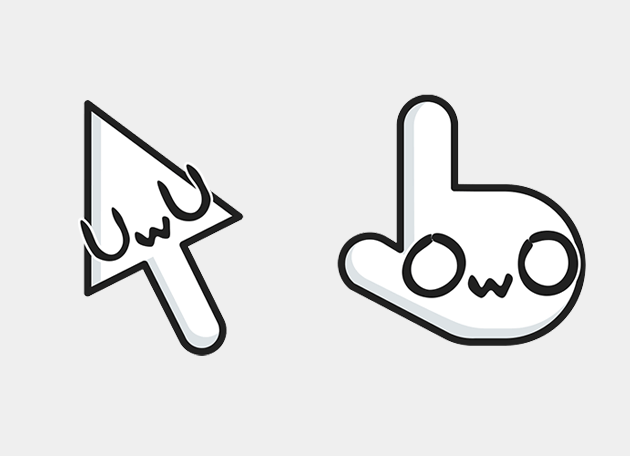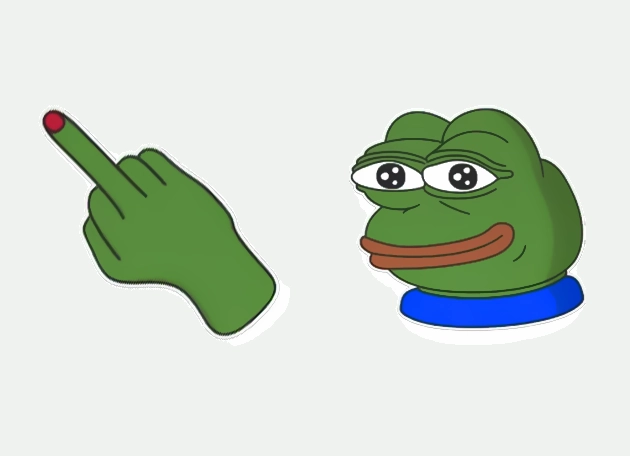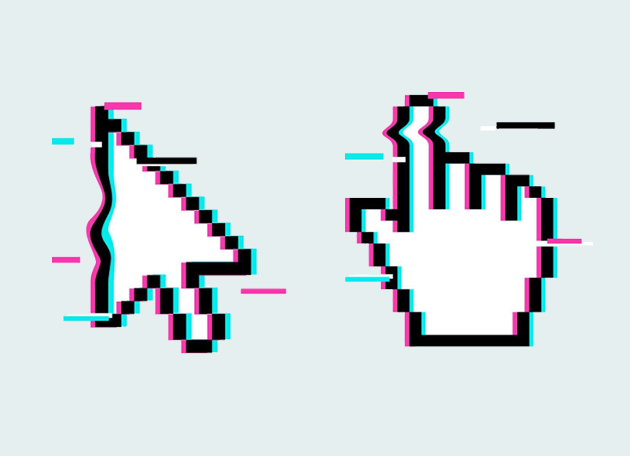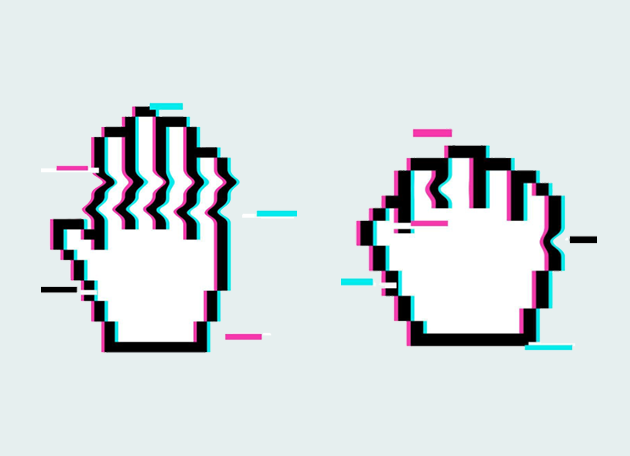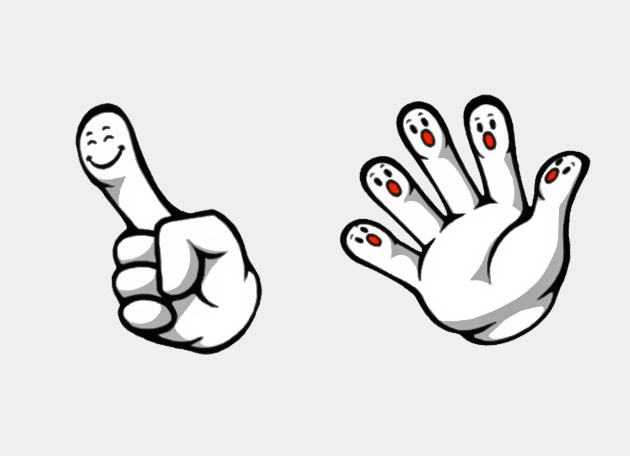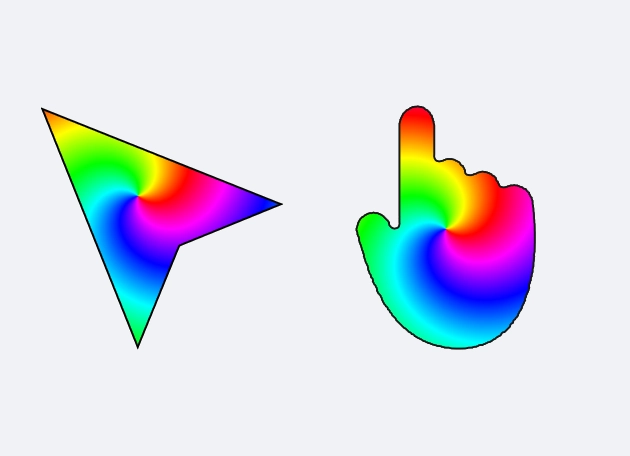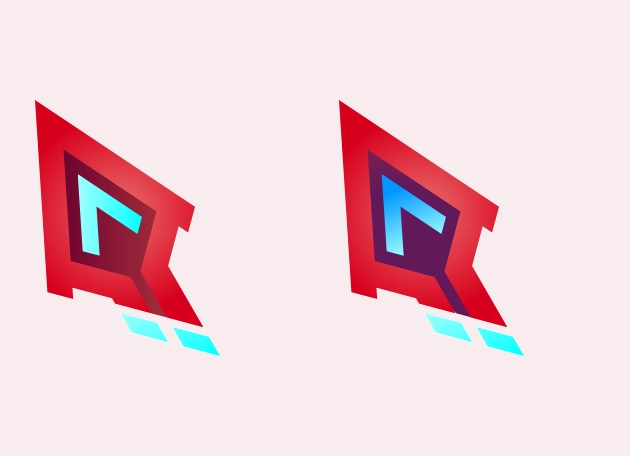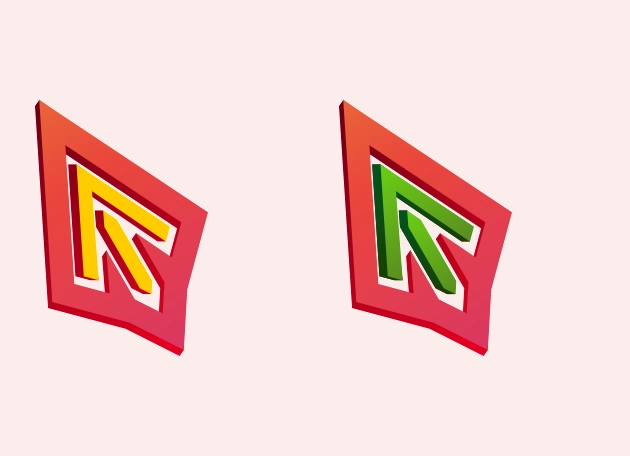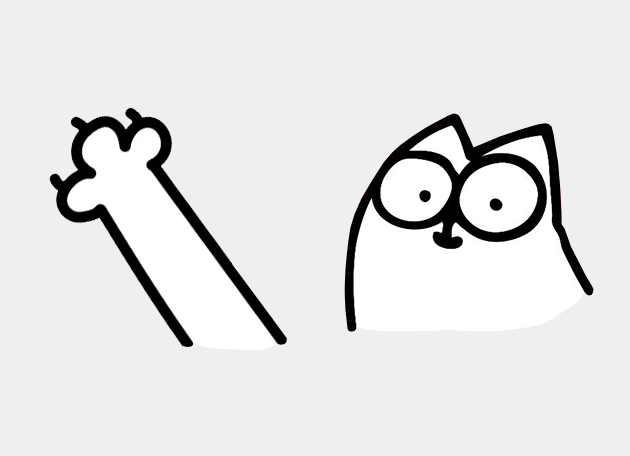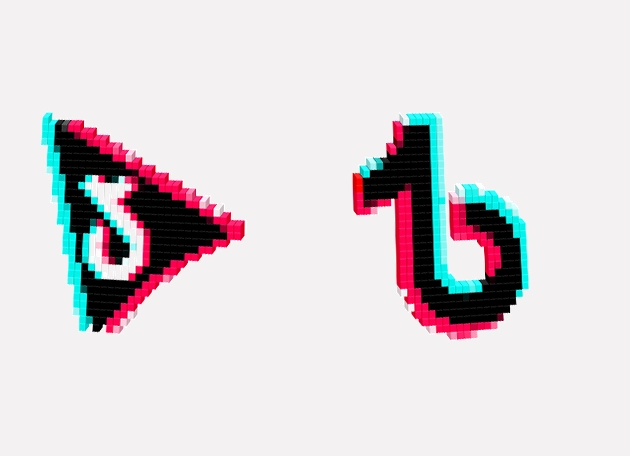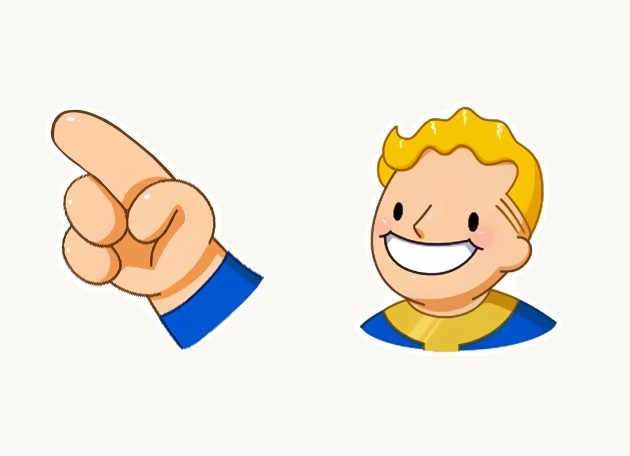The Game Old Golden Graphic Arrow cursor is a stunning blend of nostalgia and modern design, perfect for gamers and enthusiasts who appreciate a touch of classic elegance. This cursor stands out with its golden hue and sleek arrow shape, evoking the charm of retro gaming while maintaining the precision needed for today’s digital interactions. Whether you’re navigating your desktop or diving into your favorite game, this cursor adds a unique flair to your screen.
What makes the Game Old Golden Graphic Arrow cursor special is its attention to detail. The golden finish gives it a premium look, while the sharp edges ensure clarity and responsiveness. It’s not just a cursor—it’s a statement piece for your setup. The design strikes a balance between simplicity and sophistication, making it suitable for both casual users and hardcore gamers who want their desktop to reflect their style.
Installing the Game Old Golden Graphic Arrow cursor is a breeze with the “New Cursors” extension from the Chrome Web Store. This handy tool lets you customize your cursor with just a few clicks, offering a seamless way to switch between different styles. No complicated setups or manual downloads—just install the extension, pick your favorite cursor, and you’re ready to go. It’s the easiest way to give your browsing experience a personalized touch.
The Game Old Golden Graphic Arrow cursor isn’t just about looks; it’s also designed for functionality. The arrow’s shape ensures smooth movement, whether you’re clicking through menus or aiming in a fast-paced game. The golden color provides excellent visibility against most backgrounds, reducing eye strain during long sessions. It’s a small change that can make a big difference in your daily digital routine.
If you’re tired of the same old default cursor, the Game Old Golden Graphic Arrow cursor is a fantastic upgrade. It’s a nod to the past with a design that feels fresh and relevant today. Plus, with the “New Cursors” extension, switching to this stylish pointer is quicker than ever. Give your screen a touch of golden charm and enjoy a cursor that’s as unique as you are.