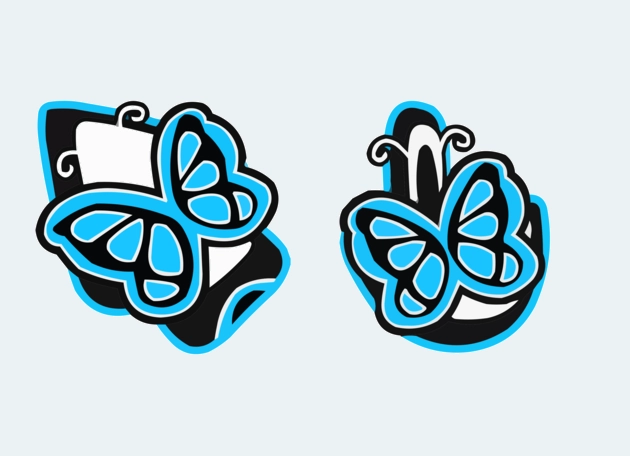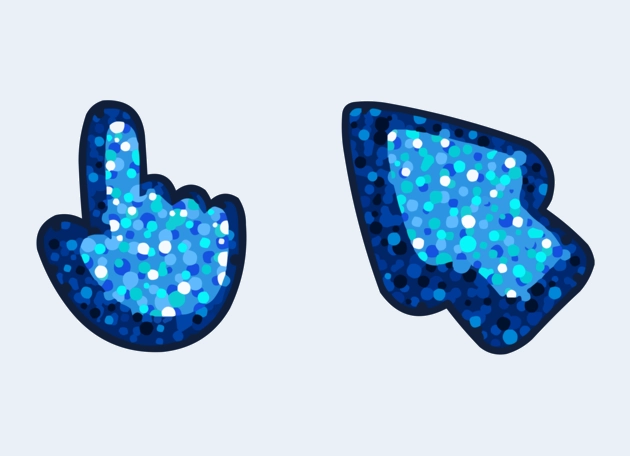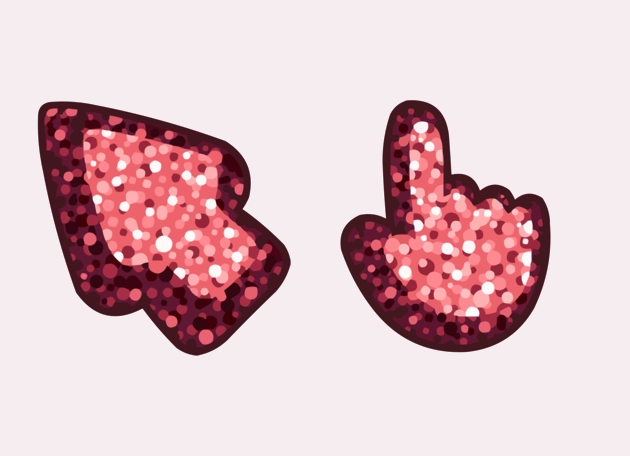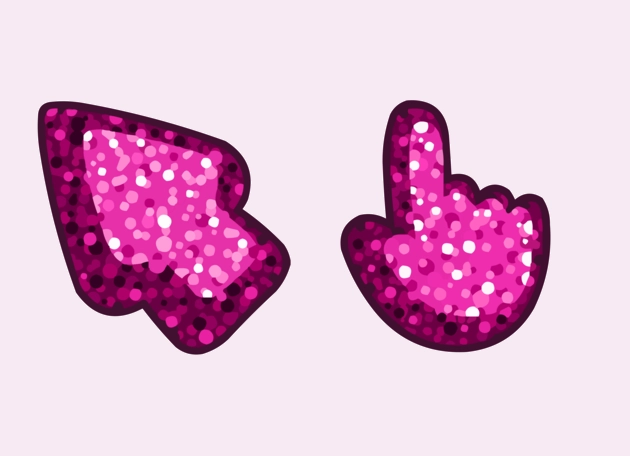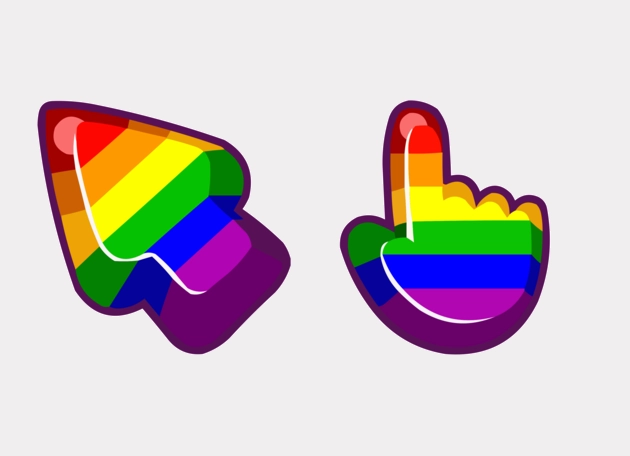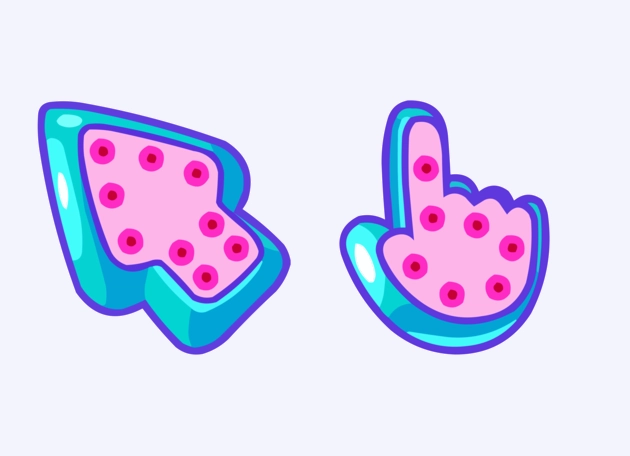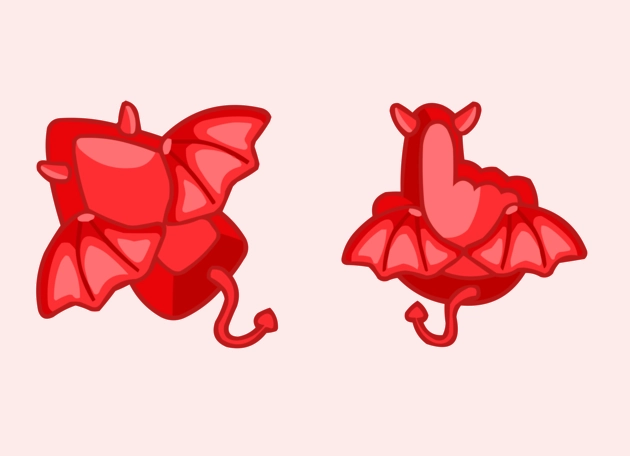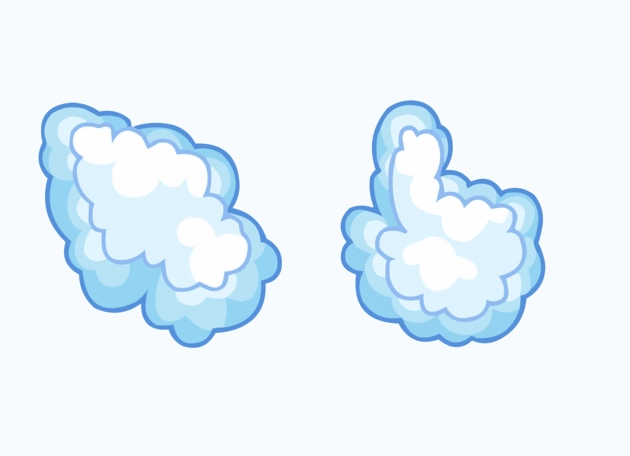The Fire Arrow cursor is a blazing hot way to spice up your digital experience with a vibrant, eye-catching pointer that stands out on any screen. This fiery custom cursor transforms your ordinary mouse pointer into a dynamic arrow that looks like it’s been dipped in liquid flames, adding excitement to every click and scroll.
What makes the Fire Arrow cursor special is its perfect balance between bold aesthetics and smooth functionality. Unlike some overly flashy cursors that can be distracting, this one maintains excellent visibility while keeping your workflow seamless. The flame effect has just the right amount of movement to feel alive without causing visual fatigue during extended computer use.
The best way to get this Fire Arrow cursor installed is to download the “New Cursors” extension from the Chrome Web Store. This gives you instant access not just to this fiery pointer, but to an entire collection of colorful cursor options to match your mood or personality. Installation takes seconds, and you can switch between cursors whenever you want with just a couple clicks.
Gamers will particularly appreciate how the Fire Arrow cursor pops against dark backgrounds, making it easier to track during intense gaming sessions. Digital artists and designers might find its vibrant color inspiring for creative work. Even if you’re just browsing social media or checking emails, this cursor adds a little spark to your daily routine.
The Fire Arrow cursor isn’t just about looks – it’s designed for practical use too. The arrow shape maintains the familiar pointer form factor so you don’t lose precision, while the flame effects are carefully crafted to avoid covering up important screen elements. Whether you’re working, gaming, or just exploring the web, this cursor keeps things both functional and fun.
If you’re tired of the same old boring mouse pointer and want to inject some personality into your digital experience, the Fire Arrow cursor is a fantastic choice. It’s one of those small changes that can surprisingly make using your computer feel fresh and exciting again. Why settle for ordinary when you can have a cursor that looks like it’s on fire?