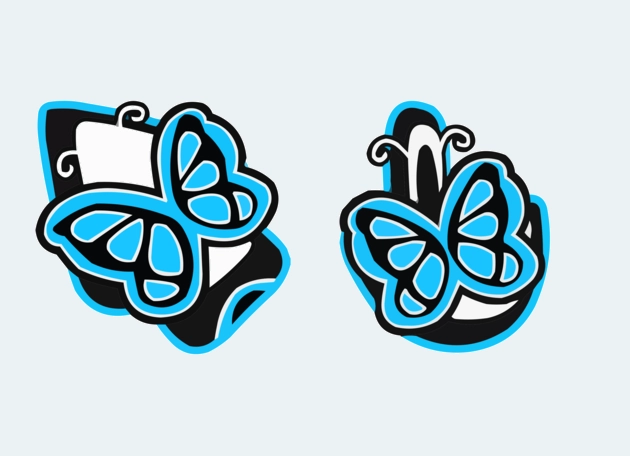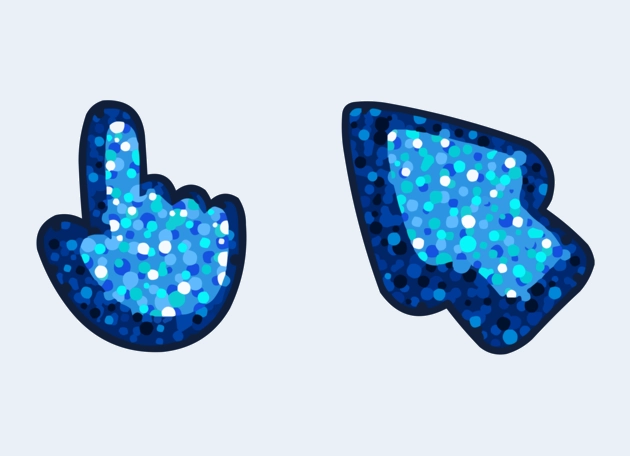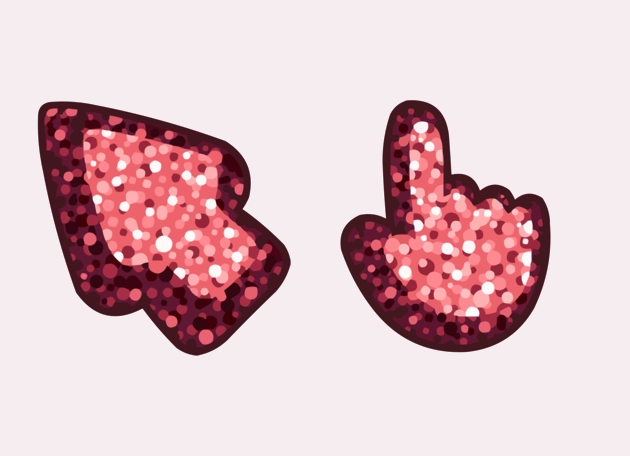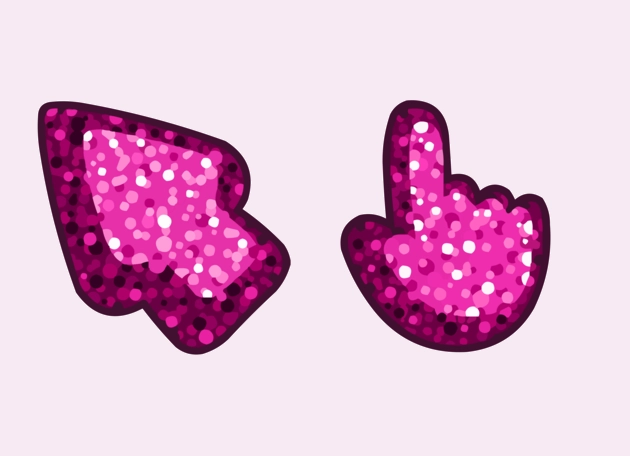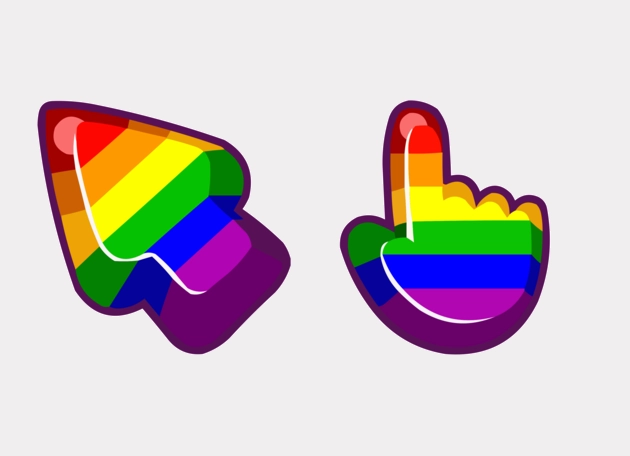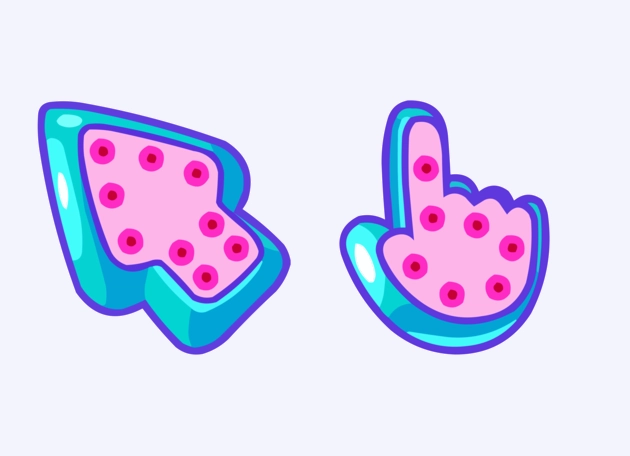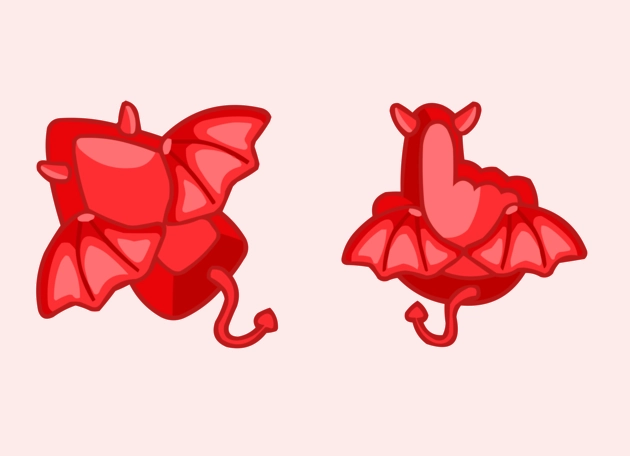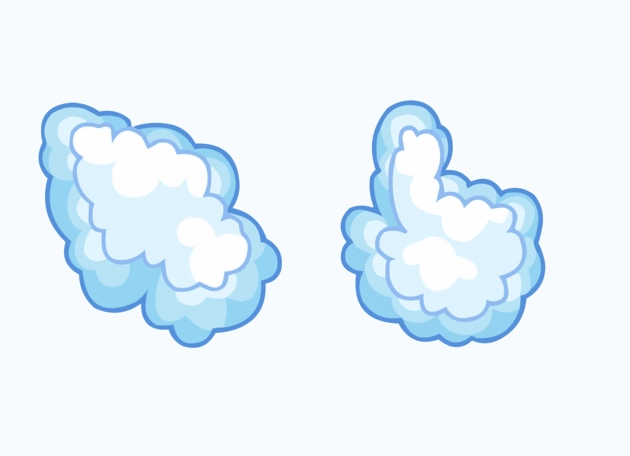The Fir cursor is a stunning addition to any digital workspace, bringing the serene beauty of nature right to your screen. Inspired by the elegance of a fir tree, this cursor features a lush green arrowhead design that mimics the upward-reaching branches of its namesake. The intricate detailing and vibrant color make it a standout choice for anyone looking to personalize their cursor with a touch of sophistication and natural charm.
What sets the Fir cursor apart is its ability to blend functionality with aesthetics. The arrowhead shape ensures precision and clarity, making it easy to navigate your desktop or browse the web, while the rich green hue adds a refreshing pop of color to your everyday tasks. Whether you’re working on a creative project, gaming, or simply scrolling through social media, the Fir cursor transforms your pointer into a miniature work of art.
The best way to get the Fir cursor installed on your device is by downloading the “New Cursors” extension from the Chrome Web Store. This user-friendly tool makes it effortless to switch from your default cursor to the Fir cursor—or any other stylish option in the collection. With just a few clicks, you can give your digital experience a personalized upgrade that reflects your unique style.
Beyond its visual appeal, the Fir cursor also serves as a subtle reminder of the natural world, bringing a calming presence to your screen. Its design is both modern and timeless, ensuring it remains a favorite for users who appreciate a balance of creativity and practicality. If you’re tired of the same old pointer and want something that stands out, the Fir cursor is the perfect choice to refresh your digital interactions.
So why settle for a plain, default cursor when you can have the Fir cursor? Download the “New Cursors” extension today and let this beautifully crafted pointer bring a touch of nature’s elegance to your everyday computing experience.