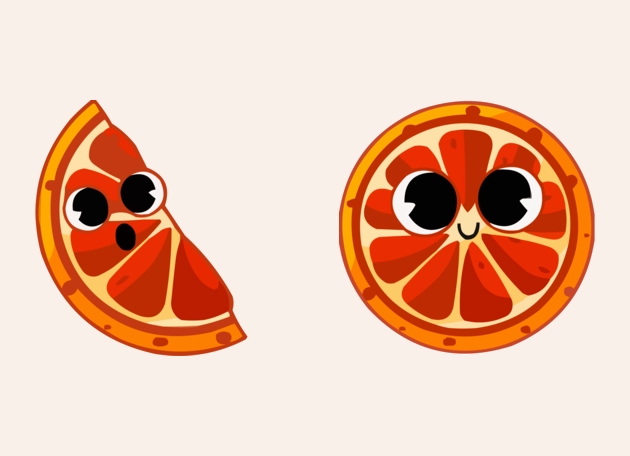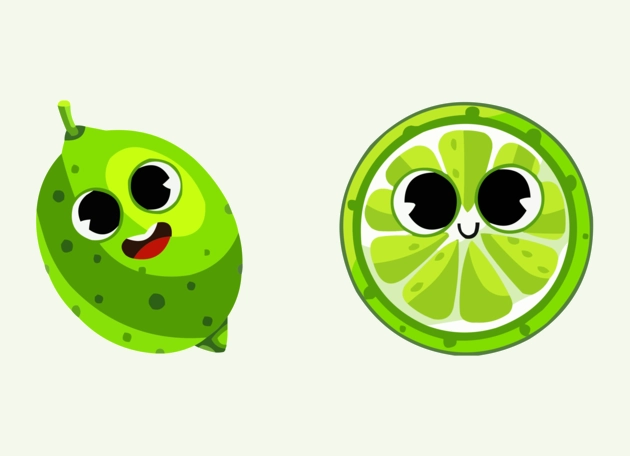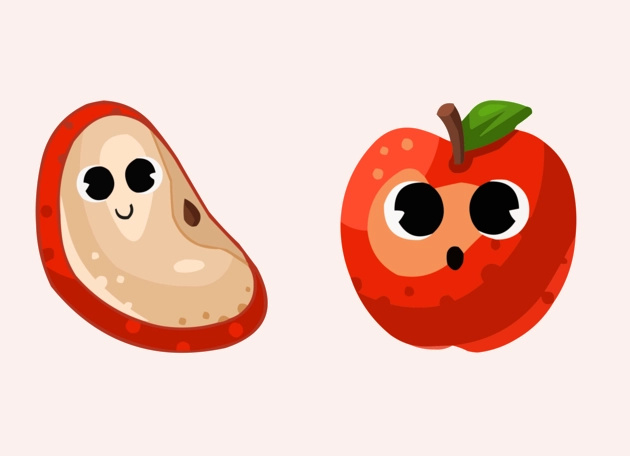The Figs cursor is a vibrant and refreshing way to personalize your browsing experience, blending functionality with a playful aesthetic. Designed to stand out on any screen, this cursor features a delightful fruit-inspired design that adds a splash of color to your everyday navigation. Whether you’re scrolling through social media, working on a project, or simply exploring the web, the Figs cursor brings a touch of joy to your digital interactions.
What sets the Figs cursor apart is its thoughtful balance of style and precision. The cursor is crafted with a slightly larger hit area, making it easier to target links, buttons, and other interactive elements without sacrificing accuracy. Its smooth movement ensures seamless navigation, while the colorful icon adds a cheerful vibe to your screen. If you’ve ever wished for a cursor that’s both practical and fun, the Figs cursor delivers exactly that.
One of the best features of the Figs cursor is its versatility. Whether you’re a creative professional looking for a cursor that matches your lively workflow or someone who just enjoys a bit of personality in their tech, this cursor fits perfectly. The design is sleek yet eye-catching, ensuring it doesn’t distract from your work while still brightening up your browsing experience. It’s like having a little burst of sunshine right at your fingertips.
Installing the Figs cursor is a breeze—just download the “New Cursors” extension from the Chrome Web Store. With this extension, you can easily switch between a variety of custom cursors, including the Figs cursor, in just a few clicks. No complicated setups or technical know-how required! Once installed, you’ll wonder how you ever settled for a plain, default cursor.
If you’re ready to upgrade your browsing experience with a cursor that’s both functional and fun, the Figs cursor is the perfect choice. It’s more than just a pointer—it’s a small but impactful way to make your screen feel uniquely yours. Try it today and see how a simple change can bring a whole new energy to your digital world!