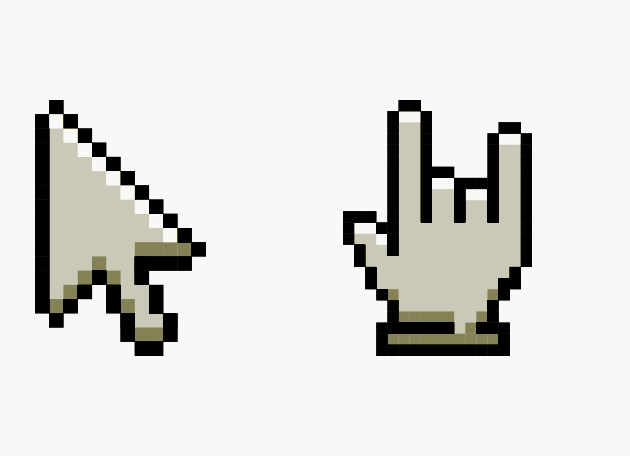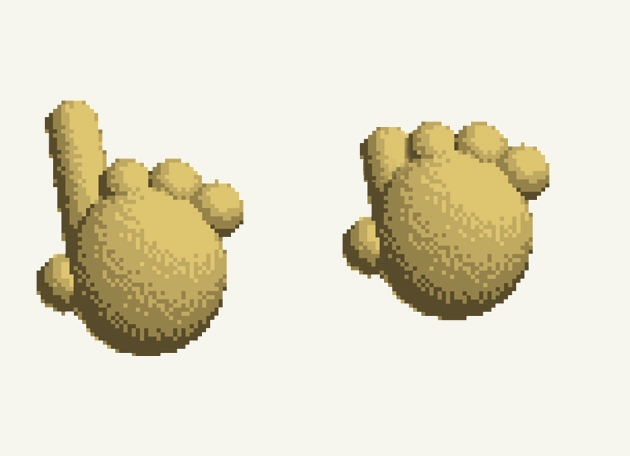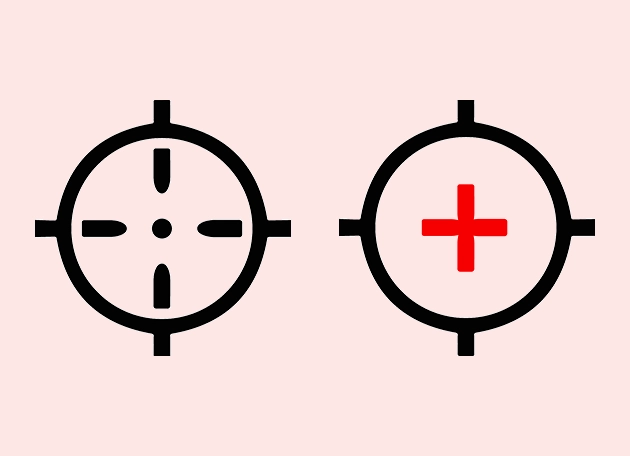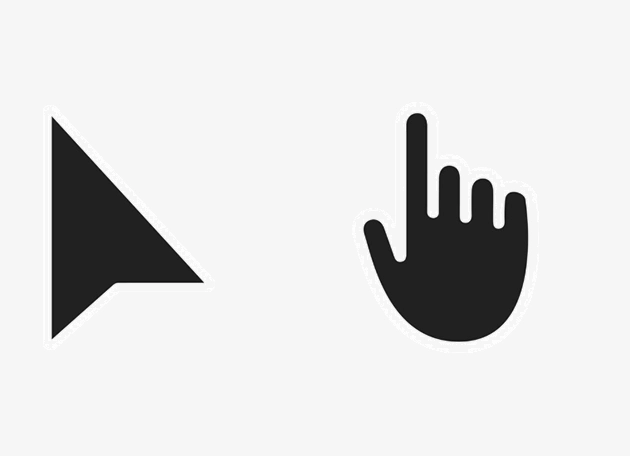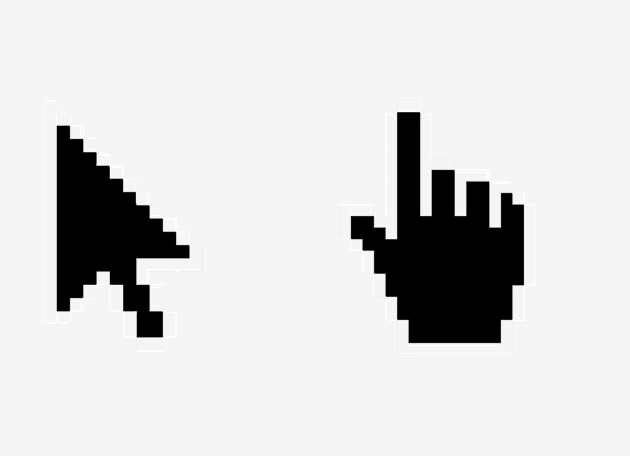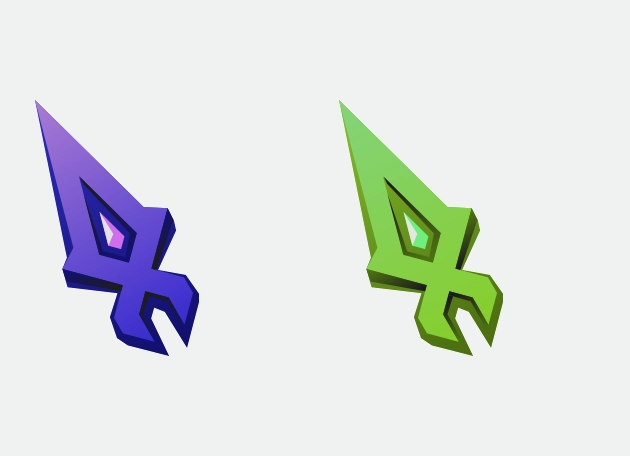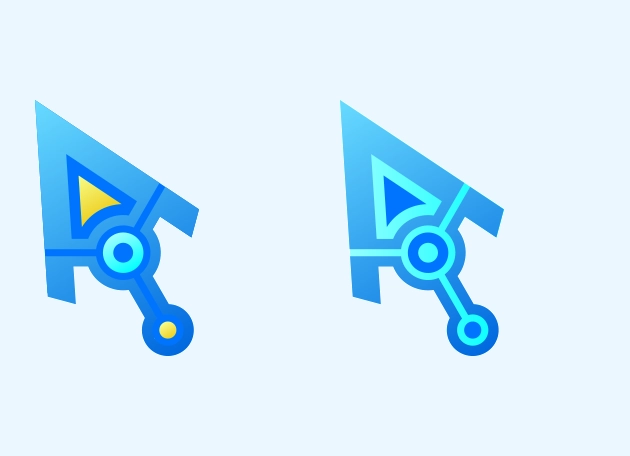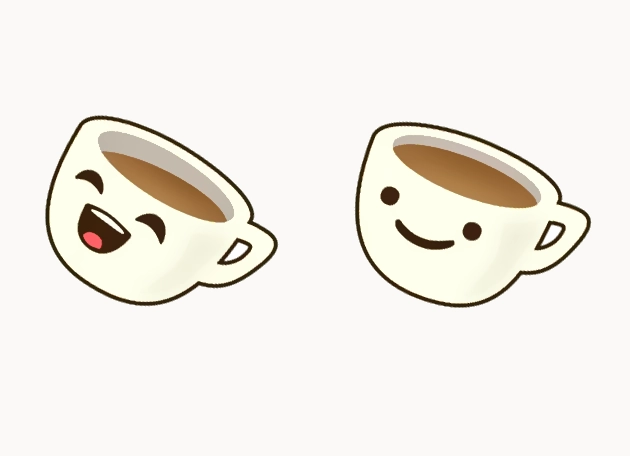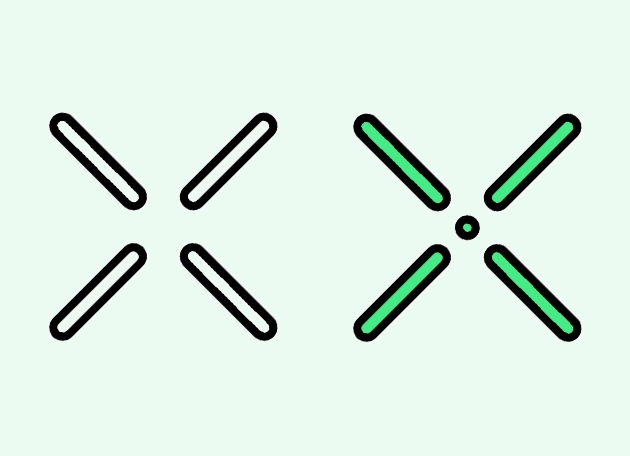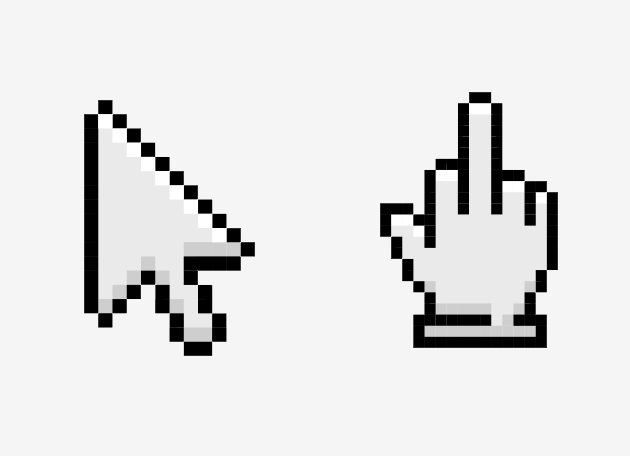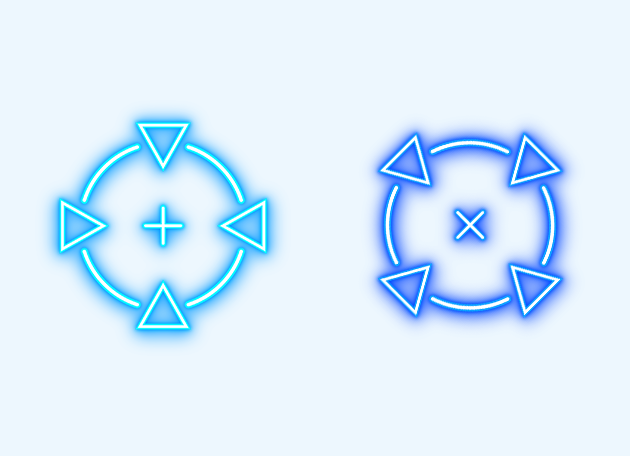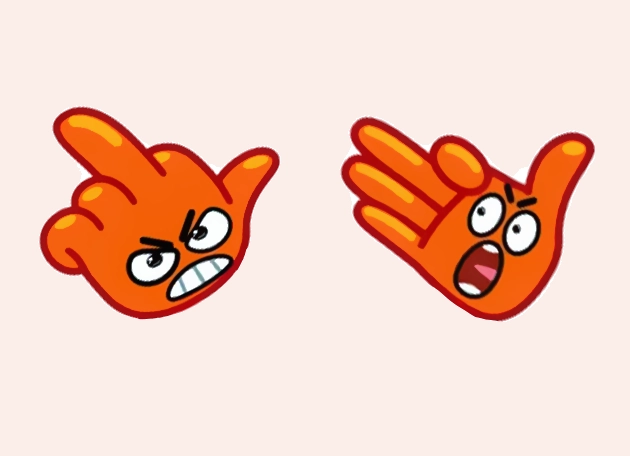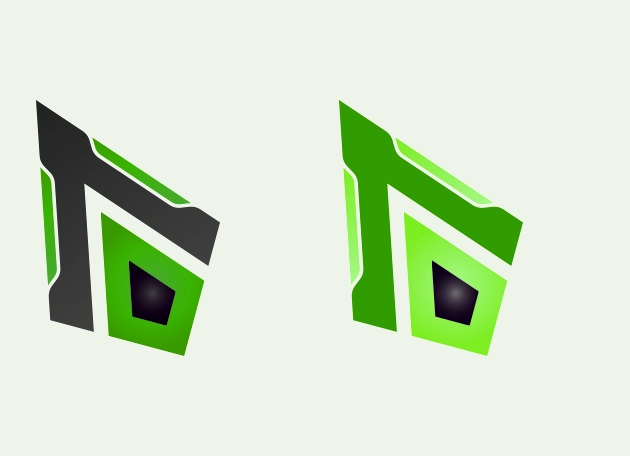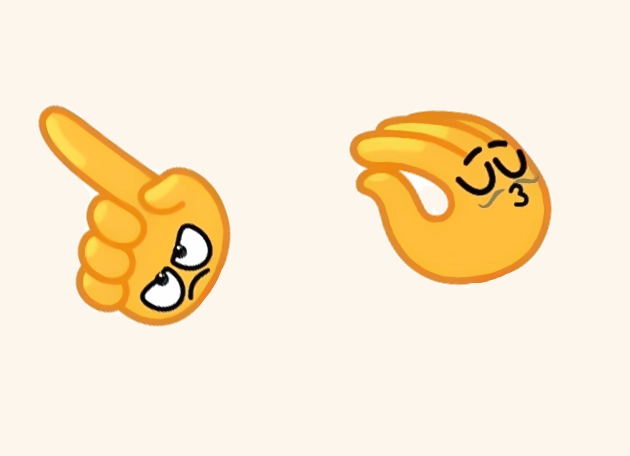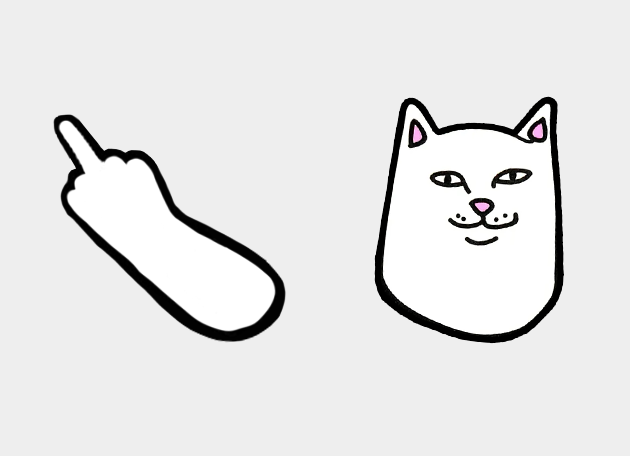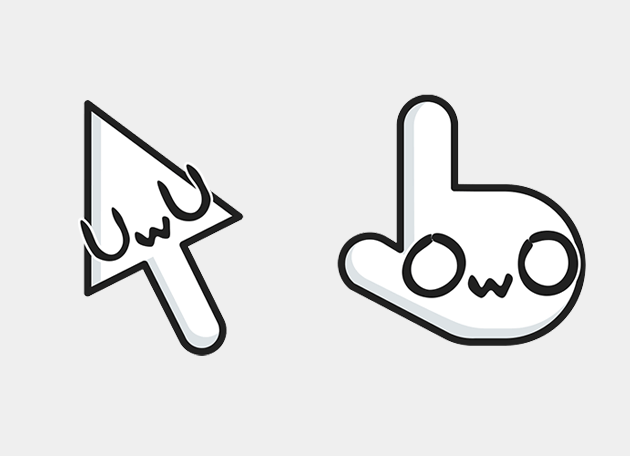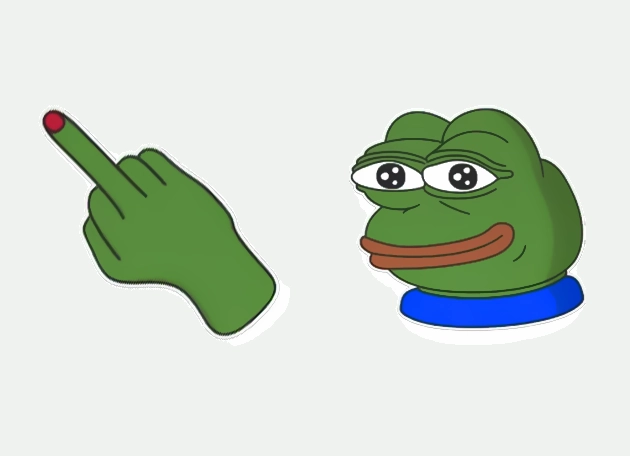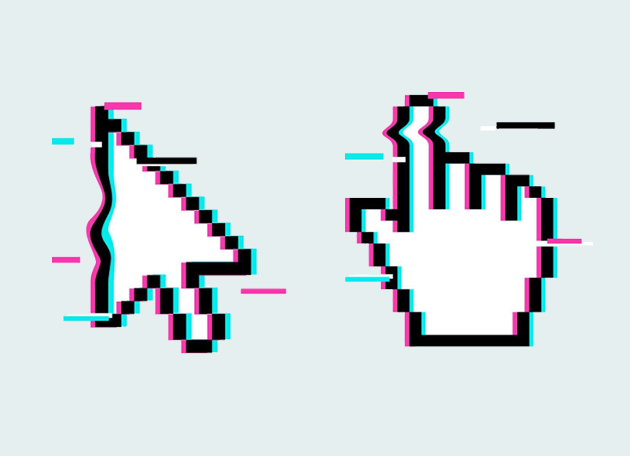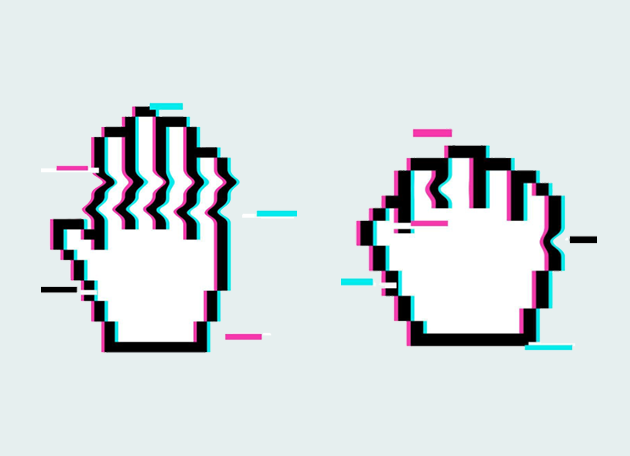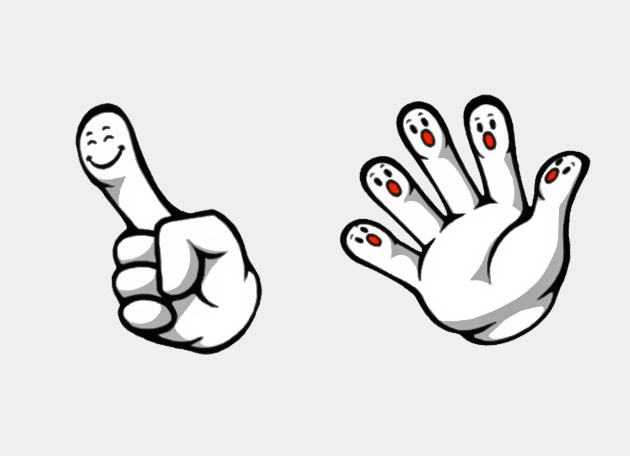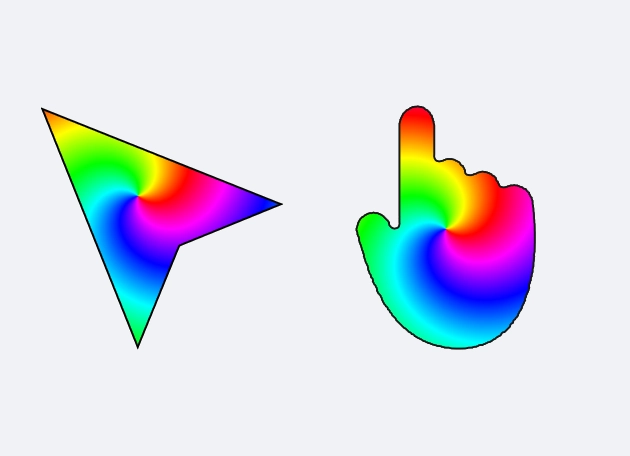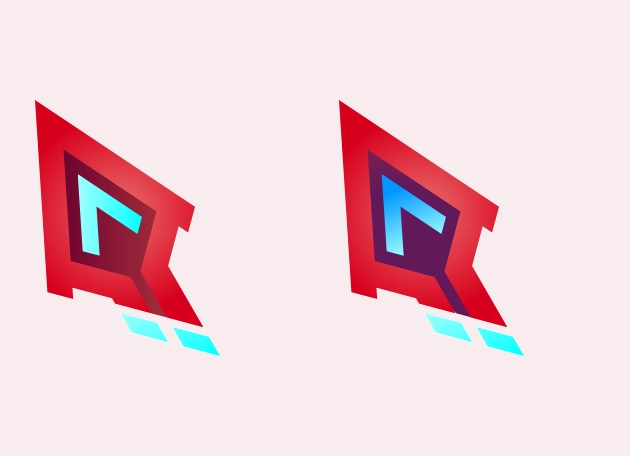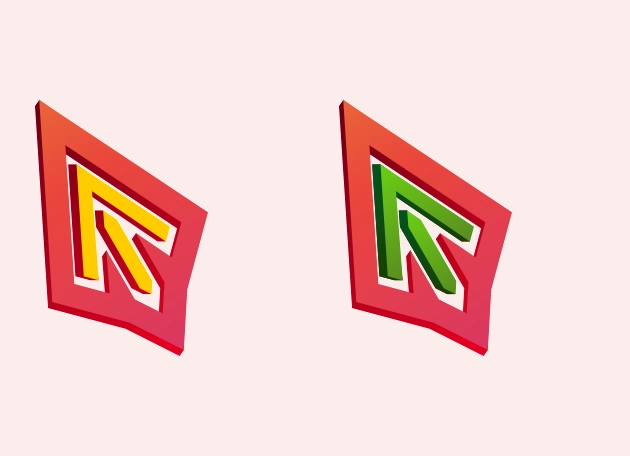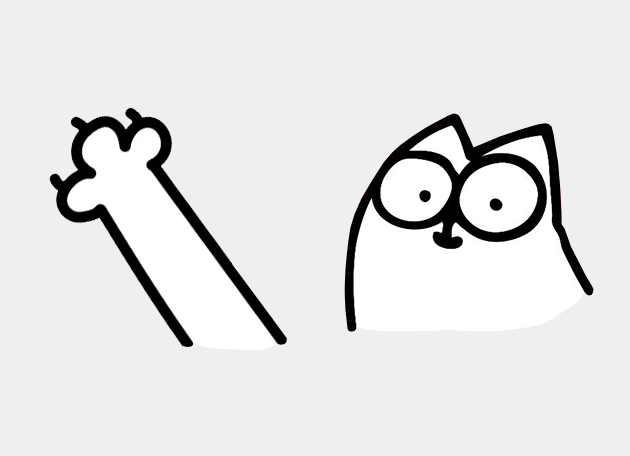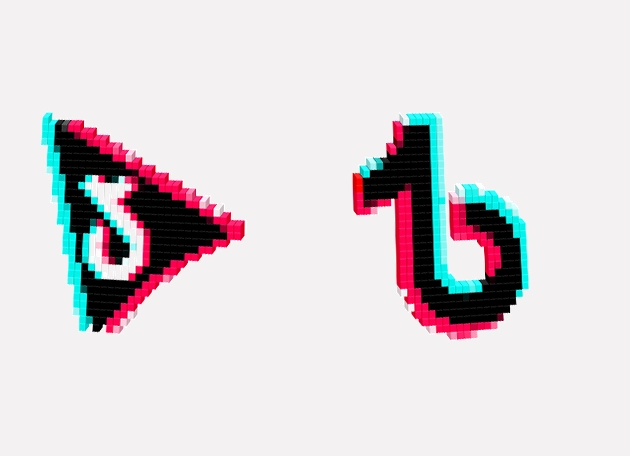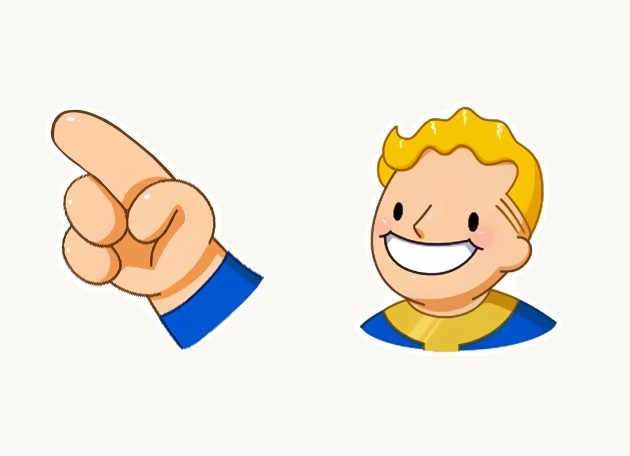The Fake Cursor Sign of the horns cursor is the perfect way to add a rock-and-roll vibe to your browsing experience. This playful cursor transforms your standard pointer into the iconic “sign of the horns” hand gesture, instantly giving your screen a rebellious edge. Whether you’re a music lover, a metalhead, or just someone who enjoys a bit of fun while navigating the web, this cursor is sure to bring a smile to your face every time you use it.
What makes the Fake Cursor Sign of the horns cursor stand out is its attention to detail. The design captures the essence of the classic rock gesture, with sharp, stylized fingers that look great on any screen. The cursor moves smoothly, ensuring it doesn’t just look cool but also functions perfectly as you click, hover, and scroll. It’s a small change that makes a big difference in how you interact with your device.
Installing the Fake Cursor Sign of the horns cursor is a breeze—just download the “New Cursors” extension from the Chrome Web Store. Once installed, you can easily switch to this cursor and start rocking out online. The extension offers a variety of other fun cursors too, so you can mix and match depending on your mood. It’s a simple way to personalize your browsing experience without any hassle.
This cursor isn’t just for show—it’s a conversation starter. Imagine sharing your screen during a video call and watching your friends react to your unexpected cursor choice. It’s a subtle way to express your personality and stand out from the crowd. Plus, it’s a great reminder not to take things too seriously, even when you’re deep into work or study sessions.
If you’re tired of the same old boring cursor, the Fake Cursor Sign of the horns cursor is the perfect upgrade. It’s fun, functional, and adds a little edge to your daily digital routine. Download the “New Cursors” extension today and start browsing with style—because even the smallest details deserve a rockstar treatment.