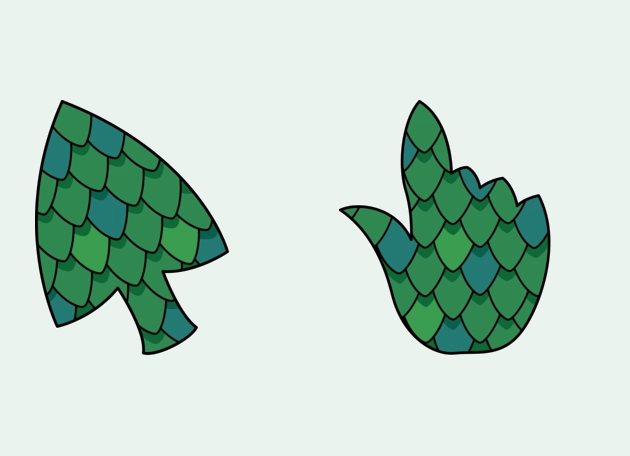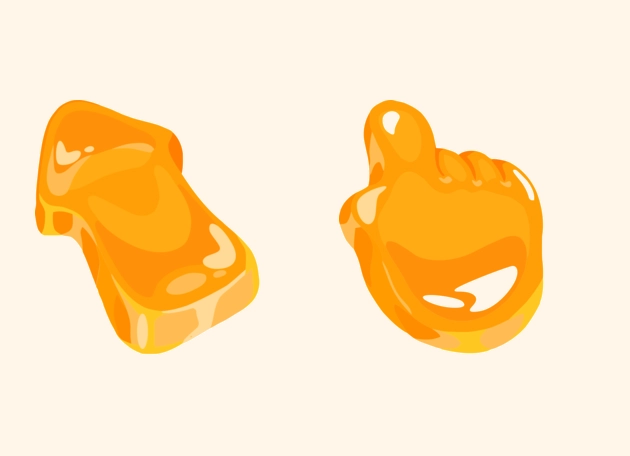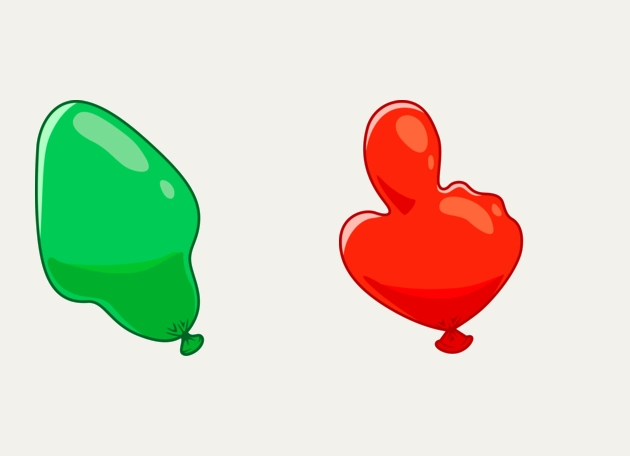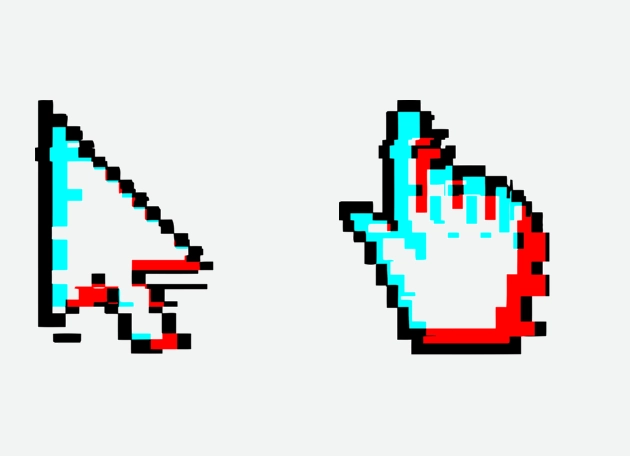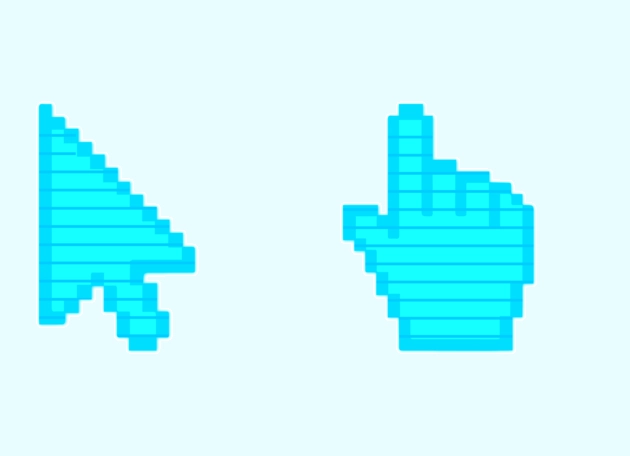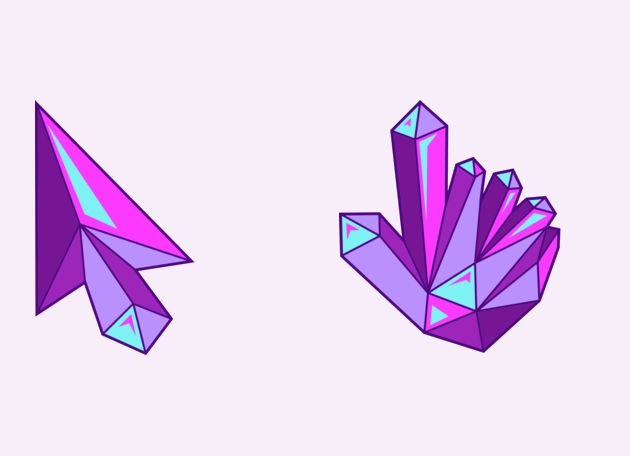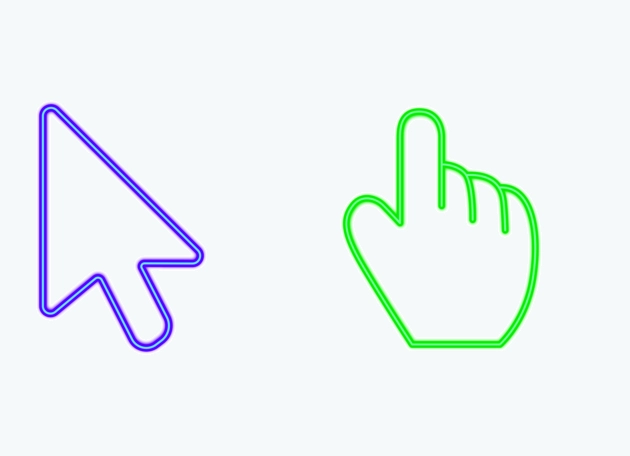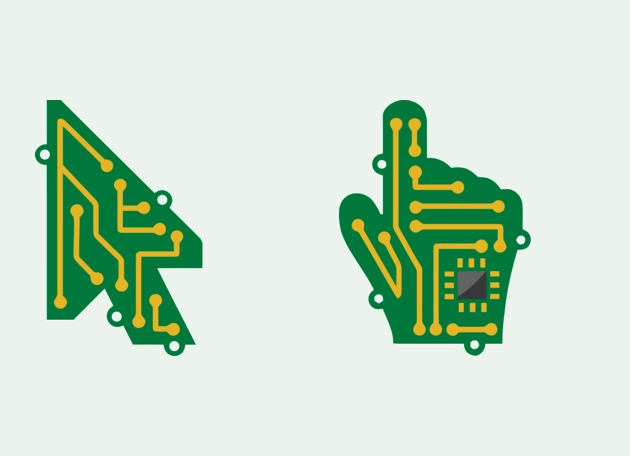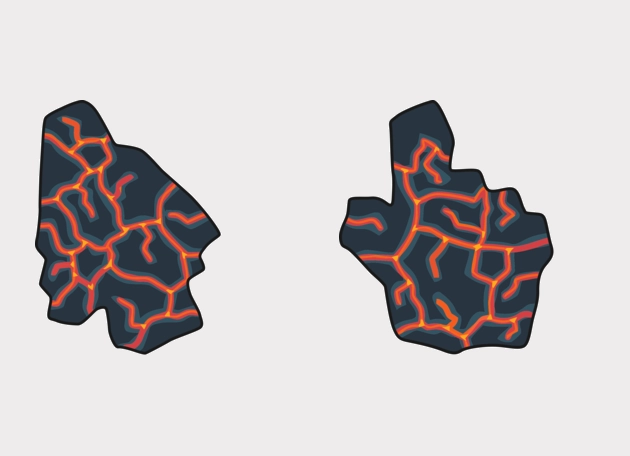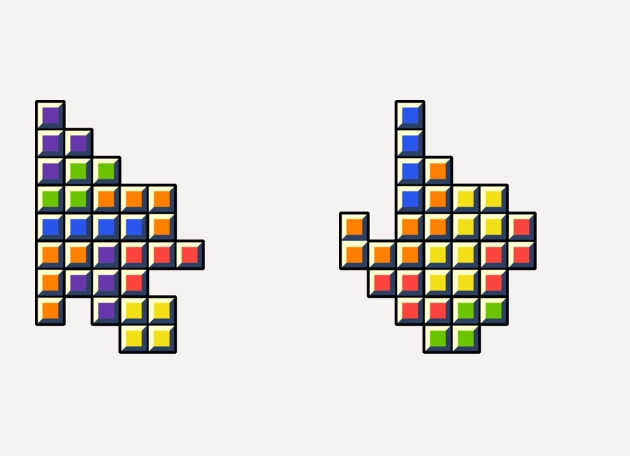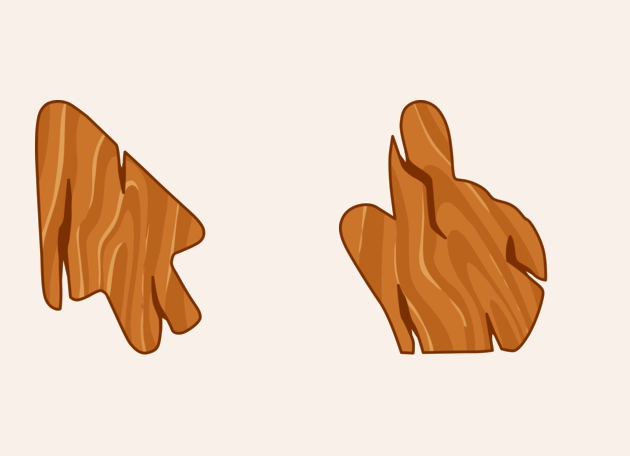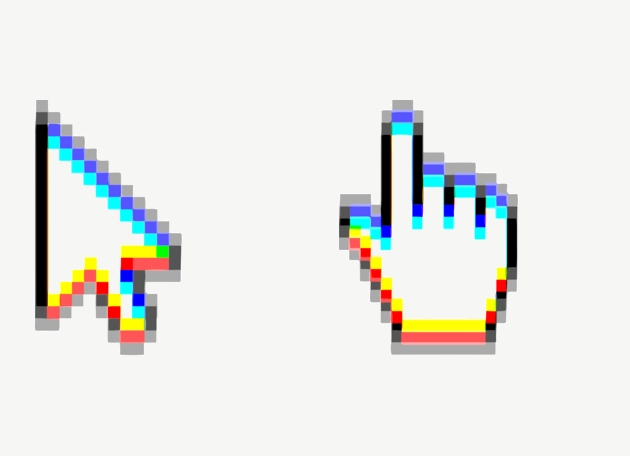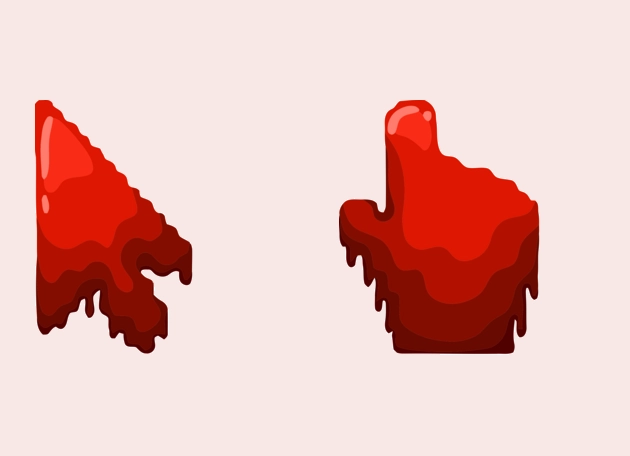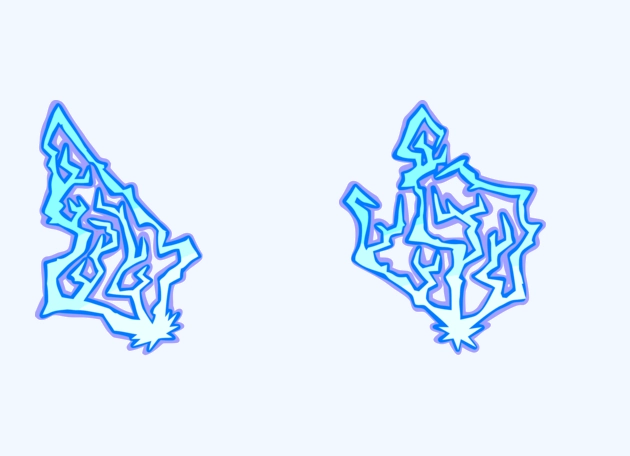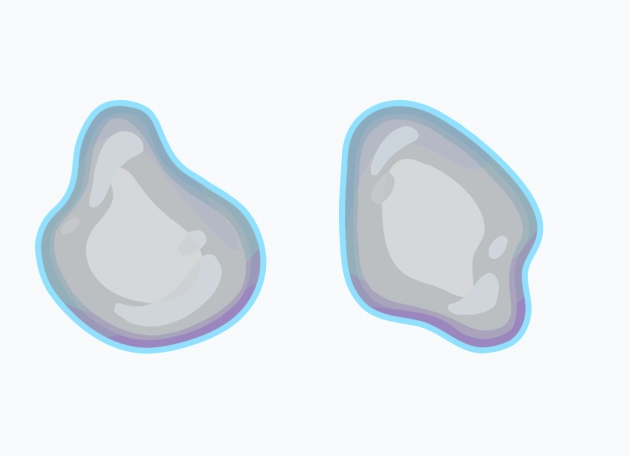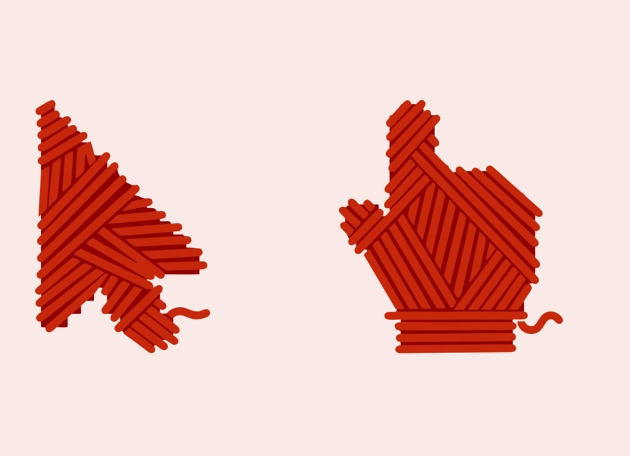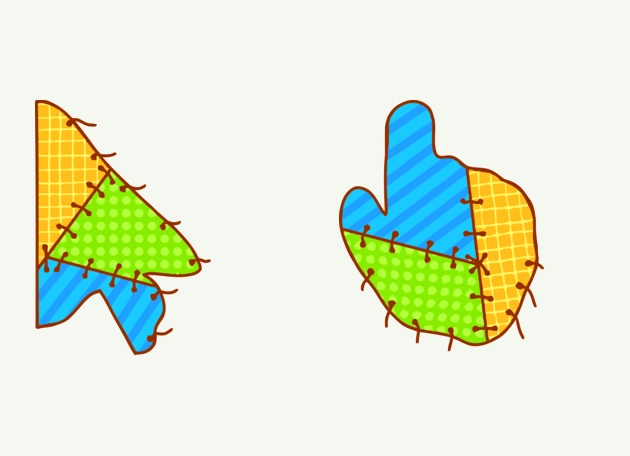The Ethnic Custom Cursor is a vibrant and culturally inspired cursor that transforms your digital experience into a celebration of global heritage. Designed with intricate patterns and motifs, this cursor brings a touch of tradition to your modern workflow, making every movement across your screen feel like a journey through diverse cultures. Whether you’re browsing, working, or creating, the Ethnic cursor adds a unique flair to your interactions, blending artistry with functionality.
What sets the Ethnic cursor apart is its attention to detail, featuring rich colors and symbolic designs that pay homage to craftsmanship from around the world. The cursor’s smooth transitions and eye-catching aesthetics make it more than just a pointer—it’s a statement piece for your desktop. If you love personalizing your digital space with meaningful touches, this cursor is a perfect choice, offering both beauty and practicality in one seamless package.
The best way to install the Ethnic cursor is by downloading the “New Cursors” extension from the Chrome Web Store. This easy-to-use tool lets you switch between a variety of custom cursors, including the Ethnic design, with just a few clicks. No complicated setups or manual installations—just a quick download, and you’re ready to enjoy a fresh, culturally inspired cursor that stands out from the standard options.
Beyond its visual appeal, the Ethnic cursor enhances your digital experience by making everyday tasks feel more engaging. Whether you’re scrolling through social media, editing documents, or simply navigating your desktop, this cursor adds a layer of creativity and cultural appreciation to your routine. It’s a small change that makes a big impact, turning mundane clicks into moments of artistic expression.
If you’re looking to refresh your workspace with something unique and meaningful, the Ethnic cursor is an excellent choice. It’s more than just a functional tool—it’s a way to connect with global traditions while enjoying the convenience of modern technology. Download the “New Cursors” extension today and give your screen a vibrant, culturally rich upgrade!