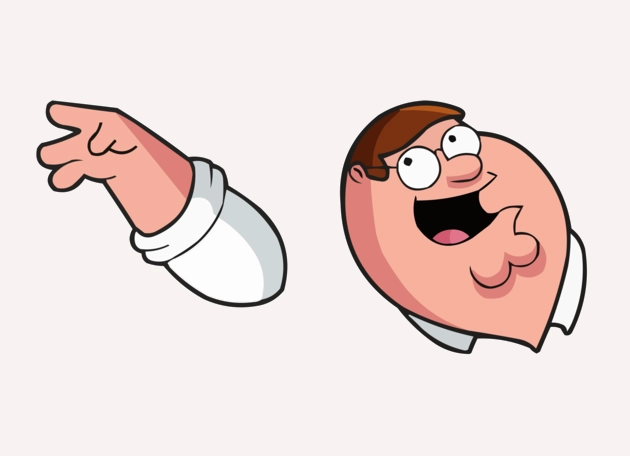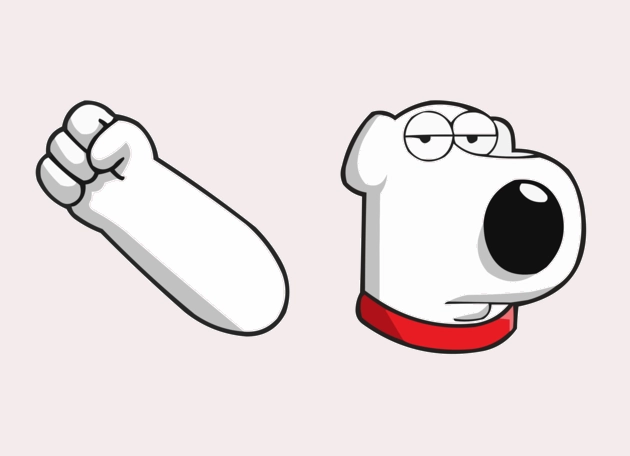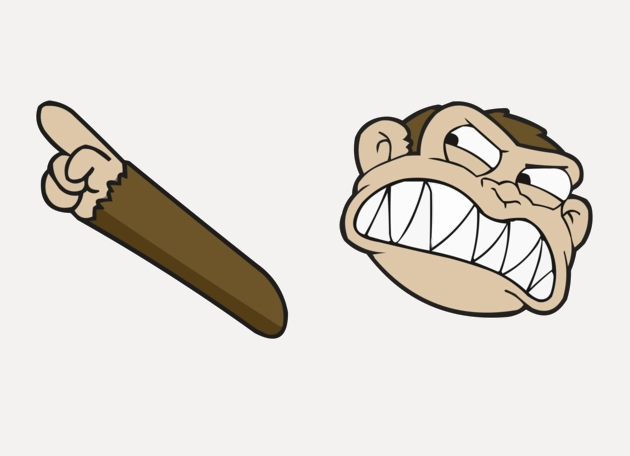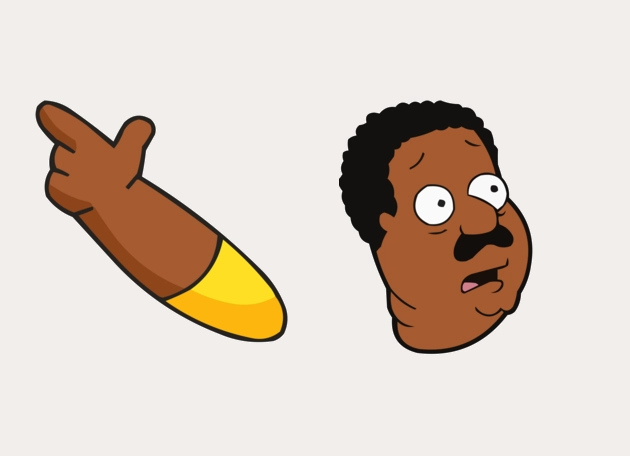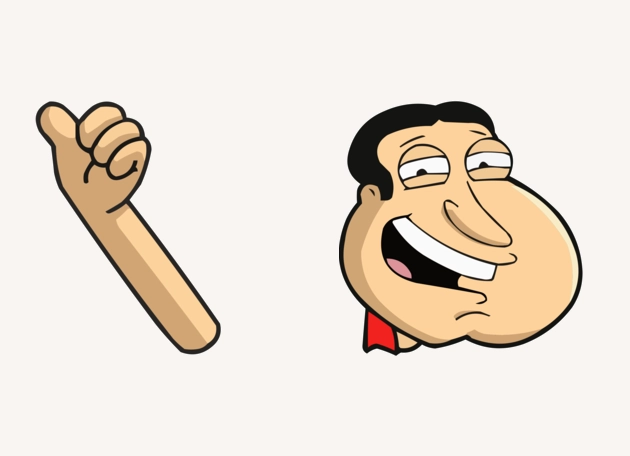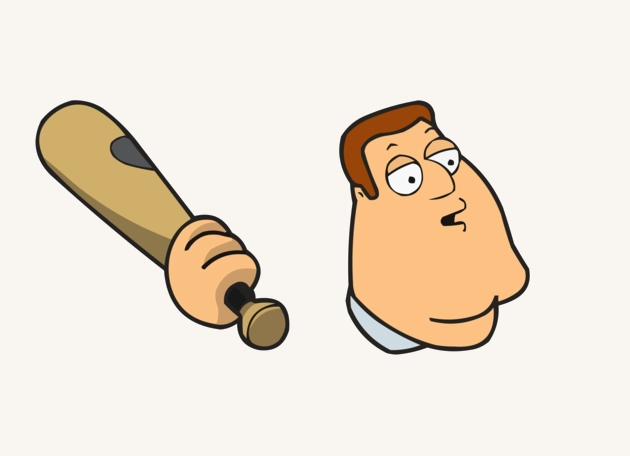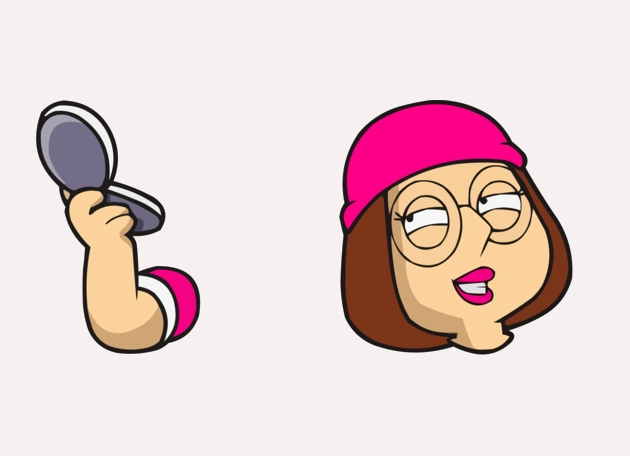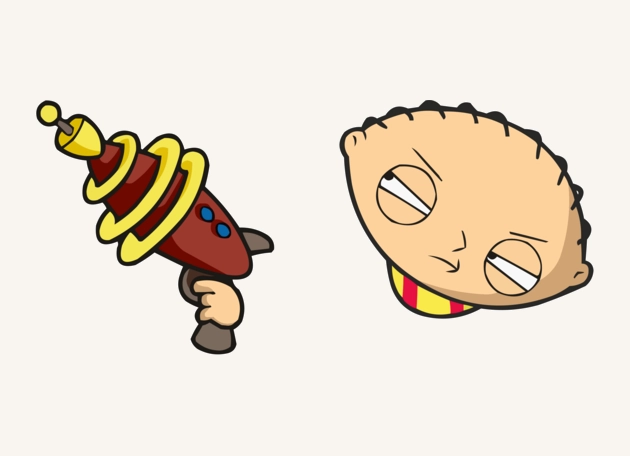Ernie the Giant Chicken cursor is the perfect way to inject some humor and personality into your browsing experience. Inspired by the unforgettable character from “Family Guy,” this cursor captures Ernie’s larger-than-life attitude with vibrant colors and detailed design. Whether he’s flapping his wings or just staring you down, this cursor is guaranteed to bring a smile to your face every time you move your mouse.
One of the standout features of the Ernie the Giant Chicken cursor is its playful animation and attention to detail. The cursor doesn’t just sit there—it adds a dynamic, fun element to your screen as you navigate websites, click links, or scroll through content. Fans of “Family Guy” will especially appreciate the nod to one of the show’s most chaotic and hilarious characters, making it a must-have for anyone who loves pop culture references.
Installing the Ernie the Giant Chicken cursor is a breeze with the “New Cursors” extension from the Chrome Web Store. Once you download the extension, you can easily switch to this cursor (and many others) with just a few clicks. No complicated setups or manual file installations—just instant fun. The extension ensures smooth performance, so Ernie glides across your screen without lag, keeping your browsing experience seamless.
This cursor isn’t just for “Family Guy” superfans—it’s for anyone who wants to spice up their digital routine with something unexpected. Whether you’re working, gaming, or just browsing, Ernie’s presence adds a lighthearted touch to even the most mundane tasks. Plus, it’s a great conversation starter if you share your screen during video calls or presentations.
If you’re ready to trade your boring default cursor for something with personality, the Ernie the Giant Chicken cursor is the way to go. Download the “New Cursors” extension today and let this feathered troublemaker take over your screen. Trust us, once you go giant chicken, you’ll never want to go back!