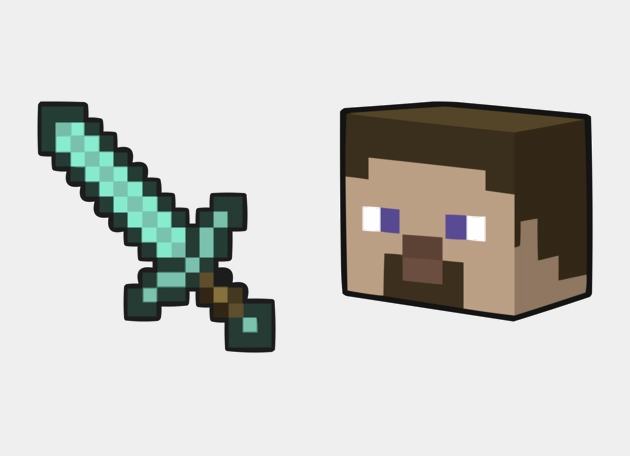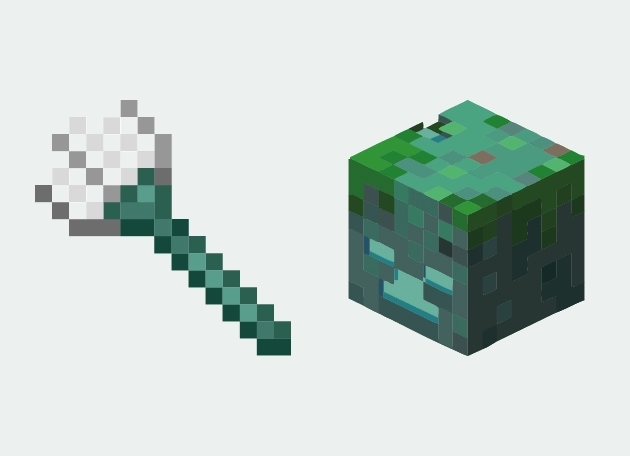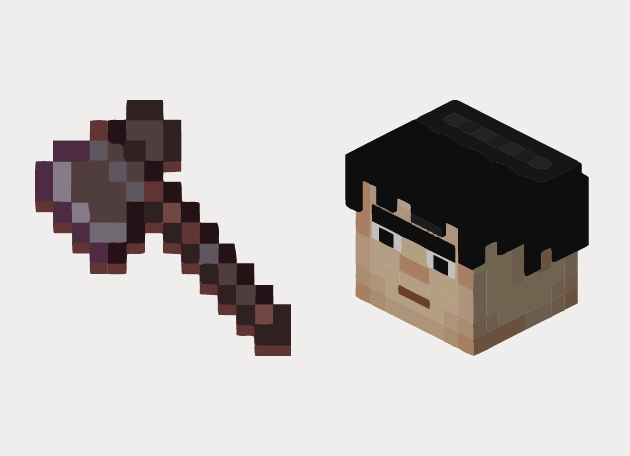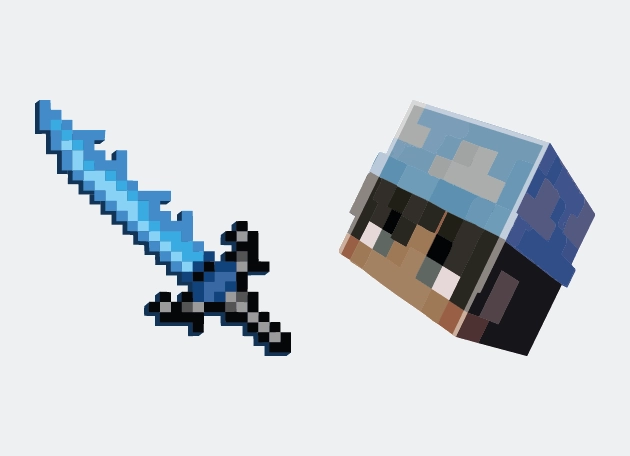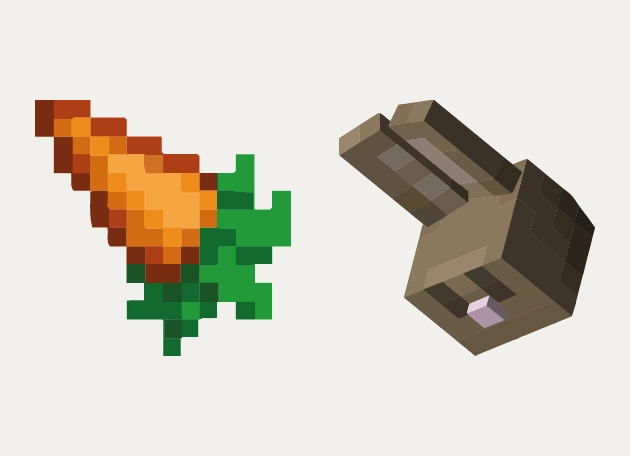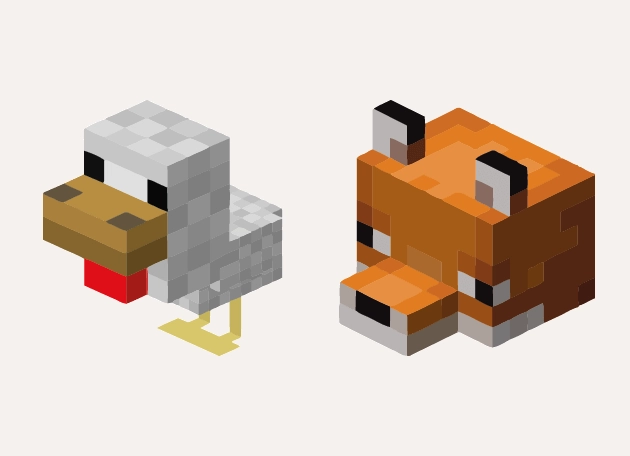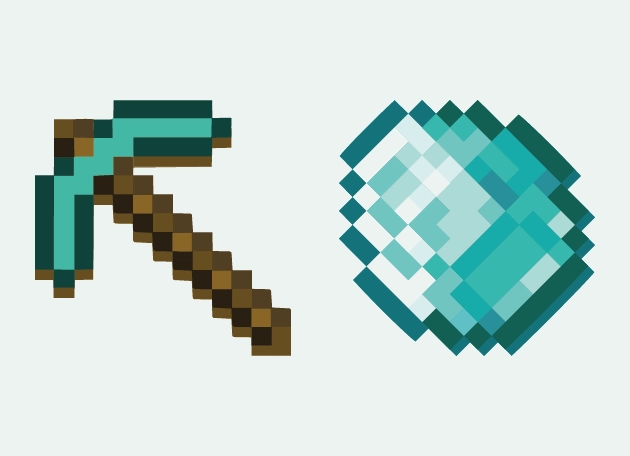The Ender Sword Minecraft Cursor brings the iconic weapon from the More Swords Idea Pack straight to your screen, transforming your pointer into a sleek, pixel-perfect Ender Sword. This cursor is perfect for Minecraft fans who want to add a touch of the End dimension to their browsing experience. With its sharp, glowing purple blade and detailed design, it captures the essence of the in-game weapon, making every click feel like you’re wielding a piece of the Minecraft universe.
What makes the Ender Sword Minecraft Cursor special is its connection to the game’s lore. Just like the in-game version, this cursor symbolizes power and teleportation—though, of course, your mouse won’t actually transport you across the web! The design stays true to the original, featuring the distinctive Ender Pearl-infused blade and a simple stick handle, ensuring it feels authentic while remaining functional as a cursor. Whether you’re navigating websites or gaming forums, this cursor adds a fun, immersive touch.
The best way to get this cursor installed is to download the “New Cursors” extension from the Chrome Web Store. This user-friendly tool makes it easy to switch to the Ender Sword Minecraft Cursor (or any other themed cursor) with just a few clicks. No complicated setups or manual file adjustments—just instant customization to match your Minecraft enthusiasm. Once applied, your pointer will stand out with its unique design, making even mundane tasks feel a little more adventurous.
Fans of Minecraft’s combat and exploration will appreciate how this cursor keeps the game’s spirit alive outside the blocky world. The Ender Sword Minecraft Cursor isn’t just a visual upgrade; it’s a small but satisfying way to carry your love for Minecraft into everyday browsing. So why settle for a plain arrow when you can point, click, and scroll with a weapon fit for an Enderman hunter? Grab the “New Cursors” extension and let the Ender Sword lead the way!