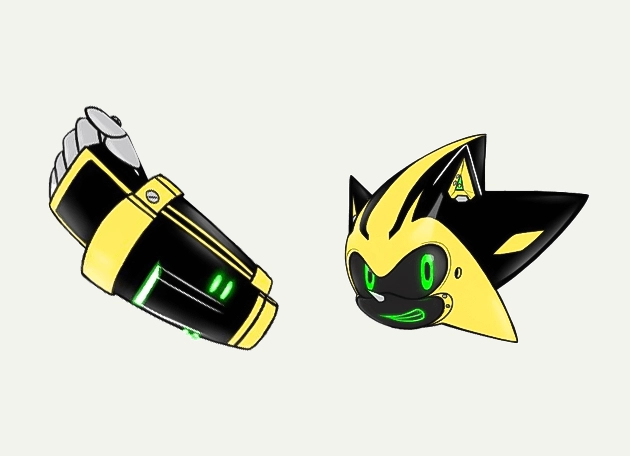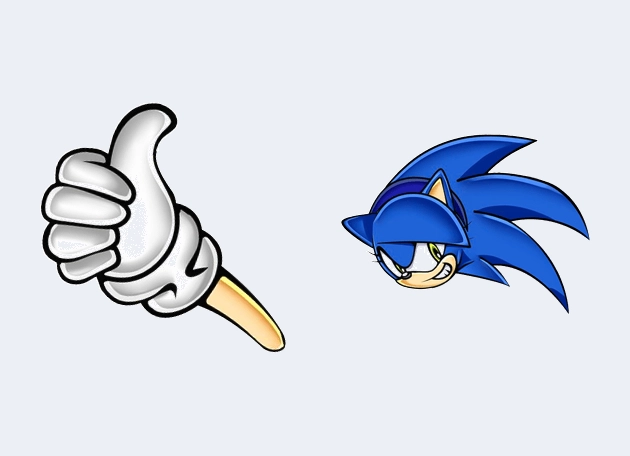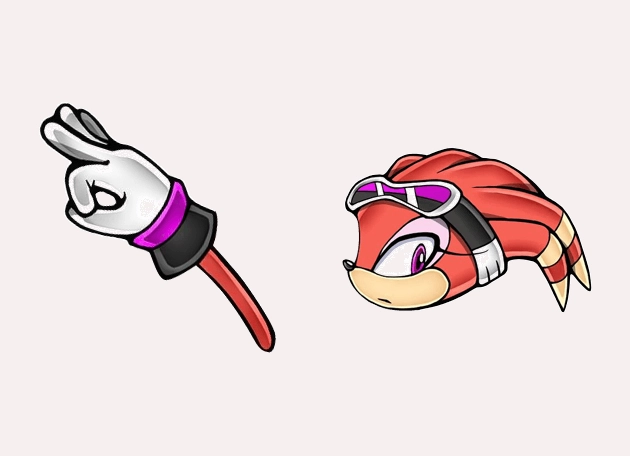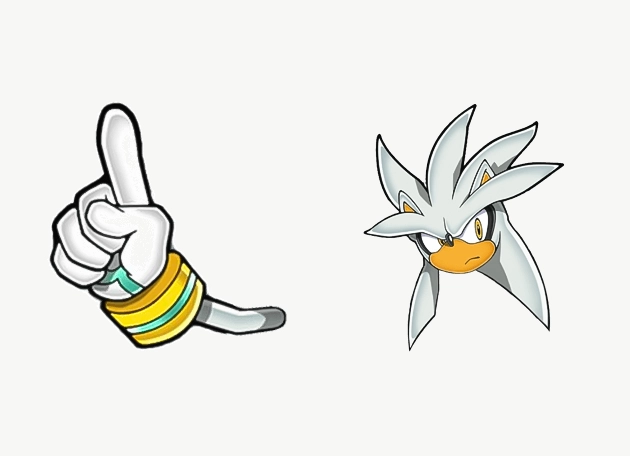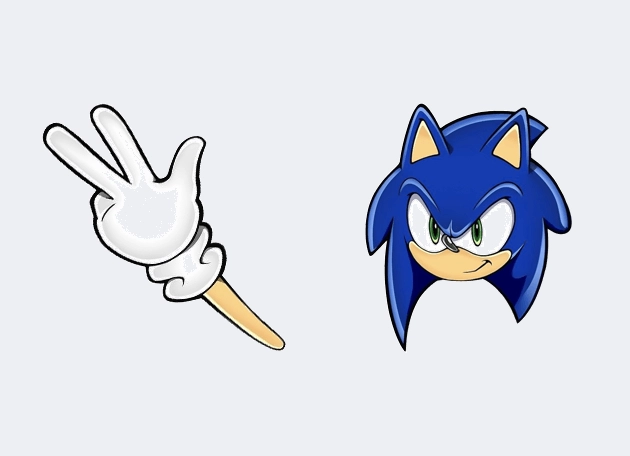The Eclipse the Darkling Sonic Cursor brings a touch of dark intrigue to your browsing experience, inspired by the enigmatic character from the Sonic the Hedgehog comic series. This cursor captures the essence of Eclipse the Darkling, the formidable super soldier created by the Black Arms as their answer to Shadow the Hedgehog. With its sleek design and shadowy aesthetic, this cursor is perfect for fans of the Sonic universe who appreciate its darker, more mysterious characters.
Eclipse the Darkling is known for his striking appearance and formidable presence, and this cursor reflects those qualities with its sharp, dynamic design. Whether you’re navigating websites or simply moving your mouse across the screen, the Eclipse the Darkling Sonic Cursor adds a unique flair to your digital interactions. The cursor’s smooth movement and attention to detail make it a standout choice for anyone looking to personalize their desktop or browser with a touch of Sonic-themed style.
The best way to get this cursor installed is to download the “New Cursors” extension from the Chrome Web Store. This user-friendly tool makes it easy to apply and customize your cursor, ensuring a seamless transition to your new Eclipse the Darkling Sonic Cursor. No complicated setups or technical know-how required—just a few clicks, and you’re ready to go!
Fans of the Sonic series, especially those who love the deeper lore and darker characters, will appreciate the thought put into this cursor’s design. It’s more than just a visual upgrade—it’s a way to bring a piece of the Sonic universe into your everyday browsing. Whether you’re a longtime follower of the comics or just discovering Eclipse the Darkling, this cursor is a fun and stylish way to show off your fandom.
So why settle for a plain, default cursor when you can have one inspired by one of Sonic’s most intriguing antiheroes? Try the Eclipse the Darkling Sonic Cursor today and give your screen a dose of dark, edgy energy. Don’t forget to grab the “New Cursors” extension to make the switch quick and easy!