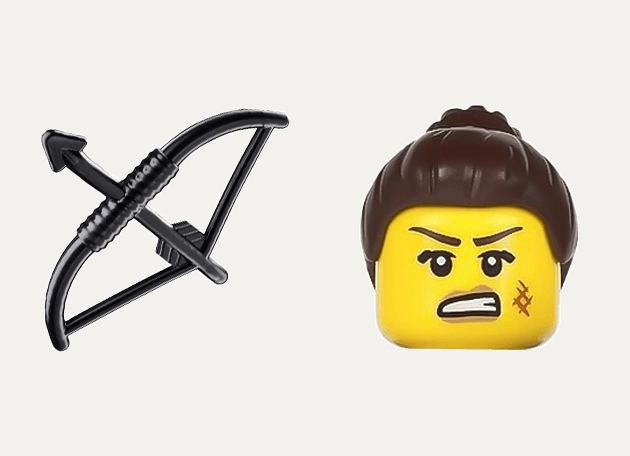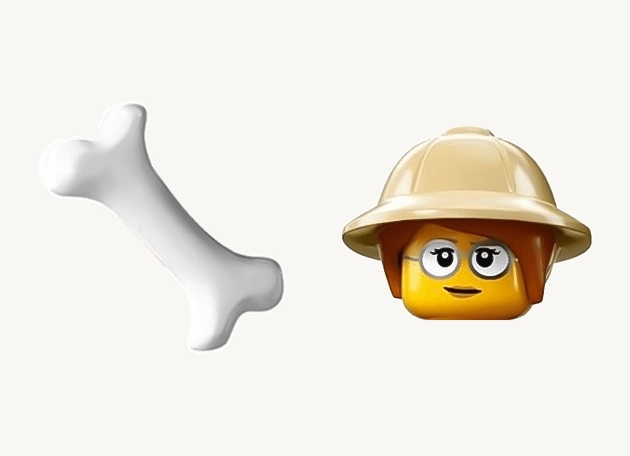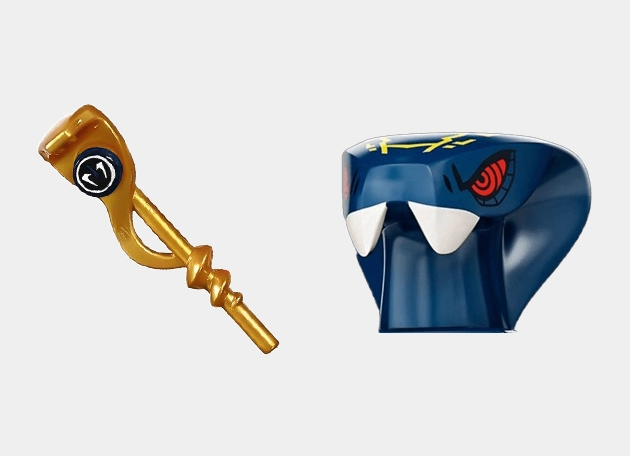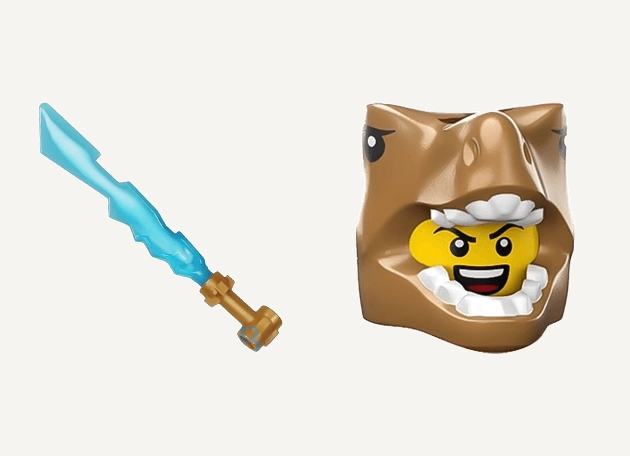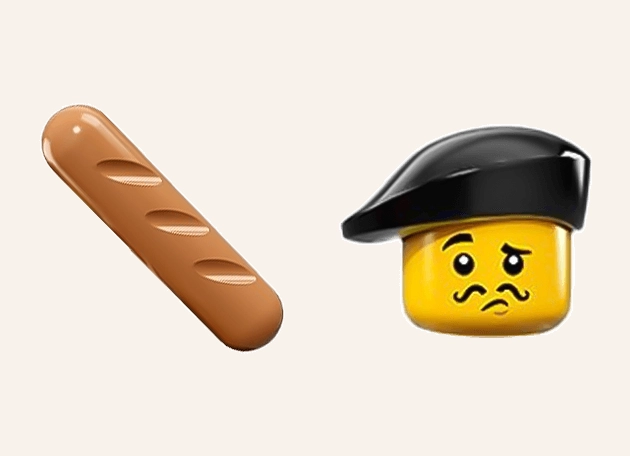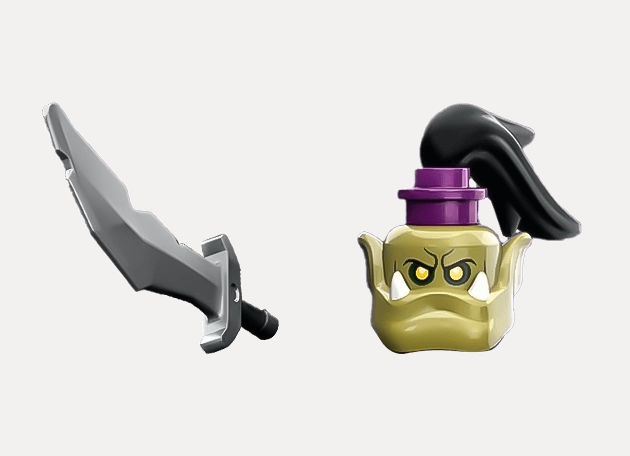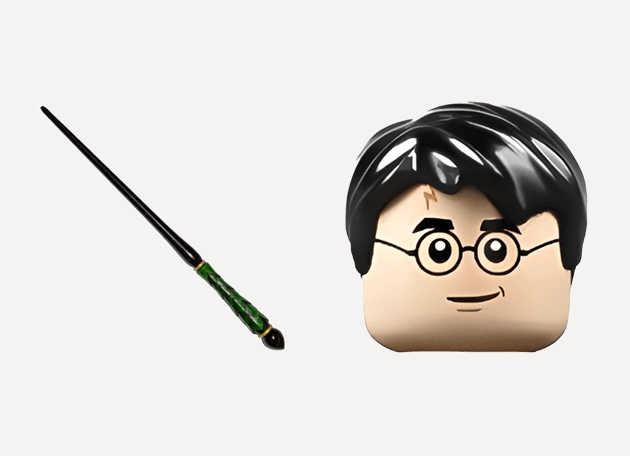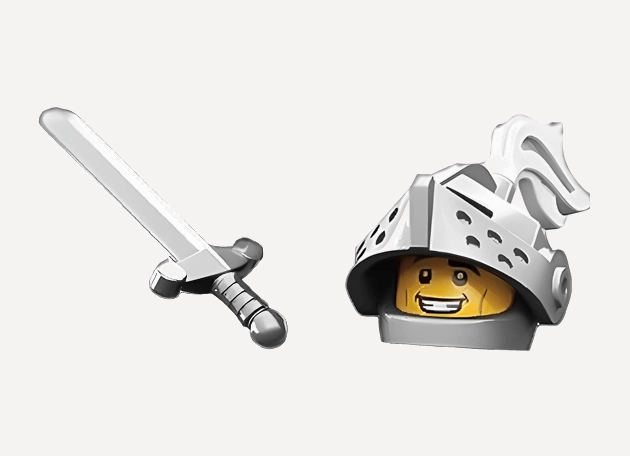The Dragon Green Lego Cursor brings the fierce and fantastical energy of LEGO Ninjago’s iconic dragon to your desktop, transforming your pointer into a vibrant green beast inspired by the Skybound series. This cursor is perfect for fans of LEGO Ninjago, especially those who remember the thrilling 2016 sets like the Green Dragon, which featured Destiny Lloyd and other beloved characters. With its bold green hue and playful LEGO-style design, this cursor adds a touch of adventure to every click.
What makes the Dragon Green Lego Cursor so special is its attention to detail, capturing the essence of the Energy Dragon from the Ninjago universe. Whether you’re browsing the web, working on a project, or gaming, this cursor stands out with its unique shape and lively color. It’s a fun way to personalize your computer while paying homage to one of LEGO’s most exciting themes. The smooth movement and crisp design ensure it looks great on any screen.
The best way to get this cursor installed is to download the “New Cursors” extension from the Chrome Web Store. This user-friendly tool makes it easy to switch between different cursors, including the Dragon Green Lego Cursor, without any complicated setup. Once installed, you can activate it with just a few clicks, instantly bringing the spirit of Ninjago to your digital experience.
If you’re a fan of LEGO Ninjago or just love creative cursor designs, this one is a must-try. It’s not just a pointer—it’s a miniature work of art that reflects the excitement of the Skybound storyline. Whether you’re reliving childhood memories or discovering Ninjago for the first time, the Dragon Green Lego Cursor is a fantastic way to add some LEGO magic to your everyday browsing.
So why settle for a plain, default cursor when you can have a dragon at your fingertips? Download the “New Cursors” extension today and let the Dragon Green Lego Cursor bring a little extra adventure to your screen. It’s a small change that makes a big difference, turning every click into a moment of fun and nostalgia.