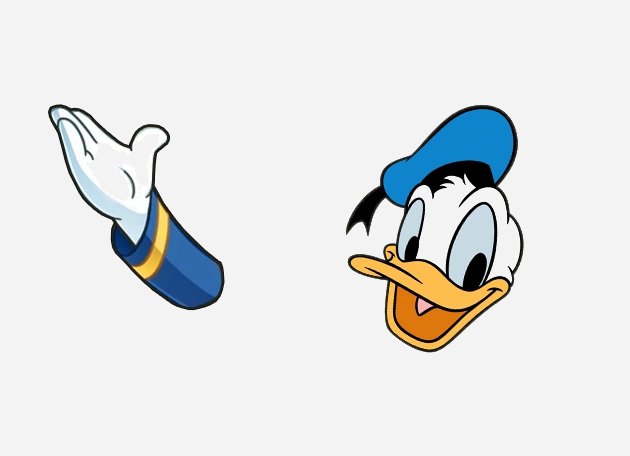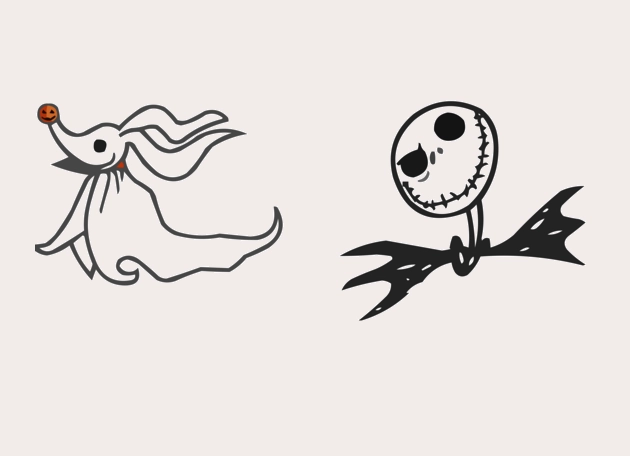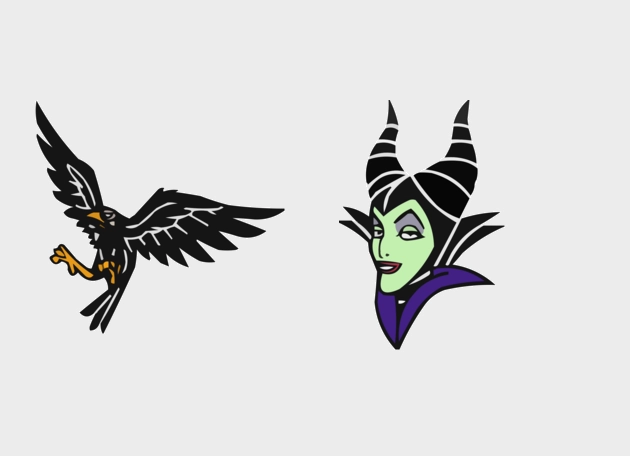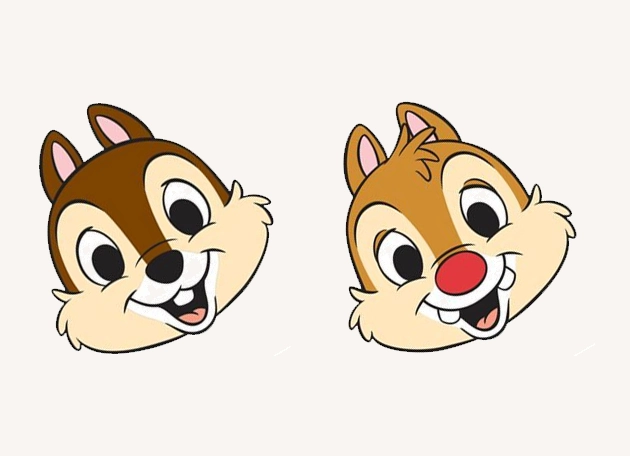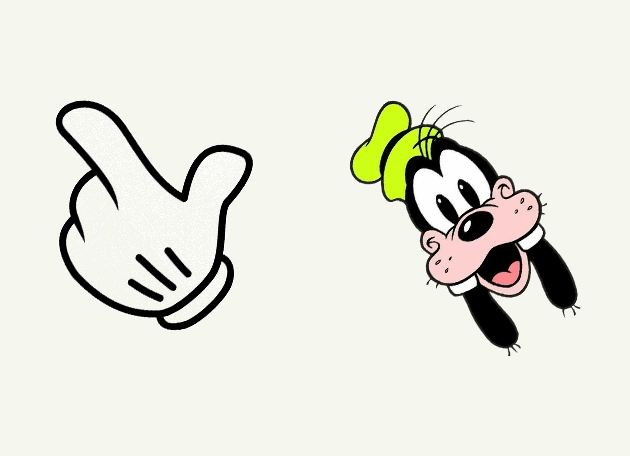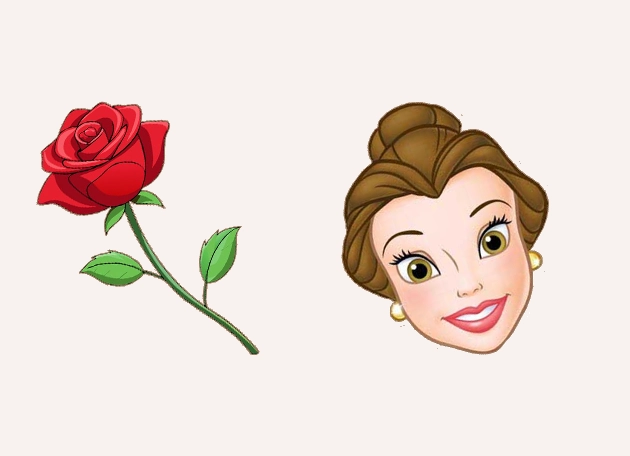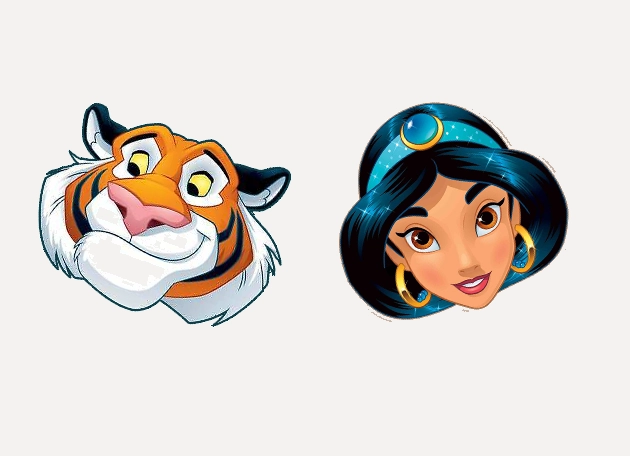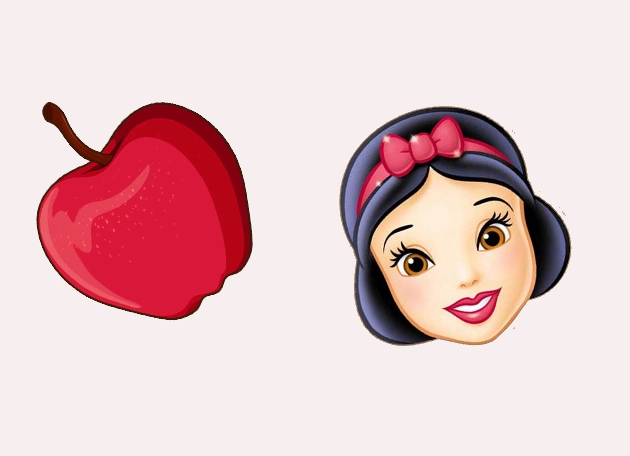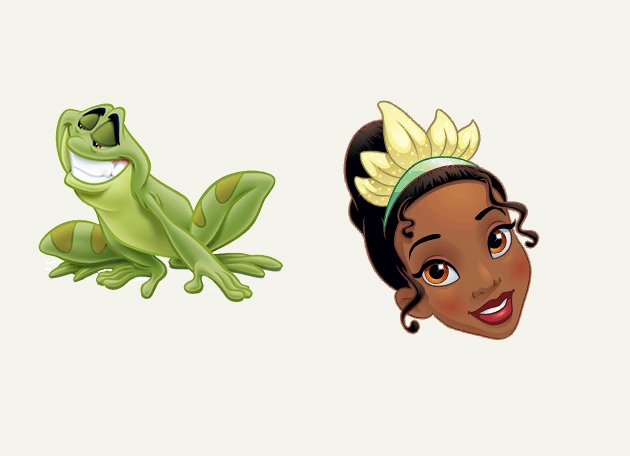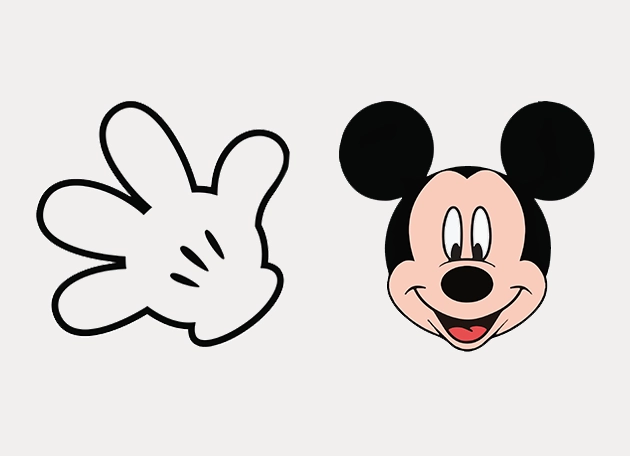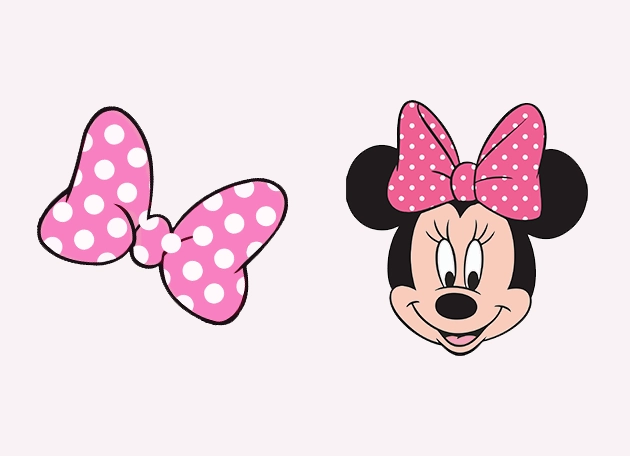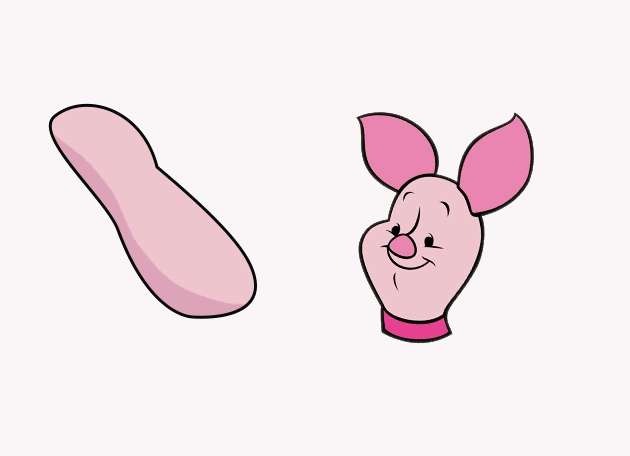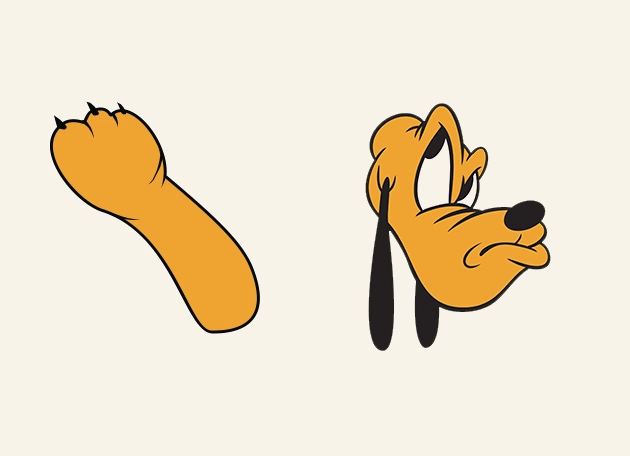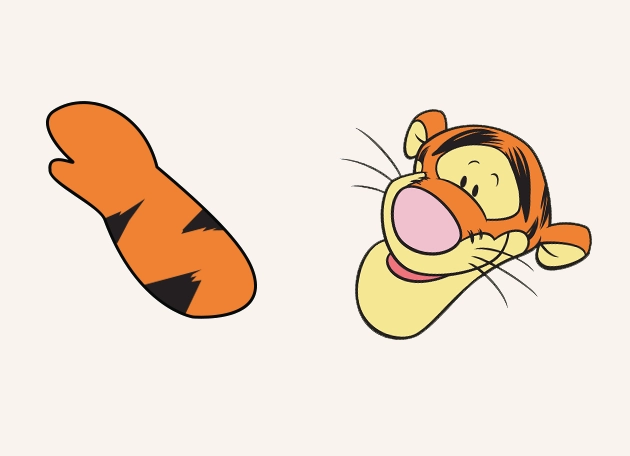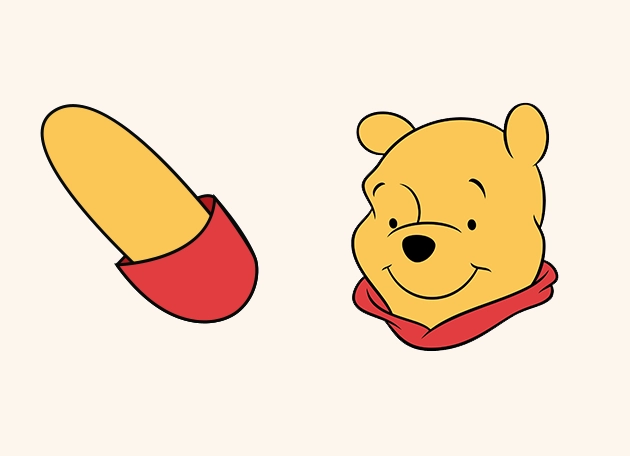The Donald Duck cursor is a fun and nostalgic way to bring one of Disney’s most iconic characters to your computer screen. With his signature sailor hat and expressive face, this cursor transforms your pointer into a miniature version of Donald himself, adding a playful touch to your browsing experience. Whether you’re a longtime fan of the classic Disney cartoons or just love quirky cursor designs, this one is sure to put a smile on your face every time you move your mouse.
What makes the Donald Duck cursor so special is its attention to detail. The design captures Donald’s mischievous personality, from his beak to his webbed feet, ensuring that even the smallest movements feel lively and animated. Instead of a plain arrow, you’ll see Donald’s head or hand pointing the way, making everyday tasks like clicking links or scrolling through pages feel a little more magical. It’s a small change, but it can make a big difference in how you interact with your computer.
Installing the Donald Duck cursor is easier than ever—just download the “New Cursors” extension from the Chrome Web Store. This handy tool lets you switch between hundreds of unique cursors, including this Disney favorite, with just a few clicks. No complicated setups or manual file downloads required! Once installed, you can activate the Donald Duck cursor and start enjoying a more personalized browsing experience right away.
Perfect for Disney enthusiasts, animation lovers, or anyone who wants to add a bit of whimsy to their digital life, the Donald Duck cursor is more than just a pointer—it’s a tiny celebration of one of the most beloved cartoon characters of all time. Whether you’re working, gaming, or just surfing the web, this cursor brings a touch of classic Disney charm to every click. So why settle for a boring default arrow when you can have Donald Duck guiding your way?
If you’re ready to make your computer screen a little more fun, the Donald Duck cursor is waiting for you. Head over to the Chrome Web Store, grab the “New Cursors” extension, and let Donald take the wheel. It’s a simple way to bring some joy to your daily routine, one click at a time!